Windows 10 Insiders: New Windows 10 Mobile Build Now Available For Phones
by Brett Howse on April 10, 2015 9:50 PM EST- Posted in
- Smartphones
- Microsoft
- Windows 10

It was almost two months ago that Microsoft released the first build of Windows 10 for phones. The first build was very basic, and was missing a lot of the Windows 10 functionality that will be coming. If you did want to try it out though, it was limited to just a handful of devices which means that it had a very small audience. Today that is changing, and the new build is available on almost every single Nokia/Microsoft phone made with the big exception of the high end Lumia 930/Icon, as well as the just released Lumia 640XL. Both devices require some new scaling code added to support the display size and resolution.
But with this build, we really get our first glance at Windows 10 on phones. Many of the core apps have been updated to have a new experience. Project Spartan, which we first saw in the latest Windows 10 desktop build, is now replacing Internet Explorer on the phone as well. Considering the performance delta between mobile CPUs and desktop CPUs, the performance improvements that we have measured in Project Spartan should make an even bigger difference. I will run one of my devices through some benchmarks to see what the new build will offer.
Also new is the Outlook Mail and Outlook Calendar apps, which are universal Windows apps and will be the same ones found on the desktop too, although they are not yet on the current desktop build, so we will get our first look at them on the small screen. They have a new UI, and the calendar and mail can both be accessed while in the same app rather than having to switch between two. Outlook will now leverage Word for email composition as well, which should drastically improve the experience on mobile.
The Phone and Messaging apps are also new. Both have new designs, but the Skype integration coming to the Messaging app does not appear to be part of this build. The People and Maps app are also redesigned.
All of these apps can now be accessed through a new App Switcher, which is accessed the same way as the old one – hold the back button – and it now supports landscape and offers a grid layout on larger devices which have extra screen real estate.
For anyone who wants to try it out, you must be part of the Windows Insider program, and install the Windows Insider app on your phone, and then sign in with the same MS account as you signed up for the Windows Insider with. Remember though that this is all pre-release software, so you may not want to install this on your personal phone. There are a list of known bugs as well, so be sure to check out the source link if you are interested in installing the new Technical Preview.
Source: Microsoft


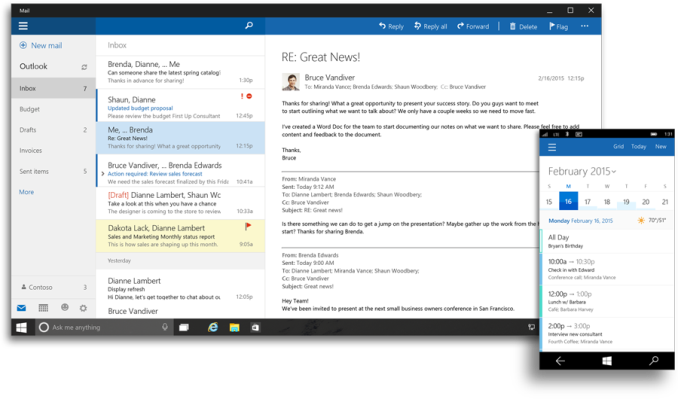








29 Comments
View All Comments
Laxaa - Sunday, April 12, 2015 - link
I only have one phone, the 920 as my daily driver and I'm not going to buy a 635 just to mess around with this update for five minutes.ArsTechinca and Windows Central both have some in-depth previews of it, and while it certainly looks rough, there is a lot of promise.
Manch - Saturday, April 11, 2015 - link
Don't let your battery die. Mines been on the charger for 30min now. Nokia ops up and then it dies, Nokia pops up then it dies. Stupid auto turn on is preventing the battery from charging. Hope this doesnt brick it. Going to roll it back to 8.1Gidz - Saturday, April 11, 2015 - link
Can anyone help me... mine lumia 1020 is not updating.. how to update it.. please let me kno.Manch - Saturday, April 11, 2015 - link
Get the windows insider from the store. Select the fast ring build and it will pull the update down. Once it does, install it. However, this build is so buggy, I wouldn't. I can't enable airplane mode which is usually the only way to sestart your sim. My cell network is turned off now for some reason and I can't turn it on so I can't make phone calls. I now have a phone sized alpha build tablet. I'm trying to figure out how to roll backGidz - Saturday, April 11, 2015 - link
OO so warranty wont cover if demage happens....damianrobertjones - Monday, April 13, 2015 - link
NOTHING covers 'Demage'. Demage is serious stuff.MirXD - Sunday, April 12, 2015 - link
Smaller UI/Fontssmoother transitions.
Long black screen on some apps when loading.
HardwareDufus - Monday, April 13, 2015 - link
I put it on my 1520. Very buggy (ok, unuseable) and determined I should Recover back to 8.1.However, I thought.. my data is all backed up, why not do a RESET?... then my 10 install will be like a clean install as opposed to an upgrade.
What a difference. RESET, then restored my App data, settings, etc from a pre Win10 backup and very, very stable. Many have commented that a RESET made all the difference in the stability/useability.
I hope my experience will help others who are finding Win10 almost unuseable actually be able to take it for a meaningful spin. For now, I'm going to keep it around on the phone.. I can live with some of the shortcomings.
xthetenth - Monday, April 13, 2015 - link
Is the calendar functionality similar to that in 8.1? That organization is fantastic and I'd hate to lose it.