Intel Unveils ‘Engineered for Mobile Performance’ Badge for Project Athena Program
by Anton Shilov on August 12, 2019 12:00 PM EST- Posted in
- Notebooks
- Intel
- Laptops
- Ice Lake
- Project Athena
- 10th Gen Core

With the release of the first Ice Lake-U laptops, Intel has announced that there will be a badge/visual identifier for laptops that comply with Intel's Project Athena standard. The ‘Engineered for Mobile Performance’ label will be used for online listings, product pages, on in-store display systems, on packaging, and for demonstrations. Do note, however, that there won't be any ‘Engineered for Mobile Performance’ badges on actual notebooks. Apparently, neither Intel nor PC makers want to put badges on the chassis of premium computers (this itself typically being treated as a premium feature).
Stylized like a medal, Intel’s ‘Engineered for Mobile Performance’ label indicates that a particular notebook meets Intel’s key experience indicators (KEI) for Athena laptops, which stipulate requirements for performance, features, and battery life, among other things. As previously announced, Intel is doing Athena verification itself, so any product carrying the label means that it has been verified by Intel’s tests and conducted by Intel’s specialists.
With the Athena specifications set to be revised every year, for this first year’s ‘Engineered for Mobile Performance’ notebooks that comply with the Project Athena v1.0 specification, Intel wants the following.
| Intel Project Athena v. 1.0 Requirements | ||
| Feature | Requirement | |
| Form-Factor | An ultra-thin clamshell or convertible notebook, or a 2-in-1 hybrid PC. | |
| Display | Touch-enabled 12 – 15-inch display with narrow bezels. At least a Full-HD resolution. Stylus support |
|
| Internal Hardware | Intel’s 10th Gen Core i5 or Core i7 processor with Intel Dynamic Tuning Technology. At least 8 GB of dual-channel DRAM. At least a 256 GB NVMe SSD with or without Optane H10 caching SSD. |
|
| Responsiveness | Consistent responsiveness both on battery and on power outlet. | |
| Instant Action | Connected Standby/Lucid Sleep support. Wake up from sleep in less than a second. Wake up to Internet browsing time should not exceed two seconds. |
|
| Wireless Connectivity | Wi-Fi 6 and optional Gigabit LTE. | |
| Wired Connectivity | Thunderbolt 3. | |
| Battery Life | At least 9 hours of mixed-workload battery life at 250 nits display brightness. At least 16 hours of local video playback. Fast charge support. |
|
| Intelligence | Far Field microphone with voice services. Hardware-accelerated OpenVINO AI and WinML support (which requires Ice Lake). |
|
| Interaction | Backlit keyboard, precision touchpad, touch display, stylus. | |
While the PC notebook market is (and will remain) widely varied in features, performance, and prices, Intel is ultimately aiming to tighten up the high-end portion of the market by giving its OEM/ODM partners goals, and matching incentives to reach them. PC hardware in general has been a continual race to the bottom – OEMs are always looking for an edge in costs/price – so in this respect Athena is an effort to entice OEMs to use higher-quality, more expensive (and frequently all-Intel) parts for better performance and greater energy efficiency. Intel is no stranger to this strategy, having employed something similar for both their Centrino and Ultrabook programs, so they are once again turning to it to shape the direction of high-end laptops going into 2020, as well as fending off a push from Arm-based laptops.
The first laptop to meet Intel’s Project Athena program requirements is Dell’s XPS 13 2-in-1 model 7390 that became available on August 8. Shortly, Acer’s Swift 5, HP’s Envy 13 Wood Series, and Lenovo’s Yoga S940 will also make their debut.
Related Reading:
- Intel's Project Athena: Defining The Next Generation Of Premium Laptops
- Intel Unveils 10th Gen Core Ice Lake-U & Ice Lake-Y Mobile CPUs: 10nm Sunny Cove Later This Year
- Examining Intel's Ice Lake Processors: Taking a Bite of the Sunny Cove Microarchitecture
Source: Intel


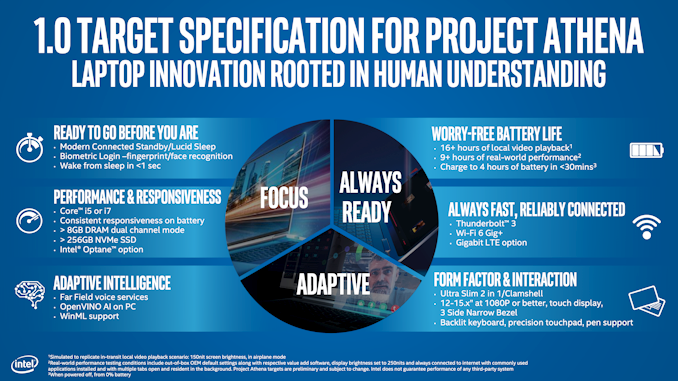








49 Comments
View All Comments
poohbear - Monday, August 12, 2019 - link
Agreed. bought a touch screen laptop and i never used the touch screen feature aside from scrolling up and down the screen, but really do i need a touchscreen just for that when i can use my mouse wheel, the side scroll bar, or even my up/down arrow keys? I've never bought another touch screen and would never pay the $300+ premium. Maybe for those 2-in-1s wherein you can detach the screen and it turns into a tablet, but on a normal laptop....no thanx.Teckk - Monday, August 12, 2019 - link
Lot of windows laptops in that range have touchscreens these days, they should have an option to not have one.neblogai - Monday, August 12, 2019 - link
I use Surface Pro 2 with a keyboard, its 5 years old now. Have used the touchpad maybe 5 times over that time, because control though pointing with the pen, and drawing gestures is much faster and more reliable. And of course, screen does not get smudged from that.voicequal - Tuesday, August 13, 2019 - link
I'll take all the human I/O bandwidth I can get, including touch. The mouse is still best for precision work, but there's something about touch that let's you react faster and more naturally with what's on screen, assuming a good UI of course.An active pen was a huge benefit for an app I wrote to control live audio/video performances.
Capacitive touch isn't reliable enough. Won't be buying a laptop without an active digitizer ever again.
zaza - Monday, August 12, 2019 - link
Apple has enought demand that they don't need project Athena validation. Everyone knows what a MacBook air and MacBook is. Same for ultrabook or Centrino before.Reflex - Monday, August 12, 2019 - link
While I don't consider touch screens a necessity for laptops, they are a nice to have. I initially was dubious, but the Win10 UI lends itself to touch in several places very well, and honestly, even the latest trackpads are not that great. I'll take both if I can.not_anton - Wednesday, August 14, 2019 - link
Connect an iPad as external screen to mac with some 3rd-party app and you will get a touchscreen mac!Which is pointless at work - screen elements are too small. Touchpad is faster to use.
DanNeely - Monday, August 12, 2019 - link
I'm going to assume > instead of ≥ in the graphic comes down to marketing stupidity or decimal vs binary pedantic stupidity. Dual channel means that the next step up would be 16GB; if they wanted 16GB the easy way to say so would be ≥16GB not >8GB. OTOH with base 10 pedantary, the laptop would have 8,589,934,592 bytes of ram which is strictly greater than 8,000,000,000.I'm also interested in exactly what the engineering SSD spec is. With spare area factored in 256GB class SSDs have <256GB of space available; and passing 256GB class drives while flunking defacto equivalent 240GB class ones would be stupid.
Jorgp2 - Monday, August 12, 2019 - link
Why would you wait for an inferior product?Drumsticks - Monday, August 12, 2019 - link
Zen 2 is amazing in both Desktop and Server. It certainly will be in Mobile as well, but mobile is definitely the area where Intel retains the most competitive capabilities. Icelake should have an IPC lead over Zen 2, and Zen 2 likely won't clock much more than Icelake in a 15W platform. Ultimately I'd guess that CPU performance will be a wash, but Intel definitely looks like they can retain overall leads in platform efficiency and featureset, which I would argue matters a lot more for mobile than it does for Desktop.