The 2015 Razer Blade Review
by Brett Howse on February 11, 2015 2:00 PM EST- Posted in
- Laptops
- Razer
- Razer Blade
- Notebooks
- GTX970M
Gaming Performance
The move to the GTX 970M should bring a substantial increase in graphics performance. Although the 2014 Blade was powerful, the GTX 870M could struggle if gaming at the native resolution of the panel. We will compare it against last year’s model at that resolution, as well as against other laptops in our standard gaming benchmarks.
We will start with our synthetic tests, and then move on to the game benchmarks.
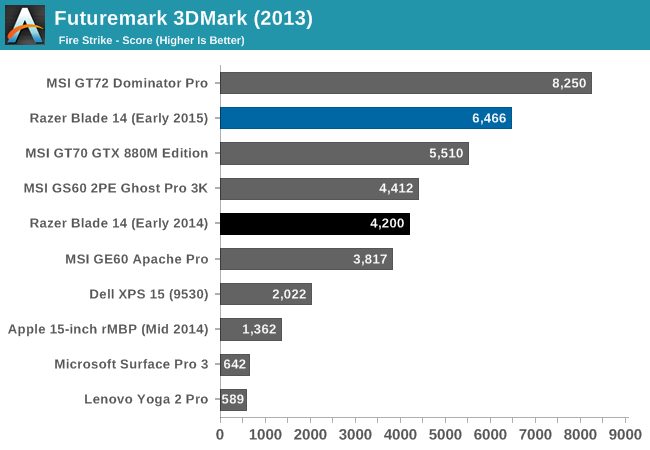
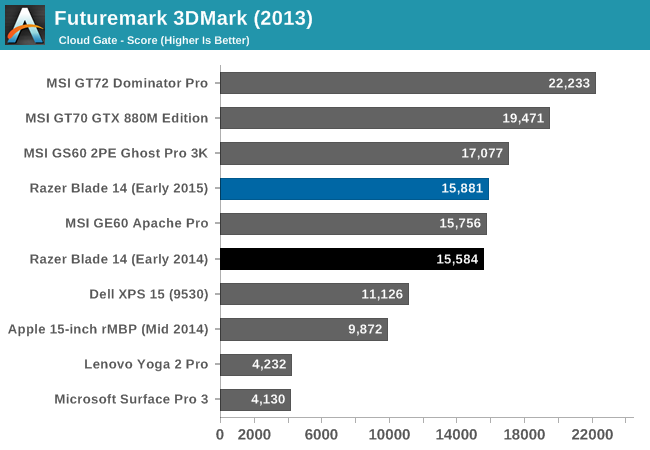
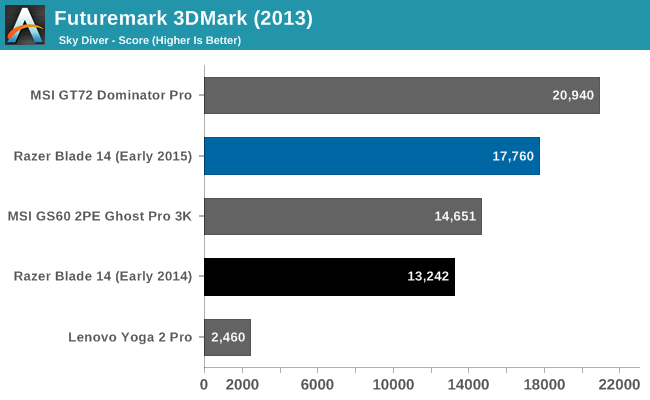
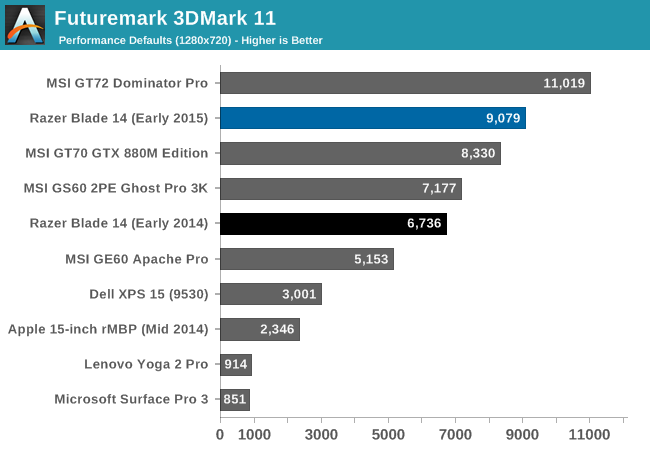
On the 3DMark tests, Fire Strike is the most potent. Here we see a 53% jump in performance over the 2014 Blade with 870M. We ran Cloud Gate several times, and could not get a better score. It is difficult to explain what is going on with that particular benchmark as it seems to be an outlier.
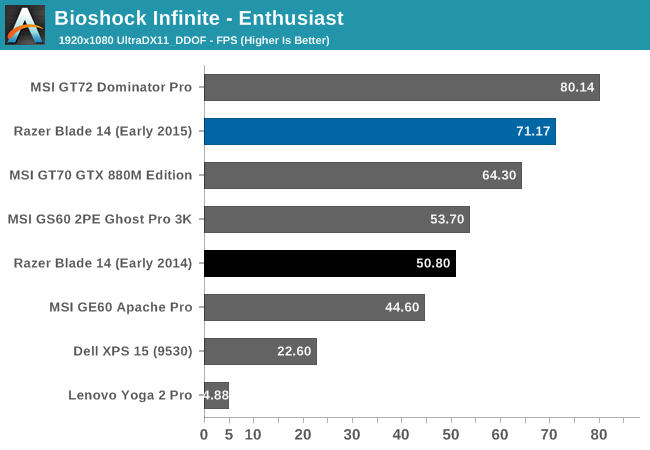
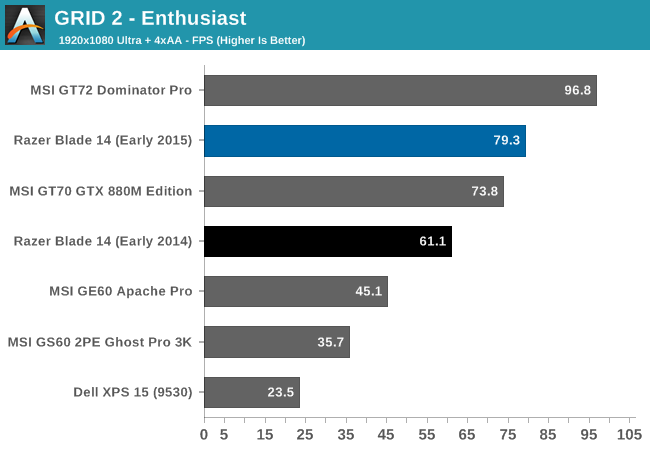
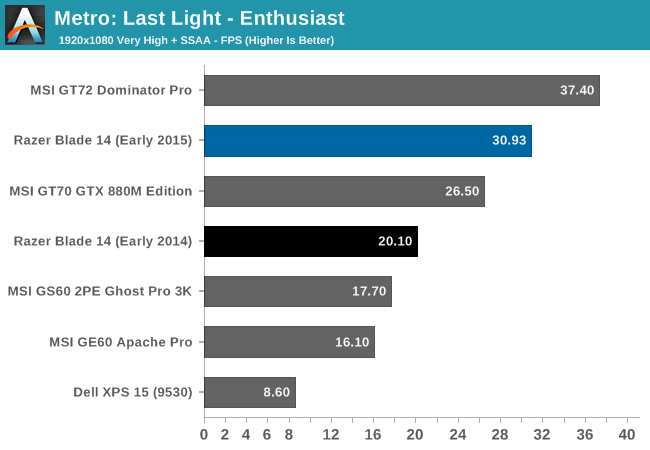
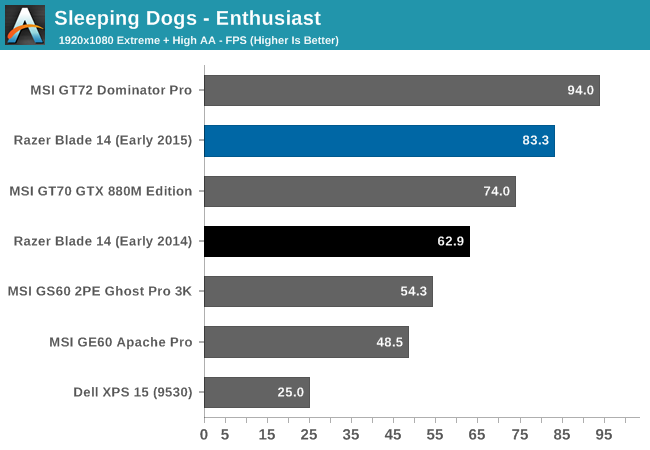
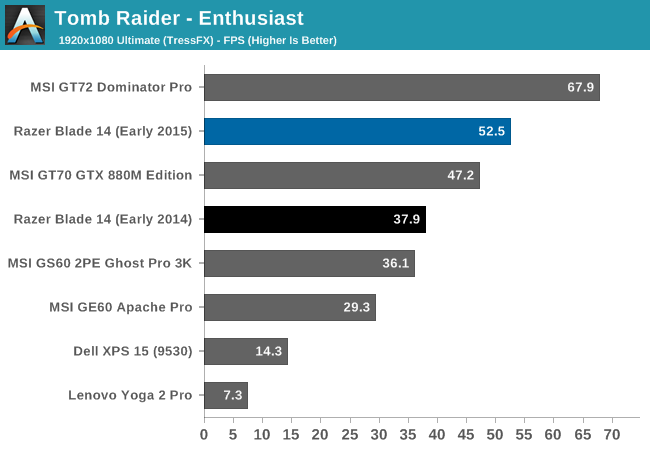
As you can see, the new CPU and GPU combination bumps up the performance quite substantially, with some of our real world benchmarks around 50% faster on the 2015 Blade. This is a good step over last year’s model in all of the tests. But, one area where the 2014 Blade could struggle was high resolution gaming. When you buy a laptop with a 3200x1800 display, you tend to want to take advantage of that if possible. We showed with last year’s model, that using the GeForce Experience menu, you could pretty easily achieve a balance of speed and features that would allow for gaming.
3200x1800 Gaming Testing
GeForce Experience on last year’s Blade gave us the following settings for Tomb Raider at 3200x1800.
This let us achieve a frame rate of 38.4 frames per second in the built in benchmark for Tomb Raider on last year's model. Certainly playable, especially in this genre of game, but not the 60+ FPS preferred for smoother gameplay. GeForce Experience does allow you to customize the framerate for performance versus quality, and we stuck with the default for 3200x1800.
Going through the GeForce Experience for the 2015 Blade actually resulted in a lower framerate. Our benchmark this year with the default 3200x1800 GFE was actually only 33.8 frames per second. However, due to the extra graphics power available, Post Processing was enabled by default for this year. Disabling Post Processing to get to the same settings as the 2014 Blade used resulted in just over 50 frames per second. Almost six million pixels is a lot of pixels to process, even for the latest single GPU mobile parts. However, if 50 frames per second is still not enough, you can easily adjust the slider towards performance and try again.
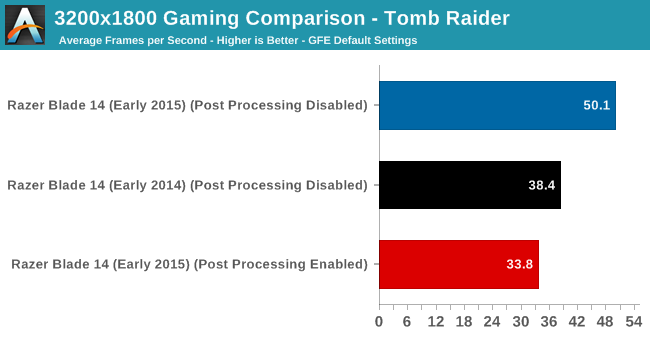
Really, to take this laptop to the next level for gaming, G-Sync would be a perfect fit since the GPU is plenty powerful, but could use a bigger safety net when the framerates do dip. This is not something we have seen officially on any laptops yet, but with the desktop monitors trickling out, it will only be a matter of time before it ends up in a laptop as well.
As a gaming laptop, this section is likely the most important to prospective buyers. The new CPU and GPU combo both add quite a bit more punch to the Razer Blade, and make for a better gaming experience at the high resolution of this display.


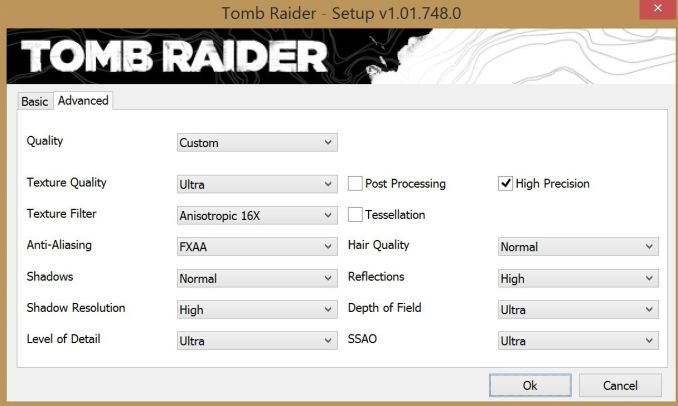








116 Comments
View All Comments
geniekid - Wednesday, February 11, 2015 - link
Good review - it answered most of the questions I had about this laptop. Hopefully when you guys get the 1080p version you will run it through the same benchmarks so we get comparable results.close - Thursday, February 12, 2015 - link
No Europe again, huh? Also worth mentioning that the FHD one only has 8GB of ram, so it's not just the SSD and screen like the pricing in the table above suggests.Hrel - Thursday, February 12, 2015 - link
Assuming the RAM is upgradeable here, so that wouldn't be a problem. 8GB of RAM is like $50.Brett Howse - Thursday, February 12, 2015 - link
It's not upgradable unfortunately, unless you are really good with the soldering iron.Dusk_Star - Wednesday, February 11, 2015 - link
For the batter boost battery life comparison, was the 2015 test done with the same settings as the 2014 Blade, or with the settings that GForce Experience picked this year? Because I imagine that the higher the frame rate before battery boost, the greater the difference in battery life, and it might be more fair to run a 2015 battery test at 2014 settings.Brett Howse - Wednesday, February 11, 2015 - link
The 2014 settings were used. The only difference was post processing enabled/disabled, but that has a big impact on framerate.tipoo - Wednesday, February 11, 2015 - link
Is the key travel better than the 15" rMBP? That's what bugs me most about the design of my machine. Not enough keyboard feedback leading to a lot of missed strokes.I was pretty torn between the two systems, even though they're pretty different in intended use case. But selling my rMBP and getting this for around the same price would allow much more mobile gaming, which would be nice. Just not sure if I'd trade off the rest of what makes the MBP better for that.
tipoo - Wednesday, February 11, 2015 - link
Huh, didn't expect it to weigh less with all the added specs either. 4.19 pounds vs 4.46.tipoo - Wednesday, February 11, 2015 - link
Never mind, that's the 14". So, when is that edit button coming along? :Pfokka - Wednesday, February 11, 2015 - link
as you already noticed, the blade is one inch smaller and the rmbp also comes with a 47w CPU, if i'm not mistaken. plus it has some serious battery capacity, so it's not all that surprising that the macbook is heavier.