Dell Latitude E6410: Minding Intel's Business
by Jarred Walton on December 2, 2010 2:45 AM ESTDell Latitude E6410 Subjective Evaluation
The E6410 stock configuration is an attractive looking "slate silver" cover, with the appearance of brushed aluminum. I believe the cover is still plastic, but the main body comes with a "tri-metal" magnesium alloy frame that feels very solid. If you want to make a bit of a statement, you can opt for a blue or red cover. I'm not one for fashion statements so I'm perfectly happy with the slate silver model and "boring" appearance—in fact, I quite like the look of the E6410. It's classy and subdued in my opinion, but then you know what they say about opinions….
Comparisons with the ThinkPad T410 are easy to make. Both have similar specs and pricing, though I have to give a clear edge to the T410 for feeling more durable. Mostly, it's the LCD cover on the Dell that doesn't match up to ThinkPad standards—a compromise to get something not quite so "boring" as ThinkPad black perhaps. ThinkPads also have a textured non-slip coating so that you're less likely to drop them; I'm not sure how often that helps, as I've been careful enough with my laptops over the years that I have yet to drop one, but if you're prone to such accidents Lenovo is probably the better bet. The hinges on the E6410 do feel very solid, however, and I have no doubt they'll withstand plenty of use and abuse over the years.
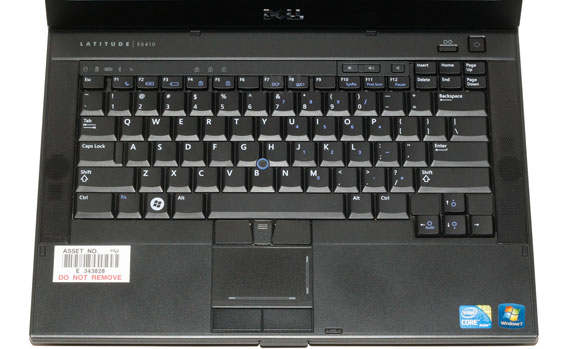
One area where the Latitude and ThinkPad are again similar is in the keyboard department—and that's a good thing. ThinkPad has the ThinkLight while Dell offers LED backlighting (I wish the E6410 Intel ordered included LED backlighting…), but both have a similar keyboard design and feel. Having used both, I actually found I prefer Dell's keyboard in most regards. One of my few complaints with the keyboard is something I've mentioned with other Dell business laptops (i.e. the Precision M6500): there's no "context menu" key (usually found in the lower-right area between the CTRL and ALT keys). It's something I can live without, but I do miss it on occasion. Key travel and feedback is good, there's no flex to speak of, and it's a spill-resistant design. In fact, other than a few minor differences the keyboard is almost a clone of the ThinkPad design, including a TrackPoint equivalent in the center for those who dislike touchpads.
Speaking of the touchpad, that's where we start to encounter more noteworthy differences. Dell's touchpad includes the expected gesture support, but it's on the very small side for a 14.1" laptop. When you combine the touchpad with the Track Stick and its three associated buttons, plus the rather large touchpad buttons, you start to run out of room fast. Dell also has an extra inch gap between the LCD and the top of the keyboard, so the palm rests are smaller than the Lenovo T410. While the feel of the keyboards is nearly equal in my book (with a slight nod to Dell), the layout and position of the keyboard and touchpad is slightly better on the ThinkPad. Then again, I'm not much of a fan of the Track Stick/TrackPoint and would happily give that feature up to reclaim some space for a large touchpad. Ultimately, I have hailed the ThinkPad keyboard as my favorite laptop keyboard based purely on the typing experience, and I'd say the current Latitude matches it. They're both solid and provide good feedback, without going for style points like so many chiclet designs.
My out-of-box experience with the E6410 wasn't quite as rosy as my keyboard experience, however. First, while I'm happy to have a matte LCD, I wish the quality were more like the RGB LED panel in the M6500. To clarify, the ultra-wide gamut isn't really necessary, but matte displays are usually about 20% lower contrast than glossy LCDs. When you start with a low-contrast 250:1 panel tech and then go matte instead of glossy, the result is a very lackluster 200:1 contrast ratio (give or take). It has a great resolution, and for the higher premium that business laptops demand there really should be better contrast options available. At least it's bright and has a nice 1440x900 resolution, but the $80 upgrade deserves more than a resolution bump.
My other issue with the E6410 after unboxing and setting it up is that it was frequently very sluggish. I struggled to determine the cause, other than I'd usually see the HDD activity light active when the system would lag. After uninstalling a few applications (goodbye Trend Micro Business Security Services), I defragged the hard drive. I'm not sure what was going on, but the drive appears to have arrived very fragmented because afterwards the sluggishness all but disappeared—almost, but not quite. Unfortunately, while most of the E6410 line ships with 7200RPM hard drives, the base model (that Intel specced out) goes with a 160GB 5400RPM drive; it's hardly a fitting companion to the rest of the laptop!
Worth noting is that while the Latitudes may not be loaded with quite so much bloatware as consumer laptops, even with a "clean" install (but with the Dell utilities still enabled) the E6410 is sitting at over 65 processes. I'd also say there was a slight feeling of sluggishness in general use because of the lack of discrete graphics; Intel HD Graphics isn't fast enough for most games, but if you're used to a desktop with a decent GPU you'll likely notice the difference even in mundane tasks. We're certainly interested in seeing what Sandy Bridge will do to shake things up, though even the fastest systems will feel slow if they're bogged down by extra applications and utilities—especially if they're running conventional hard drives instead of SSDs.
All things considered, I actually like a lot of what the Dell Latitude E6410 provides. It has a classy aesthetic and feels incredibly solid, and it's small enough to be portable but large enough to have room for plenty of performance options. When looking at the Dell XPS 15 (L501x) last month, I was very impressed with the feature set, but the aesthetics are understandably not something that will please everyone. What I'd really love is to get more of a combination of the best that the Latitude line has to offer with the best that the XPS line has to offer. Take the Latitude keyboard and build quality but combine it with the LCD panel, speakers, and GPU options in the XPS 14/15 and you'd have a potent laptop that most people would be happy to use.
















51 Comments
View All Comments
G-Man - Thursday, December 2, 2010 - link
Hey Jarred,thanks for your review. If I may, I have a question: How do you normally decide on what laptops to review? I'm guessing you have to prioitise, so is there a consensus that you mostly review laptops that are either equipped with new technology (like the first optimus laptops) or laptops that you somehow know are going to be highly recommended (like the recent XPS 15)?
Also, are there any plans on reviewing Vostro? I recently bought a Vostro 3500 with core i3 and 2gb ram for something around the equivalent of $ 400, which I thought was pretty nice.
JarredWalton - Thursday, December 2, 2010 - link
Mostly, it's whatever we can get our hands on. ASUS is generally willing to send out their latest and greatest, as is Dell, but even they tend to be selective. If they don't think we're likely to give a reasonably favorable review, they're less likely to send a unit our way. At least, that's my experience after three years of laptop reviews.In this particular instance, Intel wanted to make sure I had an "Intel reference laptop" for times when I might want to compare, say, AMD IGP vs. Intel IGP, or old Intel vs. new Intel. So when they asked if I was interested, naturally I said sure. They offered a ThinkPad but as I mentioned, I wanted to play with a Latitude just as a change of pace. This review was obviously lower priority... basically, get it done before Sandy Bridge ships. Dell was also a little concerned with the review, as it's not what they'd deem their "best foot forward".
If I have the luxury of getting numerous laptops, I also try to prioritize on the stuff I think people will want to read/buy. A new technology is more interesting than "yet another standard Arrandale laptop". In the case of the XPS 15, I moved that ahead of a couple other laptops I've had longer (like this Latitude and the Acer 5551G). Toss in Dustin and Vivek and we get a fair selection of laptops reviewed all told. Now if only we could get Sony and HP to send us more stuff... Dustin has the Envy 17 now, but we're about three months late on that one. :-\
QChronoD - Thursday, December 2, 2010 - link
Is there somewhere on the site that we can send in suggestions for reviews/stories that we'd like to see? If you had several things in the backlog, maybe have us vote on which we'd be more interested in...On that note, please bug ASUS to send you guys one of the new U36's as soon as they can. From the press release, it looks like it'll be a direct competitor to the Air, only with a much faster cpu.
I'm looking for a new super light laptop that I can carry all day when I'm at school, and it just jumped to the top of my xmas money shopping list.
jgrunhut - Thursday, December 2, 2010 - link
Jarred,If you do have any pull with Dell, I would also love it if you reviewed the Vostro 3400/3500. I purchased the 3400 back in June and am mostly happy with it. It was definitely one of the best relatively thin/light laptops available at the time. The only problem, which seems very common, is that once the fan spins up to its medium setting, it doesn't want to return to its lower levels. Hopefully, if you get to review this model then maybe Anandtech can bring more media attention and push Dell to fix it sooner.
The only other issue with this laptop is the poor monitor. While I love the matte finish, the vertical viewing angles are absolutely terrible.
Thanks,
Jason
fabarati - Thursday, December 2, 2010 - link
I got a 3500 for my mother.Good build quality, good keyboard, pretty good touchpad, looks decent (it's the red one), typical 15.6" 1366x768 screen (i.e. not very good), but matte.
Battery life is good, there was little bloatware on it and it has a good port selection, save that it lacks firewire. It has express card, though, so you can just get a firewire card (we did).
It's a bit on the heavy side, but I'm comparing it to my brothers Macbook pro 15 (core i7).
Prices are good (well, we got the basic one when it was released), and for regular use, the intel igp is enough.
Compared to consumer laptops for the same price, you may lose a bit of performance (higher clocked cpu or a dedicated gpu), but the improved build quality, battery life and keyboard more than makes up for it.
Too bad on the display, though.
fabarati - Thursday, December 2, 2010 - link
I would like to point out that the 3300/3400/3500/3700 reintroduced magnesium alloy chassis to the main vostro line, accounting for the good build quality. It also uses aluminium (note the extra i, yanks) panels and fairly high quality plastics.mschira - Thursday, December 2, 2010 - link
'nough said!M.
jasperjones - Thursday, December 2, 2010 - link
On pricing: I think what makes Latitude and Vostro laptops attractive to consumers is the Dell outlet (you gotta use the coupons which are floating around regularly). E.g., I got a refurbished E6410 with i5-520m, WXGA+, 250GB 7200rpm HDD, 4GB, Intel IGP, Win 7 Pro x64, Bluetooth, 6300agn and some other stuff for $709 out the door (that included ~9% NY state tax). Given you still get the 3-year warranty, this is a mightily attractive price imo.Two minor things:
- I also had performance issues prior to doing a clean install. Apart from a clean install, the A05 BIOS also helped. The A06 BIOS (released today) promises a number of additional fixes as well as performance improvements. E.g., what bothered me is the slow POSTing of the E6410, the A06 BIOS seems to have fixed this.
- Probably our opinions differ here but my primary complaint about the E6410 is that the blue status LEDs are waaay too bright, they really bother me in low light.
LoneWolf15 - Thursday, December 2, 2010 - link
Your point on the Dell Outlet is dead-on. I got a Latitude E4200 ultralight for a friend for $690 (they start at $1700 new) with a three-year warranty. Every Outlet order I've placed is indistinguishable from new product.I've just started working on some E6410s here, and like most Dell Latitudes, they're strong, well-built, and the Core i5 is fast. I own a ThinkPad T400 myself that's been souped to maximum performance, but considering Lenovo's slow slide in quality control standards, an E6410 would be my choice if I was in the market, rather than the T410.
Zap - Thursday, December 2, 2010 - link
Yup yup, I'm also a happy Dell Outlet customer. I picked up a Dell Latitude 13 with SU7300 CPU for $451 out the door. Mine has a big green REFURBISHED sticker on the bottom, some sticker residue on the bottom and the lid may be a hair warped, plus it showed up with a stripped screw on the bottom, but I'm still reasonably happy with it.