ASRock Industrial NUC BOX-N97 and GMKtec NucBox G2 Review: Contrasting Compact ADL-N Options
by Ganesh T S on October 6, 2023 9:45 AM EST- Posted in
- Systems
- UCFF
- Mini-PC
- ASRock Industrial
- Alder Lake-N
- micro-PC
- GMKtec
System Performance: UL and BAPCo Benchmarks
Our 2022 Q4 update to the test suite for Windows 11-based systems carries over some of the standard benchmarks we have been using over the last several years. While UL's PCMark makes the list, we have opted to temporarily suspend reporting of BAPCo's SYSmark scores (pending fixture of the energy consumption aspect). Instead, BAPCO's CrossMark multi-platform benchmarking tool has been added to the set along with UL's Procyon suite. While CrossMark employs idle time compression and processes all workloads in an opaque manner, UL's Procyon processes real-world workloads with user interactions (like BAPCo's SYSmark). We have augmented the UL Procyon suite benchmark with our own custom energy measurement setup.
UL PCMark 10
UL's PCMark 10 evaluates computing systems for various usage scenarios (generic / essential tasks such as web browsing and starting up applications, productivity tasks such as editing spreadsheets and documents, gaming, and digital content creation). We benchmarked select PCs with the PCMark 10 Extended profile and recorded the scores for various scenarios. These scores are heavily influenced by the CPU and GPU in the system, though the RAM and storage device also play a part. The power plan was set to Balanced for all the PCs while processing the PCMark 10 benchmark. The scores for each contributing component / use-case environment are also graphed below.
| UL PCMark 10 - Performance Scores | |||
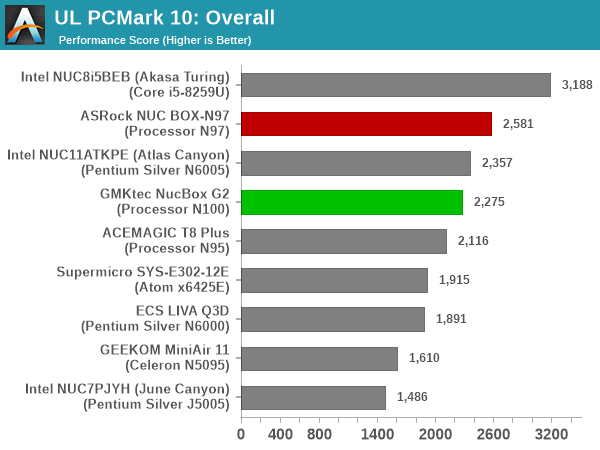
The NUC BOX-N97 has a 2W edge in the PL1, and the CPU and iGPU are both clocked slightly higher in it compared to the N100 in the NucBox G2. However, the latter has a slight edge in the memory department with LPDDR5-4800 compared to the DDR4-3200 in the NUC BOX-N97. The results above point to a slight edge for the NUC BOX-N97.
UL Procyon v2.1.544
PCMark 10 utilizes open-source software such as Libre Office and GIMP to evaluate system performance. However, many of their professional benchmark customers have been requesting evaluation with commonly-used commercial software such as Microsoft Office and Adobe applications. In order to serve their needs, UL introduced the Procyon benchmark in late 2020. There are five benchmark categories currently - Office Productivity, AI Inference, Battery Life, Photo Editing, and Video Editing. AI Inference benchmarks are available only for Android devices, while the battery life benchmark is applicable to Windows devices such as notebooks and tablets. We presents results from our processing of the other three benchmarks. Note that Jasper Lake and previous Atom-based systems were not able to complete the UL Procyon benchmarks and are hence not included in the graphs below.
| UL Procyon - Office Productivity Scores | |||
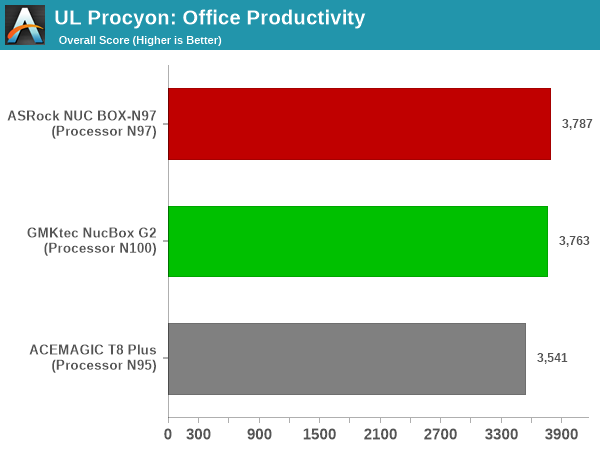
The performance of the ADL-N systems are all similar, with the N97 enjoying a slight edge due to the power limit default settings. Having a slightly larger physical footprint allows the system to keep up the power limits at higher values without running into thermal issues.
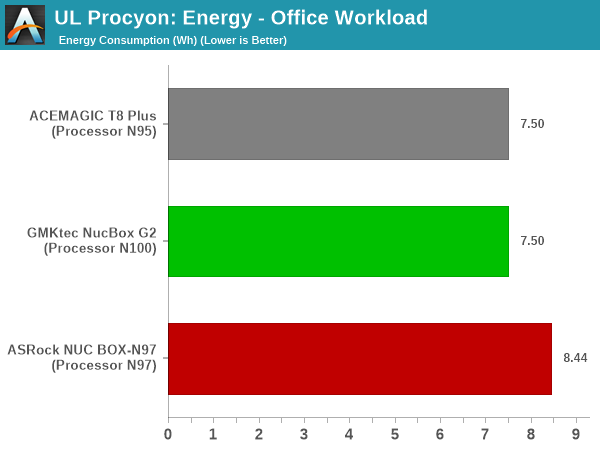
Unfortunately, in the quest for that bit of extra performance, the NUC BOX-N97 incurs an energy-consumption penalty of 0.96 Wh. This is in comparison to the NucBox G2 for the same Office workloads.
Moving on to the evaluation of Adobe Photoshop and Adobe Lightroom, we find the NUC BOX-N97 enjoying a healthier lead. This is likely due to the extra iGPU power available that probably matters for this workload.
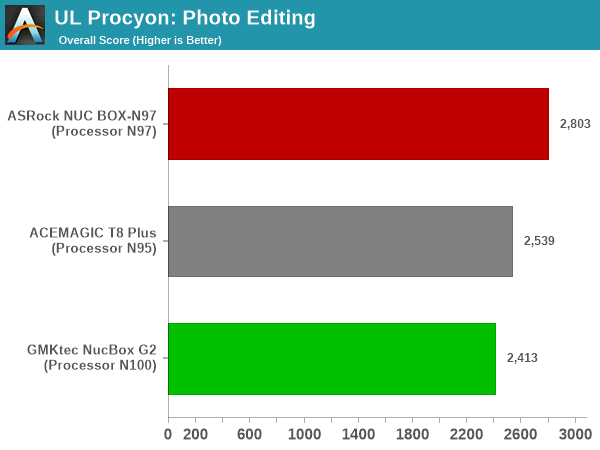
The usage of the iGPU for accelerating some of the tasks allows the NUC BOX-N97 to complete the job early while minimizing the energy consumption - a 1.56Wh advantage over the NucBox G2.
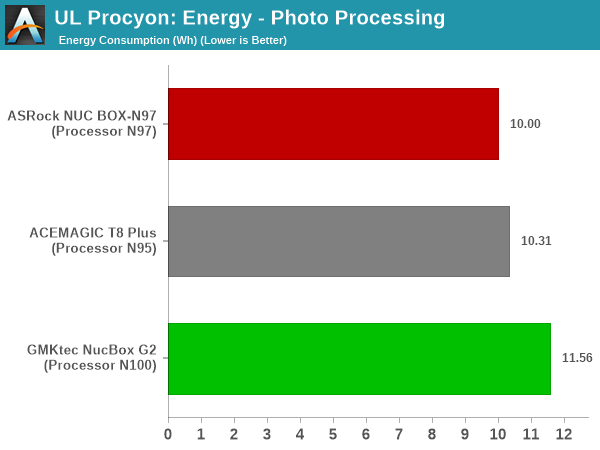
UL Procyon evaluates performance for video editing using Adobe Premier Pro.
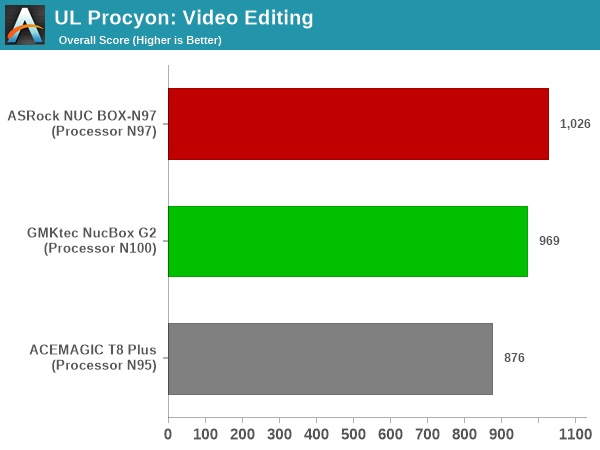
The involvement of the iGPU is a positive for the NUC BOX-N97 again, allowing it to get the top honors by a comfortable margin.
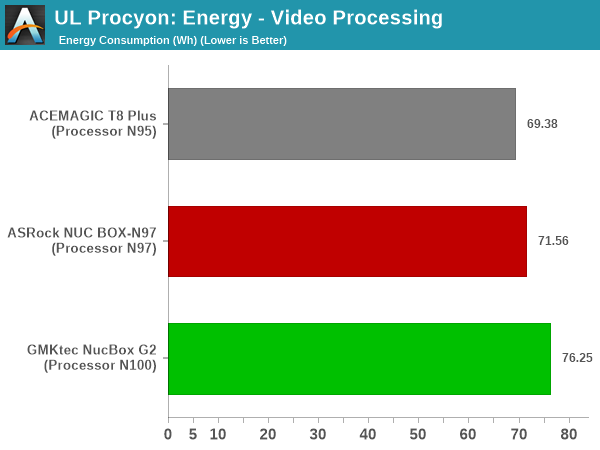
Harnessing the iGPU allows the workload to be completed faster on the NUC BOX-N97 compared to the NucBox G2, and this is reflected again in the energy consumption numbers.
BAPCo CrossMark 1.0.1.86
BAPCo's CrossMark aims to simplify benchmark processing while still delivering scores that roughly tally with SYSmark. The main advantage is the cross-platform nature of the tool - allowing it to be run on smartphones and tablets as well.
| BAPCo CrossMark 1.0.1.86 - Sub-Category Scores | |||
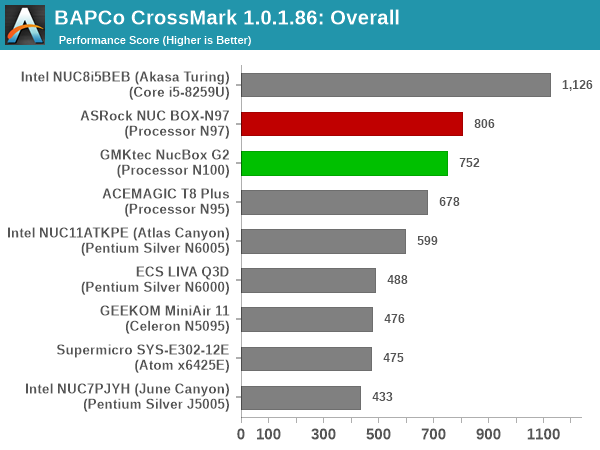
The relative performance seen in the UL PCMark 10 workloads also translate to BAPCo Crossmark. Idle time compression doesn't seem to affect the relative ordering, as both the systems adopt the same 25W PL2. The responsiveness of the NUC BOX-N97 is obviously much better than the NucBox G2 because the former uses a PCIe 3.0 x1 NVMe SSD, while the latter uses a SATA SSD. The creativity workload sees the G2 edge ahead by a bit, possibly due to the faster memory.










20 Comments
View All Comments
meacupla - Friday, October 6, 2023 - link
n100 vs n200, n200 is faster. That I can understandn100 vs n97, n97 is faster. Who came up with this naming scheme?
NextGen_Gamer - Friday, October 6, 2023 - link
Total agree, Intel had the opportunity with a new new series (Intel Processor N) and still messed it up. N50 is 2 cores, 6-Watts. N97, somehow, is 4 cores, at 12-Watts. Then you move "up" to N100, 4 cores, but at 6-Watts. N200 is the same as N100, but gets a small clockspeed bump and finally gets you the full Intel UHD Graphics @ 32 EUs. Then Intel went ahead and named the 8 core ones to Core i3 N300/N305 - why throw the i3 in there??? Why not just keep it as Intel Processor N300? At least the split between N300/N305 makes sense: N305 just gets a higher TDP, and nothing else.mode_13h - Sunday, October 8, 2023 - link
Lots of good points, here. However, the part about N97 can be partially explained in that I believe it's not one of their models meant for things like Chromebooks. Rather, it's more of a specialty/embedded part. If you look at them on ark.intel.com, the N97 lists its product segment as Embedded, while the N100's vertical segment is Mobile.The fact that they're aimed at different segments means their specs don't necessarily have to plot along the same continuum. Though, it'd be nice if they did.
NextGen_Gamer - Monday, October 9, 2023 - link
@ mode_13h - Ahh, you are right, that does explain it, a little at least haha. I am personally waiting for a nice NUC-type box to come around with the N200 in it, and *hopefully* a SO-DIMM for DDR5 and M.2 2280 for the SSD.mode_13h - Monday, October 9, 2023 - link
Beware of how many lanes are active on the SSD, though. PCIe 3.0 x1 is pretty disappointing, though it still beats SATA!I was expecting to see at least x2 - these SoCs don't have a ton of I/O, but they have one more lane than the previous generation. Going back 2 generations, Gemini Lake had only PCIe 2.0 x6! So, you'd really think they could spare at least 2 lanes for NVMe.
NextGen_Gamer - Tuesday, October 10, 2023 - link
I currently have the Intel NUC11ATKPE, with the Pentium Silver N6005 processor. My WD SN850 is running at PCIe 3.0 x2 right now, but I really don't see why these newer Alder Lake-N systems wouldn't want to spare a full PCIe 3.0 x4 for the M.2 slot. I would rather sacrifice other I/O and have your storage subsystem running as fast as it can.deil - Wednesday, October 11, 2023 - link
Well, its buldozer kind of thing.It's NEWER, with ddr5 instead of ddr4 AND $100 cheaper.
If your order them by price, performance matches.
sjkpublic@gmail.com - Friday, October 6, 2023 - link
Are the memory timing right? Seems like the ASROCK is a stronger box. Main diff is 2W of powerat idle? And $30 bucks?
ganeshts - Saturday, October 7, 2023 - link
Yes, memory timing is for LPDDR5-4800 (it is not comparable against DDR4-3200 timings or DDR5 timings).The ASRock box is substantially different from the G2 - check the I/Os and also more importantly it has scope for additional user configuration wrt RAM capacity and SSD capacity. The G2 has soldered RAM.
Btw, the difference in price is not $30, but more than $100. The G2 is ready out of the box for $230 with Win 11 Pro pre-installed. The NUC BOX-N97 needs RAM, SSD / HDD, and OS to be supplied by the user.
mode_13h - Sunday, October 8, 2023 - link
Also, the NUC BOX-N97 is from ASRock Industrial, and therefore presumably built to a higher standard and with better support!I've never heard of GMKtek - do they offer real support for US-based customers? What's the warranty on that unit? How long do you think they'll keep releasing BIOS updates for it?