The OnLogic Helix HX500 Review: A Rugged Fanless 35W mini-PC
by Ganesh T S on September 17, 2021 10:00 AM EST- Posted in
- Systems
- Intel
- Fanless
- Industrial PC
- Passive Cooling
- Comet Lake
- OnLogic
Setup Notes and Platform Analysis
Assembling the Helix HX500 is a trivial task. In any case, OnLogic pre-configures the system in a manner suitable for immediate deployment, if the end-user so desires.
The Helix HX500 sports an Insyde H20 BIOS offering multiple configuration knobs meant for system administrators in business settings - including Management Engine configuration for AMT support. One of the interesting aspects we had not seen in the BIOS of earlier OnLogic systems is the activation of the memory tester upon every boot-up / reboot. The video below presents the entire gamut of available options.
The AIDA64 system report for the hardware configuration provided the following information:
- [ South Bridge: Intel Comet Point-H Q470 ]:
- PCIe 3.0 x1 port #6 In Use @ x1 (Intel I210 Gigabit Network Connection)
The CPU PCIe lanes, and most of the other PCIe lanes off the PCH are left un-used, but the upgraded Helix HX600 / HX610 (not tested) does put them to use. We also managed to get a pictorial representation of the internal bus structure in relation to the external ports.
It can be seen that all the high-speed I/O ports in the HX500 are from the Q470 PCH. CPU communication with multiple peripherals simultaneously can get bottle-necked by the DMI link between the PCH and the CPU. However, industrial PC use-cases are probably going to be fine with that limitation.
Thanks to the B2B focus of OnLogic, a detailed block diagram of the Helix HX500 / HX600-series motherboard is available.
Components such as the PCIe x16 connector are usable only in the Helix HX600.
In the table below, we have an overview of the various systems that we are comparing the OnLogic Helix HX500 against. Note that they may not belong to the same market segment. The relevant configuration details of the machines are provided so that readers have an understanding of why some benchmark numbers are skewed for or against the OnLogic Helix HX500 when we come to those sections. It must also be noted that we do not have any fanless PC with an industrial focus in the list - in fact, this is the first industrial PC we are reviewing with our test suite that was revamped in 2018.
| Comparative PC Configurations | ||
| Aspect | OnLogic Helix HX500 | |
| CPU | Intel Core i7-10700T | Intel Core i7-10700T |
| GPU | Intel UHD Graphics 630 | Intel UHD Graphics 630 |
| RAM | InnoDisk M4S0-AGS1O5IK DDR4-2666 SODIMM 19-19-19-43 @ 2666 MHz 2x16 GB |
InnoDisk M4S0-AGS1O5IK DDR4-2666 SODIMM 19-19-19-43 @ 2666 MHz 2x16 GB |
| Storage | Transcend TS256GMTS800 (256 GB; M.2 Type 2280 SATA III; MLC NAND) |
Transcend TS256GMTS800 (256 GB; M.2 Type 2280 SATA III; MLC NAND) |
| Wi-Fi | N/A | N/A |
| Price (in USD, when built) | $887 (base configuration) $1694 (as configured / No OS) |
$887 (base configuration) $1694 (as configured / No OS) |
In the next set of sections, we take a look at some performance benchmarks.


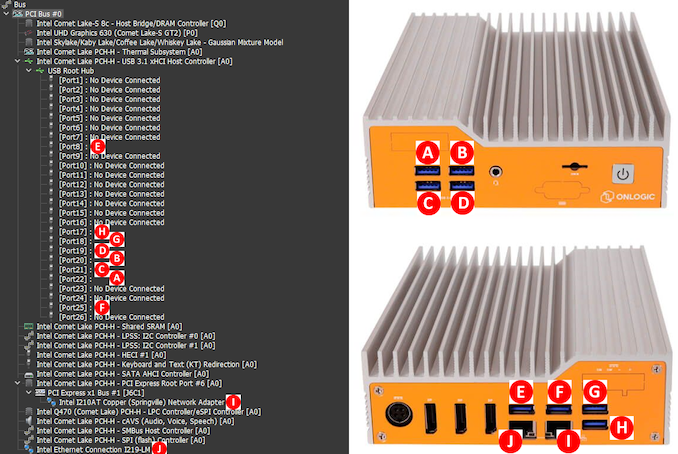
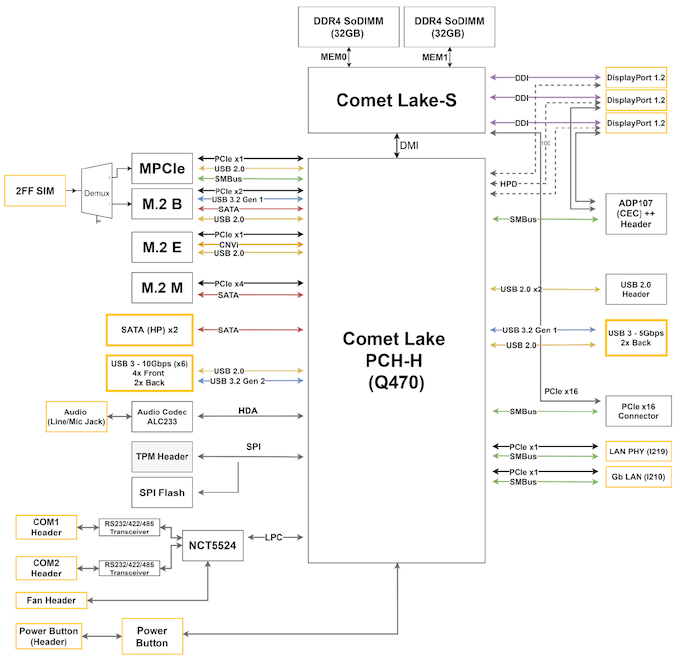








32 Comments
View All Comments
lightningz71 - Friday, September 17, 2021 - link
While this is a neat package, I'm personally more interested in the H600. It has an x16 PCIe slot for adding a card in. While some might add a graphics card, I'd much rather add a 4 port Ethernet card as this is a good size for a homebrew router/firewall. Unfortunately, it gets rather expensive, and there are other solutions out there that are more cost efficient.YB1064 - Friday, September 17, 2021 - link
I agree. Option for an add in PCIe card would be better. Also, more ethernet ports are very useful in an industrial environment as several systems such as machine vision cameras , laser trackers etc have Ethernet IO.ZPrime - Friday, September 17, 2021 - link
Problem is that stupid DMI link, which AFAIK is PCIe 3.0 x4 (so not quite 4GB/sec).4x 1GbE should be OK, as long as you aren't also doing anything intensive via USB3, or doing too much with the M.2 storage...
saratoga4 - Friday, September 17, 2021 - link
>4x 1GbE should be OK~4x100 MB/s will definitely be ok on a 4000 MB/s PCIe link. 4x 10Gbe would be a little tighter, but ok in most realistic scenarios.
Frenetic Pony - Friday, September 17, 2021 - link
Lot of problems with it. High price for what you get, out of date specs, no way to update any of it as you have to buy configged. The case is the real draw here, even just selling an up to date barebones setup at a relatively high price would be preferable to what you can get from OnLogic.Like, I get why. They're a specialty shop. But I suspect opening up past their industrial focus, where form factor and fanless and such is more important than specs and budget might get them a new customer segment. I'd certainly be a potential customer if they did, but I'm not holding out hope.
chromshan@gmail.com - Sunday, September 19, 2021 - link
here list of whatspp group linkhttps://sbaaba.com/whatsapp-group-links/
Threska - Friday, September 17, 2021 - link
The two should be sufficient since a lot use a switch anyway, which would be smaller than this box.sarahmarcus - Tuesday, March 8, 2022 - link
Here is the collection of whatsapp group invite links.https://onlygrouplink.com/
TheinsanegamerN - Friday, September 17, 2021 - link
That H600 box is really neat, but over $1000 for that is an eye watering price (granted I know its specialty equipment, but still).zmeul - Friday, September 17, 2021 - link
"are suitable for industrial applications requiring longevity and minimal maintenance"since I had to deal with older units like the HX500, I would say they are not suited for some industrial applications - the crux of the problem is that these units are not sealed at all and certain environments can utterly destroy them