The SD Card Association to Classify IOPS Performance of Memory Cards via Logo
by Anton Shilov on November 28, 2016 1:00 PM EST- Posted in
- Memory Cards
- NAND
- SD cards
- SD 5.1
- App Performance Class
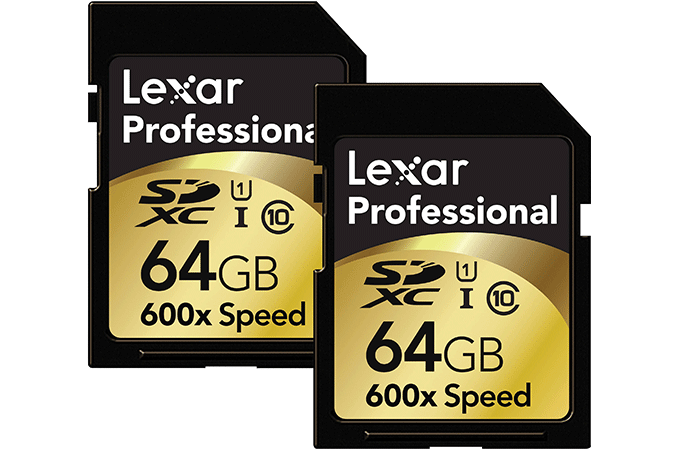
The SD Association this week announced the SD Specification 5.1, which will introduce the so-called Application Performance Classes that will specify minimum read and write IOPS performance supported by the upcoming SD cards. The App Performance Classes are designed to help end users to ensure that memory cards they get are capable of providing decent experience when running applications.
When Panasonic, SanDisk and Toshiba developed the Secure Digital card standard in the late 1990s, their main goal was to create miniature removable devices to store multimedia files (music, images, short videos, etc.) and even operating systems that would be more versatile than MMC cards and would offer a path for future evolution. Over time, SD cards have increased capacity, improved sequential performance and even gained new interleaving modes to enable new usage models (such as recording of 360° videos or multiple video streams at once). In today's climate, usage patterns of SD cards by different people vary greatly. Some need to record and store UHD content, other need to run applications, which is why the former benefit from great sequential performance, whereas the latter need guaranteed sequential and random read/write performance.
Earlier this year the SD Association released the Secure Digital 5.0 specification that takes into account large block sizes of modern NAND flash chips and introduces the new Video Speed Class labels that define minimum write speeds supported by certain cards. Now the SD 5.1 spec introduces App Performance Classes that express minimum sustained sequential performance as well as random read and write IOPS performance. The first defined class is known as A1.
| App Performance Class 1 (A1) Minimum Performance Measures | ||||
| Sequential | Read IOPS | Write IOPS | ||
| 10 MB/s | 1500 | 500 | ||
The SD 5.1 defines the App Performance Class 1 (described with one of the A1 symbols) to require SD cards to provide a sustained sequential performance of 10 MB/s, a performance of 1500 random read IOPS as well as 500 random write IOPS. Eventually, the SD Association plans to introduce higher App Performance levels when the market requires. It should be noted that levels of performance of the App Performance Classes are only guaranteed on devices that comply with the SD 5.1 specifications, and are not general catch-all performance certification. As a result, owners of contemporary devices can get new cards and then test them using Google’s benchmark for SD cards to ensure that their performance is sufficient for running apps (or just check out third-party tests of SD cards).
| SD Card Performance Comparison | ||||||
| Minimum Sequential Write Speed | Speed Class | UHS Speed Class | Video Speed Class | App Performance Class | ||
| 90 MB/s | V90 | |||||
| 60 MB/s | V60 | |||||
| 30 MB/s | 3 | V30 | ||||
| 10 MB/s | 1 | V10 | A1 | |||
| 6 MB/s | 6 | V6 | ||||
| 4 MB/s | 4 | |||||
| 2 MB/s | 2 | |||||
As it usually happens with SD cards, other SD-defined labels (e.g., UHS Speed Class, Video Speed Class, etc.) that determine other characteristics of devices will accompany the new A1 labels. In fact, 10 MB/s sequential performance mandated by the App Performance Class 1 is not too high and various SD cards carrying the UHS Speed Class 1 (as well as the VSC V10) labels offer this level of performance by specification anyway. Meanwhile, the A1 label is the first to ensure that random IOPS performance is sufficient for apps designed with this performance class in mind.
Related Reading:
Source: SD Association


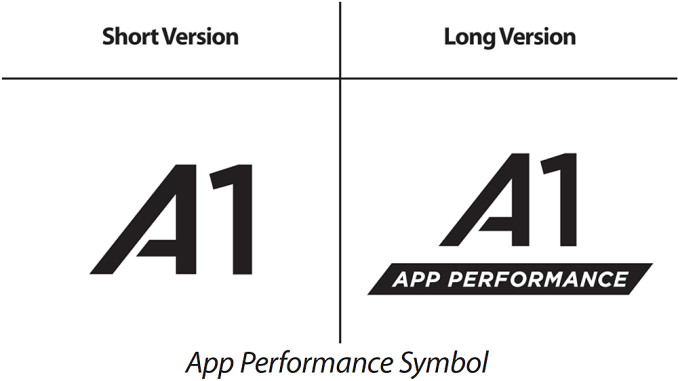








21 Comments
View All Comments
DanNeely - Monday, November 28, 2016 - link
And in completely unrelated news, the Crap Flash Swindlers Association has announced that once again it's figured out a way to game the new benchmarks so that they can put the same performance labels on their cut-rate binning rejects - that the SD Card Association expected would only be possible on top tier cards - without actually improving their crappy cards usability in real world situations.(Cynical? Why yes I am.)
iranterres - Monday, November 28, 2016 - link
The problem is... There's always a trade-off between performance and reliability.III-V - Monday, November 28, 2016 - link
No there's not. Not in every case. Take a look at SLC vs. MLC vs. TLC vs QLC -- the faster types are more reliable/durable, they're just more expensive.hojnikb - Monday, November 28, 2016 - link
more durable flash isnt necessarily more reliableBullwinkle J Moose - Monday, November 28, 2016 - link
Sequential speeds and IOPS do not tell me how fast an SSD or SD card actually isWhy does a Samsung 850 Pro copy and paste data to and from the same SSD twice as fast as a Samsung 840 Pro when the performance numbers provided do not indicate a doubling of internal throughput, instead providing numbers that indicate "external" throughput (To or from the drive but not both simultaneously)
and how does labeling an SD card make PNY suddenly start labeling accurately?
Grab any 2 SSD's with different internals but similar specs and prove me wrong!
Start testing what matters
DanNeely - Tuesday, November 29, 2016 - link
IO Meter's mixed read/write tests should be similar to that use case. Depending on your average file size the 4k or 128k results could be closer. Comparing the 850 pro/evo because the 840's were benched under a different set of tools:http://www.anandtech.com/bench/product/1429?vs=146...
I have no idea what you're going on about with the PNY label remark.
Bullwinkle J Moose - Tuesday, November 29, 2016 - link
WOWThat was a waste of time
Forget overly complex setups with iometer and go for a simple repeatable method that give ACCURATE results, like copying and pasting a non compressible file
Try 10GB and one of 100GB and see if the numbers match your iobullshit
"Remember to reboot between tests to get an accurate and repeatable number without caching issues"
Keep it Simple St......um Danny
As for PNY....
I bought a newegg sale PNY USB3 thumb drive that barely reached 1/2 of claimed write speed although I admit it might have been a newegg advertising problem and not the fault of PNY
But, when I bought a PNY SD card that was rated at twice the write speed that I was seeing in actual use using test gear that far exceeded PNY specs when testing much better cards, I knew there was a problem with their labeling
Product labeling should list the max transfer rate of the worst unit sold under actual end user conditions (Not the Best unit they can find under very specific ideal conditions)
Samus - Tuesday, November 29, 2016 - link
I don't know, I can't help but laugh at 500 IOPS write performance. An average USB 3.0 flash drive can do 2000 IOPS and that's ignoring the performance models.Are these limitations of the SD controller or are these cards just not capable of parallel writing across flash/NAND die?
saratoga4 - Monday, November 28, 2016 - link
Swindlers aren't even going to bother gaming the benchmarks. They're just going to counterfeit fake devices from low grade NAND, same as they do now.yannigr2 - Monday, November 28, 2016 - link
About 2-3 years late.Anyway, better late than never.