The iPad Pro Preview: Taking Notes With iPad Pro
by Joshua Ho & Ryan Smith on November 11, 2015 7:00 AM EST
For the past week, I’ve been working on a review of the iPad Pro. For better or worse it has been a very quick week and I’ve been working on the review right up to the embargo time. Rather than rushing out our review of Apple's first large-format tablet in an incomplete state, I'm going to hold it back so that we can get it right and produce the kind of high-quality article that we're known for.
Instead for today's embargo I want to take a more personal look at one segment of the iPad Pro's new features as a preview of things to come. The iPad Pro is a tablet of several firsts for Apple - their first large-format tablet, their first tablet with Apple's A9X SoC, and their first tablet clearly geared towards productivity as opposed to content consumption - and as a result one area that’s worth discussing in depth is whether or not the iPad Pro is useful to people that might not have wanted or needed an iPad before. With the iPad Air 2, for example, I felt quite strongly that while in some ways the larger display than a phablet or a mini tablet was useful, it was difficult for me to justify the cost of the tablet due to the lack of some productivity-focused tools.
Probably the simplest example of productivity use for someone like me is taking notes in class. While you can use a Bluetooth keyboard or a capacitive stylus with tablets like the iPad Air 2, they’re both notably flawed. Typing on a Bluetooth keyboard is often difficult when the keyboard on most of these tablets is usually too cramped/small, so relative to a normal laptop the iPad Air 2 would be at a disadvantage. Using a traditional passive capacitive stylus is also not particularly helpful because the tip is often extremely wide and makes it difficult to write with any precision. There’s also no real palm rejection with passive capacitive styluses, so the experience is pretty frustrating.
At the end of the day, with the iPad Air 2 and most tablets in general I found that trying to take notes with a tablet, whether with a keyboard, stylus, or both was slower than just taking out a sheet of paper and a pencil. Given the amount of coverage on the Apple Pencil and iPad Pro, I wanted to see for myself whether the iPad Pro would be able to replace pencil and paper for notetaking speed. To do this, I took the iPad Pro to class and simply relied on the built-in Notes application to try and see how well I could follow along in lectures and discussions. While some classes are such that words are sufficient to capture what is being said, with math and a lot of engineering classes I’ve found that a traditional QWERTY keyboard is just too slow to keep up at times when equations with Greek symbols and other notation that requires ALT key codes that are basically impossible to remember and quickly type out. The other problem is drawing diagrams, graphs, or anything that is otherwise extremely difficult to recreate solely with a text editor.
As a result, when taking notes on a tablet it's in my experience that it’s necessary to have a good stylus to be able to write out these various symbols, especially when writing quickly. This includes elements like well-tuned palm rejection, low inking latency, good pressure sensitivity, and good pressure to line width mapping. It’s also necessary to have high precision, such that the inking is exactly where the tip contacts the display, which can be difficult especially when using the stylus at an extreme angle. It’s also necessary for the stylus to be comfortable like a good pen or mechanical pencil for it to be something that is familiar and easy to learn rather than something that carries a significant learning curve. Something as simple as the way the tip interfaces with the glass of the display can really make the experience painful. If the tip is excessively sticky, slick, or soft it might be hard for a person to be as accurate and precise with a stylus when compared to more traditional writing instruments.
With this in mind, when I first picked up the Apple Pencil I noticed that the ergonomics and weight of it are within reason and comparable to a traditional pencil or pen. The one issue here that I continue to notice is that the glossy plastic has a tendency to feel a bit gross after a while as oil from the skin and dust can combine to form a sort of grime that tends to feel disconcerting when touched.
Pairing the stylus is accomplished by plugging it into the iPad Pro that the Apple Pencil will be used with. The Pencil seems to need Bluetooth, and turning it off on the tablet renders the stylus nonfunctional until Bluetooth is enabled again. If the stylus is unable to pair with the tablet for a period of time, it seems that re-pairing is necessary by plugging the Apple Pencil into the tablet again but initial setup is relatively painless, although ideally there shouldn’t need to be any re-pairng process.
As the iPad Pro is still relatively new, most applications don’t really support Apple Pencil extensively. As a result, I conducted this test solely using the pre-installed Notes application, which is relatively simple with only support for text input and inking with the Apple Pencil. The drawings that are created with the stylus appear to just be images to the end user, which can be re-arranged and edited at will.
In order to go through a discussion section, it is often the case that rather than another lecture rehashing concepts covered in previous lectures the instructor will give a problem set that is worked through over the course of the discussion, in the hopes that doing problems will help with learning. As it is often logistically difficult for an instructor to print out 30-50 copies of these problem sets, problem sets are often posted online as a PDF. With the iPad Pro, I found that there was no real need to print out these problem sets, as using the multitasking function to keep a PDF and the Notes app open simultaneously is genuinely useful and productive. Of course, this isn’t going to be unique to the iPad Pro or even iOS, but at this screen size this multitasking capability is useful when compared to something closer to a phablet in size.
Of course, these are all just tertiary aspects compared to actually taking notes and solving problems. In this regard, I think the Apple Pencil is surprisingly good. The first thing that I noticed here was that the friction of the tip against the display doesn’t feel like it’s off or wrong in some way. It’s really hard to say exactly what parameters lead to this feeling, but the rigid matte plastic tip has some kinetic friction to help with controlling movement fluently and also low static friction which means that the initial stroke is easier to control than some styluses that I’ve tried with soft, rubbery tips that tend to drag quite a bit.
The actual latency of the stylus is pretty much at the point where I can’t really notice it. I would say that the lagging distance between the tip and inking when moving a sufficiently fast pace is probably less than 5 mm at max, which is enough that I don’t really worry about latency even when I’m writing as quickly as possible to keep up with a fast-paced lecture. The pressure sensitivity is also surprisingly good, as something I’ve noticed with at least a number of stylus implementations is that very light touches are often ignored, and in order to see a proper difference in pressure levels it often seems that it’s necessary to apply significant pressure that is often in excess of what an actual writing utensil would take before damaging paper or something else. Precision is also incredibly good. Out of casual interest, I took a ruler and attempted to slowly draw straight lines in various angles to see if any wobble would occur. Regardless of pen orientation, lines remained straight as long as the tip didn’t vary its distance to the ruler.
The other aspect that I think really helps with proper use of the stylus is actually the sheer size of the display. With paper and pencil, the paper is always at the same height as where the hand rests, so writing is natural and relatively easy. Smaller devices are generally more difficult to accurately use the stylus with as a result, as the hand is usually resting on a desk so the phone is elevated relative to the hand or the writing hand is free-floating. I didn’t really think about this, but this is an ergonomic issue as well that I didn’t have with the iPad Pro, as my hand was usually resting directly on the display rather than being off to the side of the device.
The final aspect of the user experience here is software, and in that regard the Notes app is great for what’s implemented, but the features implemented are relatively few. In some ways this is exactly like paper because there’s no real way to transcribe notes taken with the Apple Pencil to a word processing document. However, I think the iPad Pro is probably the only device I’ve ever tried that comes close to actually achieving the same feel as pencil in paper. Obviously, there’s much more to this tablet than just how the stylus behaves, but so far the Apple Pencil is a seriously impressive stylus. Whether this is comparable or better than competitors like the Surface Pro is something I'm going to hold off on discussing until the full review - that alone can be quite the discussion - but so far I’ve found the iPad Pro to be a great tablet.





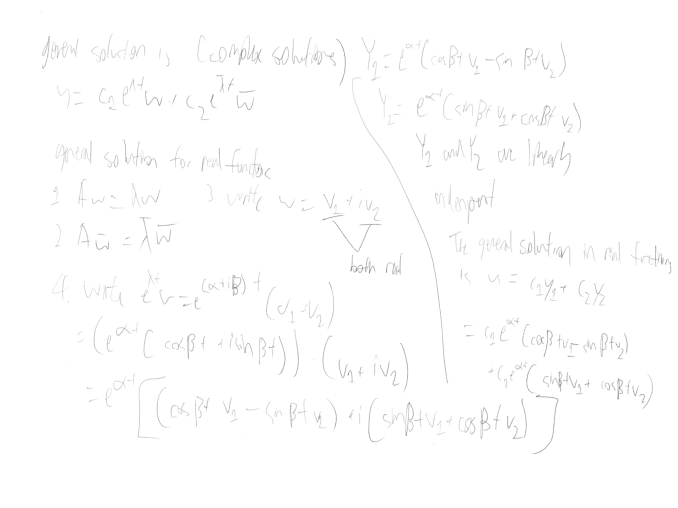
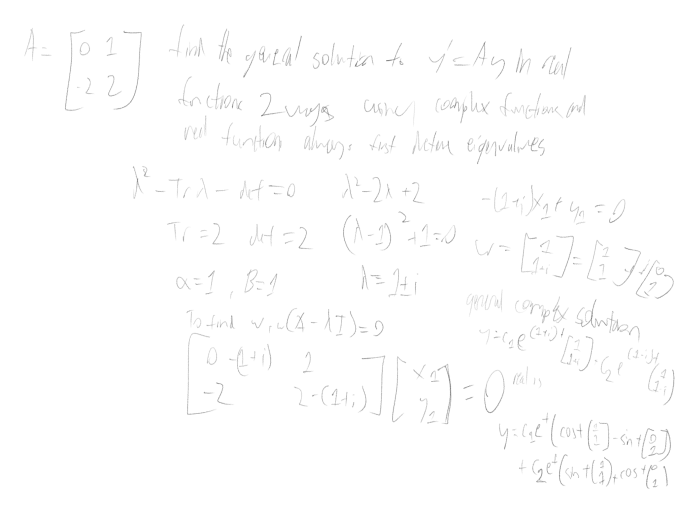
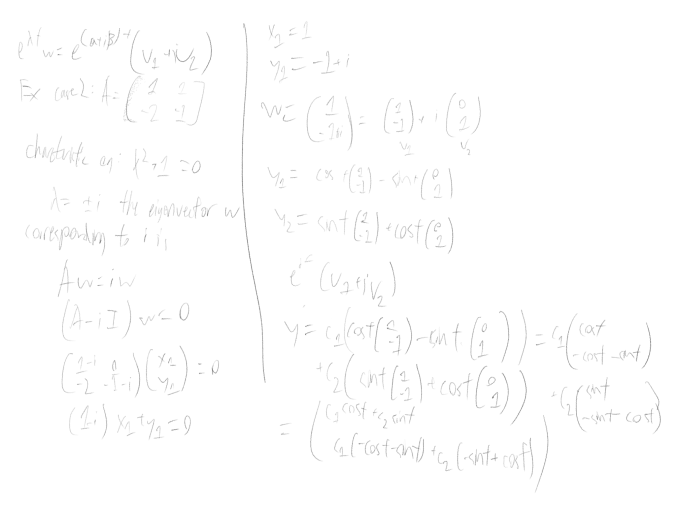








199 Comments
View All Comments
Jukens - Monday, November 23, 2015 - link
Great read, thanks. Some excellent points.dsumanik - Sunday, December 27, 2015 - link
Boo hoo akdj! My original post was not intended to bash apple, it was to highlight the significant, and PAID FOR APPLE BIAS Mr. Ho continues to spew forth onto this formerly great online publication. All his apple articles read the same way:- positive without fail, zero negatives
- attractively laid out marketing photos, which he claims aren't manipulated
- exif info tagged by Lightroom, which means they WERE processed
If the journalists around here stop posting stupid paid for advertisements disguised as fake reviews, ill gladly stop posting stupid comments calling BS on it.
akdj - Tuesday, December 29, 2015 - link
No need to Boo Hoo me dsu, it's you, the one that should be wasting away - blubbering in your closet. Unreal, complete and utter ignoranceThere's "No pay to advertise for Apple!" Apple doesn't pay journalists, especially smaller, more direct/geek sites like Anandtech, my apologies to the crew ...as I don't mean to demean the value of your site. It's special and has been over the years in a sorta way others aren't.
So, your dumbass 'reason one' it's not a formerly great site. It continues to be the best
As for #2 --- I certainly didn't read this 'preview' without fail or zero negatives. He couldn't keep up with mathematic equations and other 'note taking' tasks with the unit, didn't like the grime that formed on the pencil after a while and shading while acceptable isn't an exact science with digital pencils.
As far as marketing photos, of course they're processed. EVERY photo posted, even in my copy of LR shows manipulation. Of course, shooting with a 18, 20, 24 or whatever megapixel cam allows for extensive cropping. One manipulation you're seeing in the metadata. Size change. It's not like they're applying some sort of brilliant light leak to make it look like its sent from the heavens dude. It's. Gray. Carpet.
Then I look back on reviews, extensive reviews like the SP4 or the MS Book --- both highly praised, both well received and extremely well 'dressed up' for their photoshoot! :rolleyes:
Exit tagged by LR means nothing more than a quick crop and easy straightening or lens correction. It wasn't extensively manipulated by LR, How would I know? I own one and my carpet is damn near the same carpet in my studio. I laid it on the floor and shot it with a Canon S95 (older P&S), Canon 5d mkIII & Sony RX v4 (another small but 1" sensor P&S with an extensively brighter lens than the the older S95)
Every. Image. Looked. Identical!
This is a tablet man. Take your panties outta the bunch, drop your conspiracy theories or, better yet, find a new site that's not "paid by Cupertino" --- and we'll see ya back in a couple of weeks
There's a common denominator though -- iPhones and iPads are the highest grossing, largest selling electronic units in history. And each time the former drops, a new record is set. While iPads have dropped a couple million a quarter, they're still quadrupling the competition in three months compared to the other OEMs yearly results!
The iPad and iPhone are backed by the best app selection, curated App Store and apps that are automatically optimized (nearly, some work in Xcode, though very simple) for each and every display sold by Apple's iOS range. In other words, they're absolutely king of the hill and there's a very good reason. And it's not that there's nearly 100,000,000 dumb people yearly buying one or both products. iPads tend to last a LONG time. My original still works perfectly and maintains 8-10 hours of battery life. My iPad 2, same thing. No problems and relegated to the kids
I use them for business so I've got more than the normal civilian, but I can honestly say they're the most durable. Dependable and longest lasting tablets without the need for redundancy because you can TRUST their performance ALL the time!
Whether I'm flying into Katmai, hosting a wedding or running front of house for Mötley Crüe, there's few tasks I've found the iPad doesn't have an extremely good use(s) for.
The iPad Pro is different. Not for everyone but I've had mine for two months nearly six weeks with pencil and keyboard. While my Air 2 isn't going anywhere, nor are the personal mini iPads for the family, the new iPad Pro WILL replace a dozen working iPad 4s and iPad Air1s in the field.
They're definitely THAT GOOD, without the gray carpet photo manipulation (I'm not sure you realize how ridiculous your comments make you sound. Seriously. Paid by Apple 'cause you used LightRoom to crop, maybe brighten, than 'publish' your product shot. Lol!)
Good luck with the spiders in Mom's basement. Save some cash, you don't have to admit how much you love it, but plenty give you a 30 day window to exchange. Seriously, no need to come back and tell us how much you're enjoying it. Or, that mom said "No" ....'you absolutely cannot have one til you graduate middle school!'
One. Or the other.
Billie Boyd - Friday, November 27, 2015 - link
The iPad Pro is nowhere close to the top tablets in my opinion, and just see rankings like http://www.consumerrunner.com/top-10-best-tablets/ - they don't rank it well eitherakdj - Tuesday, December 29, 2015 - link
Who in the hell is consumerrunnerup.com?That was a helluva reach!
Please realize the iPP, it's a different animal and more like the hybrid, 2 in 1 and whatever you want to call the PC versions of tablet/laptop portables. It'll never sell en masse like the iPad Air, iPhone or even the iMac. ....Yet
My mother played with mine over Christmas and told my dad she'd prefer the iPad Pro to their new 5K iMac (27") as it "does everything I need it to, Joe! And it's got a pencil! Look what I can do with the photos!!!"
IMHO, the world will look a lot different in the next couple of years computationally. Many are finding their iPhone 6s, Galaxy S6 Edge, Note 5, G4 or their iPhone 5s, S5 ---- older flagship phones are nearly ALL they need for a computer! Most folks aren't subscribers like many of us to the CC Adobe suite, nor are they using PS or LR for picture processing. Try Snapseed and Pixelmator. Their social, email, productivity apps (MS suite fully available and functional --- even more so on the iPP imho --- as well, if you don't need MS, Apple's suite kicks ass!)
Their games, pictures and videos - in fact it's a repository for ALL media these days.
Don't go looking for tertiary blogs rating tablets. Especially those without experience with said tablets (iPP isn't yet available in mass order, nor the pencils or keyboards), as reading your link it makes me wonder if he's used ANY of them or using a selection of his/her favorite sites in aggregate to make his own holiday list for 2015!
gw74 - Thursday, November 12, 2015 - link
I'm more hyped about the review than the thing!akdj - Tuesday, December 29, 2015 - link
I'm with you gw74. In fact, it's the reason I came to comments.Simply to ask Ryan and crew when their 'full review' of the iPP will be available. I know with mine daily I find a new use, and I've not put mine down since purchase. I love it, starting to feel bad for my MacBook Pro, as it's getting less and less usage :(
zeeBomb - Wednesday, November 11, 2015 - link
Hey, Ryan, do you think your team can do a review on the Meizu Pro 5? Just like your MX4 Pro review, I truly believe this device needs to be notice for using Samsung hardware + Apple Aesthetics.leo_sk - Wednesday, November 11, 2015 - link
The hardware is almost same as s6 so it would be more or less similar. Meizu mx5 would be more interesting since there has been no in depth review of Mediatek x10.zeeBomb - Wednesday, November 11, 2015 - link
True...but it still surprises me though how an underrated brand in China can make such beastly phones (not forgetting the AMAZING Audio chipsets inside) and make the user experience nothing short of impeccable.TBH, its all up to Andrei for this one.