The Plextor M6V (256GB) SSD Review
by Billy Tallis on October 12, 2015 8:00 AM EST
Plextor's M6V SSD was originally planned to be their first drive using TLC NAND, but that has now been put off to next year's M7V. Instead, Plextor is taking advantage of a surprise hit in the SSD controller market, Silicon Motion's SM2246EN controller. We've previously tested this controller in the ADATA Premier SP610, the Transcend SSD 370, the Mushkin Reactor, and the Crucial BX100. The SM2246EN was designed to be a low-power controller for low-cost drives, and it has been very successful in that segment. The controller doesn't support TLC NAND, so all of these drives are free of the higher power consumption and lower performance that have troubled low-end TLC solutions we've seen so far.
| SM2246EN SSDs | ||
| Drive | NAND | Capacites |
| ADATA Premier SP610 | Micron 128Gbit 20nm MLC | 128GB, 256GB, 512GB, 1TB |
| Transcend SSD 370 | Micron 128Gbit 20nm MLC | 32GB, 64GB, 128GB, 256GB, 512GB, 1TB |
| Mushkin Reactor | Micron 128Gbit 16nm MLC | 256GB, 512GB, 1TB |
| Crucial BX100 | Micron 128Gbit 16nm MLC | 120GB, 250GB, 500GB, 1TB |
| Plextor M6V | Toshiba 128Gbit 15nm MLC | 128GB, 256GB, 512GB |
The SM2246EN has been paired with a variety of NAND, so these drives don't all perform identically. The Plextor M6V is the first time we've seen this controller paired with Toshiba's 15nm MLC, which is significantly denser than Micron's planar NAND and competitive with Samsung's second generation V-NAND. Toshiba has had trouble getting the 15nm MLC out the door in large quantities, and the rest of Plextor's products are still using Toshiba 19nm or A19nm MLC.
Of the major SM2246EN drives, each one differs a bit from the others in terms of features. Transcend's SSD 370 and its aluminum-clad variant (the SSD 370S) use custom firmware to offer encryption, but is missing some power saving modes. Mushkin's Reactor was initially available only in the 1TB capacity, but the 512GB and 256GB models are now available from some retailers. Crucial's BX100 uses semi-custom firmware and features the partial power loss protection now typical of their mainstream drives. The Plextor M6V, by comparison, has just the basic feature set of a SM2246EN drive, augmented only by Plextor's PlexTurbo RAM caching software for Windows (but not Windows 10).
Plextor has opted to not make a 1TB version of the M6V, which would probably require more expensive packaging to fit on the PCB layout they're using. Our 256GB sample has 8 packages on front of the PCB and 8 empty pads on the back, which means that each package has two 128Gbit dies inside.
| Plextor M6V SSD Specifications | |||
| Size | 128GB | 256GB | 512GB |
| Controller | Silicon Motion SM2246EN | ||
| NAND | Toshiba 15nm Toggle MLC | ||
| DRAM Cache | 128 MB | 256 MB | 512 MB |
| Sequential Read | 535 MB/s | 535 MB/s | 535 MB/s |
| Sequential Write | 170 MB/s | 335 MB/s | 455 MB/s |
| 4kB Random Read | 81k IOPS | 83k IOPS | 83k IOPS |
| 4kB Random Write | 42k IOPS | 80k IOPS | 80k IOPS |
| Warranty | 3 years | ||
The M6V also has siblings in smaller form factors: the M6MV (mSATA) and M6GV (M.2 SATA), both using the same controller and flash as the M6V. They shouldn't be confused with the M6M and M6G, Plextor's higher-performance mSATA and M.2 SATA drives, which like the rest of Plextor's SSDs use Marvell controllers and 19nm Toshiba flash. The M6MV doesn't have a 512GB configuration, but the M6GV does. Both of the smaller form factors use more expensive and denser BGA packaging for the NAND flash, and neither seems to be readily available for purchase yet.
| AnandTech 2015 SSD Test System | |
| CPU | Intel Core i7-4770K running at 3.5GHz (Turbo & EIST enabled, C-states disabled) |
| Motherboard | ASUS Z97 Deluxe (BIOS 2401) |
| Chipset | Intel Z97 |
| Chipset Drivers | Intel 10.0.24+ Intel RST 13.2.4.1000 |
| Memory | Corsair Vengeance DDR3-1866 2x8GB (9-10-9-27 2T) |
| Graphics | Intel HD Graphics 4600 |
| Graphics Drivers | 15.33.8.64.3345 |
| Desktop Resolution | 1920 x 1200 |
| OS | Windows 8.1 x64 |
- Thanks to Intel for the Core i7-4770K CPU
- Thanks to ASUS for the Z97 Deluxe motherboard
- Thanks to Corsair for the Vengeance 16GB DDR3-1866 DRAM kit, RM750 power supply, and Hydro H60 CPU cooler


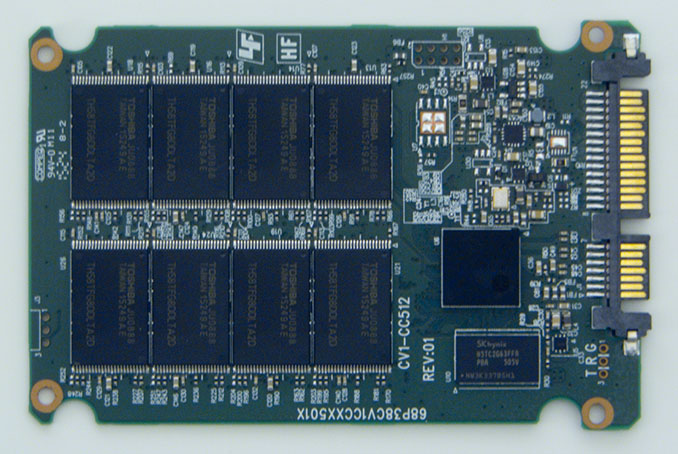








51 Comments
View All Comments
mczak - Monday, October 12, 2015 - link
I beg to differ. For 90% of all use cases, the performance difference of a pcie drive to a sata one will be minimal if not unnoticeable whereas the pcie one is a lot more expensive (for now - I don't see a technical reason for this, really). Whereas everybody probably agrees the performance difference from sata ssd to sata HD is definitely noticeable.Albeit this drive indeed doesn't really offer anything interesting. There's nothing wrong with that but that means it has to nearly exclusively compete based on price, which it currently does not.
svan1971 - Monday, October 12, 2015 - link
simply not true, having used an sm951 for 3 months now the performance increase over the 850 is absolutely noticeable from bootup to shutdown and everything in between.geniekid - Monday, October 12, 2015 - link
http://techreport.com/review/28446/samsung-sm951-p...According to techreport boot times are noticeably faster and general loading times are not.
JimmiG - Tuesday, October 13, 2015 - link
We're still just talking about a few seconds difference. Most people won't notice the difference between a boot time of 37 seconds and 33 seconds. What people will notice is the difference between *any* SSD and any regular HDD.Most consumers should just get the cheapest SSD at the highest capacity they can afford. The performance difference isn't enough to justify going with e.g. a higher-performance 250GB SSD over a slightly slower 500GB drive (which allows you to store more of your data on the SSD instead of your much slower HDD).
mapesdhs - Wednesday, October 14, 2015 - link
Irony is, right now the 850 EVO is also one of the best value SSDs available. Atm I wouldn't choose anything else for mainstream use.emn13 - Tuesday, October 13, 2015 - link
Even if this were true (which really depends on your workload - for common workloads it really isn't), that doesn't mean it'd be a good idea to pick between the extremely expensive PCIe solutions and the extremely slow HDD solutions - old fashioned SATA still commands the sweet spot.Perhaps not for much longer, of course :-).
Clauzii - Monday, October 12, 2015 - link
Also, try hotswapping a PCIe-card :)Billy Tallis - Monday, October 12, 2015 - link
M.2 doesn't support hotplug, but it's been part of PCIe forever and is supported by both the normal full size expansion card form factor and the U.2 connector. The problem is that consumer-class systems often don't bother to fully implement support for the feature, though obviously they support it on some level for the sake of ExpressCard and Thunderbolt.Ramalth - Wednesday, October 14, 2015 - link
Not taking in consideration that you cannot add or replace (most) laptops HDD with PCI-Express versions, so you have to use a SATA drive forcefully ...devione - Monday, October 12, 2015 - link
What's the point of having bicycles when there are cars?What's the point of having cars when there are airplanes?