Windows 10 Build 10240 Released To All Insiders
by Brett Howse on July 15, 2015 3:30 PM EST- Posted in
- Operating Systems
- Microsoft
- Windows 10

Today Microsoft unleased build 10240 to both the fast and slow rings for Windows Insiders. The Verge reported earlier today that build 10240 would be the “RTM” or “Release to Manufacturing” build and while that has not officially been announced, this build does take some big steps towards being less of a testing build and more of a release candidate.
One obvious change that signals this is not a typical beta build is that the Windows Version watermark in the bottom right corner of the screen is now gone. Another point to make is that this build has been released to both the fast and slow rings at the same time, so clearly they have tested well internally. Since it is in the slow ring, typically that means that there will be ISOs released but perhaps it is too early for that.
The blog post doesn’t have much else in the way of details which makes sense since they have moved into a bug fixing phase rather than adding features. One thing that they did say is that their new browser, Microsoft Edge, continues to receive performance updates and they show it faster than Chrome in several javascript benchmarks. This is in line with what I tested back in January when the Edge rendering and ECMAScript engines could be enabled inside of Internet Explorer 11. I’m downloading the latest build now so once completed I’ll compare it to the numbers we saw in January to see what kind of increases in performance (if any) have been made in the last six months.
The touch first versions of Office have been available on Windows 10 for a while now, and they have now dropped the preview moniker but gained the Mobile name to distinguish them from the desktop counterparts. On phones, the mobile name is not necessary since you can’t have both installed anyway.
Today marks two weeks until launch, and the RTM build (if this is it) will be shipped to OEMs to use as the basis for them to install on new hardware. For those that are not in the Windows Insider program, up until now every new build has been a full install of Windows overtop of the existing one, and once they move to RTM it will likely shift to a Windows Update style where just components are updated rather than the entire OS, which should make it a lot quicker to get updates.
Check out Windows Update now and be sure to be signed in with your Windows Insider Microsoft Account in order to get the latest build.
Source: Windows Blog


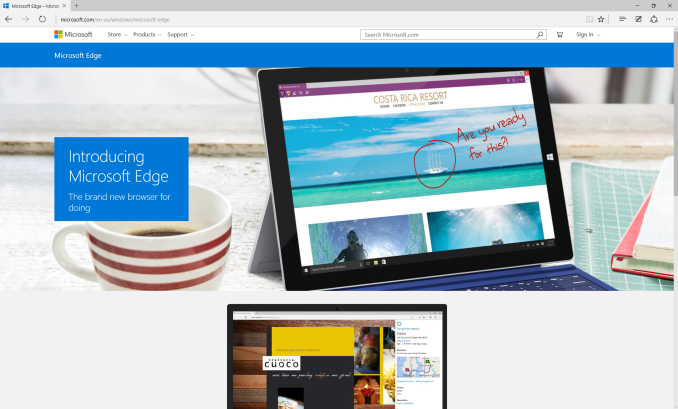








45 Comments
View All Comments
bug77 - Thursday, July 16, 2015 - link
AdBlock Plus user: what windows with ads?powerwiz - Thursday, July 16, 2015 - link
Currently have 10166 and going to update to 10240 very soon. I have this on a Lenovo Gaming laptop that I bought a little over a year ago the y510p, and on my new gaming rig. Shockingly the last couple of builds not one singular issue. Fast, well thought out, and a huge improvement over Windows 8.I was especially pleased that on my pretty much top of line gaming rig I recently put together not a singular issue at all.
FORESTFAN - Thursday, July 16, 2015 - link
Hi loving the windows 10 experience BUT when I installed 10130 build I got the dreaded critical error start menu cortana(which many people had). I had to set up a local account which updated to 10162 build. It's asked me several times to sign into my ms account but I can't because the account is already on my pc but can't get rid. I've tried the fix option in updates but still won't let me. I even change the key to one which the 10162 build which activated but still same issue. I was thinking of either setting up a new ms account or just a clean install of 10162 build in hope it rectifies it's self. If anyone can help me so u can upgrade to the new 10240 build I would be most grateful.NickSP - Friday, July 17, 2015 - link
Hi, after upgrading to build 10240 from 10130, I cannot open the properties of any network connections. Inmediatly I right clic WiFi or lan connection or what ever to view or change configuration, just the network connections window is closed. This happened the same when I upgraded to build 10162 from 10130 and I had to do a rollback. Build 10130 works fine. Pls help me.P39Airacobra - Wednesday, July 29, 2015 - link
Yeah I tried this! Windows 10 is like a kids project gone wrong! Reminds me of it's shake and bake and I helped! You can't turn off auto updates! So if you get a conflicting CPU crashing update (Which happens allot with Windows) You are basically screwed untill Microsoft finally fixes it! And that could leave you without a PC for a while! And yes you guessed it! The keylogger is still there! So not only can you not customize Windows 10 how you want! It also spies on you! Sorry but Windows 10 is a bigger failure than 8! Nobody is going to want this even if it is free!