Windows 10 Build 10240 Released To All Insiders
by Brett Howse on July 15, 2015 3:30 PM EST- Posted in
- Operating Systems
- Microsoft
- Windows 10

Today Microsoft unleased build 10240 to both the fast and slow rings for Windows Insiders. The Verge reported earlier today that build 10240 would be the “RTM” or “Release to Manufacturing” build and while that has not officially been announced, this build does take some big steps towards being less of a testing build and more of a release candidate.
One obvious change that signals this is not a typical beta build is that the Windows Version watermark in the bottom right corner of the screen is now gone. Another point to make is that this build has been released to both the fast and slow rings at the same time, so clearly they have tested well internally. Since it is in the slow ring, typically that means that there will be ISOs released but perhaps it is too early for that.
The blog post doesn’t have much else in the way of details which makes sense since they have moved into a bug fixing phase rather than adding features. One thing that they did say is that their new browser, Microsoft Edge, continues to receive performance updates and they show it faster than Chrome in several javascript benchmarks. This is in line with what I tested back in January when the Edge rendering and ECMAScript engines could be enabled inside of Internet Explorer 11. I’m downloading the latest build now so once completed I’ll compare it to the numbers we saw in January to see what kind of increases in performance (if any) have been made in the last six months.
The touch first versions of Office have been available on Windows 10 for a while now, and they have now dropped the preview moniker but gained the Mobile name to distinguish them from the desktop counterparts. On phones, the mobile name is not necessary since you can’t have both installed anyway.
Today marks two weeks until launch, and the RTM build (if this is it) will be shipped to OEMs to use as the basis for them to install on new hardware. For those that are not in the Windows Insider program, up until now every new build has been a full install of Windows overtop of the existing one, and once they move to RTM it will likely shift to a Windows Update style where just components are updated rather than the entire OS, which should make it a lot quicker to get updates.
Check out Windows Update now and be sure to be signed in with your Windows Insider Microsoft Account in order to get the latest build.
Source: Windows Blog


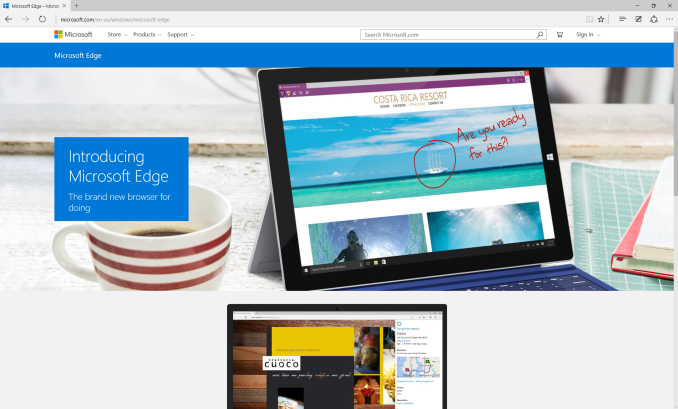








45 Comments
View All Comments
granets - Thursday, July 16, 2015 - link
To keep it short - you don't need a password to log in with a local account. If you use MSA - password is required, or at least a PIN. Try telling your 60 y/o dad that everytime he wakes his laptop, he needs to press "Sign In" and then type 1234.vvume - Thursday, July 16, 2015 - link
No, you can use a MS account and still allow auto login - just have to set it up manually. Open elevated command prompt, type "netplwiz", uncheck users have to enter a password to login, and in the resulting dialog, enter the "xyz@hotmail.com" and password and it should log you in automatically. I have this setup on all my win 8.1 and 10 machines successfully.MrSpadge - Thursday, July 16, 2015 - link
In Win 8 you don't need to press "Sign In". Hit any button and you'll get there. Just make sure to wait a second for the GUI to change (this was not required in Win 7 and iniitally drove me nuts in 8). I suppose it's the same in 10.piiman - Saturday, July 18, 2015 - link
"Try telling your 60 y/o dad that everytime he wakes his laptop, he needs to press "Sign In" and then type 1234."Really?
bug77 - Thursday, July 16, 2015 - link
Because you don't control the data that gets associated with your Microsoft account. And you also don't control the (present or future) EULA that stipulates what on your computer becomes accessible by Microsoft.zoxo - Thursday, July 16, 2015 - link
I want to keep separate my device login from the actual MSA login.kmmatney - Thursday, July 16, 2015 - link
My Windows 10 PC is a work PC, and I'm running windows 10 to make sure all of our software works on it. I'd prefer not to use my own Microsoft personal account for a work PC. I'm OK with it for now, but will remove it once the final build comes out.powerwiz - Thursday, July 16, 2015 - link
You can use any email name you desire. For instance my login account is my gmail address.ajl7519 - Wednesday, July 15, 2015 - link
Just upgraded from the previous build without a hitch. Took about 10 minutes or so to install. The Windows Insider Build Evaluation watermark is gone.Oxford Guy - Wednesday, July 15, 2015 - link
I'm so glad JavaScript will get faster so those windows that move around with ads when I try to use a website will be even more entertaining.