Windows 10 Build 10240 Released To All Insiders
by Brett Howse on July 15, 2015 3:30 PM EST- Posted in
- Operating Systems
- Microsoft
- Windows 10

Today Microsoft unleased build 10240 to both the fast and slow rings for Windows Insiders. The Verge reported earlier today that build 10240 would be the “RTM” or “Release to Manufacturing” build and while that has not officially been announced, this build does take some big steps towards being less of a testing build and more of a release candidate.
One obvious change that signals this is not a typical beta build is that the Windows Version watermark in the bottom right corner of the screen is now gone. Another point to make is that this build has been released to both the fast and slow rings at the same time, so clearly they have tested well internally. Since it is in the slow ring, typically that means that there will be ISOs released but perhaps it is too early for that.
The blog post doesn’t have much else in the way of details which makes sense since they have moved into a bug fixing phase rather than adding features. One thing that they did say is that their new browser, Microsoft Edge, continues to receive performance updates and they show it faster than Chrome in several javascript benchmarks. This is in line with what I tested back in January when the Edge rendering and ECMAScript engines could be enabled inside of Internet Explorer 11. I’m downloading the latest build now so once completed I’ll compare it to the numbers we saw in January to see what kind of increases in performance (if any) have been made in the last six months.
The touch first versions of Office have been available on Windows 10 for a while now, and they have now dropped the preview moniker but gained the Mobile name to distinguish them from the desktop counterparts. On phones, the mobile name is not necessary since you can’t have both installed anyway.
Today marks two weeks until launch, and the RTM build (if this is it) will be shipped to OEMs to use as the basis for them to install on new hardware. For those that are not in the Windows Insider program, up until now every new build has been a full install of Windows overtop of the existing one, and once they move to RTM it will likely shift to a Windows Update style where just components are updated rather than the entire OS, which should make it a lot quicker to get updates.
Check out Windows Update now and be sure to be signed in with your Windows Insider Microsoft Account in order to get the latest build.
Source: Windows Blog


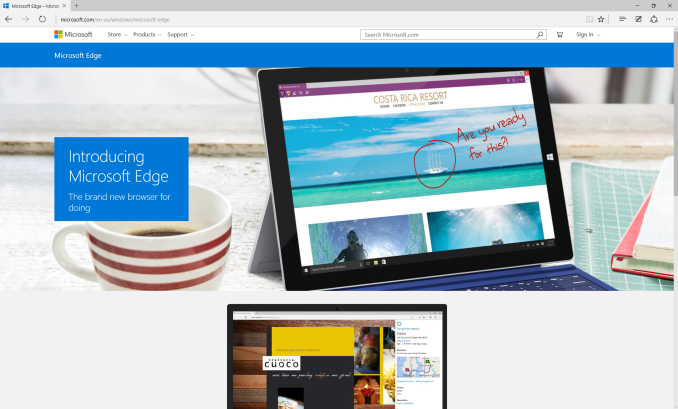








45 Comments
View All Comments
K_Space - Wednesday, July 15, 2015 - link
So it has! Many thanks!tipoo - Wednesday, July 15, 2015 - link
Last time I tried it a few months ago it was noticeably slower and clunkier than 8.1. Has that all been ironed out lately?Makaveli - Wednesday, July 15, 2015 - link
guess you will have to try it and find out :)CaedenV - Wednesday, July 15, 2015 - link
It really depends on your PC. Unlike previous versions of Windows, there is little to no CPU or GPU hit, so running on older systems should really not be an issue. However, like win7 and 8, 10 likes to have lots of RAM on hand. I have 8GB installed and while (with only the OS, drivers, and Edge open) it is only actively using 2.2GB, it has some 6.5GB cached. On systems I have tried 10 on with only 4GB of RAM things still run OK... but certainly not as fast as systems with more memory available. Tried installing on a 2GB system 'just for fun', and it did not run particularly well.Also, it depends on driver support. On my older and simpler desktop things absolutely fly, because it is basic hardware with basic and well understood drivers. My laptop on the other hand really could use some newer 3rd party drivers to help smooth things out a bit. Things like screen orientation, screen brightness, wifi (though wifi is mostly fixed in later builds), etc have really had a rough time on 10. My bet is that win10 will run much better 6 months from now than it does today, not because of patches and fixes on MSs end, but because hardware makers will make better drivers for devices.
DERSS - Wednesday, July 15, 2015 - link
Older Insider W10 builds have failed on my 2012 PC and I got auto-rolled back to W7. (I had all drivers updated, so I am not sure why).By now W10 is completely gone from my Windows Update, it does not offer W10 to me any more.
epobirs - Thursday, July 16, 2015 - link
The philosophy is that RAM is there to be used and there is no benefit from not using it. But doing so in such a way as to be well behaved at all supported volumes of memory is something that has taken them a few generations. So don't be fooled by seeming high RAM usage when the great majority of it is optional caching.khanikun - Thursday, July 16, 2015 - link
It's pretty much how smartphones work. They'll cache the hell out of memory, but they also easily let go of it if something else needs it.On Windows, I usually turned off the virtual memory, cause I have tons of ram. Why not make use of it?
Michael Bay - Thursday, July 16, 2015 - link
I`ve tried to install various builds on my Samsung NC10(first-gen Atom N270 with 2Gb of RAM), and it was constantly overloaded with 99% utilization. I guess time to retire it has come.Quite sad, considering basic tasks in 8.1 run well on it.
we - Thursday, July 16, 2015 - link
What about all those tablets which run on "W8.1 with bing" and only have 1GB RAM? I find it difficult to imagine that these devices won't run on W10, or are not upgradable to a version of W10.tecknohow - Thursday, July 16, 2015 - link
I've been running every build on my HP Stream 7 and with build 10166 performance has improved to be almost on par with the default 8.1 w/ Bing install. Its a bit more sluggish, but not much. The performance hit is mostly from the poor quality eMMC. I've only seen the CPU pegged at 100% rarely - situations that'd cause my gaming rig to do the same thing, albeit for a shorter period of time.