Samsung SM951-NVMe (256GB) PCIe SSD Review
by Kristian Vättö on June 25, 2015 9:40 AM ESTThermal Throttling Revisited
When we first tested the SM951-AHCI in February, I noted that the drive seems to be suffering from thermal throttling when subjected to sustained workloads, especially sequential writes. I promised to run tests with a heatsink attached to see what the performance would be without any thermal limitations and now I have some results to present.
For these tests I used the stock 512GB SM951-AHCI and borrowed the M.2 to PCIe adapter with a heatsink from Plextor's M6e Black Edition. Unfortunately I had to send my M6e samples back before I could test the SM951-NVMe, but the purpose of these tests is more to show the impact of thermal throttling in actual client workloads rather than demonstrate the maximum peak performance.
| Samsung SM951-AHCI 512GB Performance | |||
| With Heatsink | Without Heatsink | Performance Delta | |
| The Destroyer (Data Rate) | 471.53MB/s | 455.65MB/s | -3.4% |
| The Destroyer (Latency) | 1323.6µs | 1388.4µs | -4.9% |
| Heavy (Data Rate) | 802.42MB/s | 802.17MB/s | 0.0% |
| Heavy (Latency) | 180.26µs | 181.39µs | -0.6% |
| Light (Data Rate) | 1,250MB/s | 1,240MB/s | -1.0% |
| Light (Latency) | 69.08µs | 69.19µs | -0.2% |
It's clear that the impact of thermal throttling in real world workloads is insignificant. In a worst case scenario where the drive is under a heavy IO workload the performance loss can be 5%, but in anything less intensive the difference is within the margin of error. Even though we truncate idle times to 25µs, it's enough to lighten the workload and reduce thermal throttling compared to a sustained synthetic workload.
Under a sustained 4KB random write workload the difference is more significant as without the heatsink the SM951-AHCI averages 7,878 IOPS, whereas the heatsink bumps that up to 10,873 IOPS.
The same goes for sequential write where throttling is evident and even more significant compared to the random write workload. Without the heatsink the SM951 can sustain peak throughput for about two minutes, which may not sound long but at 1.5GB/s that would translate to 180GB of data written and obviously such massive transfers are very rare.
To sum things up, there is no need to worry about thermal throttling under typical client workloads. There won't be any notable performance loss unless you subject the drive under an intensive sustained workload, which may be relevant to some professional users (e.g. high-end video editing), but not for the typical enthusiast and power user. If you want to ensure that your SM951 operates at full performance at all times, it's not a bad idea to get an adapter with a heatsink, but there is no loss in running the drive without one.


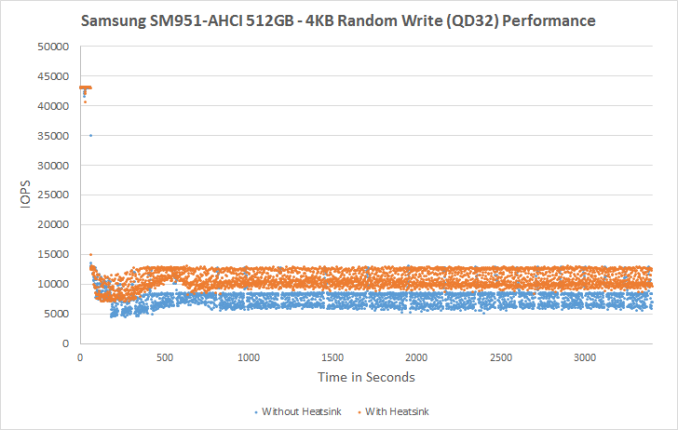
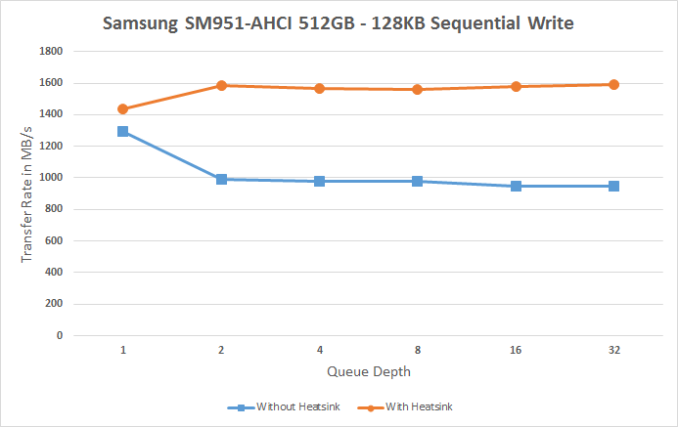








74 Comments
View All Comments
bigbrainz - Wednesday, September 16, 2015 - link
So which would be best for video editing (not rendering--the editing/preview stage)? The 750 or the SM951 (AHCI since the NVMe isn't really available yet)? Generally that would mean playing back one video stream, although with compositing it can briefly get to 2 at a time. Rarely more than that though (for my videos). I'm not really sure if that would be considered random or sequential or light or heavy or what?THANKS!!!!
metaxis - Wednesday, October 28, 2015 - link
It's really unfortunate how much these performance line graphs squander the benchmark data you've gathered.* One device at time prevents visual comparisons.
* One graph from a series at a time means a ton of toggling back an forth, or opening a lot of windows
* ...but, because the scale isn't fixed, you *still* can't visually compare them.
The graphs are pretty terrible over at /bench too.
* no horizontal scale labels
* product/comparison mixes "less is better" and "more is better" with abandon
* you have to hunt around a ton to actually get anything useful
* choose *either* 2 devices and all the shared benchmarks *or* all devices that happen to have been tested under a single benchmark
* links to product reviews mostly gone
These are some of the weakest visualizations of this valuable set of data I can imagine, and it makes me sad.
dtscaps - Friday, March 11, 2016 - link
Ok, this is supposed to be a review to guide me what SSD to buy. I read 10 pages of performance specs and 72 more comments dealing with microseconds marginality. The fact that this drive does or does not have an AES self encrypting mechanism adering to OPAL 2 with a possible IEEE1667 extension IS IMPORTANT. IT IS A COMPLETE SHOW STOPPER if the drive cannot encrypt data. Maybe except if you are a kid playing with new toys.So, is this SSD self encrypting ?
Does it support Opal 2
Does it support the IEEE1667 extension?
Chris023 - Monday, April 25, 2016 - link
Just a little FYI for anyone that runs across this article. I just purchased the Samsung 950 pro boxed consumer version in 512GB. I Installed it with an adapter card in an old Asus M4a88TD-V EVO/USB3 motherboard. To my amazement the bios recognized and even put it in the boot sequence. I already had an 830 SSD. I booted up with the old SSD 830 and initialized this new 950. Then using Samsung's transfer software cloned the 830 to the 950. Rebooted, turned the 830 to disabled in the boot order, and enabled the 950 as the boot drive. It took two tries for me to realize I had to disable the 830 in the boot menu as the bios automatically looked for a bootable AHCI drive first. I have now been booting and running the 950 Pro for over a week with no issues. This is on an old AMD 880 chipset!!! This is a PCIe 2.0 MB! Even so it still manages to outperform the older Samsung 830 SSD enough to notice. User Bench shows my SSD performance going from 70% to 169% of average. Average will shoot up much higher once I get a true PCIe MB with native NVMe drive support.