Samsung SM951-NVMe (256GB) PCIe SSD Review
by Kristian Vättö on June 25, 2015 9:40 AM ESTThermal Throttling Revisited
When we first tested the SM951-AHCI in February, I noted that the drive seems to be suffering from thermal throttling when subjected to sustained workloads, especially sequential writes. I promised to run tests with a heatsink attached to see what the performance would be without any thermal limitations and now I have some results to present.
For these tests I used the stock 512GB SM951-AHCI and borrowed the M.2 to PCIe adapter with a heatsink from Plextor's M6e Black Edition. Unfortunately I had to send my M6e samples back before I could test the SM951-NVMe, but the purpose of these tests is more to show the impact of thermal throttling in actual client workloads rather than demonstrate the maximum peak performance.
| Samsung SM951-AHCI 512GB Performance | |||
| With Heatsink | Without Heatsink | Performance Delta | |
| The Destroyer (Data Rate) | 471.53MB/s | 455.65MB/s | -3.4% |
| The Destroyer (Latency) | 1323.6µs | 1388.4µs | -4.9% |
| Heavy (Data Rate) | 802.42MB/s | 802.17MB/s | 0.0% |
| Heavy (Latency) | 180.26µs | 181.39µs | -0.6% |
| Light (Data Rate) | 1,250MB/s | 1,240MB/s | -1.0% |
| Light (Latency) | 69.08µs | 69.19µs | -0.2% |
It's clear that the impact of thermal throttling in real world workloads is insignificant. In a worst case scenario where the drive is under a heavy IO workload the performance loss can be 5%, but in anything less intensive the difference is within the margin of error. Even though we truncate idle times to 25µs, it's enough to lighten the workload and reduce thermal throttling compared to a sustained synthetic workload.
Under a sustained 4KB random write workload the difference is more significant as without the heatsink the SM951-AHCI averages 7,878 IOPS, whereas the heatsink bumps that up to 10,873 IOPS.
The same goes for sequential write where throttling is evident and even more significant compared to the random write workload. Without the heatsink the SM951 can sustain peak throughput for about two minutes, which may not sound long but at 1.5GB/s that would translate to 180GB of data written and obviously such massive transfers are very rare.
To sum things up, there is no need to worry about thermal throttling under typical client workloads. There won't be any notable performance loss unless you subject the drive under an intensive sustained workload, which may be relevant to some professional users (e.g. high-end video editing), but not for the typical enthusiast and power user. If you want to ensure that your SM951 operates at full performance at all times, it's not a bad idea to get an adapter with a heatsink, but there is no loss in running the drive without one.


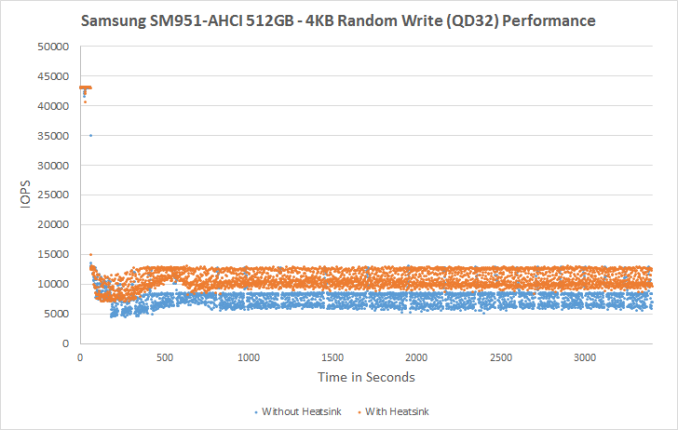
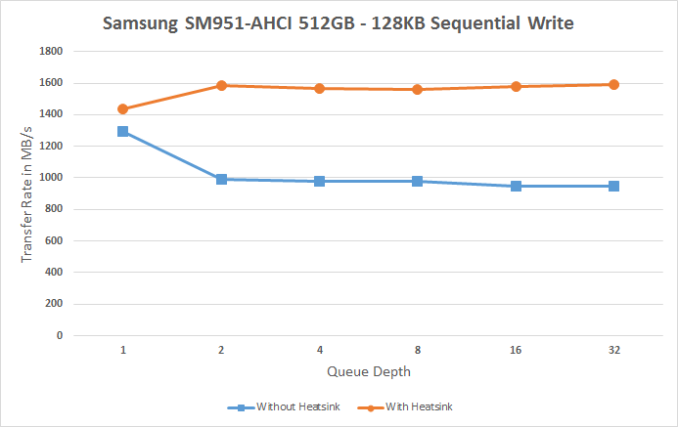








74 Comments
View All Comments
kspirit - Saturday, June 27, 2015 - link
Thank you, I appreciate the response. I'll check it out :)fastfood8891 - Thursday, June 25, 2015 - link
@Kristian VättöFor that one graph on page 3, why do you divide IOPS by the standard deviation? I understand you are showing that this drive is a lot more consistent than the others, I just wonder what the mathematical intuition behind this value is.
Kristian Vättö - Thursday, June 25, 2015 - link
It's just a key ratio. Standard deviation alone is a bad metric because it doesn't take the performance into account at all. It wouldn't be fair to compare stdev of a drive that does 15K IOPS against a drive that does 5K IOPS because if the two had equivalent stdev the impact would be much more severe on the slower one (e.g. frequent 50% drops in performance, whereas only 15% for the 15K IOPS drive).krumme - Friday, June 26, 2015 - link
Enjoy this man guys while we have him. This is competence at its finest.JellyRoll - Friday, July 10, 2015 - link
Well, if competency consists of him originally presenting test results wrong in several articles, and then a reader correcting him in the comments of the 750 article, and then him adopting the correct method...well, yeah. Then that is competency. (that is what happened)fastfood8891 - Saturday, June 27, 2015 - link
makes sense, thank you for the explanation.Samus - Thursday, June 25, 2015 - link
First gen. Give it time. Seems like a dedicated nvme controller (ala Intel) would improve random performance...it looks like this controller is already running near its capability in AHCI mode.But as with everything nand, mature firmware will help
willis936 - Thursday, June 25, 2015 - link
Exciting stuff. Does anyone know if current broadwell laptops can be retrofitted with nvme M.2 drives in the future? Specifically the xps 13 2015. It's a hot item with poor storage options.extide - Thursday, June 25, 2015 - link
That laptop, probably yes. Best place to check would be the notebookreview forums -- they should have a specific forum for that laptop and you can ask there, or see if someone has already swapped in a PCIe drive. -- You need to verify 1) That the m.2 slot is actually pcie and not just sata, and 2) that it supports nvme in the bios, but being broadwell, you can probably assume it does.lilmoe - Thursday, June 25, 2015 - link
Is there any tangible difference in CPU utilization using NVMe? Would be nice if there was a graph...