Microsoft Confirms You Can Clean Install Windows 10 After Upgrading
by Brett Howse on June 2, 2015 11:10 PM EST- Posted in
- Operating Systems
- Microsoft
- Windows 10
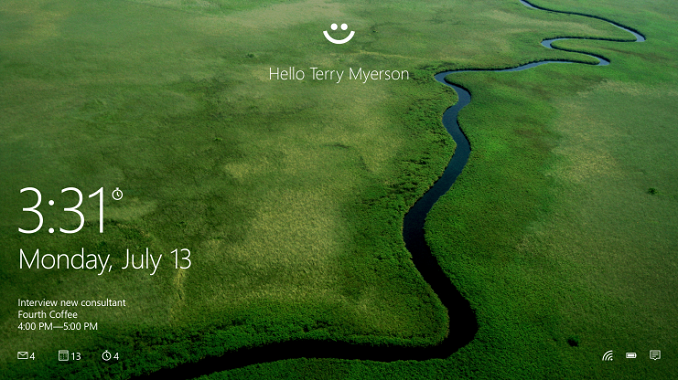
This is one question that a lot of people have been asking, and Gabe Aul, the head of the Windows Insider program, finally answered it on Twitter today. Credit goes to Brad Sams at Neowin for catching this since it was a reply to another tweet.
Gabe states:
Once you upgrade W10 w/ the free upgrade offer you will able to clean reinstall Windows 10 on same device any time
There’s not a lot else to be said, but he also said they are working on some more information to make this more clear. What it does mean is that in order to get the free upgrade, you need to upgrade from an eligible device, and once done, you can then blow that away and do a clean install. I guess we’re not sure yet if that means you can do a reset using the Windows Recovery tools, or if you can actually start with a new hard drive or ISO in order to do the clean install.
Hopefully we’ll get the final bit of clarification on this soon, but since this is one of the most asked questions that I have seen, I felt it was worth letting everyone know.


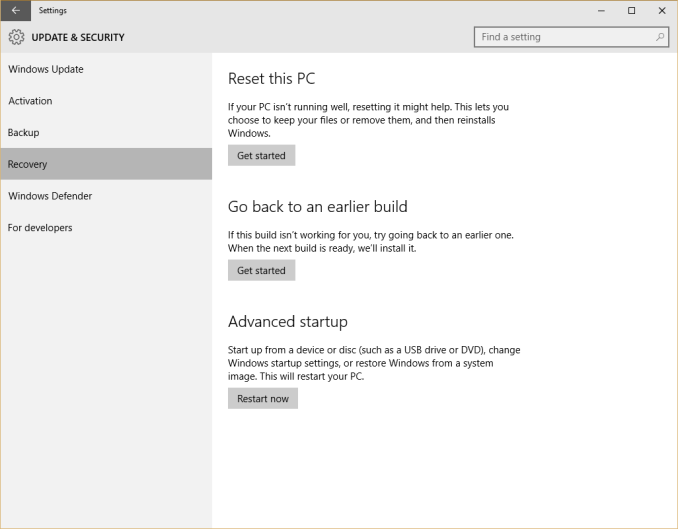








100 Comments
View All Comments
MikeMurphy - Wednesday, June 3, 2015 - link
The SLIC table in the UEFI would allow Win10 to verify which version of Windows came with most OEM PCs and authenticate a clean Win10 install. For non-OEM Windows installs it could verify the serial number and "upgrade" the serial number to allow future installs. The only problem would be clean Win10 installs after the first year that rely on the SLIC table as Microsoft would be unable to verify that the PC had been previously upgraded to Win10. I hope that makes some sense.betam4x - Wednesday, June 3, 2015 - link
except for the fact that SLIC emulators allow pirates to stay on top of OS updates.barleyguy - Wednesday, June 3, 2015 - link
As well as people with legitimate licenses that don't want to deal with the BS of activation.HarryMannbach - Monday, June 8, 2015 - link
This sounds like the verbatim "disclaimer" found with every piece of pirated software ever :p Still a valid statement though.betam4x - Wednesday, June 3, 2015 - link
Pretty sure he's used to older versions of OS X, where you are charged for every release. If he used windows, he'd know that windows 95/NT and up had free updates. Not banging the Mac though, my Macbook Pro is the ultimate goto machine fro everything.fera79 - Wednesday, June 3, 2015 - link
Guys, I need to clarify you this. I currently have 8.1 Pro. So if I install the 10, will all the data (music, movie, photos etc.) be erased from my laptop or not?RussianSensation - Wednesday, June 3, 2015 - link
You'll have an option at the Upgrade time if you want to do a full clean install or just re-install W10 on top of W8.1, in the latter case all your files will remain. This article talks about how if you choose to do a re-install on top of W7-8.1, then you still have the option to do a full brand new install from scratch where all files are deleted. It's just about options at upgrade time and later on.fera79 - Wednesday, June 3, 2015 - link
Thanks! What would be the main benefits of doing clean install as opposed to partial?Impulses - Wednesday, June 3, 2015 - link
Lower potential for things to go wrong, generally speaking.gw74 - Wednesday, June 3, 2015 - link
a clean install freshens up performance: legacy processes cleaned out. you should do this once a year anyway. windows clogs up over time.