New Samsung SSD 840 EVO Read Performance Fix Coming Later This Month
by Kristian Vättö on April 14, 2015 1:40 PM EST
The Samsung SSD 840 EVO read performance bug has been on the table for over six months now. Initially Samsung acknowledged the issue fairly quickly and provided a fix only a month after the news hit the mainstream tech media, but reports of read performance degradation surfaced again a few weeks after the fix had been released, making it clear that the first fix didn't solve the issue for all users. Two months ago Samsung announced that a new fix is in the works and last week Samsung sent us the new firmware along with Magician 4.6 for testing, which will be available to the public later this month.
I covered the reason behind the issue in one of our earlier articles, but in short the read performance degradation is a result of cell charge decay over time that caused extensive read-retry cycles to retrieve the correct data. The new firmware fixes this by periodically refreshing (i.e. rewriting) old data, which recovers the cell charge back to its original state and ensures that no read-retry or ECC that would degrade the performance is needed. Samsung says that the refresh operation does not impact user performance, suggesting that it's a relatively low priority process that is run when the drive is idling.
The new Magician 4.6 also includes an Advanced Performance Optimization feature, which is similar to the performance restoration tool that Samsung released earlier. Basically, it's a command that tells the SSD to rewrite all of its internal data, which resets all cell charges and hence recovers performance. It's merely a supplementary tool as the firmware upgrade itself should be enough to restore performance, but in case the performance isn't fully restored after the firmware upgrade (and some idle time to let the drive refresh the cells), the tool can be used to force a cell charge refresh.
I haven't run any tests of my own because I don't have any 840 EVOs deployed in my systems (I only have one 2.5" EVO anyway), but Allyn Malventano from PC Perspective managed to run some tests on a degraded drive to show the impact of the new firmware.
Before update
After update
After "Advanced Performance Optimization"
Allyn's tests indicate that the new firmware seems to mostly fix the issue even without running the optimization tool. Note that Allyn didn't give the drive any idle time after the firmware update, so the update appears the be very effective and with idle time the performance would likely have restored on its own.
Obviously, the big question is whether the performance will stay high because there was never a problem with freshly written data. We won't know that for sure until a couple of months later, but given the way the new firmware handles old data it does sound more promising because no data should get old enough to be slow to read.
Some of you are likely skeptical about the effect on endurance since rewriting the data will consume P/E cycles, but I find this to be a non-issue. We know that Samsung's 19nm TLC NAND is rated at 1,000 P/E cycles, so if the drive was to refresh all cells once a week, even that would only consume 52 cycles in a year. In five years time the total would be 260 cycles, which leaves you with 740 cycles for user data writes (for the record, that's 52GB of NAND writes per day for five years with the 120GB 840 EVO).
All in all, I hope this fix will finally put an end to the performance degradation. The issue has been bugging many users for months and it's critical that the users get what they initially paid for. On one hand I'm confident enough to say that this fix is permanent given the way it works, but on the other hand I don't want to be too optimistic this time around because the first fix didn't turn out so great. Either way, I think this fix is the last chance for Samsung to provide a permanent solution because they already failed to do so once and it would no longer be fair to ask the customers to wait months for a fix that might or might not fix the issue. For now the only thing we can do is wait for user reports and hope for the best, but at least in theory the new firmware should be a permanent fix.


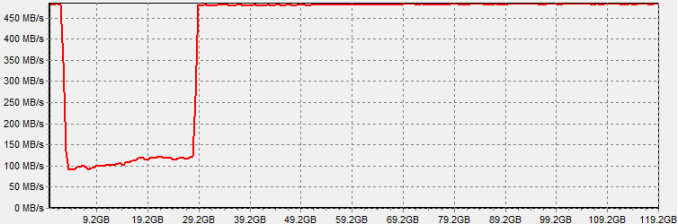
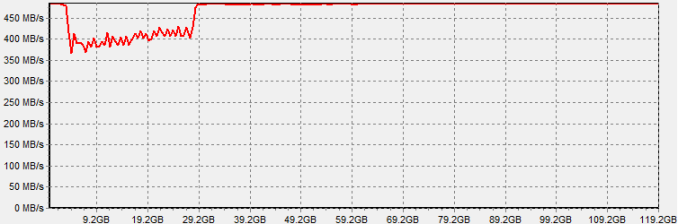
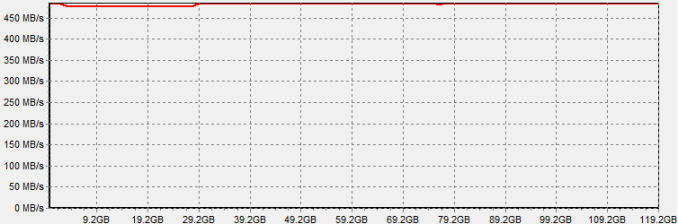








78 Comments
View All Comments
Hulk - Tuesday, April 14, 2015 - link
I don't own an 840 Evo but feel compelled to comment. It certainly is starting to look like Samsung sold a bill of good with the 840 Evo's that they can't deliver on.Also, Kristian I realize that you are trying to be impartial but it seems like you are defending Samsung. While the "letter of the warranty" doesn't say Samsung much do anything as long as their drive lasts 3 years that does not bode well for customer service.
I for one can tell you I won't touch a Samsung TLC drive with a 10 foot pole. In fact I'm going to stay away from all Samsung products in solidarity for the 840 Evo's that in my opinion are getting screwed here.
Romberry - Tuesday, April 14, 2015 - link
The 840 EVO is gonna in the end turn out to be a mistake I think. We had a fix, and now there's a fix that fixes what the first fix didn't fix. People in the know just aren't gonna use this particular series of drives. Maybe it took 3-D V-nand for TLC to really be ready for prime time?abhaxus - Tuesday, April 14, 2015 - link
I know that I personally will not be buying any more Samsung drives until the issue is conclusively fixed on not just the 840 EVO (of which I own a 500gb mSATA version) and the 850 EVO. I wouldn't mind getting a Pro series ifbit weren't for this debacle. I have also made sure friends in the market for drives are qware of how Samsung is mishandling this situation.kgh00007 - Tuesday, April 14, 2015 - link
The problem is that from the minute the performance optimization is completed, the performance is degrading until it is run again! Just like it is now after runinng disk fresh or whatever to restore performance.I just can't trust another Samsung drive right now. This issue has been on going for a very long time now, way too long to inspire any confidence.
The fact that the 840 is being ignored just makes this worse. And what about the Samsung PM851 OEM drive that come in laptops? That's TLC, will that get the fix?
MrSpadge - Tuesday, April 14, 2015 - link
Did you actually read the article? The new firmware is designed to detect which blocks need a refresh and to then refresh them during idle time, without user intervention.kgh00007 - Tuesday, April 14, 2015 - link
I did thanks! But regardless if the refresh was started manually or without user intervention, as soon as the refresh is complete the data on your drive begins to degrade. And quite quickly at that, within a month there is a noticeable drop in performance.I don't like that idea at all!
FlushedBubblyJock - Friday, April 17, 2015 - link
Yes, that's the question not answered, the real topic avoided in the article.There's no data on time/degradation.
So thank you kgh00007.
leexgx - Tuesday, March 6, 2018 - link
But the firmware would of refreshed them slow blocks before it became a noticeable problemthe issue before was that it was allowed to get way to low voltage to the point where the ecc retry got high enough to be noticeable and did not trigger a page refresh
there first attempt at fixing still had the TLC NAND page refresh voltage set to low so it still had high ECC read retry was still happening on old data (about 2 months old from the looks of it, as to why this bug was one of them harder to test for) , the last 2 firmware updates has resolved it permanently and performes a refresh when it's at low voltage when drive is idle or high read retry ecc event happens (witch likey won't happen due to background idle scan)
hammer256 - Tuesday, April 14, 2015 - link
So, I assume charge degradation would affect the drive in power off state too right? So if I for some reason left the drive off for 5 months (contrived example: pure archive drive), then I can't necessarily trust the data on the drive? That sounds slightly alarming.MrSpadge - Tuesday, April 14, 2015 - link
As far as the current reports go, the drive would become dog-slow but the data would still be intact, according to the data retention spec (don't know what it is for this drive).