The 2015 MacBook Review
by Ryan Smith on April 14, 2015 10:15 AM EST
I’m still not entirely sure when it actually happened, but at some point over the last couple of years the crossover between tablets and laptops stopped being an idea and became a real thing. Perhaps it was Microsoft’s Surface Pro 3, which came out as an x86 Core architecture tablet that was finally thin enough to no longer be an awkward laptop without an attached keyboard. Or maybe it was the more recent release of Intel’s Core M family of CPUs, which brought the Core architecture to a sub-5W design for the first time while making the overall SoC thinner than ever before.
But either way you cut it, the line between tablets and laptops is blurrier than ever before. The performance of tablets is continuing to improve through faster CPUs and unexpectedly powerful GPUs, all the while laptops and high-performance x86 tablets are getting thinner, lighter, and lower power. There are still some important differences between the devices, and this is a consequence of both current technological limitations as well as design differences, but clearly the point where traditional tablets end and traditional laptops end is no longer a well-defined one.
This brings us to today’s review and today’s launch of Apple’s latest ultra-thin laptop, the simply named MacBook. Though Apple’s device is distinctly a laptop in terms of form factor and design, you’d none the less be excused for mistaking it for a large form factor tablet if you took a look at its overall size and internal configuration, both of which are far closer to a tablet than a laptop. Apple may not be doing any kind of wild 2-in-1 transforming design, or even pushing the concept of a touchscreen OS X device, but they have clearly tapped their immense experience with tablets in putting together the new MacBook.
The 2015 MacBook is an interesting take on building a Mac, one whose outward appearance hides just how much Apple has done under the hood to make it possible. Ostensibly the MacBook is an ultra-thin, ultra-light laptop, pushing beyond even the standards for Ultrabooks as first established by the MacBook Air. Retaining many of the qualities of Apple’s MacBook Air and Retina MacBook Pro lines, the MacBook delivers the Mac laptop experience in a device that is at its largest point just 1.31cm thick, and whose overall footprint is even smaller than the 11” MacBook Air, despite the fact that it includes a larger 12” screen.
From an end-user standpoint then the focus on the MacBook is going to be on its size, especially its thinness. It’s how Apple is choosing to promote it and it’s by far the laptop’s most distinctive attribute. At the same time however is the story of how Apple got to this point, and what trade-offs and sacrifices they had to make to get a laptop into this form factor. The laws of physics enforce a pretty clear trade-off between size and performance, so in creating the MacBook Apple has not only created a new size category of Macs, but a new performance category as well. It’s smaller than even the MacBook Air, but it also follows a different performance curve, and ultimately is targeted at a somewhat different user base than the now-traditional ultrabook.
| 2015 MacBook Lineup | ||||||
| MacBook Base (Model Tested) |
MacBook High-End |
MacBook Max Config. |
MacBook Air 11" (2015) | |||
| Dimensions |
H: 0.11-0.52" (0.35-1.31cm)
W: 11.04" (28.05cm) D: 7.74" (19.65cm) |
H: 0.11-0.68" (0.3-1.7cm)
W: 11.8" (30cm) D: 7.56" (19.2cm) |
||||
| Weight | 2.03 lbs (0.92kg) | 2.38 lbs (1.08kg) | ||||
| Base CPU Clock | 1.1 GHz Core M | 1.2 GHz Core M | 1.3 GHz Core M | 1.6GHz Core i5 | ||
| Max CPU Clock | 2.4GHz | 2.6GHz | 2.9GHz | 2.7GHz | ||
| GPU | Intel HD Graphics 5300 (GT2) | Intel HD Graphics 6000 (GT3) | ||||
| RAM | 8GB LPDDR3-1600 | 4GB LPDDR3-1600 | ||||
| SSD | 256GB PCIe SSD | 512GB PCIe SSD | 512GB PCIe SSD | 128GB PCIe SSD | ||
| Display | 12" 2304 x 1440 IPS LCD | 11.6" 1366x768 TN LCD | ||||
| Ports | 1 x USB 3.1 (Gen 1) Type-C, 3.5mm combo jack | 1x Thunderbolt 2, 2x USB 3.0 (Type-A), 3.5mm combo jack | ||||
| Networking | 2x2:2 802.11ac | 2x2:2 802.11ac | ||||
| Battery | 39.7 Wh | 38 Wh | ||||
| Price | $1299 | $1599 | $1749 | $899 | ||
We’ll get back to the MacBook’s design in a bit, but first let’s talk about specifications and pricing. With the MacBook Air having transitioned from Apple’s ultra-premium ultra-portable laptop to their entry-level ultra-portable laptop over the last few years – killing the original MacBook in the process – there has been a lot of demand for a premium MacBook Air, particularly one implementing a Retina display. In releasing the new MacBook Apple looks to be addressing at least some of those demands by finally putting together an ultra-portable laptop with just such a Retina display, but in the process they have also re-established the MacBook as a line of premium laptops, along of course with all the differences that come from making such a thin and light laptop.
This makes the new MacBook more expensive than the larger MacBook Airs, with the entry level MacBook starting at $1299, versus $899 for the 11” MacBook Air. What that $1299 gets you is access to the first of Apple’s laptops based on Intel’s Core M processor, which in turn is a big part of what has allowed Apple to make such a little laptop.
With Core M rated for a TDP of just 4.5W and only being 1.04mm thick, Intel geared their smallest Core processor towards larger format tablets and fanless laptops, with Apple tapping Core M specifically for the latter. Core M in turn is a reality through a combination of Intel’s new 14nm fabrication process and some very tight power and thermal controls to ensure that the processor doesn’t exceed the tolerances of the laptop it’s built around. Compared to Intel’s mainline Core i family, Core M is a very fast processor in short bursts but over longer period of times has to live within the confines of such a small device, which we’ll explore in greater depth in our look at the MacBook’s performance.
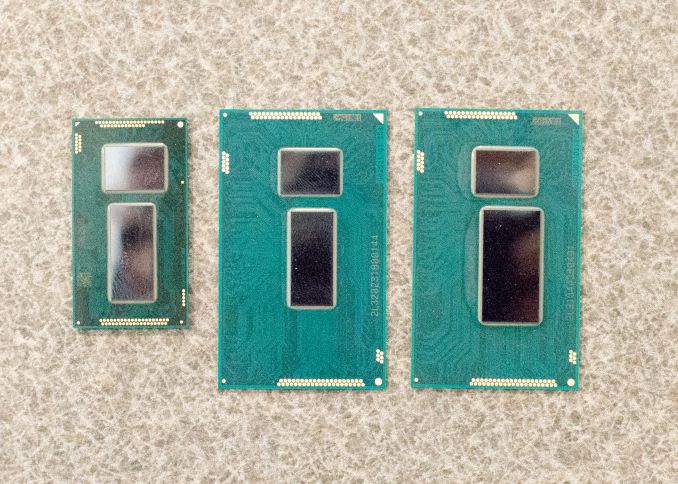 Core M/Broadwell-Y (left) vs Broadwell-U (center) vs Haswell-U (right)
Core M/Broadwell-Y (left) vs Broadwell-U (center) vs Haswell-U (right)
Overall Apple is offering 3 different versions of the Core M within the MacBook lineup. The $1299 base configuration utilizes a 1.1GHz Core M-5Y31, while the $1599 utilizes what we believe to be a 1.2GHz 5Y51. Finally, both configurations offer an optional upgrade to a faster processor, a 1.3GHz version of what’s likely the 5Y71, which is the fastest of Intel’s current Core M lineup. However to put a twist on things Apple has gone and clocked these processors slightly differently than Intel’s original specifications; all 3 MacBooks have a base clock higher than Intel’s specs, and in the case of the faster two these don’t even match Intel’s faster “cTDP Up” configurations. As a result the Core M processors in the new MacBook are somewhat unorthodox compared to the regular processors - and perhaps slightly more power hungry - though there’s nothing here that other OEMs couldn’t do as well.
Ideally Core M will spend very little time at its base clockspeeds, and will instead be turboing up to 2.4GHz, 2.6GHz, or 2.9GHz respectively. This vast divide between the base and turbo clocks reflects the performance-bursty nature of the Core M design, but it is also why the base clockspeeds that Apple advertises can be deceptively low. In light workloads where Core M can quickly reach its top speeds to complete a task, a 2.4GHz+ Core architecture processor is nothing short of zippy. However in sustained workloads these base clockspeeds become much more relevant, as Core M has to pull back to lower clockspeeds to keep heat and power consumption under control.
In any case, Apple has paired their first Core M laptop with some other very solid hardware, and thankfully in configurations much more befitting of a premium laptop than the MacBook Air’s anemic base specifications. No model of the MacBook comes with less than a 256GB PCIe-attached SSD, a welcome development for a company that has traditionally skimped on SSD capacities. Similarly the one (and only) RAM configuration is 8GB of LPDDR3, which all-told is not a massive amount, but is more than plenty for the kind of device Apple is building towards.
Compared to the 128GB SSD and 4GB of RAM in the base MacBook Airs, this is the first ultra-portable Mac in a while where I can say even the base model feels properly equipped. At the very least users shouldn’t be struggling with RAM or SSD capacity for some time. Meanwhile given the fact that the equivalent upgrade of an 11” MacBook air would be $300 – bringing the total price to $1199 – this means that while the MacBook is still more expensive than a MacBook Air, the difference isn’t nearly as wide as it would first seem.
Rounding out the MacBook’s build are a few firsts for Apple. The MacBook’s 12” 2304x1440 Retina IPS display is the first Retina IPS display in an Apple ultra-portable, and quite the sight to behold. Meanwhile the MacBook is also the first Mac to come equipped with the new USB Type-C port, similarly small and fully reversible. Both of these help to cement the MacBook’s place as a cutting-edge Mac, similar to the Retina MacBook Pro’s position in 2012 when it was launched.



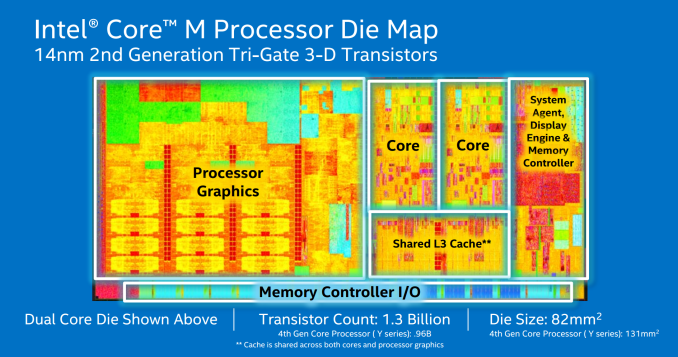









354 Comments
View All Comments
modulusshift - Tuesday, April 14, 2015 - link
Dudebro, Anand's out. He's at Apple now.Ooh, performance over time would have been good.
Definitely with you on the performance per watt and silence, Apple has never been more environmentally friendly.
That said, I don't think this review was bad. Could have used a little more editing, and discussion of the different models as you said. But it had some good material I've yet to see in the rest of the reviews. I wish it lived up to the standard of Anand's review of the SP3 where he gave more of his subjective opinion of how it actually ran. This guy said, yeah, it's thinner and lighter, and I like how it feels, but it's slower than my current 11 inch, so there's a little bit of a tradeoff... And I wonder, why is it slower? Is it actually less capable? What sort of experiences didn't work as you expected? What is really wrong with it?
wave84 - Tuesday, April 14, 2015 - link
The point is I didn't see anything here that I haven't already read on all the other websites all the way from New York Times to the Verge to ArsTechnica. The reason we all visit AnandTech is for those really detailed, in depth 25 page reviews where every single one of our questions gets an answer. Not the case here.The reason why I'm being so determined is that this is a very important review. Like it or not, Apple fanboy or not, the Macbook Air has probably been the most important laptop of the last 10 years. It has basically defined the laptop market of our times and it has been studied, copied and emulated by every manufacturer out there.
Similarly, the new Macbook is probably on a quest to do the same. I would have preferred to wait 2 weeks and read the real thing, not the same article that I've already read 10 times so far (by the way, isn't it strange that all these articles are so similar?)
I'm in a strange boat myself. Started out getting a 2011 13" Macbook Air as a secondary computer, then it slowly transformed into a desktop replacement with an external monitor with the old desktop sold for parts (doing web development, mostly). I would currently kill for the weightlessness / screen / quietness of the Macbook, if the questions above would have been answered. Should I go for the updated 2015 Air? A somewhat bulky Pro? Or maybe just wait for Skylake?
Why have you deserted us, Anand?!... :)
BillBear - Tuesday, April 14, 2015 - link
I don't get the feeling that this would be a viable desktop replacement if you're at all concerned about gaming.lilo777 - Tuesday, April 14, 2015 - link
Hence the term "hybrid". This device is not good either as a desktop replacement or a tablet replacement (or even as a regular laptop replacement). It's a "hybrid" then (probably good for nothing).Ryan Smith - Tuesday, April 14, 2015 - link
Hi Wave, thanks for the feedback. To get right to answering your questions.1) This was the base model, so the $1299 5Y31 model. Apple only samples a single model, so I do not know how the higher end model would fare. However what we've found when looking at other Core M devices is that faster processors can end up throttling sooner, which can be counter-productive. http://www.anandtech.com/show/9117/analyzing-intel...
2) If a load is going to cause the laptop to throttle, it does so almost immediately. As noted in the review, even the 28 second Photoshop benchmark is long enough to require some throttling. As a result pretty much anything longer than a long webpage load is going to face power limits, and longer use will also bring on thermal limits.
Also, while it's not in a chart, I mentioned in the Geekbench 3 section that we ran the stress test. the MacBook reaches equilibrium almost immediately; by the second run it's already down to its steady-state score of 4200.
What this means is that the MacBook can only run at its higher clockspeeds for very, very short periods of time. As a result "performance over time" would be on the order of seconds. This isn't like an Ultrabook or other laptop where performance slowly degrades over time as the cooling system slowly falls behind.
3) Poorly. I wouldn't suggest it. DOTA 2 is about as strenuous as it's going to be able to take. Unfortunately we can't test any of those games as there isn't a suitable FRAPS-like utility for Yosemite to let us do proper benchmarking.
4) The issue with testing efficiency is that to properly test it we need to isolate the CPU and measure it directly. You're not wrong, this is a very efficient processor, but there isn't currently a great way to systematically show that since there's no way to separate the CPU's power consumption from the display's power consumption.
Anyhow, I'm sorry to hear the review didn't live up to your full expectations, but none the less thank you for the feedback and thank you for reading it.
wave84 - Wednesday, April 15, 2015 - link
Thank you for answering all of my questions, Ryan. I withdraw all my complaints :)Kevin G - Wednesday, April 15, 2015 - link
3) I thought Apple's developer tools for OpenGL has a FRAPs-like tool included. I'll have to check when I get home later today.I do know for certain that it has the ability to record VRAM usage over time. Found this out playing around with a GTX 770 and 970 to see just how difficult it was to go over 3.5 GB.
Ryan Smith - Thursday, April 16, 2015 - link
It shows you the frame rate, but it doesn't allow you to record it to find the average frame rate over time.yticolev - Wednesday, April 22, 2015 - link
Hi Ryan, thanks for the excellent review. It supplied details that no other review did. I do have one question that I was hoping would be addressed and that wave84 also asked: buying advice related to Skylake. If what I read is correct, Skylake will be out in just a few months with significant changes to chip architecture promising both better performance and battery life. Better GPU is part of that. It would kill me to purchase now and miss out on an extra hour of battery life with a midyear update.I certainly can wait. I have a perfectly cromulent late 2007 Blackbook that I have not been tempted to upgrade until this new MacBook (which is a huge upgrade to be sure). Now I've got buying fever despite the hassle and expense of upgrading a number of applications that require Rosetta.
One other very minor point, I was surprised you didn't mention iSight as it is a downgrade over other current Apple machines.
modulusshift - Tuesday, April 14, 2015 - link
Replaceable instead of replicable, page 2table instead of cable, DisplayPort instead of DisiplayPort, page 6
could you fix the number for 2010 MBA (last entry) in the 4KB Random Write (8GB LBA, QD3) chart? page 8
tuning instead of turning page 9
On the one hand instead of For one the one hand, second to last page as mentioned by earlier comment.
Thank you for your review.