Windows 10 Update: Build 10041 Now Available
by Brett Howse on March 18, 2015 7:06 PM EST- Posted in
- Operating Systems
- Microsoft
- Windows 10
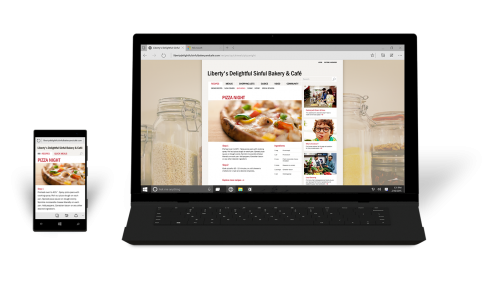
This afternoon, Microsoft release a new build of the Windows 10 Technical Preview, which is build number 10041. Just a few days ago, they promised to ramp up the builds, which have been stagnant since the January release. I have been running that build on my main computer since it was released, and several bugs have lingered which I kept hoping would be sorted out with a new build. Unfortunately it took almost two months to get a new build, and it is too early to see if some of the bugs have been sorted out.
For those in the Insider Program, if your computer is in the “Fast” ring for Technical Preview updates, you can get this update through Windows Update. Microsoft will not be providing ISO files for fast ring builds, but will continue to provide ISO files for slow ring builds. There is no update yet on when the next slow ring build will be though.
Fast ring updates should be coming out much quicker now, so for those that want a more stable machine, the slow ring may be the safer bet. Microsoft is hoping to have at least one or two new builds per month. Due to the frequency increase, we may not give a full breakdown on changes unless a new feature emerges which needs some discussion.
The one big feature that was supposed to be in the “next” build was the new Spartan web browser, however some technical hurdles with the code have prevented this for build 10041, although we are promised it for the next round. For those that have missed it, Spartan is a new branch of Internet Explorer, which keeps some of the components but ejects a lot of the legacy code in an attempt to have a leaner, faster browser. Early results from the new ECMAScript engine were promising, with results that are comparable to Chrome. It will be the default browser in Windows 10, with Internet Explorer being moved to the background for enterprises which rely on its features only. As with previous builds, some of the new Spartan capabilities can be tested from within Internet Explorer too.
For build 10041 though, there are a few changes. The Start Menu has been tweaked, and now has a transparency effect. The login is now a new look and feel, which is actually quite nice. Virtual Desktops have gotten a big update. One of the things that I did not like about Virtual Desktops was that any apps open on a virtual desktop would be on the taskbar, which clutters the taskbar on the desktop you are on. You can now filter the taskbar so that a taskbar will only show the apps running on that desktop. Because this is just a filter, those that prefer it the old way will be able to keep it as status quo.
The much touted Cortana personal assistant is now available in many more markets. Microsoft has China, the UK, France, Italy, Germany, and Spain listed as new markets for Cortana, but I can confirm from my chair in Canada that Cortana is now in Canada as well.
One of the things that people have lamented from the days of Windows 8.1 was the ability to choose networks. The Charms settings for Wireless was very easy to use, and quite effective. Windows 10 now has a “Windows 10 style” flyout window, which is similar to the Action Center notification window in look and feel. The UX of both are still works in progress, but the initial functionality is there.
One of the more interesting additions, which is very much welcome in my household, is a big change to how Windows Update can get updates. Windows Update will now be able to pull the update files from sources other than Microsoft, including devices on your local area network. Apps will also be available, so when you have a multi-PC household, as long as one of the devices has already downloaded an app or update, your computer will no longer need to traverse the internet and be limited by your ISP or more importantly the possibility of limited data usage on mobile networks. With some apps being in the multi-gigabyte range, this is a huge change and very welcome.
The new build is still not finished code, so be aware that there are quite a list of known issues. For the complete list, or if you run into any issues with the new build, be sure to check out the source link.
Source: Windows Blog


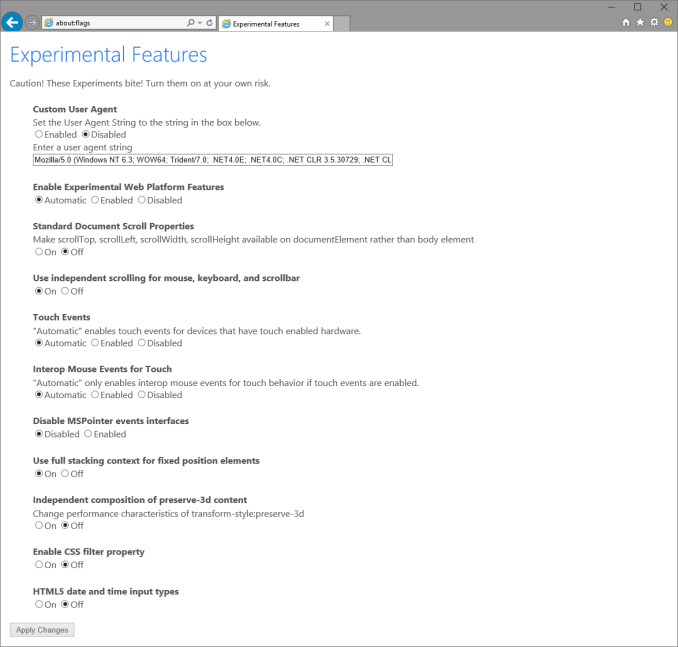
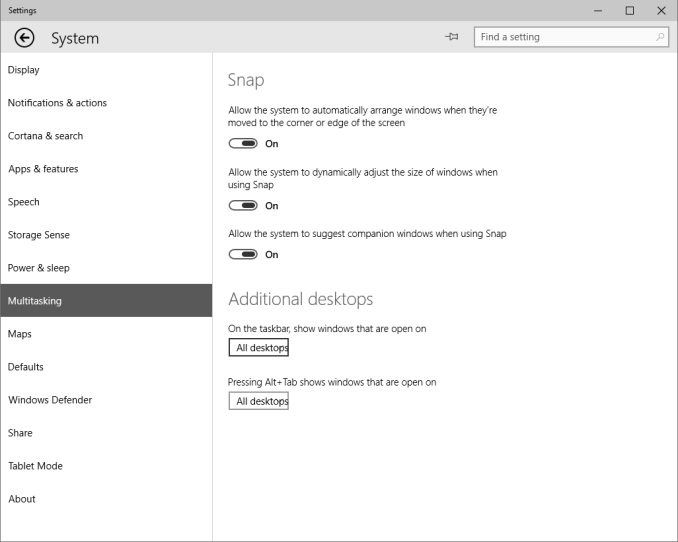
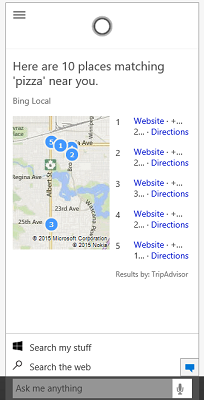
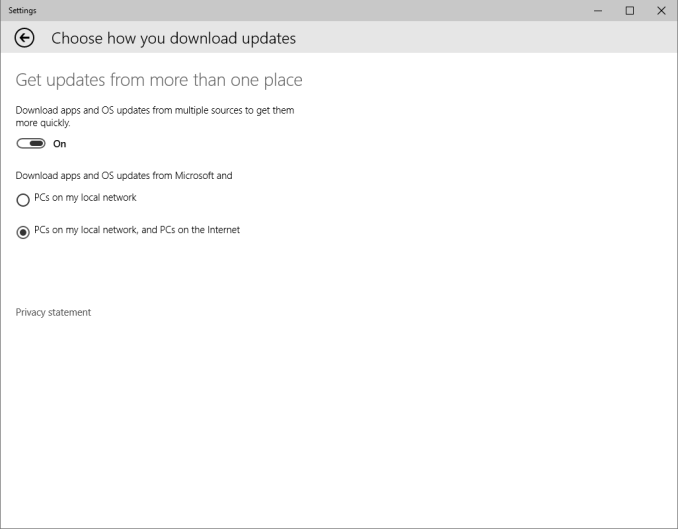








39 Comments
View All Comments
Notmyusualid - Wednesday, March 18, 2015 - link
I don't see this being ready anytime soon.Comodo does not work, I can see via dxdiag that it is indeed DX12 now, 3DMark11 & 13 crash every time I run them. Advanced Warfare takes a whole minute to join the level, and is bad when joined. MW3 doesn't run.
Furthermore, there is no 'basic' theme available now, you have to have some coloured theme now. Still no way to turn off non-essential apps running in the background, using up network connections etc.
The only thing that worked was the Star Storm demo, and it was terrible too - Mantel: AVG 20.33fps, DX12 6.72 fps.
Over the years what I've noticed is, when MS say Beta, they really mean it.
Michael Bay - Thursday, March 19, 2015 - link
Games are probably not on top of their priority list right now.It was always better to wait out half a year before jumping to the next Win version if you were in it for games only.
Killamike - Thursday, March 19, 2015 - link
i'm happily gaming on the January build... not a single problem so far, even several early access and beta games...Killamike - Thursday, March 19, 2015 - link
NVidia 770 though, dunno if NVidia maybe has better drivers for 10 than ATi. Any other ATi users to weigh in?HollyDOL - Saturday, March 21, 2015 - link
GTX 580 here. Both games I currently play, one Civilization V and other... let's say MMO (under NDA)... both work just as well as they did with Win8.1 before - no problem found so far.vastac13 - Wednesday, March 18, 2015 - link
Oh.. I was checking the Windows Update window and glad Qualcomm Atheros and ELAN provided an updated driver for my bluetooth and track-pad. 1 month of agonizing experience is done hopefully..vastac13 - Thursday, March 19, 2015 - link
Fuck that... still no gesture support from the drivers...Leonick - Thursday, March 19, 2015 - link
Here's hoping Windows Update got an update... It's way to simplistic as is, barely any options, not even essential ones like selecting or hiding update. No idea what they're doing, the new Windows Update had more functionality in earlier builds.Yuriman - Thursday, March 19, 2015 - link
Is this build not available through Windows update? Does it require a wipe? I haven't received it.Brett Howse - Thursday, March 19, 2015 - link
Yes it is only available through Windows Update and you have to have your device set to get builds in the Fast ring to receive it.