Microsoft Surface 2 Review
by Anand Lal Shimpi on October 21, 2013 12:00 AM ESTThe New Display
Microsoft spent a lot of time defending its decision to use a 1366 x 768 panel in the original Surface RT, all the while knowing its successor would move to the same 1080p panel as its bigger brother. With Surface 2 Microsoft thankfully embraces the importance of relatively high resolution displays in tablets. The 10.6-inch 1920 x 1080 display weighs in at just over 207 pixels per inch, which isn’t too far off rMBP standards although still shy of the iPad with Retina Display. A higher resolution panel isn’t absolutely necessary here, and given the 64-bit memory interface of Tegra 4 (and its associated GPU power) I don’t know that we’d want something substantially higher in Surface 2.
By default Surface 2 ships with 150% DPI scaling enabled, and for the most part it works well in the limited selection of classic desktop apps that ship on the machine. Since you can’t install third party classic desktop apps there’s no real chance for anything to go wrong on the DPI scaling front.
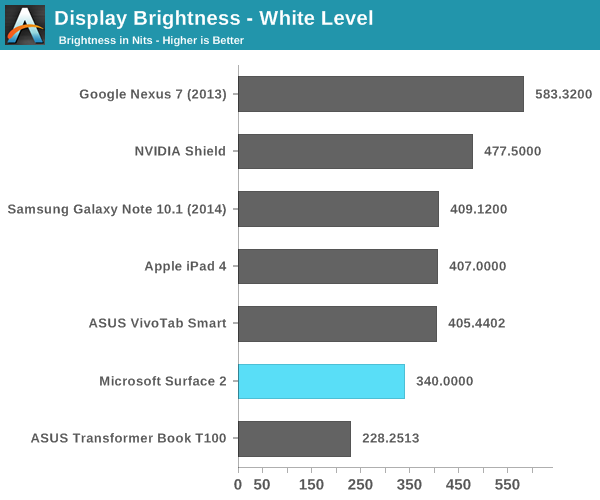
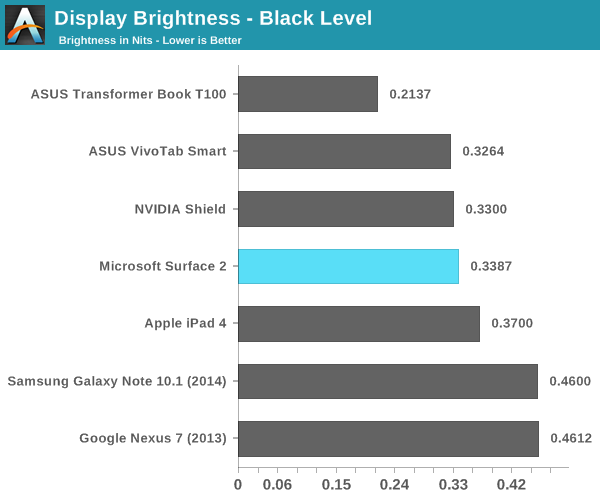
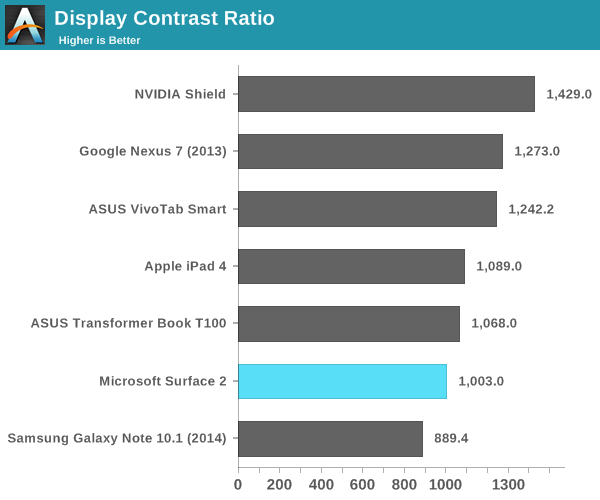
Color accuracy is much improved compared to Surface/Surface Pro. Microsoft openly admitted to not targeting full sRGB coverage at the Surface 2 launch event, which means that you’re not going to see Surface 2’s color accuracy equal that of the Nexus 7 or iPad with Retina Display. Subjectively the display looks very good, a huge improvement over last year’s model.
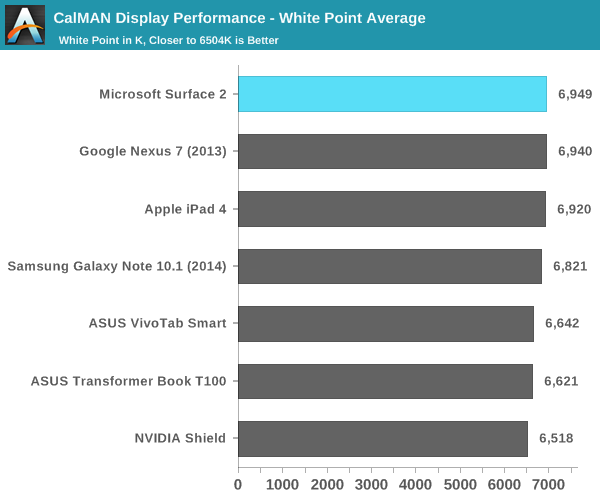
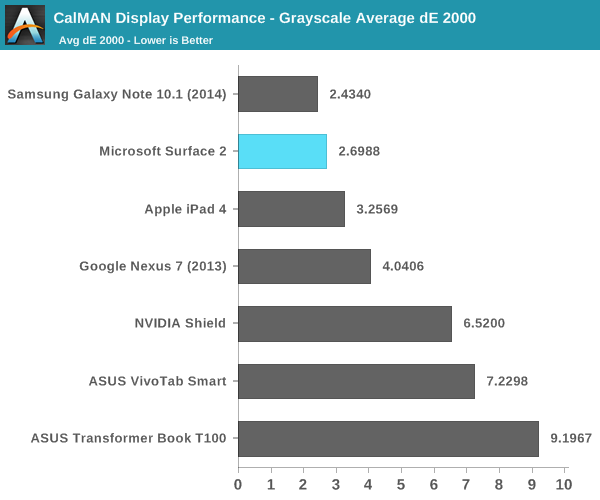
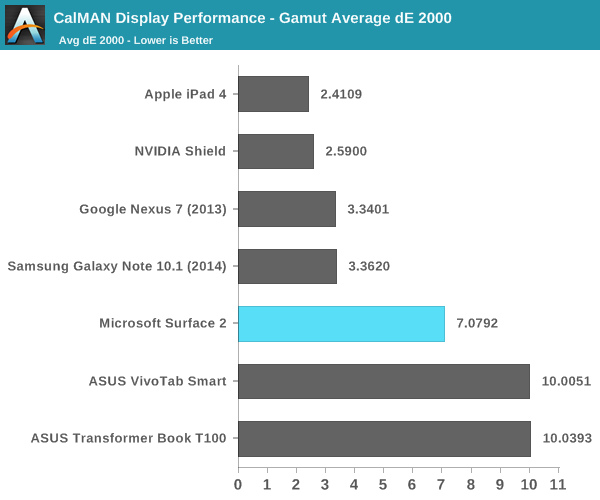
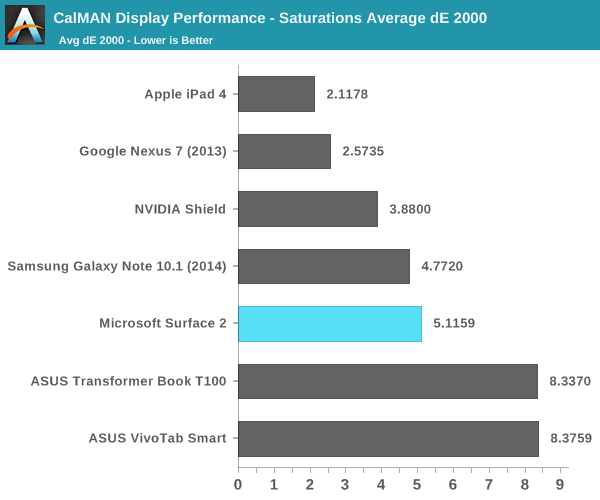
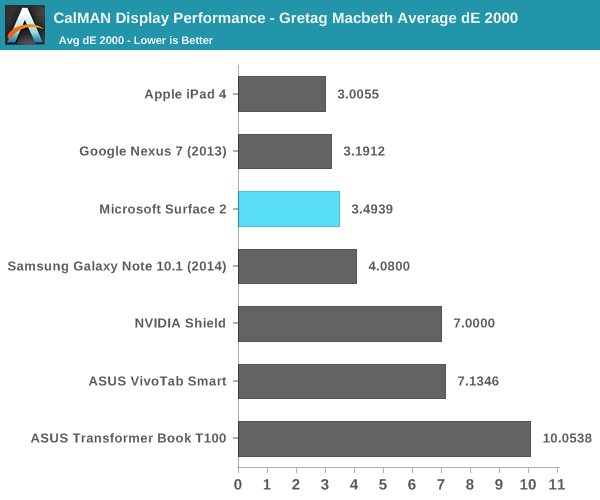
Grayscale accuracy is actually quite good, as is Surface 2’s performance in our GMB pattern test. Measuring accuracy while we scale color saturation however has the Surface 2’s display falling short of the competition, and our basic gamut test doesn’t come out very strongly either.
Microsoft continues to be proud of the fact that its Surface 2 (and Pro 2) displays are laminated to their cover glass to help reduce reflections. In practice I can say that this helps improve the overall experience while using the devices.
Overall display performance isn’t bad at all, and it’s an improvement over what Microsoft shipped last year, but it could definitely be better. Google set the new bar with the $229 2013 Nexus 7’s display and all competitors really have to meet it at this point.











139 Comments
View All Comments
Silellak - Monday, October 21, 2013 - link
"But is Google's ecosystem really the best cross-platform choice? The way I see it is everything that MS has is available on Windows/iOS/Android."Everything except their browser, which is the thing I used the most every day on OSX, Windows 7, and Ubuntu. Kind of a gaping hole for me.
Klimax - Tuesday, October 22, 2013 - link
Talk to Google, because IIRC browsers are exempt from certain restrictions on API.Wolfpup - Thursday, October 31, 2013 - link
Skydrive no longer works with Windows, so I wouldn't say it works everywhere.Check101 - Monday, October 21, 2013 - link
Only reason I take Google Drive over SkyDrive is being able to work with group members on a document simultaneously and have a chatbox and edit in real time. SkyDrive's collaboration and sharing options are much fewer. Otherwise, I just use Gmail and Google Calendar, and even those aren't that good. :PA5 - Monday, October 21, 2013 - link
Because MS sells the group stuff as Sharepoint, which is part of Office.RannXeroxx - Sunday, November 24, 2013 - link
You can live edit with Office Web App and it even allows users of full Office to join in the editing. Just login to a SkyDrive account and have at it. And using your Outlook.com account you can message via skype, facebook, or MS messager.trane - Monday, October 21, 2013 - link
Completely agreed. I was a Google user myself, but after switching to Microsoft, their ecosystem for the basic stuff is simply far suprior. Office, Outlook, Skype, Skydrive, Bing apps, Xbox Music simply fulfill my needs far better than anything from Google or Apple.The only thing that Google does better is Maps - and that has apps like Gmaps, and of course, Google Maps website works fine in IE11. If you are a Gmail user, the Windows 8.1 Mail app is pretty good too, but of course, works best with an Outlook account. And arguably, photos with Google+, but who uses Google+ anyway?
EnzoFX - Monday, October 21, 2013 - link
Interesting. I've found every service I use of theirs is subpar.Papaspud - Monday, October 21, 2013 - link
You will find what you seek...........RannXeroxx - Friday, November 29, 2013 - link
In what way is either Outlook.com or MS Office Web Apps "sub-par" to Gmail or Google Docs? I do love me some Google Voice, that service just rules but not sure how much longer Google will offer that for free.