The Full Intel SSD 525 Review: 30GB, 60GB, 120GB, 180GB & 240GB Tested
by Anand Lal Shimpi on February 3, 2013 2:30 AM EST- Posted in
- Storage
- SSDs
- Intel
- SandForce
- Intel SSD 520
- Intel SSD 525
Random Read/Write Speed
The four corners of SSD performance are as follows: random read, random write, sequential read and sequential write speed. Random accesses are generally small in size, while sequential accesses tend to be larger and thus we have the four Iometer tests we use in all of our reviews.
Our first test writes 4KB in a completely random pattern over an 8GB space of the drive to simulate the sort of random access that you'd see on an OS drive (even this is more stressful than a normal desktop user would see). I perform three concurrent IOs and run the test for 3 minutes. The results reported are in average MB/s over the entire time. We use both standard pseudo randomly generated data for each write as well as fully random data to show you both the maximum and minimum performance offered by SandForce based drives in these tests. The average performance of SF drives will likely be somewhere in between the two values for each drive you see in the graphs. For an understanding of why this matters, read our original SandForce article.
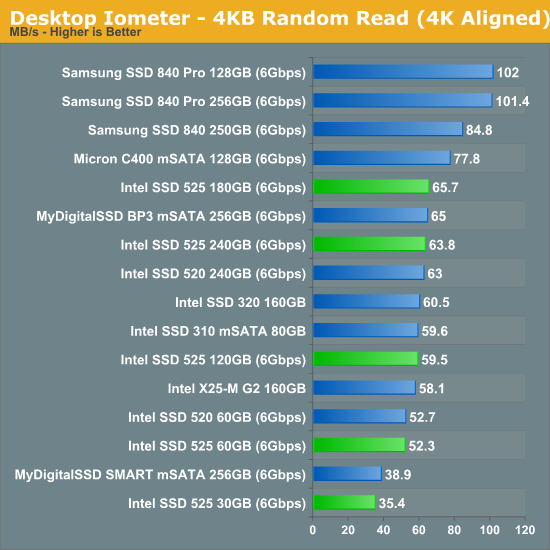
The 60GB drive is nearly enough to saturate the 525's 4KB random read performance. We don't see a ton of scaling here beyond the 60GB capacity.
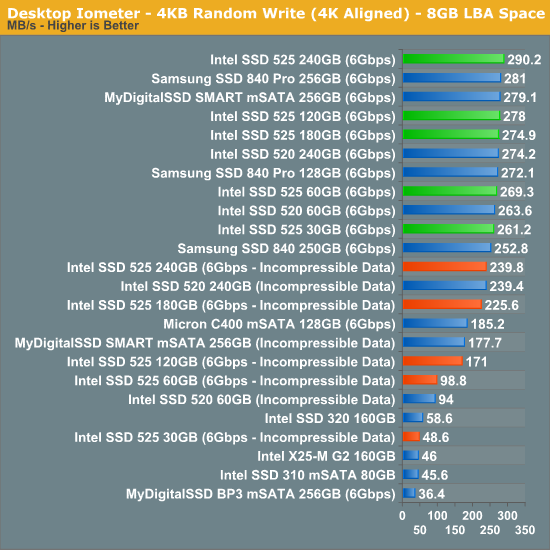
With easily compressible data, nearly all of the 525 capacities perform alike since very little data is actually being written - we're just effectively updating the indirection table in addition to a small number of NAND writes. Flip the switch and look at incompressible data and you'll see a clear relationship between the number of active die on board and random IO performance. None of these drives are bad by any means, but they don't all perform at the level of the 240GB model.
Many of you have asked for random write performance at higher queue depths. What I have below is our 4KB random write test performed at a queue depth of 32 instead of 3. While the vast majority of desktop usage models experience queue depths of 0 - 5, higher depths are possible in heavy I/O (and multi-user) workloads:
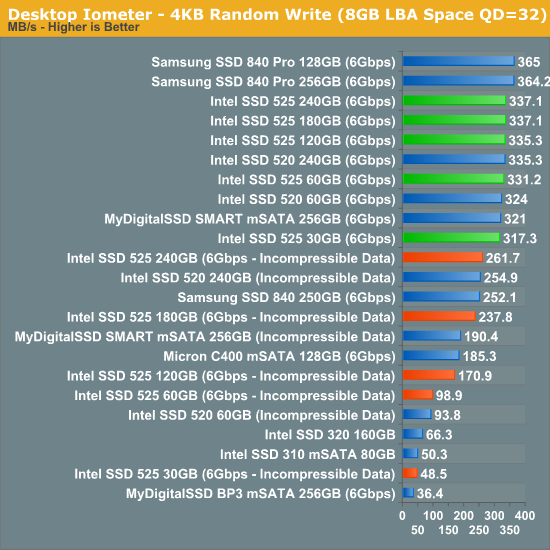
There's some scaling with queue depth, but when you're this constrained by the number of die you can write to there's just not that much more parallelism to extract.
Sequential Read/Write Speed
To measure sequential performance I ran a 1 minute long 128KB sequential test over the entire span of the drive at a queue depth of 1. The results reported are in average MB/s over the entire test length.
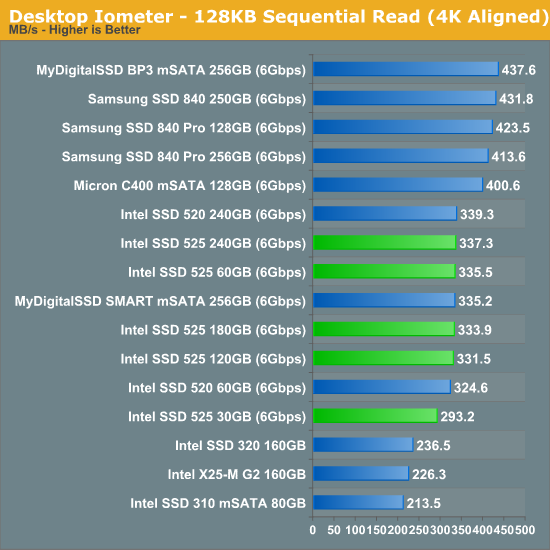
Even the smallest 30GB 525 can read at almost 300MB/s in low queue depth sequential workloads, that's very quick. To put that in perspective, the 30GB 525 is 30% faster in sequential reads than Intel's 2nd generation, high-end 160GB SSD. The old Intel SSD 310 also gets a sound beating by the new 525.
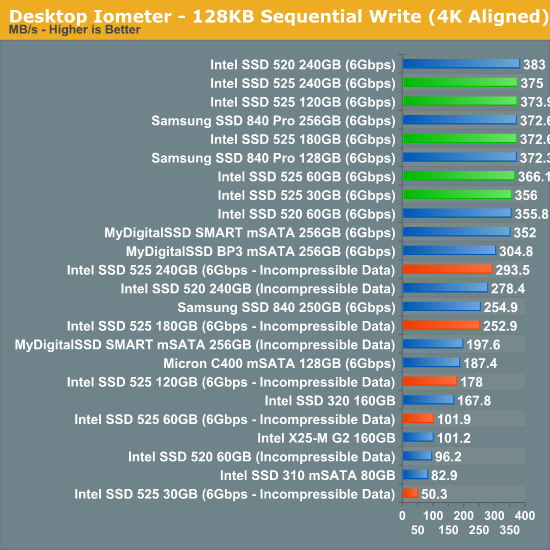
Sequential write performance once again comes down to the natur eof the data you're writing to the drive. Incompressible data, which will likely make up a good portion of what you write sequentially to a decent sized 525 sees performance that's almost directly proportional to capacity. Looking at Intel's performance historically though, only the 30GB model gets really slow here. The 60GB drive is at least as fast as the old X25-M G2, while the 120 and larger capacities deliver downright solid performance.
AS-SSD Incompressible Sequential Performance
The AS-SSD sequential benchmark uses incompressible data for all of its transfers. The result is a pretty big reduction in sequential write speed on SandForce based controllers.
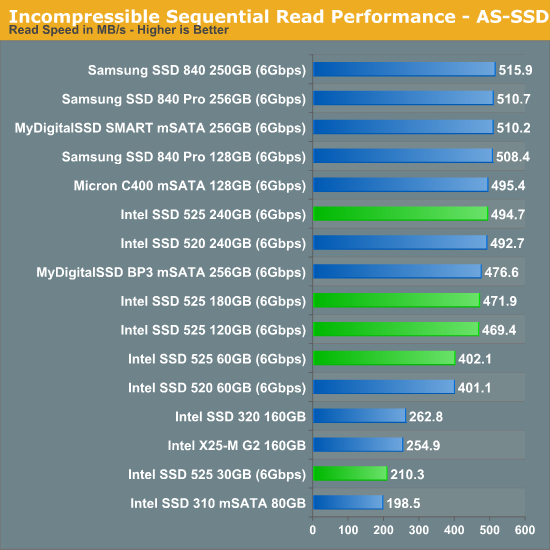
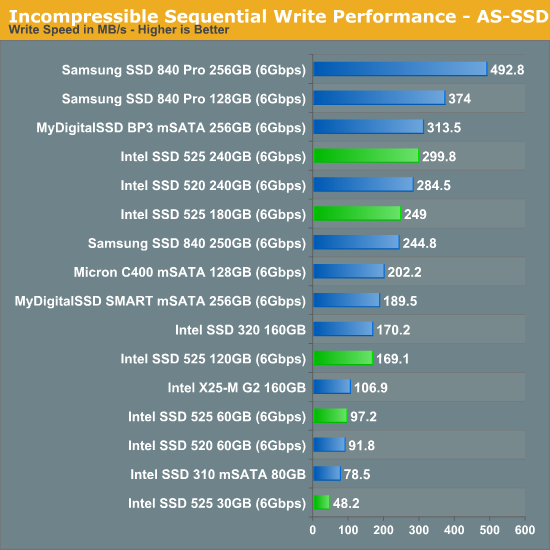
The AS-SSD data mimics what we've seen already in IOmeter, although we do get the benefit of seeing what higher queue depths do to incompressible performance on the 525.










26 Comments
View All Comments
Shadowmaster625 - Monday, February 4, 2013 - link
So intel is serious about ultrabooks? Their actions seem to prove otherwise.That SSD controller should be integrated into all their i-series cpus. Windows is slow and unwieldy in large part due to intel not providing an efficient nonvolatile storage platform. If every windows installation had guaranteed access to even a small amount of fast nonvolatile memory, then maybe we would see less cpu cycles wasted moving data around from HDD to RAM to another part of RAM and then back to HDD then back to RAM 50 million times.
FunBunny2 - Monday, February 4, 2013 - link
Here's what Linus said back in 2007:... but Flash-based storage has such a different performance profile from rotating media, that I suspect that it will end up having a large impact on filesystem design. Right now, most filesystems tend to be designed with the latencies of rotating media in mind.
melgross - Monday, February 4, 2013 - link
I don't understand why mSATA drives seem to cost more than regular drives. Most drives come in an aluminum case, which isn't cheap to make, plus the assembly that's then required. I would think that these, being just chips on a circuit board, without even the soldered on sockets a regular drive has, would be a good 10% less, not more.mcnabney - Monday, February 4, 2013 - link
Manufacturing cost frequently has little to do with MSRP.An obvious example of cheaper to produce media selling for more would be compact disks and DVDs versus their predecessors using magnetic tape. The digital media had a significant upcharge despite production costs being significantly lower.
DanNeely - Monday, February 4, 2013 - link
Probably lower sales volumes. Even if the total sales volumes (and marginal development cost per unit) are similar, relatively few consumers are buying mSata vs 2.5" models. This results in less competition between retailers to push margins down and higher expenses for the same (because of the longer time periods between when they buy and sell the devices that their purchase costs have to be covered by borrowing).melgross - Monday, February 4, 2013 - link
Manufacturers will be the main customers for these drives. But price also determines sales volume. Price them too high and volume drops. There couldn't have been too much extra R&D on these, as they are basically the same as drives inside a case. The small circuit boards cost little to design and manufacturer, and Intel is paying the same thing for the chips.RU482 - Monday, February 4, 2013 - link
good to see that newegg is off to some early profiteering with the 120GB version on sale at $169.99philipma1957 - Monday, February 4, 2013 - link
Simple make a mobo that runs them at sata III speeds. I have yet to find one.A small form itx with a 480gb crucial m500 running at full sata III would be a reason to buy a mSata.
I really quite a bit frustrated as this block to my build in the coolermaster elite 120 cases. the case allows
an i7 3770k
a full sized psu
a full sized bluray
a full sized hd7970
the better itx mobos have a msata slot that boots but they are sata II.
it is a real shame as this case allows for high over clock speeds with easy mods.
you can have an almost perfect one card machine with the msata ssd.
you can fit a 2.5 inch sata ssd so you can have a very powerful machine but a power wire a sata wire and the drive case itself do make the case more crowded.
Jaseemxx91 - Monday, February 4, 2013 - link
Can anybody tell me if this will fit inside my Ux31e Ultrabook?Anand have said that it has a different port than that of an Mac book Air here
www.anandtech.com/show/5854/asus-zenbook-ssd-and-apples-macbook-air-ssd-are-not-compatible
My Zenbook ssd is dead, and i dont know which one to get, that is compatible in my system.
Could somebody help me with this?
I would really love an Answer from Anand himself, as he has already seen and inspected the Connector himself. But as i am not So Lucky guy, i dont really think Anand would even read this :/
Btw, Congrats on this extremelY informative Site of yours. Keep up the Great Work. :)
Death666Angel - Monday, February 4, 2013 - link
Asus uses a proprietary connector as well, so any off the market mSATA drive will not work. Look for specific UX31 drives. Email ASUS, they should be able to provide you with information and maybe even a replacement (for free or for money). If you want to reach Anand directly, try Twitter. :)