CyberPowerPC's Gamer Xtreme 4000: Now with Sandy Bridge
by Dustin Sklavos on January 4, 2011 12:00 AM EST- Posted in
- Systems
- Intel
- Sandy Bridge
- CyberPowerPC
- NVIDIA
Build, Noise, Heat, and Power Consumption
I'll come clean and say I'm just not a fan of the cases CyberPower has used for the builds we've tested here. Understanding that cases are arguably one of the safest corners to cut, these have nonetheless felt both cheap and gaudy compared to the competition. The Thermaltake Armor A60 is a step up from the XION Predator they used for the Gamer Xtreme 8500 we tested, but my experience has been that more austere cases like the Antec Sonata, P180 series, and Corsair's cases exhibit superior noise characteristics while generally just looking better.
Having said that, the A60 seems to be one of the only corners that's been cut here. Everything else is fairly top shelf and actually looks to embarass the DigitalStorm BlackOps we reviewed recently. CyberPower opts to include higher quality Kingston HyperX RAM than the A-Data DigitalStorm used, and the connectivity on both the ASUS P8P67 motherboard and the case itself is superior. About the only thing missing is an SSD as a boot drive; with decent SSDs hovering around the $100 price point now it's difficult but not impossible to excuse. If CyberPower actually does meet the $1,399 quoted price we were given, the Gamer Xtreme 4000 looks to be a hell of a deal.
For once I'm not going to gripe too much about the overclock, either. While voltages haven't been changed at all in EFI (the P8P67 finally makes the jump from BIOS to EFI), nothing's been disabled or fixed to get that 4.4GHz turbo clock. CyberPower's builders just set the turbo ratio to 44x and called it a day, leaving all the motherboard's voltages at auto. It's not ideal, but at least the processor idles at a low voltage (and thus draws little power) and again, nothing was left disabled like in the other boutique builds we've tested. As a result, the Gamer Xtreme 4000 draws just 91 watts while idling, though that shoots up to a measured 373 watts under heavy load. Overall these figures aren't bad; for comparison my tower with an overclocked and undervolted Intel Core i7-930 and AMD Radeon HD 5870 idles at 190 watts (three monitors jack up the clocks on the 5870) and hits 320 watts under load. The load difference of 53 watts can be attributed to the GTX 570's higher power consumption along with the lack of finer voltage tuning on the i7-2600K.
Editor's Note: As this is the first encounter with Sandy Bridge for Dustin, it's a little tough to determine whether this particular overclock is good, average, lazy, etc. In retrospect, it looks like setting the max Turbo to 4.4GHz is pretty darn easy, and even conservative given the aftermarket cooling. Anand's 2600K testing got up to 4.4GHz using the stock Intel cooler, for instance. But without a bit more experience, it's still difficult to say how much more enthusiasts will wring out of Sandy Bridge, so CyberPower is lucky enough to get a bit of a pass on this one. Note #2: CyberPowerPC has left a comment indicating that the OC was set to 4.4GHz for all Turbo modes—whether single-core or quad-core—and it appears that they did so conservatively. We certainly understand that, as this is brand new hardware and everyone is still getting to grips with SNB overclocking.
Noise isn't really an issue either. The watercooling keeps the processor running fairly cool (as you'll see in the HWMonitor screen cap below) while producing minimal noise, leaving the GeForce GTX 570 as the primary offender. That said, under load the fans don't spin up all that much and the system runs pretty quietly overall; a case with better acoustics would probably silence everything once and for all.
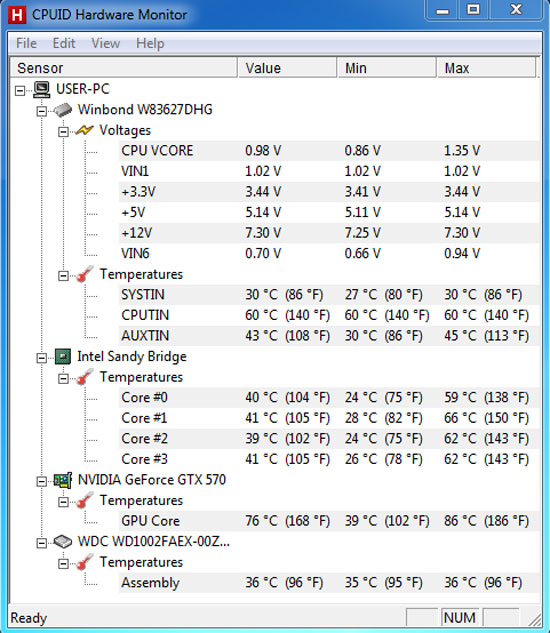
The peak 1.35V on the processor core is unattractive but not horrendous, and overall thermals are excellent. Again, I'm really just happy to see the comparatively low idle voltage which is at least an improvement over most of the other fixed voltage overclocks I've seen.
















42 Comments
View All Comments
JarredWalton - Tuesday, January 4, 2011 - link
I believe the overclock applies to all the Turbo modes. So the 4.4GHz is for single-threaded, and you'd get lower than that for dual-core/multi-core operation. Intel didn't specifically list the Turbo states for the desktop chips (see my SNB Mobile article for comparison, where they explicitly list what SC, DC, and QC can Turbo up to), but if they do something similar to the mobile parts then you should still see up to ~4.0GHz even when loading all four cores.JarredWalton - Tuesday, January 4, 2011 - link
Edit: Okay, maybe this is the correct info from a different slide. Intel appears to state that on the desktop CPUs, Max Turbo is +4 bins for SC, +3 bins for DC, +2 bins for TC, and +1 bin for QC. That means if you set the Max Turbo to 4.4GHz, quad-core could still hit 4.1GHz (assuming temperatures are acceptable).Stuka87 - Tuesday, January 4, 2011 - link
Hmm, ok. Still seams a bit confusing the way they have it written. If its +1 but for QC, wouldn't that mean 1 bin up from the base clock? So if you over clocked the turbo from 3.8 to 4.4 thats effectively 600MHz, so 600Mhz over 3.4GHz is 4GHz?JarredWalton - Tuesday, January 4, 2011 - link
Yeah, that's what I'm not sure about. Can you raise the max Turbo for SC/DC/TC/QC separately? I don't think so, but I don't have any desktop hardware so I can't say for sure. It would make more sense to have the DC/TC/QC Turbo be Max - 1/2/3 in my book. I believe there's also some stuff in the BIOS where you can set the thermal/power range on the CPU (Ian mentioned this in the ASRock mobo review I think? Or maybe it was Anand's article....) I guess right now I'm stuck looking for information as well, while I long for SNB hardware other than the notebook I got. :-)cyberpowerpc - Tuesday, January 4, 2011 - link
Just to clarify some concerns regarding the OC:The 4.4 GHz OC is modest for Sandy Bridge. We could have easily shipped a 4.8/4.9 GHz system but feel that we did not want to ship a system with an Overclock that we, in the end, may not support.
Additionally, for the max turbo ratio, you can individually set what the DC/TC/QC turbo. In the review system, the max turbo ratio was set to x44 and that applies to DC/TC/QC.
7Enigma - Tuesday, January 4, 2011 - link
Thank you for the reply, but what you are basically saying is you chose a single (modest) multiplier and put it for all DC/TC/QC values. Why would you choose the same number when the thermals should be vastly different (ie DC multiplier should be significantly higher than the QC multiplier)?I think you just confirmed how basic this "OC" really was.
Stuka87 - Tuesday, January 4, 2011 - link
Thanks for replying. It clears up the question that I had regarding the various turbo speeds.However, why not set the turbo speed for DC to a higher level than TC or QC? It should be easily doable from a thermal standpoint, unless testing showed this to not be true and/or some other issue came up.
I understand not wanting to go too far and then not be able to support it, that makes perfect sense from your point of view. however.
MeanBruce - Tuesday, January 4, 2011 - link
Sandy-M LGA-1055 does seem amazing, yet for those who don't know Sandy-E LGA-2011 is due in July. Native USB 3.0, LightPeak support, the new X-68 chipset, Quad-Channel memory, integrated north bridge, now that's worth waiting 6months for! The enthusiast platform CPU, Mainboard, and Memory, should cost only $200 to $250 more, well worth the investment!JarredWalton - Tuesday, January 4, 2011 - link
I didn't think X68 (or whatever) was slated to get USB3.0, though I haven't really looked into that I admit. LightPeak might be nice though.strikeback03 - Wednesday, January 5, 2011 - link
According to Anand's article, SNB-E won't be until Q4, i.e. October at the earliest http://www.anandtech.com/show/4083/the-sandy-bridg...