CyberPowerPC's Gamer Xtreme 4000: Now with Sandy Bridge
by Dustin Sklavos on January 4, 2011 12:00 AM EST- Posted in
- Systems
- Intel
- Sandy Bridge
- CyberPowerPC
- NVIDIA
Build, Noise, Heat, and Power Consumption
I'll come clean and say I'm just not a fan of the cases CyberPower has used for the builds we've tested here. Understanding that cases are arguably one of the safest corners to cut, these have nonetheless felt both cheap and gaudy compared to the competition. The Thermaltake Armor A60 is a step up from the XION Predator they used for the Gamer Xtreme 8500 we tested, but my experience has been that more austere cases like the Antec Sonata, P180 series, and Corsair's cases exhibit superior noise characteristics while generally just looking better.
Having said that, the A60 seems to be one of the only corners that's been cut here. Everything else is fairly top shelf and actually looks to embarass the DigitalStorm BlackOps we reviewed recently. CyberPower opts to include higher quality Kingston HyperX RAM than the A-Data DigitalStorm used, and the connectivity on both the ASUS P8P67 motherboard and the case itself is superior. About the only thing missing is an SSD as a boot drive; with decent SSDs hovering around the $100 price point now it's difficult but not impossible to excuse. If CyberPower actually does meet the $1,399 quoted price we were given, the Gamer Xtreme 4000 looks to be a hell of a deal.
For once I'm not going to gripe too much about the overclock, either. While voltages haven't been changed at all in EFI (the P8P67 finally makes the jump from BIOS to EFI), nothing's been disabled or fixed to get that 4.4GHz turbo clock. CyberPower's builders just set the turbo ratio to 44x and called it a day, leaving all the motherboard's voltages at auto. It's not ideal, but at least the processor idles at a low voltage (and thus draws little power) and again, nothing was left disabled like in the other boutique builds we've tested. As a result, the Gamer Xtreme 4000 draws just 91 watts while idling, though that shoots up to a measured 373 watts under heavy load. Overall these figures aren't bad; for comparison my tower with an overclocked and undervolted Intel Core i7-930 and AMD Radeon HD 5870 idles at 190 watts (three monitors jack up the clocks on the 5870) and hits 320 watts under load. The load difference of 53 watts can be attributed to the GTX 570's higher power consumption along with the lack of finer voltage tuning on the i7-2600K.
Editor's Note: As this is the first encounter with Sandy Bridge for Dustin, it's a little tough to determine whether this particular overclock is good, average, lazy, etc. In retrospect, it looks like setting the max Turbo to 4.4GHz is pretty darn easy, and even conservative given the aftermarket cooling. Anand's 2600K testing got up to 4.4GHz using the stock Intel cooler, for instance. But without a bit more experience, it's still difficult to say how much more enthusiasts will wring out of Sandy Bridge, so CyberPower is lucky enough to get a bit of a pass on this one. Note #2: CyberPowerPC has left a comment indicating that the OC was set to 4.4GHz for all Turbo modes—whether single-core or quad-core—and it appears that they did so conservatively. We certainly understand that, as this is brand new hardware and everyone is still getting to grips with SNB overclocking.
Noise isn't really an issue either. The watercooling keeps the processor running fairly cool (as you'll see in the HWMonitor screen cap below) while producing minimal noise, leaving the GeForce GTX 570 as the primary offender. That said, under load the fans don't spin up all that much and the system runs pretty quietly overall; a case with better acoustics would probably silence everything once and for all.
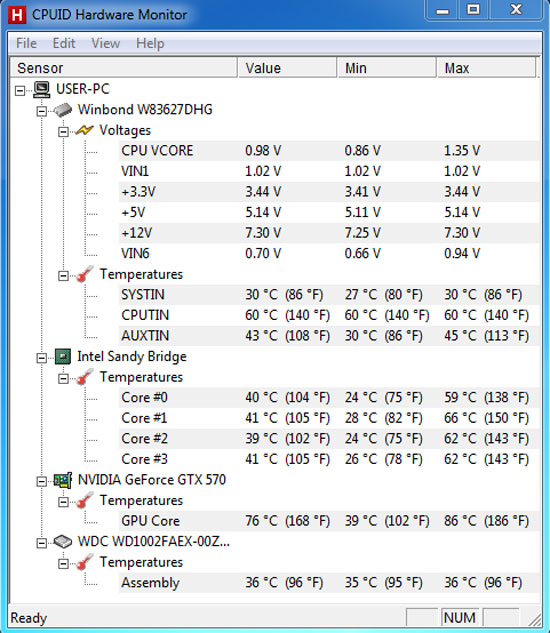
The peak 1.35V on the processor core is unattractive but not horrendous, and overall thermals are excellent. Again, I'm really just happy to see the comparatively low idle voltage which is at least an improvement over most of the other fixed voltage overclocks I've seen.
















42 Comments
View All Comments
JarredWalton - Tuesday, January 4, 2011 - link
You never said "faster because if the 3% higher clock speed", you just said FASTER. It's not, and even at the same clocks it probably wouldn't make much of a difference. We're mostly GPU limited, but the larger cache (and possibly HTT, though that's unlikely) comes into play.There's no reason the 2500K should outperform 2600K; more cache and a slightly higher clock put it ahead, and the days of HTT actually reducing performance are mostly behind us. Heck, I wouldn't be surprised if many of the differences are simply margin of error (which can easily be 2% if you're using FRAPS on a game like WoW).
As to the second assertion that calling something a "Gamer Xtreme" means it's only for gaming, that's ludicrous. I play lots of games, but I also happen to do plenty of image editing and video encoding. I probably spend as much time on Facebook and in other mundane tasks as I do in games, and yet I have a quad-core i7 with 5850 CrossFire. These days, PC gamers are very likely to do social networking as well, which means images and videos.
I still wouldn't spend $100 extra to get more cache and Hyper-Threading, at least not until I had an SSD in the build (and for gaming, probably a second GPU so I can use my 30" LCD at native res), but if you have everything else you need the 2600K isn't without merits.
Nentor - Tuesday, January 4, 2011 - link
Don't get all pedantic on me Jarred. You know perfectly well what I mean.Now I am just trying to figure out why someone, the editor even!, gets all feisty about this. That sort of thing feeds people claiming AT takes sides.
There may be no reason the 2500K should outperfom the 2600K, but it does as can be seen in the charts.
JarredWalton - Tuesday, January 4, 2011 - link
Taking sides in what sense? All I've said is that you're not actually telling the whole story, which is something you continue to do. Call me pedantic for pointing out the facts if you will, but my own experience is such that I'd rather have the extra logical cores of Hyper-Threading. And calling me "feisty" is pretty much a case of the pot calling the kettle black my friend. LOL ("No, I am right. Hold on a sec while I me put on my blinders to explain why....")I wish I had some SNB desktop hardware of my own to play with, because there are quite a few unanswered questions I'd like to investigate more. You bring up a few of them--what happens if you disable HTT on the 2600K? Why would the 2500K without HTT ever beat the 2600K with HTT? How far can you push 2500K overclocking vs. 2600K, and what sort of power requirements do you end up with? Is disabling HTT beneficial for overclocking in any way? Like I said, plenty of questions left unanswered.
I don't know if somehow there's some scheduling going on (suggested by risa2000 below) that gets in the way of performance in some games or what. I will say that I've never felt Windows' scheduler was all that impressive, and the way it appears to wake the CPU up all the time just to verify that no one needs work done is obvious when you look at what Apple achieves with battery life compared to Windows. Win7 is an improvement but it's by no means perfect. Let's hope for better in Windows 8.
Nentor - Wednesday, January 5, 2011 - link
Wow, excuse me for apparently misjudging the average level here at AT.I thought people here were smart enough to not need everything spelled out and not need every conclusion drawn out.
If two chips are compared one of which is 0.1ghz faster than the other and the slower one is faster than the faster one in 4 out of 10 games and the faster one is faster than the slower one in 6 out of 10 games with only a 2.3% advantage and based on that data someone calls the slower one faster overall it is pretty obvious what he means right? Or is that rocketscience right there?
strikeback03 - Wednesday, January 5, 2011 - link
Lets review a few facts here. These are probably ES chips (at least one of the ones Anand photographed was). That means there might be more variation in what they can handle than in production batches. Assuming Anand's tests were done with all normal features enabled, could be the gaming tests were sensitive to something like this particular example of a 2600K running warmer, and using turbo less. I haven't played with any of these and I doubt you have either, but after CES some of the editors probably will have a chance to answer some of these questionsSlyNine - Wednesday, January 5, 2011 - link
Rocket Science has a long way to go before it can decipher that dribble.They don't make upward shovels so quit before you end up in china.
risa2000 - Tuesday, January 4, 2011 - link
Speaking about Starcraft 2 and 2600K drop mentioned in Sandy Bridge review: Could it be possible that SC2 in fact tries to utilize all 8 logical cores, but due to some implementation issues blocks a lot?It would be possible to test, if you could run SC2 on 2600K with only physical cores enabled (HT disabled) - though it is not probably worthy the time.
On the other side, it might be a "good" question to some Intel insider to explain this anomaly - which may also help developers to code "correctly" for HT enabled machine.
L. - Wednesday, March 16, 2011 - link
HT is bad for current games.if you activate HT on a 2600K and measure it against a 2500K you might see some issues :)
Again, fail PC . who the hell would OC their 2600k and STOP at 4.4 ??
Like hello, you can do 5 Ghz on air, why not just do it and be happy ?
For the same price I can get me a 5 ghz 2600k and a GTX580 so . again boutiques miss the point.
On the other side, I live in a world where the word "blu-ray" means "another failed optical media" and thus I can't appreciate this product to it's full extent ...
But seriously, why does no real geek work for these companies ?
NuclearDelta - Tuesday, January 4, 2011 - link
This is the second time I saw them slammed. Are they really that bad?Nentor - Tuesday, January 4, 2011 - link
People like to fool themselves.Oh it is cheap, so it must be bad. All the while forgetting that they think expensive is good only because they were learned that from a young age by marketing, etc. Some companies choose to do it another way. With the result they can sell high end ram for lower prices.
If you look at the reviews for the fast (and cheap!) A-Data ram on Newegg for example they are excellent pieces of hardware. There are enough people who are willing to look through brands and get the best from it.
4GB PC3 12800 for $48.99
http://www.newegg.com/Product/Product.aspx?Item=20...
http://www.newegg.com/Product/Product.aspx?Item=N8...
etc. Great ratings.