CyberpowerPC's Compal NBLB2: Affordable Gaming
by Dustin Sklavos on December 21, 2010 5:50 PM EST- Posted in
- Laptops
- AMD
- Intel
- CyberPowerPC
- Compal
It Isn't a Shark, Compal
Let me explain: the shark is one of nature's perfect predators, and has thus undergone very little evolution over the preceding millennia compared to other species. It hasn't changed because it hasn't really needed to; the Big Buddha stamped that project "complete" some time ago. Compal's NBLB2, on the other hand, looks like the relic of a bygone era. Notebook styling has changed fairly substantially over the past few years—heck even in the past year—but you wouldn't know it from looking at this one.
The lid marks the return of everyone's favorite: glossy black plastic. There's no pattern, just solid black, and it looks nice enough but the industry has started moving away from this kind of styling for a reason. Our CyberpowerPC unit has a company logo on the top left (or is it bottom right?) corner.
When you pop the notebook open you find that same wonderful glossy black plastic in the same place we've kvetched about before: all around the screen bezel. Oh well, at least they're consistent, and it makes more sense than ASUS using the glossy plastic only on the screen bezel. The hinges for the screen feel fairly strong, and the webcam is exactly where you'd expect it.
Moving down to the body, we find a patterned silver glossy plastic shell and what has to be the first 10-key-free 15.6" notebook keyboard we've seen in a while. The real estate saved to the right of the keyboard is used for the power button, the USB charging toggle, and the fingerprint reader, while the left side is barren. Above the keyboard are the speakers along with a bar of touch-sensitive buttons that didn't actually do anything in our review unit.
And the keyboard itself? A quaint sort of "old-style" layout (read: tried and true) using generic matte plastic keys. Compared to the chiclet-style keyboards we're getting accustomed to seeing these days, the NBLB2's oldest-school keyboard feels a little mushy despite having a comfortable layout. There's a little flex in the center of the keyboard, too; not enough to become a serious issue but still noticeable.
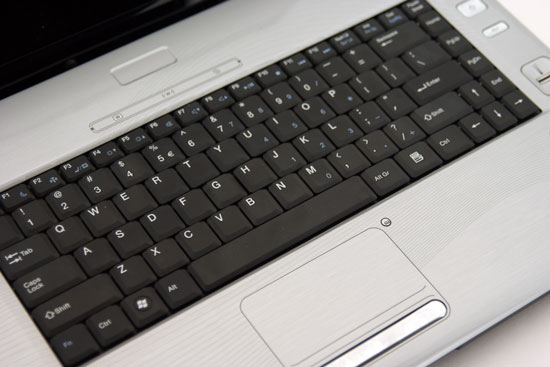
The touchpad below it, on the other hand, feels brutally cheap. Cordoned off from the rest of the palmrest by a printed outline and nothing else, the texture is unpleasant and tracking is difficult. The toggle button next to it is handy at least, and will probably see use long enough to turn the touchpad off for good. Beneath it is a single rocker that serves as the left and right mouse buttons and is about as much fun to use. This is a bad design that's in dire need of updating, but depending on how you intend to use the notebook it's not a dealbreaker.
Unfortunately, the port selection also betrays Compal's general unwillingness to update their design. The four USB 2.0 ports and HDMI port are welcome, and having a hard wireless toggle switch instead of handling it in software is a nice throwback, but the infrared port is horribly outdated. Worse, without FireWire, USB 3.0, eSATA, or ExpressCard, you're stuck using either USB 2.0 or your network to transfer files to and from the hard drive. Frankly I'm surprised there isn't a PC card slot on this notebook.
Compal may have studiously continued to update this notebook's internals over the past couple of years, but the overall design feels borderline ancient in an industry that moves forward as fast as this one. AVADirect didn't want to send us one of these at all and to an extent I can understand why, but I'm not sure the notebooks Clevo makes are much of an improvement. Overall build quality of the Compal is actually a little better (Clevo notebooks feel like they have more of a candy shell than any kind of actual construction), but the design is staggeringly dated.
















36 Comments
View All Comments
Dustin Sklavos - Wednesday, December 22, 2010 - link
I think that really depends on where your priorities lie.If gaming and budget are top priority, the NBLB2.
If a slightly better screen, slightly better battery life, and slightly better connectivity are important, the B5130M.
If the best battery life is what you're after, we haven't tested the ASUS but imagine it's probably going to do better than the B5130M.
JarredWalton - Wednesday, December 22, 2010 - link
Wow, I hope Dell brings back the 1080p LCD soon; maybe it's just a temporary thing due to demand? (And if that's the case, you'd think they would realize that a good LCD *can* sell lots of laptops!) As for the rest, speak for yourself... *I've* tested the ASUS N53JF; I just haven't finished writing the review yet. ;-) So, um, SPOILER ALERT!Battery life with a 48Wh battery comes to 271 idle, 233 Internet, and 139 for H.264 playback. That's better than the competition (despite having a smaller battery) in two of the tests. Performance elsewhere is in line with the other i5 + 425M configurations we've tested. Here's the kicker, though: The 1080p LCD sucks. Not sucks as in it's worse than 768p, but sucks as in contrast is 233:1. That means that unfortunately, all the 15.6" 1080p LCDs aren't great; only some of them are. Also, the Dell XPS 15 still has by far the best sounding speakers; ASUS has some Bang & Olafsen tech supposedly, but they just don't sound that great -- they really overemphasize the highs, to the point where a lot of MP3s sound like they have tons of static. Anyway, the full review should hopefully be up this week.
debacol - Thursday, December 23, 2010 - link
Whats the price of a Dell XPS 15 with the equivalent 640M CPU and 1080p screen? I have a feeling its a bit north of $1,100.Dug - Wednesday, December 22, 2010 - link
I think this is a great improvement over the last review. Easy to read and very informative. Keep up the good work.mattgmann - Wednesday, December 22, 2010 - link
My only question concerns hard drive space. Is there a second slot to add an SSD, or can the optical drive be replaced with an ssd? I really need to have room for data on my next laptop, so a lone SSD isn't going to cut the mustard. I'd be cool though if adding a second drive meant losing the optical drive.I am super impressed with the hardware in this lappy. I need a new laptop capable of doing some of my production work (mostly web stuff, but also lots of flash and photoshop/illustrator work) while I travel. I'm quite intrigued by the i7 640m.
The build quality looks to be a little on the cheap side, but I'm not one for style anyway. I configured a system on cyberpowerpc without an operating system and slid in at ~1100, well within my budget. The Dell XS 15 isn't available with the i7 640m, and similarly configured systems were much more expensive.
debacol - Thursday, December 23, 2010 - link
I have an old Compal IFL90 and have been using it heavily for about 4 years. I haven't had a single issue with it at all. So even if the build quality doesn't "feel" as great as other laptops, at least from my personal experience, that "feel" hasn't translated into poor reliability.I use my laptop for light gaming and very heavy photoshop use (ie: always working with 300dpi 200+mb files).