HP Envy 17: HP's MacBook Pro Killer?
by Dustin Sklavos on December 16, 2010 12:30 AM ESTIntroducing the HP Envy 17
HP's Envy line-up has been so often requested around here that actually having one on the test bench feels like both a major win and a kind of letdown. These notebooks (particularly the 14, for which a review is forthcoming) are so well regarded by their user communities that it's kind of hard not to expect the most out of HP's prize series.
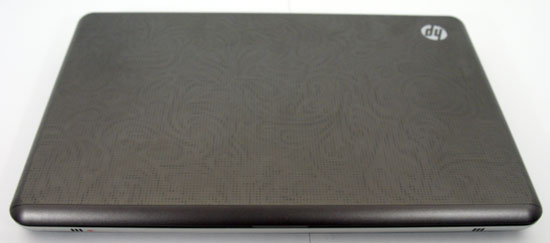
There's some merit to that. The Envy 17 is a stylish, powerful piece of kit. Unlike a lot of consumer notebooks, HP's Envy series are understated and clearly designed to be both attractive and functional. So now that we've finally got one in hand, let's pop the hood and see what makes this bad boy hum.
| HP Envy 17 Specifications | |
| Processor |
Intel Core i7-720QM (4x1.6GHz + HTT, 45nm, 6MB L3, Turbo to 2.8GHz, 45W) |
| Chipset | Intel HM55 |
| Memory | 1x4GB DDR3-1333 (Max 2x4GB) |
| Graphics |
AMD Mobility Radeon HD 5850 1GB GDDR5 (800 Stream Processors, 500MHz core clock, 3600MHz effective memory clock) |
| Display |
17" LED Glossy 16:9 1920x1080 (LG LGD0283 Panel) |
| Hard Drive(s) |
500GB 7200 RPM (Seagate Momentus 7200.4, one spare drive bay) |
| Optical Drive | Slot-loading Blu-ray Reader/DVD+/-RW Drive |
| Networking |
Gigabit Ethernet Broadcom 43224AG 802.11a/b/g/n Wireless Bluetooth 2.1+EDR |
| Audio |
IDT 92HD81B1X HD Audio Beats audio stereo speakers with subwoofer Headphone and microphone jacks |
| Battery | 6-Cell, 11.1V, 62Wh battery |
| Front Side | Speakers |
| Left Side |
Exhaust vent D-SUB Ethernet jack Mini-DisplayPort HDMI USB 2.0/eSATA combo port USB 3.0 Microphone jack Headphone jack |
| Right Side |
2x USB 2.0 Card reader Optical drive AC adapter Kensington lock |
| Back Side | Exhaust vent |
| Operating System | Windows 7 Home Premium 64-bit |
| Dimensions | 16.3" x 10.83" x 1.25"-1.52" (WxDxH) |
| Weight | 7.51 lbs |
| Extras |
HD Webcam Backlit keyboard with dedicated 10-key Flash reader (MMC, SD/Mini SD, MS/Duo/Pro/Pro Duo, xD) Dual drive bays |
| Warranty | 2-year limited warranty |
| Pricing |
Starting at $1,299 Priced as configured: $1,699 |
With Sandy Bridge not terribly far away, the specifications for the HP Envy 17 we have on hand are going to seem a little pedestrian, but make no mistake: it's still a powerful notebook. At 1.6GHz the Intel Core i7-720QM may be the slowest quad-core in Intel's mobile line-up, but it can still outpace their fastest dual-core in properly threaded tasks, and it can turbo up to 2.4GHz on two cores to make up a lot of the difference (or 2.8GHz on a single core).
The other major selling point of the Envy 17 is the AMD Mobility Radeon HD 5850 graphics part. Given the relatively svelte profile of the Envy compared to other 17"-class notebooks, the 5850 is fairly powerful by laptop graphics standards. 800 of AMD's stream processors purr away at 500MHz, and unlike NVIDIA, AMD is able to coax some halfway decent speeds out of its mobile GDDR5, running at an effective 3.6GHz. Still, the 5850 can be considered something of a disappointment: this is AMD's second best mobile part, but it's still a substantially underclocked desktop Radeon HD 5770, a card that goes for around $130. Worse, the 5850 in the Envy 17 appears to be underclocked even by Mobility 5850 standards, running about 125MHz below spec on the core and 400MHz below spec on the memory. It's probably reasonable to assume this is to assuage concerns about heat, but it still takes a healthy bite out of potential gaming performance.
The remainder of the Envy 17 is pretty by-the-book, with the increasingly common Seagate Momentus 7200.4 hard drive pulling storage duties along with an attractive slot-loading blu-ray reader/DVDRW drive. The card reader is accounted for, and there's USB 3.0 and eSATA, but sadly no ExpressCard or FireWire. What's odd is HP's decision to ship the review unit with a single 4GB DDR3 DIMM instead of a pair of 2GB or 4GB sticks, but that's neither here nor there: when you go to order the Envy 17, it actually starts at 6GB of DDR3 these days.










85 Comments
View All Comments
strikeback03 - Friday, December 17, 2010 - link
Well, given the chipset, they should be SATA 2, as it does not support SATA 3 and I would imagine there would have been more notice taken if it were running at SATA 1 speeds.Sebec - Thursday, December 16, 2010 - link
Dustin used "at the end of the day" twice in the conclusion for two different points. Seems repetitive. I think both statements could stand on their own without the need to use such a phrase.TheAdAgency - Thursday, December 16, 2010 - link
Indeed, he should have opted for a quick "All things considered, it is what it is..." the second time he was seeking for a hackneyed summary phrase. However at the end of the day, you are the most likely the only one who noticed.rwei - Thursday, December 16, 2010 - link
If you still have this thing on hand, I'd be curious to see what Dustin has to say about it, and especially in a comparison to the Dell Studio 17 (maybe that's what you meant by XPS 17 in your conclusion?). The Envy 17 is very comparable to that laptop (waaaay more so than the Macbook Pro) and I think it suits the use case which he described well:"Oftentimes when you get to the 17" form factor you're dealing with bulky desktop replacement machines that offer questionable value over just buying a desktop, or at least that was the belief I held before I started shopping for one. Now that I'm no longer in school I don't need a 14" "does-it-all" notebook; instead, I can use a 17" when travelling for extended periods of time as a comfortable workstation, or as a monitor when I'm out on a shoot. And when I want to be a complete dweeb writing in public in a coffee shop so someone can see me and be so curious, I can use a netbook or ultraportable notebook. And after a lot of research, I finally decided the Studio 17 was the one for me."
It's funny because I was exactly in Dustin's boat and went from a 14" Asus A8Jm to the Envy 17, for pretty much the exact same reasons. In case you were wondering what kind of user DOES love this laptop, consider my case as a recent college grad and Windows power user not intending to take a class again in the near future, facing the prospect of a tiny NYC apartment where a desktop probably won't fit very well, and who travels often enough to want a computer he can take with him. To me, the Envy offers:
- an amazing screen (as you pointed out)
- great build quality (as you also pointed out)
- solid, if not class-leading performance (again, you pointed this out). I play SC2 at 1080P High all the time and enjoy it tremendously
- messenger-bag-able weight and size (not "carry to 6h of class with several textbooks" weight, but "carry onto plane every few months" or "bring 10ft to couch" weight)
- great price: I DID consider the Macbook Pro 17 when I was making my purchase, and the deal breaker was easily that configured this way, the Envy 17 costs several hundred dollars less than the most basic Macbook Pro 17.
Dustin Sklavos - Thursday, December 16, 2010 - link
I wrote this review. ;)I like the Studio 17 more than the Envy 17 truthfully. I think the Envy 17 is slightly better looking and has a better screen, but the Studio 17 sounds slightly better, has a better keyboard, and has better connectivity. The Studio 17 also lasts way longer on the battery.
name99 - Thursday, December 16, 2010 - link
"HP Envy 17: HP's MacBook Pro Killer?"I'm sorry but ars is better than inane headlines like this.
One simple question: does it run OSX?
No? OMG, what a surprise.
It's no fscking MacBook killer then, is it?
I mean, christ, this is not an issue of Windows is better than Mac or vice versa --- it's the simple fact that people buy Macs to run OSX --- that's not opinion, that is fact. If you're not selling something that runs OSX, you might be in the "Vio killer" game, you might be in the "Lenovo killer" game, heck, you might even be in the Cr-48 or Samsung Galaxy killer game, but you are no freaking way in the MacBook Pro killer game.
The headline is as inane as "Focus 2011: Ford's Boeing 777 Killer?"
[Not to mention that the very fact of including an optical drive puts this in a different league from MacBooks. I fully expect the next round of Ivy League MacBooks, pro or otherwise, in Q1 next year to have no optical storage --- and to be that much more desirable because of it.]
Theguynextdoor - Thursday, December 16, 2010 - link
I don't own the Envy 17, but I do own the Envy 14 and on that one you can revers the default F keys back in the BIOS AND in the HP manager menu (although I deleted it).Solidstate89 - Thursday, December 16, 2010 - link
...in regards to hating the unified touchpad. I absolutely despise that design idea and I can't help but harp on HP for implementing it in nearly their entire range of notebooks.derPat - Thursday, December 16, 2010 - link
Is the Envy running OSX?No!
It is a nonsense to compare an Envy with a MacBook. It is like comparing a Ferrari Enzo with a Chevy Corvette just looking at the engine specs ...
I'm also sick of the "killer" bs, I expect an article like this on Gizmodo, not on Anandtech ...
strikeback03 - Friday, December 17, 2010 - link
lol, 2 people with essentially the same comment, and both not exactly the truth. As I work at a university, I see plenty of students who have Macbooks but don't really care one way or another for Windows or OSX, they just like the size/design/battery life and they are actually a decent price with the student discounts.This is an interesting comparison though, as both a ZR1 and an Enzo will get you around a track similarly quick, though one has more perceived value, costs a lot more now, and will likely hold its value far better in the future. Sounds familiar.