Nexus S and Android 2.3 Review: Gingerbread for the Holidays
by Brian Klug on December 14, 2010 4:08 PM EST- Posted in
- Smartphones
- Samsung
- Nexus S
- Gingerbread
- Android 2.3
- Mobile
Near Field Communication
Note that in the previous section I didn’t pop the back off the Nexus S and show you what’s underneath. That’s because what lies beneath is relevant to something new which the Nexus S has that no other Android smartphone has quite yet - Near Field Communication (NFC). NFC in practice is similar to RFID in that it’s a contactless, short range communications protocol - the two also work using magnetic induction and a loop antenna in the 13.56 MHz ISM band. If we finally remove the back of the Nexus S, you’ll see that loop antenna almost immediately.
There are two gold pins on the back of the Nexus S, and a corresponding set of pins on a flex circuit attached to the battery cover inside. If you look closely at an angle, there’s a very clear circular raised area which is that loop antenna, just like we’re used to seeing.
The principle is simple - bring the Nexus S near a smart tag, the smartphone induces some current, and the tag sends back some data. If the phone is on and you swipe it over a smart tag, the device will read it - you don’t need to launch an application or download something like barcode scanner. In its current state, the Nexus S can read these smart tags and act on them, offering functionality similar to a QR code. Currently scanning a tag launches the Google tag reader which shows you what information was in the tag, but other applications will be able to process tags with different intents just like you can open photos and documents with certain extensions using any Android application.
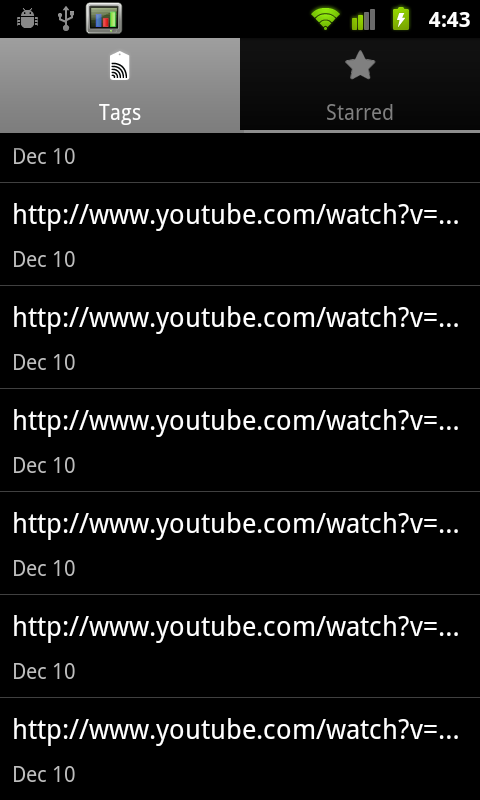
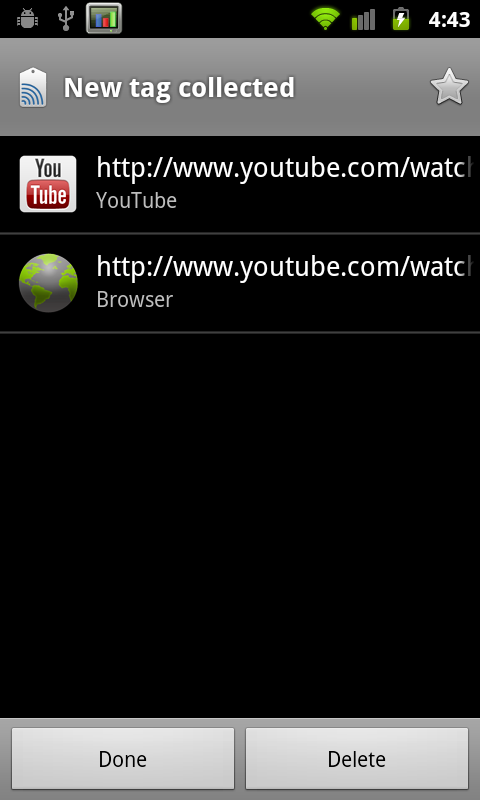
NFC right now works a lot like how QR codes do, but with a few differences. I experimented a long time ago with putting a QR code on my business card, with data in a simple vcard format. If you’ve ever tried this, you’ll quickly discover that the data you can fit on a QR code is rather limited - just under 3 kilobytes. You also have to launch an application, have some ambient illumination, and have a decent camera. QR codes are awesome, don’t get me wrong, but what NFC offers is the ability to do all of that faster, with more data (storage space is a function of the smart tag’s physical size), without launching anything. The tags themselves run around 5 to 25 cents.
But what about communicating with other devices and writing tags? That’s where NFC has the potential to be very interesting. There are three different operating modes for NFC - read/write which allows the device to read a passive smart tag, P2P mode which allows for bidirectional communication between two devices at up to 848 kilobits/s, and finally smart tag emulation, where the device acts like a passive contactless tag. The Nexus S NFC controller is NXP’s latest, the PN544, which has hardware support for all three modes. At present, Android 2.3 only supports read mode, but support for all three are coming.
Google has open sourced NXP’s controller software, and will slowly be updating the SDK with support for P2P mode and card emulation mode. At that point you can imagine applications like Bump leveraging NFC to transmit contact data between phones, using your smartphone as a mass-transit pass (buy your ticket on the phone, then use emulation mode to emulate the pass), or even a payment token.
Google sent along a sample Google Places smart tag with the Nexus S. This is the kind of tag they’ve shipped out in business kits to a number of locations in their pilot city of Portland, Oregon to help launch Google hotpot. This specific tag is big and constructed out of vinyl, but that’s purely because it’s intended to be placed in a storefront window. Other smart tags can be much smaller, like a stickers. Playing around with the tag, I couldn’t find a stiff region or trademark inflexible portion like I’m used to seeing with RFID tags.
Wave the phone over the sticker less than about five centimeters away, and it’ll read the tag. I tried through average thickness plate glass, and it worked fine. It’s insensitive to rotation, but works best when the phone is perpendicular and you couple those two loop antennas together - unsurprisingly. Reading the sample tag is nearly instant, and happens whenever the phone is on - a dialog pops up with info from the tag you’ve read. Inside tag reader is a long list of scanned tags.

There’s a new settings option inside wireless & network settings for turning NFC on and off. Because NFC is always scanning in the background, it does use some current, but NXP’s documentation puts it at 50 microamps in power down mode with the RF detector active (ready to detect a tag), and 35 milliamps when briefly interacting with a tag. In practice, NFC shouldn’t adversely affect battery life. I haven’t had time yet, but will run our battery life tests with NFC turned on and off, but don’t expect a measurable difference. I’ve included a video of NFC reading the supplied tag in the Android 2.3 overview video on the following pages.
Though there aren’t very many NFC tags out in the wild waiting to be read yet, the same could be said for QR codes just one or two years ago. Hopefully NFC tags start cropping up, along with NFC enabled applications which use the P2P communications mode to transfer data. Of course, other device makers will have to build NFC readers into their devices as well



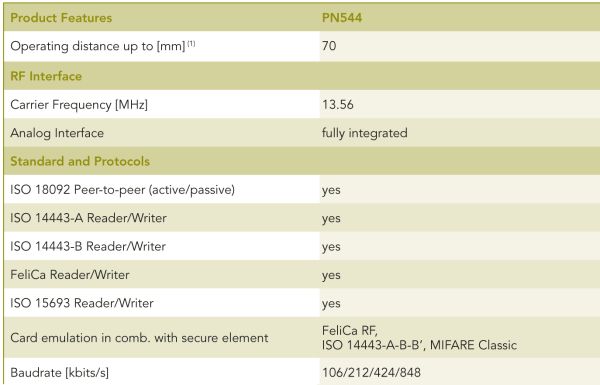
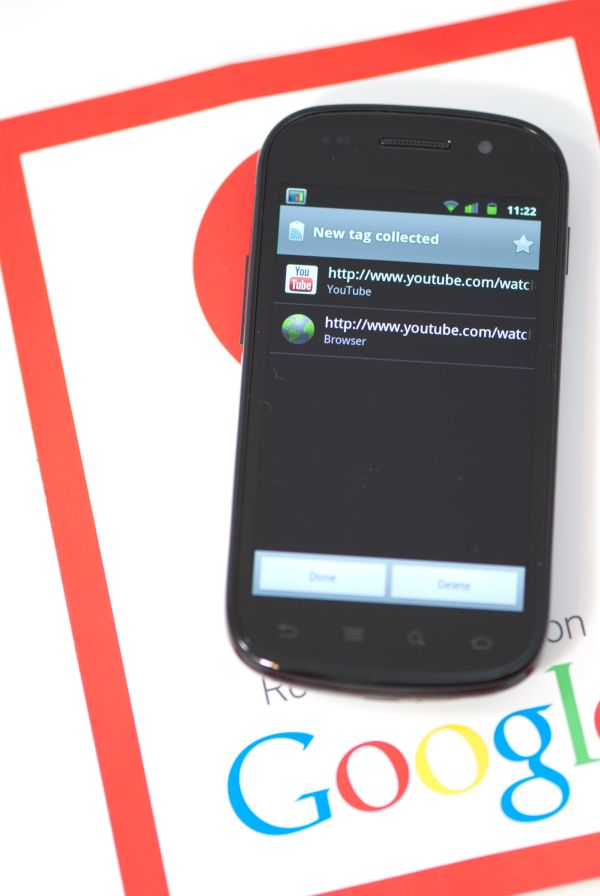








73 Comments
View All Comments
ltcommanderdata - Tuesday, December 14, 2010 - link
I asked this in the previous LG Optimus 7 review and didn't get an answer. I was wondering if your benchmarks for the iPhone and iPad have been updated to use iOS 4.2.1? iOS 4.2.1 introduces Safari 5 compared to Safari 4 in the previous iOS 4.1 so I was interested in seeing what performance benefits there are.Brian Klug - Tuesday, December 14, 2010 - link
Oh interesting, I haven't updated them but will do so soon. I don't know if they'll go into this review, but definitely in the myTouch 4G and LG Optimus One pieces that are coming shortly. Thanks for pointing that out.-Brian
Brian Klug - Tuesday, December 14, 2010 - link
There we go, I've updated the web synthetics graphs (Brmark and Sunspider 0.9) with numbers from iOS 4.2.1. Looks like Brmark saw a nice jump, but Sunspider did virtually nothing.-Brian
DigitalFreak - Tuesday, December 14, 2010 - link
I'd be all over a Nexus if they made one with CDMA and either WiMax or LTE.ltcommanderdata - Tuesday, December 14, 2010 - link
Thanks for the quick response.Just a question on the charts. They mention the older iOS version as 4.2 while the newer one is iOS 4.2.1. Were the older results actually iOS 4.2 since I don't believe that was publicly released. They went directly from iOS 4.1 to iOS 4.2.1.
Brian Klug - Tuesday, December 14, 2010 - link
Oops you're right. I got confused thinking - hmm, what's last the version of iOS I was running - since I played around with the beta for a while. Fixed now ;)-Brian
evan919 - Tuesday, December 14, 2010 - link
Awesome, thanks!sprockkets - Tuesday, December 14, 2010 - link
He took the video with an iphone. Kinda ironic ;)samven786 - Tuesday, December 14, 2010 - link
I was wondering did your nexus s had any random shutdowns? This is known issue on the captivate and the vibrant.Brian Klug - Tuesday, December 14, 2010 - link
Thus far no, it's been speedy consistently. I've been using it (somewhat brutally) nonstop since mid-Friday. I haven't seen it grind to a halt yet.-Brian