Nexus S and Android 2.3 Review: Gingerbread for the Holidays
by Brian Klug on December 14, 2010 4:08 PM EST- Posted in
- Smartphones
- Samsung
- Nexus S
- Gingerbread
- Android 2.3
- Mobile
Near Field Communication
Note that in the previous section I didn’t pop the back off the Nexus S and show you what’s underneath. That’s because what lies beneath is relevant to something new which the Nexus S has that no other Android smartphone has quite yet - Near Field Communication (NFC). NFC in practice is similar to RFID in that it’s a contactless, short range communications protocol - the two also work using magnetic induction and a loop antenna in the 13.56 MHz ISM band. If we finally remove the back of the Nexus S, you’ll see that loop antenna almost immediately.
There are two gold pins on the back of the Nexus S, and a corresponding set of pins on a flex circuit attached to the battery cover inside. If you look closely at an angle, there’s a very clear circular raised area which is that loop antenna, just like we’re used to seeing.
The principle is simple - bring the Nexus S near a smart tag, the smartphone induces some current, and the tag sends back some data. If the phone is on and you swipe it over a smart tag, the device will read it - you don’t need to launch an application or download something like barcode scanner. In its current state, the Nexus S can read these smart tags and act on them, offering functionality similar to a QR code. Currently scanning a tag launches the Google tag reader which shows you what information was in the tag, but other applications will be able to process tags with different intents just like you can open photos and documents with certain extensions using any Android application.
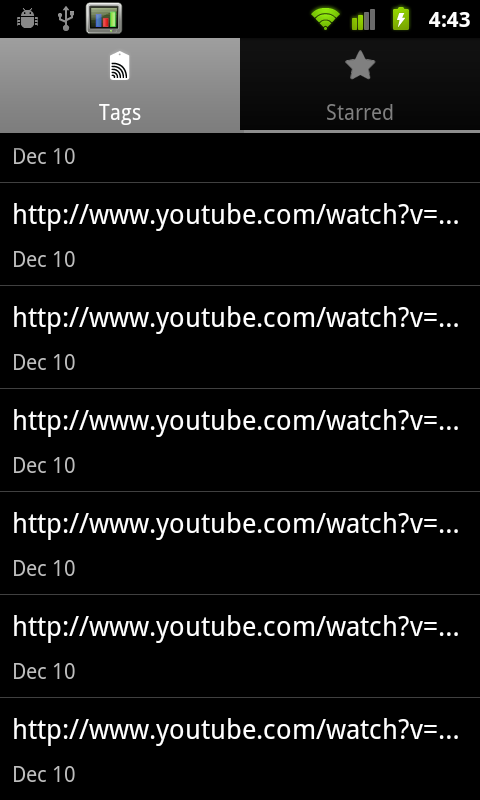
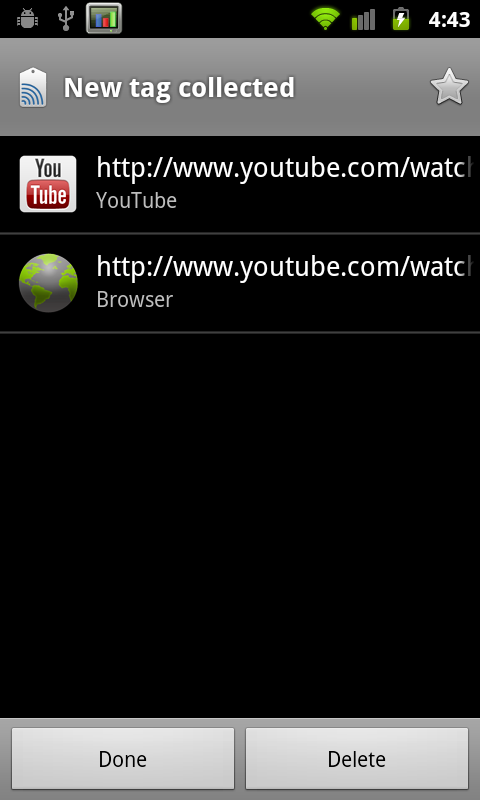
NFC right now works a lot like how QR codes do, but with a few differences. I experimented a long time ago with putting a QR code on my business card, with data in a simple vcard format. If you’ve ever tried this, you’ll quickly discover that the data you can fit on a QR code is rather limited - just under 3 kilobytes. You also have to launch an application, have some ambient illumination, and have a decent camera. QR codes are awesome, don’t get me wrong, but what NFC offers is the ability to do all of that faster, with more data (storage space is a function of the smart tag’s physical size), without launching anything. The tags themselves run around 5 to 25 cents.
But what about communicating with other devices and writing tags? That’s where NFC has the potential to be very interesting. There are three different operating modes for NFC - read/write which allows the device to read a passive smart tag, P2P mode which allows for bidirectional communication between two devices at up to 848 kilobits/s, and finally smart tag emulation, where the device acts like a passive contactless tag. The Nexus S NFC controller is NXP’s latest, the PN544, which has hardware support for all three modes. At present, Android 2.3 only supports read mode, but support for all three are coming.
Google has open sourced NXP’s controller software, and will slowly be updating the SDK with support for P2P mode and card emulation mode. At that point you can imagine applications like Bump leveraging NFC to transmit contact data between phones, using your smartphone as a mass-transit pass (buy your ticket on the phone, then use emulation mode to emulate the pass), or even a payment token.
Google sent along a sample Google Places smart tag with the Nexus S. This is the kind of tag they’ve shipped out in business kits to a number of locations in their pilot city of Portland, Oregon to help launch Google hotpot. This specific tag is big and constructed out of vinyl, but that’s purely because it’s intended to be placed in a storefront window. Other smart tags can be much smaller, like a stickers. Playing around with the tag, I couldn’t find a stiff region or trademark inflexible portion like I’m used to seeing with RFID tags.
Wave the phone over the sticker less than about five centimeters away, and it’ll read the tag. I tried through average thickness plate glass, and it worked fine. It’s insensitive to rotation, but works best when the phone is perpendicular and you couple those two loop antennas together - unsurprisingly. Reading the sample tag is nearly instant, and happens whenever the phone is on - a dialog pops up with info from the tag you’ve read. Inside tag reader is a long list of scanned tags.

There’s a new settings option inside wireless & network settings for turning NFC on and off. Because NFC is always scanning in the background, it does use some current, but NXP’s documentation puts it at 50 microamps in power down mode with the RF detector active (ready to detect a tag), and 35 milliamps when briefly interacting with a tag. In practice, NFC shouldn’t adversely affect battery life. I haven’t had time yet, but will run our battery life tests with NFC turned on and off, but don’t expect a measurable difference. I’ve included a video of NFC reading the supplied tag in the Android 2.3 overview video on the following pages.
Though there aren’t very many NFC tags out in the wild waiting to be read yet, the same could be said for QR codes just one or two years ago. Hopefully NFC tags start cropping up, along with NFC enabled applications which use the P2P communications mode to transfer data. Of course, other device makers will have to build NFC readers into their devices as well



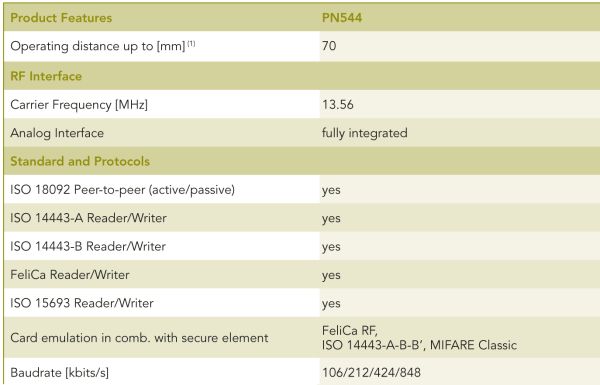
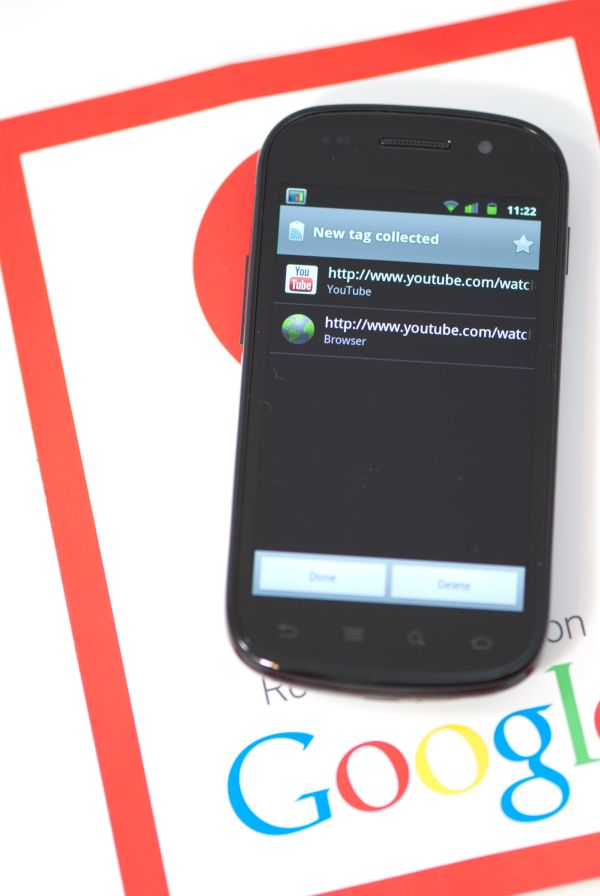








73 Comments
View All Comments
metafor - Wednesday, December 15, 2010 - link
That's a bit misleading. There are a few versions of the "lagfix" around and not all of them simply change the filesystem. A bunch actually turn on memory caching, which essentially uses DRAM to cache disk IO.This is what causes the gigantic jump in Quadrant scores you see. In reality, while the fileIO portion of quadrant does artificially lower the Galaxy S's end-score, it's nowhere near by the amount many who apply the patch sees.
daveloft - Wednesday, December 15, 2010 - link
I'm running 2.2 which boosted my score from 800 - 1100.I also use a lagfix to change my file system to EXT4 which boosted my score from 1100 - 1600.
It's by no means misleading. I know there's lots of other lagfixes and optimizations and custom kernels. It doesn't take away from my point that Quadrant is heavily influenced by file system and as a result of running a different file system on my Galaxy S I a significantly boost in my score.
daveloft - Wednesday, December 15, 2010 - link
The people touting their 2000 plus scores on their Galaxy S are the ones likely doing what you said. But again that comes back to my point that modifying your phone for better IO performance will make your Quadrant score significantly better and any device with really fast storage will benefit from a high Quadrant score. This will lead people to say that the Snapdagron chip is better.metafor - Thursday, December 16, 2010 - link
A lot of people make a lot of claims without isolating the chip. I remember the "A4 vs Snapdragon" and all the wild conjecture that went into that.As for the original comment, I think at least the 45nm Snapdragons are comparable, almost indistinguishable from the current gen Hummingbirds. With the exception of perhaps the FP/SIMD performance -- which no programs today use anyway.
One thing I would like to see is someone try to test these chips for power usage in isolation. A Hall-style current monitor and an integrating voltage monitor should be sufficient to know just how much power these chips use. Of course that means taking the device apart and still have it operating.
zorxd - Tuesday, December 14, 2010 - link
Works just fine here with android 2.2. WPA2+PEAP+MSchapv2Brian Klug - Tuesday, December 14, 2010 - link
So I think the story with the Nexus One was that it was working in 2.2, but disappeared in 2.2.1. I know that for some months now I've been unable to authenticate with that same network with the Nexus One.Some of the other devices have better WPA supplicants too I guess.
-Brian
Shadowmaster625 - Tuesday, December 14, 2010 - link
If you phone is laying on a book, the camera lens is about 3 mm away from the page and the viewing angle is about 3 of those letters. Not to mention there is no light getting under there. So how can the screen be showing all those characters?Brian Klug - Tuesday, December 14, 2010 - link
Oh so when I took that photo, I was worried someone would be misled, apologies, didn't mean to confuse. I just took a photo a few inches from the page, then set it as the wallpaper, then snapped the picture.What's being shown isn't camera input. ;)
-Brian
sabrewulf - Tuesday, December 14, 2010 - link
"Things like scrollback and sending cursor commands in connectbot (arguably Android’s best SSH application) simply require having some directional controls - there’s no virtual keyboard with arrow keys. "Using the Swype keyboard, if you swype from the swype button to the sym button and release, you are given a virtual keyboard with arrow keys, pgup/dn, home/end, and a few other functions.
Brian Klug - Tuesday, December 14, 2010 - link
Oh wow, I totally missed that in Swype. Awesome tip!-Brian