Dell Latitude E6410: Minding Intel's Business
by Jarred Walton on December 2, 2010 2:45 AM ESTPerformance: Intel's Outgoing Calpella Platform
Okay, we've set the stage for the performance metrics, and again it's important to note that we are intentionally reviewing a bog-standard Dell Arrandale/Calpella platform. Intel wanted us to have a reference point for a good Arrandale setup for the arrival of Sandy Bridge, and that meant sticking with the Intel IGP and CPU. It's not a bad combination, but if Anand's desktop Sandy Bridge preview is any indication, we're about to see some significant increases in both CPU and GPU performance, all without dramatically affecting battery life—and if we're lucky, battery life might even improve. But let's not get ahead of ourselves; let's see how the E6410 stacks up in application performance and battery life. Note that the performance section of this review will focus more on Intel rather than Dell; if we were recommending the E6410, we'd likely opt for the FastTrack version with Quadro NVS 3100.
We've highlighted the Dell XPS 15, Apple MBP 13, and Acer 5551G as points of comparison for our current "best" mainstream notebook, the top Core 2 IGP combination, and a representative of AMD's performance (respectively). The Toshiba A660D is also slightly highlighted as a sample of AMD's switchable graphics platform. With a discrete GPU the Acer 5551G is obviously going to blow away anything with Intel IGP in graphics applications; the flipside is that it will hurt in battery life tests. Is it fair to compare something like the 5551G with the E6410? As a direct comparison, no: the E6410 is a business laptop with substantially better build quality and features. However, if we're just looking at performance, the E6410 is representative of the current Arrandale landscape as a whole, and pricing on basic Arrandale laptops is quite similar to that of the 5551G—the Acer TravelMate TM5742 for instance checks in at $610. On to the charts….
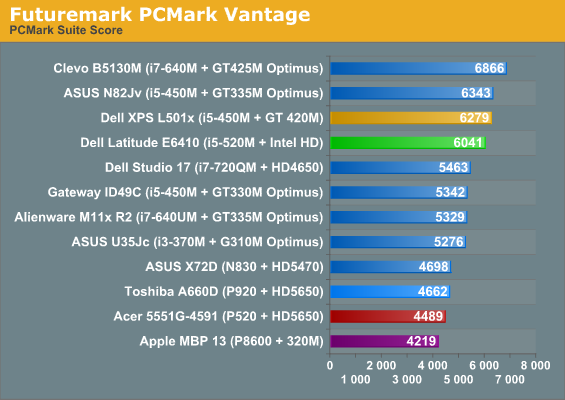
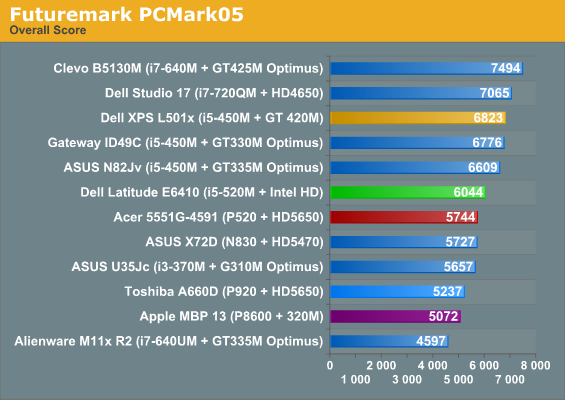
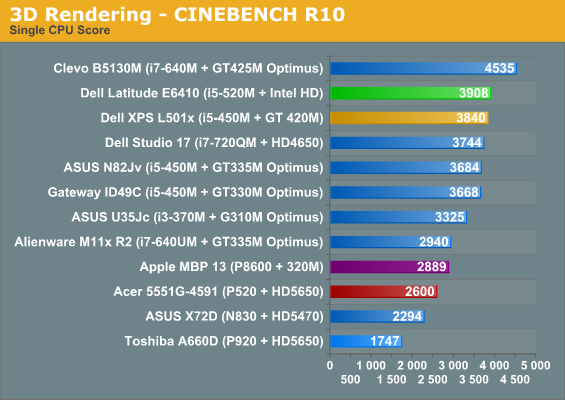
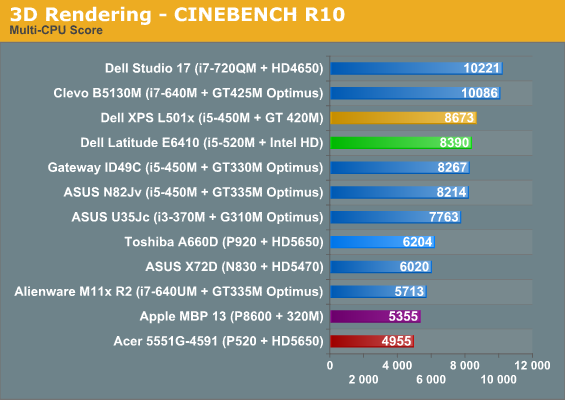
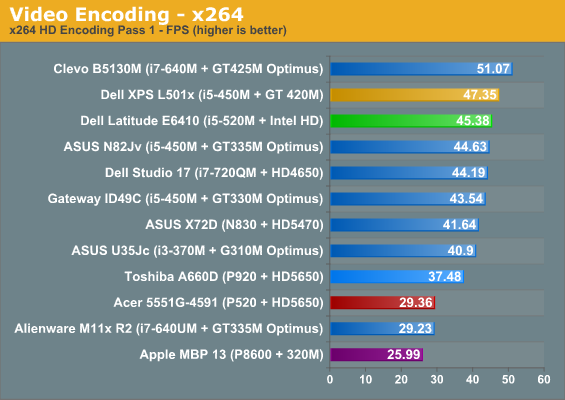
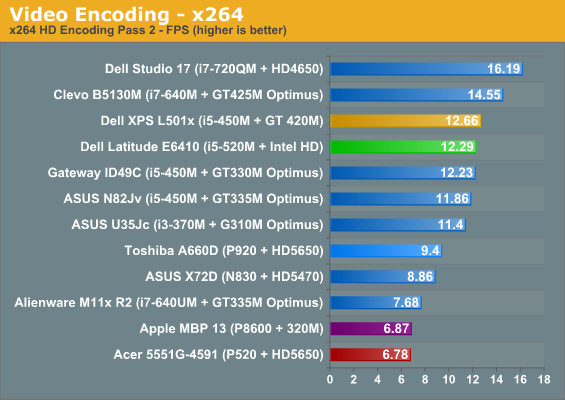
Starting with our application tests, the E6410 falls in the upper-middle of the PCMark charts and is usually in the top three or four slots for CPU centric tasks like Cinebench and x264 encoding. The i5-520M may not be the fastest Arrandale chip on the block, but it's definitely fast enough for all but the most demanding applications. It does fall behind the i5-450M in the XPS 15 in some tests, but PCMark05 lets the GPU skew the results quite a bit. That's not entirely unfair, of course, since the GPU can do a lot more than just 3D gaming. The three AMD laptops fall near the bottom of the charts, which merely illustrates once more that AMD's current K10.5 CPUs are ripe for replacement. The old Core 2 platform with NVIDIA 320M IGP, represented by the MacBook Pro 13, also checks in near the bottom of the application performance charts.
Next, let's throw out the 3DMark scores just as a point of reference for graphics horsepower. We'll include the older 3DMark versions this time, since IGPs are a better fit for the 03/05 iterations.
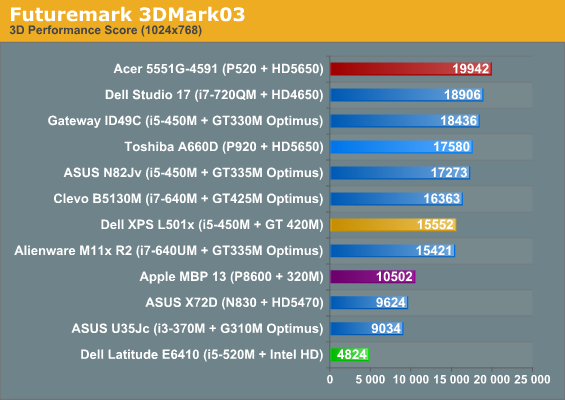
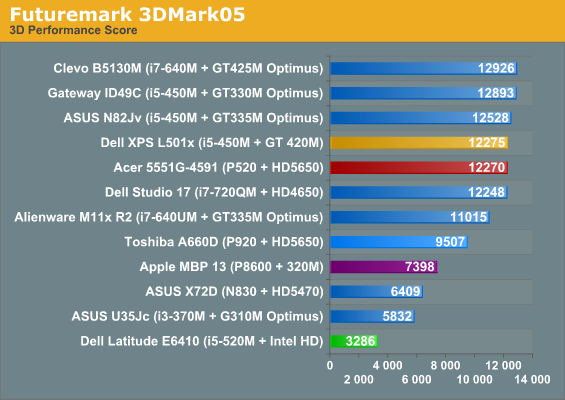
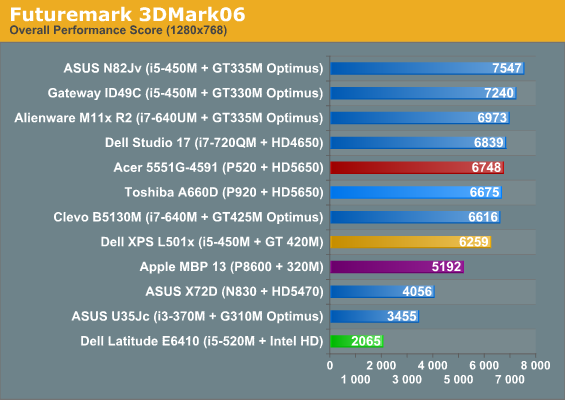
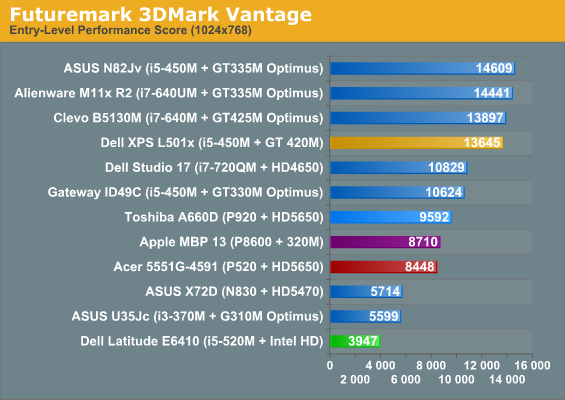
Here the discrete GPUs in the AMD systems make a good showing. We've mentioned in quite a few reviews that graphics benefits far more from a fast GPU than from a fast CPU, and while 3DMark isn't an actual game it definitely supports that point. The MBP 13 has an IGP that's more than twice as fast as the Intel HD Graphics, and depending on which 3DMark you look at the 5551G can nearly double the 320M. As long as you have a moderately fast CPU, you can easily go as high as HD 5650/GT 435M and in most cases the GPU will be what holds you back. As a last point of comparison, let's bring in the battery life figures.
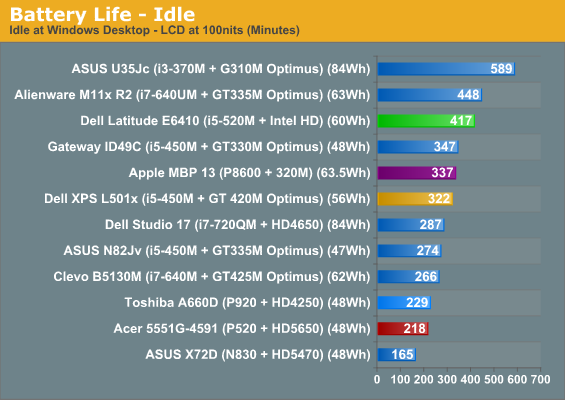
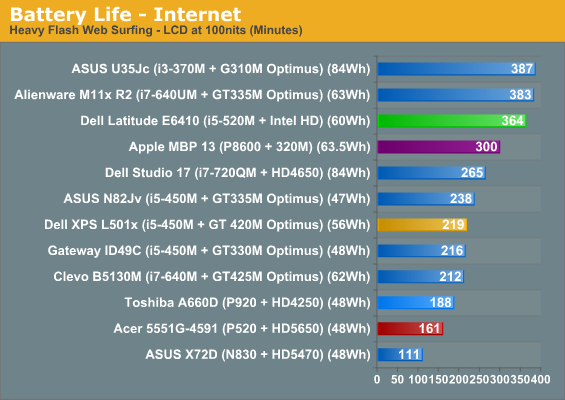
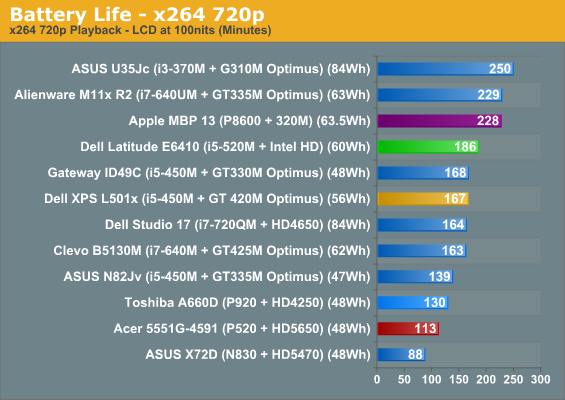
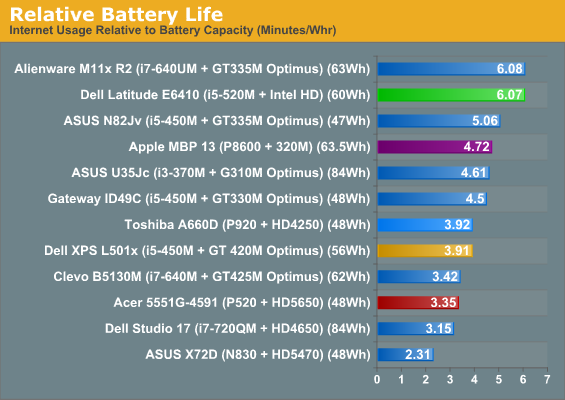
Intel's CPU+IGP may not impress as far as graphics performance, but it does manage to deliver very good battery life. Apple's MBP 13 is obviously handicapped by running Windows 7, but we're at least on a level playing field. For pure battery life, only the M11x R2 with ULV CPU (and a slightly larger battery) and the U35Jc (with a much larger battery) consistently top the E6410. Dell does have some good power management features, so the E6410 is probably about as good a representative of Intel's ideal battery life as we can find. While the IGP is behind the AMD and NVIDIA graphics solutions in terms of performance, it allows for much better battery life—perfect for a business laptop that isn't meant to play games.
If we look at relative battery life (i.e. factoring in battery capacity), the E6410 is right next to the U35Jc (6.95 vs. 7.01) and only slightly behind the M11x and ID49C in the idle figures (sorry, no chart for that data). The relative Internet battery life puts the E6410 in second place, bested only by the M11x and then only by a fraction of a percent. The only test where Intel's IGP appears to fall short is in x264 playback. (We use an x264 720p file, but the results should be representative of viewing most other H.264 video formats). The Gateway ID49C, M11x, and MBP 13 all surpass the E6410 and deliver 13-16% better relative battery life than the E6410 (again, no chart on this one). Still, three hours of H.264 video playback (provided you're not spinning a Blu-ray drive to get that content!) is quite good, and you could always upgrade to Dell's 9-cell battery if you need more.










51 Comments
View All Comments
beginner99 - Thursday, December 2, 2010 - link
... if you want non-glossy and matte you pay the extra price for the business type notebooks. Even though they tend to have crappier components. At least the have display port and not only vga but I tend to agree to still include vga especially in business laptops because so many vga beamers still out there.thomberg - Friday, December 3, 2010 - link
I just got an E6410 from work and I'm quite happy with it. There is one big problem at the moment though and that is Linux support for the Intel integrated graphics. This is not Dells fault but a problem none the less.When you boot with no modifications the screen just goes blank. With some added kernel parameters you can some times get it to boot (typically modesetting). Success depends on kernel version and maybe other factors. There's also the option to revert to an older kernel or boot in VESA mode but that's not really a solution I can live with.
Just google "E6410 blank screen" if you want to look at user discussions.
So my advice if you want to get an E6410 to run Linux on now is to get one with the Nvidia addon graphic card.
mrmbmh - Friday, December 3, 2010 - link
Asus has released new laptops including U41,U31,U36They seem pretty cool, specially U36 because of its weight and thickness....
I hope you review them soon.... :)
yehuda - Monday, December 6, 2010 - link
The best part about the U36 is it'll soon become yesterday's tech and we might get some great deals on it.jp7189 - Friday, December 3, 2010 - link
The performace problems with the Latitude 6x10 line is an STM accelerometer. Uninstall the drivers, and disable the 'unknown device' and the stutters will vanish. Also, right at startup, the touchpad app eats CPU cycles and causes the touchpad to stutter. Get rid of the app (not the drivers), or wait a bit after login before using it.BTW, on the issue of price, Dell has huge markup in the website pricing. Call the 800 #, and they'll knock 20-30% or more off. I've been buying E6510's for $800, when the web lists them at $1250 for the config I use.
ExogenBoy - Friday, December 3, 2010 - link
I've had original 6400 for about 20 months now. The baby has not had even a slighest feeling of build quality after about six moths of use -- for example, paint wairing of from the speaker grills, making everyone think I have an ancient laptop. The whole body appears to have given up for resistance -- almost all parts feeling that they will drop of accidentally any day,Quite surprisingly,the feeling just ain't enough. The laptop has not really shown any true phyhysical weaknesses, it's really pushing on despite the in the end more or less cosmetic damages it has suffered from quite intesive daily use. I would not like to pay any compliments to Dell -- the laptop has felt as if it has a very weak build quality since about the six first months of use. Despite of this it has really done everything that was expected -- and still does, after more than 1,5 years of usage. Apparently they are doing something correct. And even if they do not, they still have on-site quarantee that absolutely works also in the Northern Europe (proven with previousn Dell laptop with screen breaking during the holidays in the middle of nowhere on the countryside) .
JarredWalton - Friday, December 3, 2010 - link
Well, I should have the E6410 for more than a couple months thanks to Intel, so we'll see what it looks and feels like in another six months. I've used plenty of Inspirons over the years, and my wife has an older Latitude, and they generally hold up well (unlike the Inspirons). The hinges definitely LOOK solid, but they might degrade over time. I'll be using this as my "main" laptop for a while and so I plan on doing some sort of blog update down the road.sammykismail - Tuesday, December 7, 2010 - link
Good review however the weight spec is incorrect. I've weighed about 6-7 different Dell latitude e6410's and none of them weigh under 5lbs (with optical drive and 6 cell battery, not including the power adapter) on my home scale. For some reason, Dell continues to post misleading weight weight specs with hard to find 4 cell batteries on it's website.Please weigh the laptop on a weighing scale and if i'm correct revise the weight in the specs.
Thanks!
Xenoterranos - Tuesday, December 7, 2010 - link
Anyone know how to replace the screen in a Thinkpad T410 with an IPS panel? :)theangryintern - Wednesday, December 8, 2010 - link
Funny how quickly Dell jumped from the E6400 to the E6410. The 6400s were crap. We've had to have the motherboard replaced in at least half of the ones we've gotten due to some weird bug that severely underclocks the CPU to the point of crippling the machine. We tried driver updates, we tried BIOS updates, we tried completed OS rebuilds, nothing would fix it. We finally tried having the mobo replaced and that seems to be fixing the issue 99% of the time. We're now starting to get 6410s, and they're much better so far.