Dell Latitude E6410: Minding Intel's Business
by Jarred Walton on December 2, 2010 2:45 AM ESTPerformance: Intel's Outgoing Calpella Platform
Okay, we've set the stage for the performance metrics, and again it's important to note that we are intentionally reviewing a bog-standard Dell Arrandale/Calpella platform. Intel wanted us to have a reference point for a good Arrandale setup for the arrival of Sandy Bridge, and that meant sticking with the Intel IGP and CPU. It's not a bad combination, but if Anand's desktop Sandy Bridge preview is any indication, we're about to see some significant increases in both CPU and GPU performance, all without dramatically affecting battery life—and if we're lucky, battery life might even improve. But let's not get ahead of ourselves; let's see how the E6410 stacks up in application performance and battery life. Note that the performance section of this review will focus more on Intel rather than Dell; if we were recommending the E6410, we'd likely opt for the FastTrack version with Quadro NVS 3100.
We've highlighted the Dell XPS 15, Apple MBP 13, and Acer 5551G as points of comparison for our current "best" mainstream notebook, the top Core 2 IGP combination, and a representative of AMD's performance (respectively). The Toshiba A660D is also slightly highlighted as a sample of AMD's switchable graphics platform. With a discrete GPU the Acer 5551G is obviously going to blow away anything with Intel IGP in graphics applications; the flipside is that it will hurt in battery life tests. Is it fair to compare something like the 5551G with the E6410? As a direct comparison, no: the E6410 is a business laptop with substantially better build quality and features. However, if we're just looking at performance, the E6410 is representative of the current Arrandale landscape as a whole, and pricing on basic Arrandale laptops is quite similar to that of the 5551G—the Acer TravelMate TM5742 for instance checks in at $610. On to the charts….
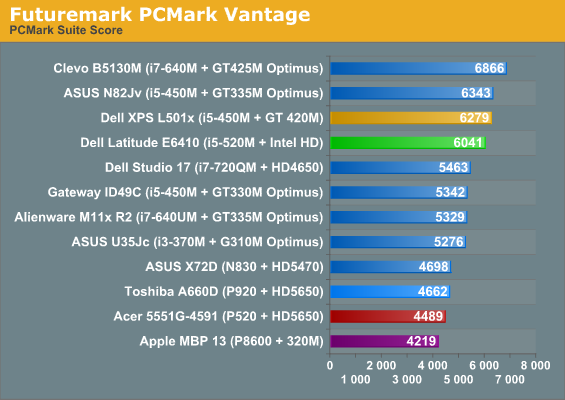
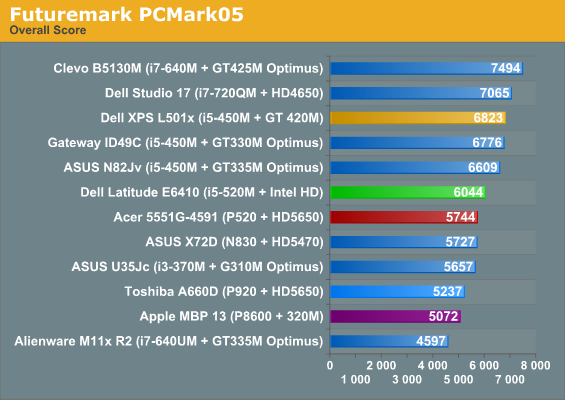
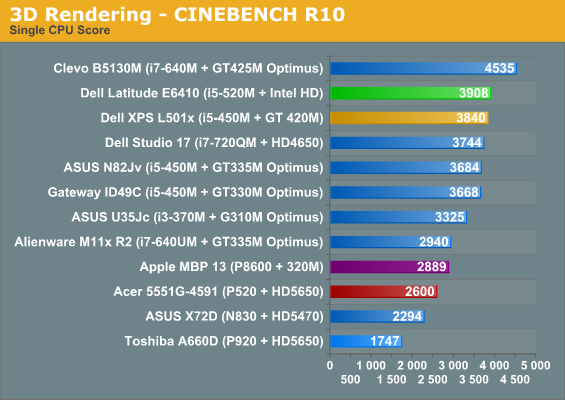
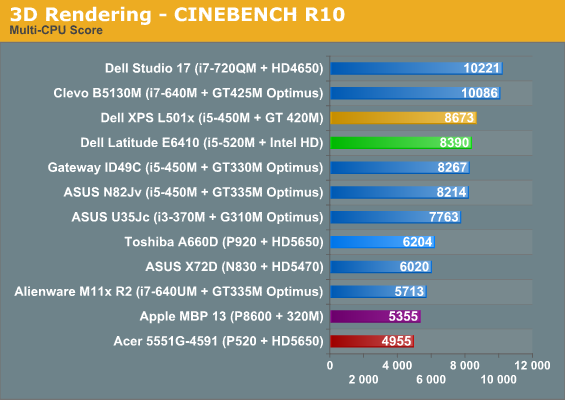
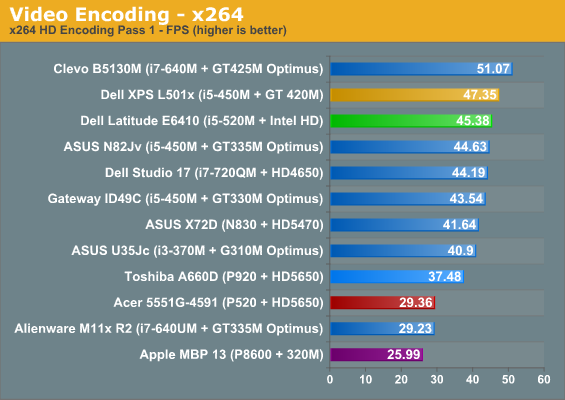
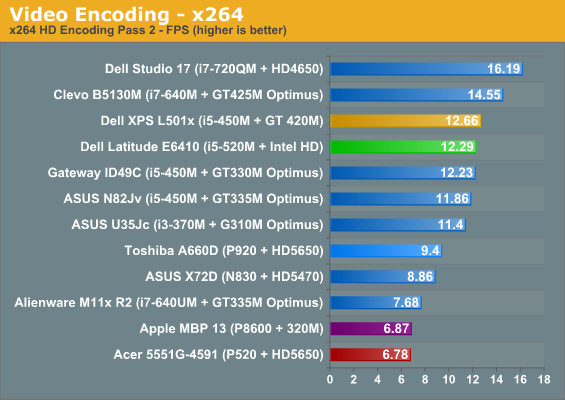
Starting with our application tests, the E6410 falls in the upper-middle of the PCMark charts and is usually in the top three or four slots for CPU centric tasks like Cinebench and x264 encoding. The i5-520M may not be the fastest Arrandale chip on the block, but it's definitely fast enough for all but the most demanding applications. It does fall behind the i5-450M in the XPS 15 in some tests, but PCMark05 lets the GPU skew the results quite a bit. That's not entirely unfair, of course, since the GPU can do a lot more than just 3D gaming. The three AMD laptops fall near the bottom of the charts, which merely illustrates once more that AMD's current K10.5 CPUs are ripe for replacement. The old Core 2 platform with NVIDIA 320M IGP, represented by the MacBook Pro 13, also checks in near the bottom of the application performance charts.
Next, let's throw out the 3DMark scores just as a point of reference for graphics horsepower. We'll include the older 3DMark versions this time, since IGPs are a better fit for the 03/05 iterations.
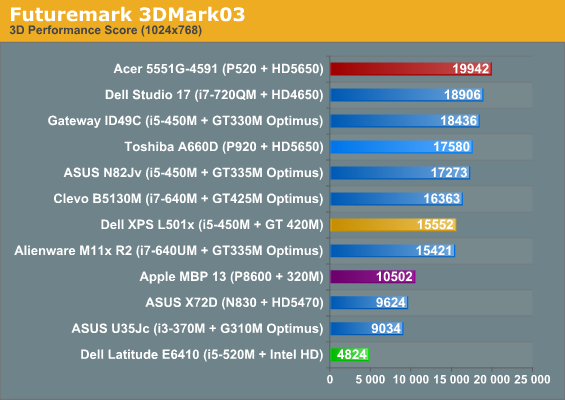
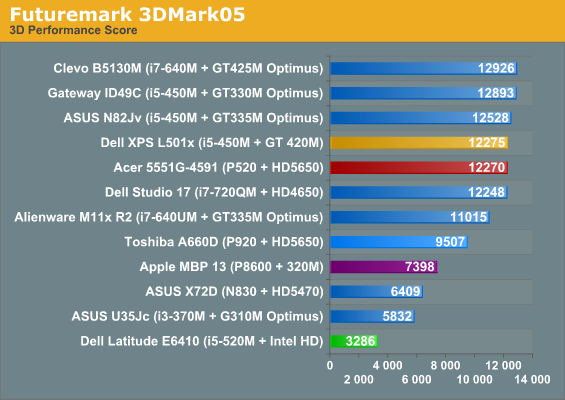
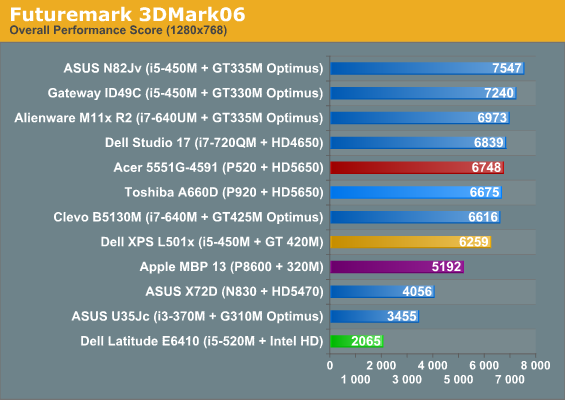
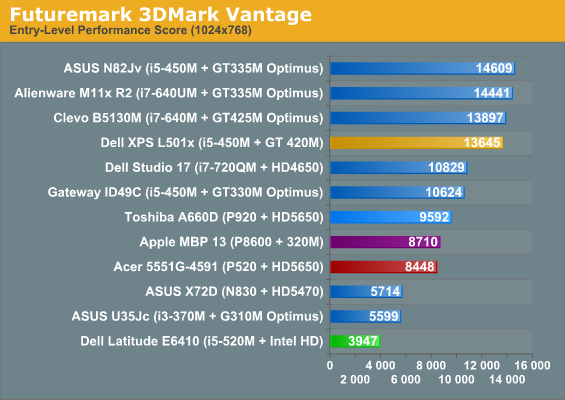
Here the discrete GPUs in the AMD systems make a good showing. We've mentioned in quite a few reviews that graphics benefits far more from a fast GPU than from a fast CPU, and while 3DMark isn't an actual game it definitely supports that point. The MBP 13 has an IGP that's more than twice as fast as the Intel HD Graphics, and depending on which 3DMark you look at the 5551G can nearly double the 320M. As long as you have a moderately fast CPU, you can easily go as high as HD 5650/GT 435M and in most cases the GPU will be what holds you back. As a last point of comparison, let's bring in the battery life figures.
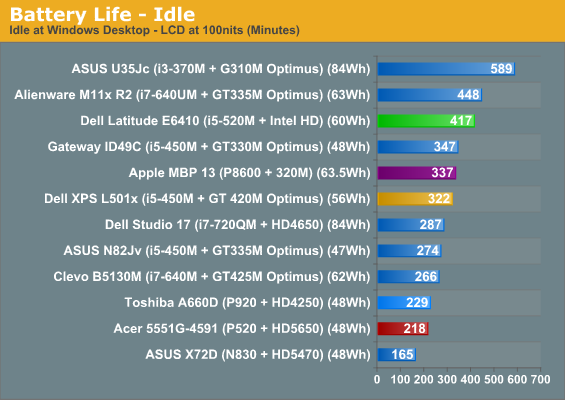
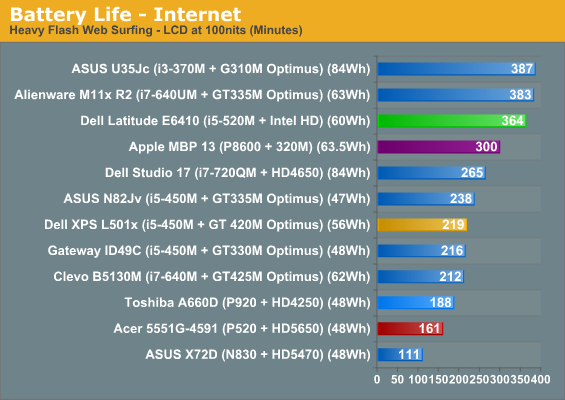
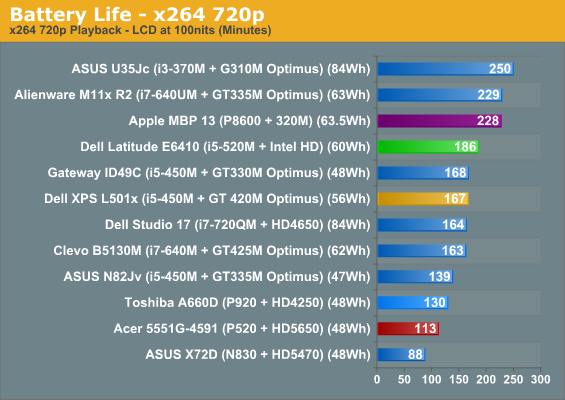
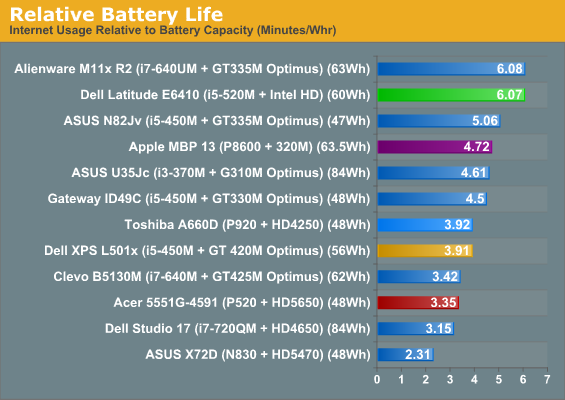
Intel's CPU+IGP may not impress as far as graphics performance, but it does manage to deliver very good battery life. Apple's MBP 13 is obviously handicapped by running Windows 7, but we're at least on a level playing field. For pure battery life, only the M11x R2 with ULV CPU (and a slightly larger battery) and the U35Jc (with a much larger battery) consistently top the E6410. Dell does have some good power management features, so the E6410 is probably about as good a representative of Intel's ideal battery life as we can find. While the IGP is behind the AMD and NVIDIA graphics solutions in terms of performance, it allows for much better battery life—perfect for a business laptop that isn't meant to play games.
If we look at relative battery life (i.e. factoring in battery capacity), the E6410 is right next to the U35Jc (6.95 vs. 7.01) and only slightly behind the M11x and ID49C in the idle figures (sorry, no chart for that data). The relative Internet battery life puts the E6410 in second place, bested only by the M11x and then only by a fraction of a percent. The only test where Intel's IGP appears to fall short is in x264 playback. (We use an x264 720p file, but the results should be representative of viewing most other H.264 video formats). The Gateway ID49C, M11x, and MBP 13 all surpass the E6410 and deliver 13-16% better relative battery life than the E6410 (again, no chart on this one). Still, three hours of H.264 video playback (provided you're not spinning a Blu-ray drive to get that content!) is quite good, and you could always upgrade to Dell's 9-cell battery if you need more.










51 Comments
View All Comments
brshoemak - Thursday, December 2, 2010 - link
I have found that the one weakness of my Dell E6400 is the Dell Control Point software. My brand new machine felt REALLY sluggish relative to the hardware inside. After experiencing a couple BSOD's (which I never expected on a brand new machine) I deleted the Control Point suite. After that, all my BSOD issues were gone and the everything was much quicker.If you can, blow away Dell Control Point, it should take care of most performance issues. For reference I have a Dell E6400, C2D P8600, 4GB, 160GB, Quadro NVS160M.
hennes - Thursday, December 2, 2010 - link
I want to confirm the problems with the dell control point software. Some versions of it are broken. Googling will tell you which (older) versions do work. Copying some dlls manually repairs some of the problems.That said, if you do not need WAN access that you can run fine without the DCP software, and I am very happy with the E6400, E6410 and E6500's which we use at work.
For reference, my own laptop is a Latitude E6500 (C2D P8400, 4GB, Quadro NVS 160M and the good 1920x1200 display). No DCP, no sluggish performance.
Zap - Thursday, December 2, 2010 - link
WD1600BEVT is AFAIK a 5400RPM drive. The Scorpio Black are 7200RPM while Scorpio Blue are 5400RPM.JarredWalton - Thursday, December 2, 2010 - link
Whoops! You're right; I fixed the table now. I thought all of the HDDs for the E6410 were 7200RPM, but it turns out the one option where you can get a 5400RPM is the minimum 160GB drive. That's what Intel shipped me, and that's almost certainly part of the sluggishness. Dell's Control Point software is probably the other half.mike8675309 - Thursday, December 2, 2010 - link
Isn't it a sad state of affairs where a 1440 x 900 resolution in a 14" laptop screen on s business laptop is considered great. My 12.1" Toshiba M400 from years ago has 1400 x 1050 for petes sake. 2 years ago I could get a Dell Lattitude with 1920 x 1200 resolution in a 15" panel. WTH has happened to the world where the highest resolution you can get in a 20" panel is only 1920 x 1080?I don't care if a movie looks good on my computer, I just want to be able to get some work done, sigh.
JarredWalton - Thursday, December 2, 2010 - link
I'd say going higher resolution on 14" will displease the vast majority of users. Enthusiasts and people with great eyesight might be happy, but I've had more than a few encounters with people over the years that think current resolutions make everything "too small". I know our readership is mostly in the 20-35 year old range, but the majority of business people are in the 35+ bracket. Personally, I also find anything more than 900p/WXGA+ at 14" to be too small. Similarly, 768p on a 10" netbook gives you very small pixels. I'd say the vast majority of regular users would prefer the following resolutions:10" and smaller: sadly, 1024x600 is probably enough.
11.6-13.3": 1366x768 or 1280x800.
13.3-14.1": 900p or 1440x900
15-16": Here you can finally go 900p to 1080p
17" and larger: 900p minimum to 1080p or WUXGA.
There's some overlap, especially on the larger side of the scale, but if you gave me 1080p in a 13" LCD I'd be squinting all day long. And before you ask, no, glasses won't help my situation (although corneal replacement might... yeah, a bit extreme if I don't *need* to have it done).
mike8675309 - Thursday, December 2, 2010 - link
I guess I never have believed that people actually prefer the resolution on these displays. I write, QA, Debug code all day long. Dealing with low resolution displays is o.k. much of the time, but sometimes it becomes unbelievably frustrating. Scroll code up, scroll code down, up, down, up, down.Is there a laptop today, that even is available with a WUXGA screen? The smallest LCD monitor in WUXGA is 24" which is crazy big. Do we really want to have to physically move our head to do our work?
Consider the monitors of 2 to 3 years ago. A typical business class LCD monitor in a 17" size was 1280 x 1024. Tech from 3 years ago. And today, 1440 x 900, something with significantly less horizontal real-estate is considered Great. Great for what? Browsing websites, which most of their content is either up or down? Working on spreadsheets, which has content in both planes? Working on Visio Diagrams, Writing E-mails, writing C# code? About the only thing having wider yet shorter resolution is good for is people who don't like to see black bars when they watch movies.
I appreciate the reviews here, I agree the displays in laptops need to be much better, I just think they also need to do something to improve the resolution, especially in business class machines. People are supposed to be working, not watching movies (at least for most businesses). Why are these machines following along with consumer grade equipment being optimized for movie watching?
JarredWalton - Thursday, December 2, 2010 - link
The aspect ratio wars are unfortunately pretty much done and over, and the winner is 16:9... but thankfully most business laptops still stick with 16:10. I agree that 16:9 is a lousy choice, and I was happier with 16:10. I'm not sure when the last time was that anyone manufactured a 4:3 or 5:4 laptop; my wife has a 4-year-old Latitude that's 1280x800, so I think it's probably more like 5-6 years since 1280x1024 was readily available.One thing to keep in mind is that wider also worked out better for keyboards. You can make a reasonable sized keyboard fit in a 13.3" widescreen chassis, whereas a 13" 4:3 or 5:4 would be more like the width of a 12.1" widescreen chassis. Remember the old ThinkPad with the butterfly keyboard? So it's a balancing act between how many LCD panels they can get out of a certain size glass substrate, how big they can make the keyboard, how light they can make a laptop, etc.
I'd say movies and games benefit from being wider, and on a higher resolution display you can do two pages side by side in Word. For spreadsheets it's a wash, and for coding if you can do side-by-side view it may help as well (decrease the indent to 2-3 spaces instead of 8 maybe?) It really depends on how you use your system, but there are certainly times when the opposite of widescreen is desirable (i.e. portrait view for reading long web pages).
As for WUXGA laptops, you can still find them, but choices are limited. 17" business laptops (Dell Precision, HP EliteBook) and the MacBook Pro 17 have WUXGA panels I believe.
mike8675309 - Thursday, December 2, 2010 - link
Get a handle on one of those WUXGA laptops and take a look at it from the approach of productivity. Compare those to perhaps their same version with their standard display from that aspect. And then perhaps discuss the trade off in real-estate vs visual pain vs cost.I think the cost piece is where it would push it over the edge, i.e. the dell m6500 precision is a $300 premium for WUXGA. (yes, the apple 17" mackbook pro has WUXGA)
Interestingly, high rez macs are not new, as there are some posts out there of folks sticking a WUXGA resolution 15" panel into older Mac Book Pros. Apparently I'm not the only one that would prefer a little higher rez.
http://forums.macrumors.com/showthread.php?t=20775...
Penti - Friday, December 3, 2010 - link
Why don't hook up your laptop to your dock and a high-res screen at work? That's really why you have business laptops to begin with. Docking capabilities, maybe now days (comes in after docking though) support for AMT/vPro and remote administration features. At the road you have to sacrifice some, at the desk you should have 1920x1200 S-IPS for $400 or better. A good 2560x1440 screen shouldn't cost more then $1000, and you can skimp on the workstation laptop instead and possibly get by with a more usable business model. Some compromises has to be made at least if you want <17".