Dell Latitude E6410: Minding Intel's Business
by Jarred Walton on December 2, 2010 2:45 AM ESTDell Latitude E6410 Subjective Evaluation
The E6410 stock configuration is an attractive looking "slate silver" cover, with the appearance of brushed aluminum. I believe the cover is still plastic, but the main body comes with a "tri-metal" magnesium alloy frame that feels very solid. If you want to make a bit of a statement, you can opt for a blue or red cover. I'm not one for fashion statements so I'm perfectly happy with the slate silver model and "boring" appearance—in fact, I quite like the look of the E6410. It's classy and subdued in my opinion, but then you know what they say about opinions….
Comparisons with the ThinkPad T410 are easy to make. Both have similar specs and pricing, though I have to give a clear edge to the T410 for feeling more durable. Mostly, it's the LCD cover on the Dell that doesn't match up to ThinkPad standards—a compromise to get something not quite so "boring" as ThinkPad black perhaps. ThinkPads also have a textured non-slip coating so that you're less likely to drop them; I'm not sure how often that helps, as I've been careful enough with my laptops over the years that I have yet to drop one, but if you're prone to such accidents Lenovo is probably the better bet. The hinges on the E6410 do feel very solid, however, and I have no doubt they'll withstand plenty of use and abuse over the years.
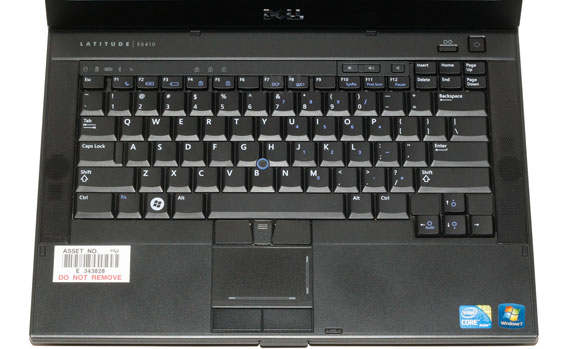
One area where the Latitude and ThinkPad are again similar is in the keyboard department—and that's a good thing. ThinkPad has the ThinkLight while Dell offers LED backlighting (I wish the E6410 Intel ordered included LED backlighting…), but both have a similar keyboard design and feel. Having used both, I actually found I prefer Dell's keyboard in most regards. One of my few complaints with the keyboard is something I've mentioned with other Dell business laptops (i.e. the Precision M6500): there's no "context menu" key (usually found in the lower-right area between the CTRL and ALT keys). It's something I can live without, but I do miss it on occasion. Key travel and feedback is good, there's no flex to speak of, and it's a spill-resistant design. In fact, other than a few minor differences the keyboard is almost a clone of the ThinkPad design, including a TrackPoint equivalent in the center for those who dislike touchpads.
Speaking of the touchpad, that's where we start to encounter more noteworthy differences. Dell's touchpad includes the expected gesture support, but it's on the very small side for a 14.1" laptop. When you combine the touchpad with the Track Stick and its three associated buttons, plus the rather large touchpad buttons, you start to run out of room fast. Dell also has an extra inch gap between the LCD and the top of the keyboard, so the palm rests are smaller than the Lenovo T410. While the feel of the keyboards is nearly equal in my book (with a slight nod to Dell), the layout and position of the keyboard and touchpad is slightly better on the ThinkPad. Then again, I'm not much of a fan of the Track Stick/TrackPoint and would happily give that feature up to reclaim some space for a large touchpad. Ultimately, I have hailed the ThinkPad keyboard as my favorite laptop keyboard based purely on the typing experience, and I'd say the current Latitude matches it. They're both solid and provide good feedback, without going for style points like so many chiclet designs.
My out-of-box experience with the E6410 wasn't quite as rosy as my keyboard experience, however. First, while I'm happy to have a matte LCD, I wish the quality were more like the RGB LED panel in the M6500. To clarify, the ultra-wide gamut isn't really necessary, but matte displays are usually about 20% lower contrast than glossy LCDs. When you start with a low-contrast 250:1 panel tech and then go matte instead of glossy, the result is a very lackluster 200:1 contrast ratio (give or take). It has a great resolution, and for the higher premium that business laptops demand there really should be better contrast options available. At least it's bright and has a nice 1440x900 resolution, but the $80 upgrade deserves more than a resolution bump.
My other issue with the E6410 after unboxing and setting it up is that it was frequently very sluggish. I struggled to determine the cause, other than I'd usually see the HDD activity light active when the system would lag. After uninstalling a few applications (goodbye Trend Micro Business Security Services), I defragged the hard drive. I'm not sure what was going on, but the drive appears to have arrived very fragmented because afterwards the sluggishness all but disappeared—almost, but not quite. Unfortunately, while most of the E6410 line ships with 7200RPM hard drives, the base model (that Intel specced out) goes with a 160GB 5400RPM drive; it's hardly a fitting companion to the rest of the laptop!
Worth noting is that while the Latitudes may not be loaded with quite so much bloatware as consumer laptops, even with a "clean" install (but with the Dell utilities still enabled) the E6410 is sitting at over 65 processes. I'd also say there was a slight feeling of sluggishness in general use because of the lack of discrete graphics; Intel HD Graphics isn't fast enough for most games, but if you're used to a desktop with a decent GPU you'll likely notice the difference even in mundane tasks. We're certainly interested in seeing what Sandy Bridge will do to shake things up, though even the fastest systems will feel slow if they're bogged down by extra applications and utilities—especially if they're running conventional hard drives instead of SSDs.
All things considered, I actually like a lot of what the Dell Latitude E6410 provides. It has a classy aesthetic and feels incredibly solid, and it's small enough to be portable but large enough to have room for plenty of performance options. When looking at the Dell XPS 15 (L501x) last month, I was very impressed with the feature set, but the aesthetics are understandably not something that will please everyone. What I'd really love is to get more of a combination of the best that the Latitude line has to offer with the best that the XPS line has to offer. Take the Latitude keyboard and build quality but combine it with the LCD panel, speakers, and GPU options in the XPS 14/15 and you'd have a potent laptop that most people would be happy to use.
















51 Comments
View All Comments
brshoemak - Thursday, December 2, 2010 - link
I have found that the one weakness of my Dell E6400 is the Dell Control Point software. My brand new machine felt REALLY sluggish relative to the hardware inside. After experiencing a couple BSOD's (which I never expected on a brand new machine) I deleted the Control Point suite. After that, all my BSOD issues were gone and the everything was much quicker.If you can, blow away Dell Control Point, it should take care of most performance issues. For reference I have a Dell E6400, C2D P8600, 4GB, 160GB, Quadro NVS160M.
hennes - Thursday, December 2, 2010 - link
I want to confirm the problems with the dell control point software. Some versions of it are broken. Googling will tell you which (older) versions do work. Copying some dlls manually repairs some of the problems.That said, if you do not need WAN access that you can run fine without the DCP software, and I am very happy with the E6400, E6410 and E6500's which we use at work.
For reference, my own laptop is a Latitude E6500 (C2D P8400, 4GB, Quadro NVS 160M and the good 1920x1200 display). No DCP, no sluggish performance.
Zap - Thursday, December 2, 2010 - link
WD1600BEVT is AFAIK a 5400RPM drive. The Scorpio Black are 7200RPM while Scorpio Blue are 5400RPM.JarredWalton - Thursday, December 2, 2010 - link
Whoops! You're right; I fixed the table now. I thought all of the HDDs for the E6410 were 7200RPM, but it turns out the one option where you can get a 5400RPM is the minimum 160GB drive. That's what Intel shipped me, and that's almost certainly part of the sluggishness. Dell's Control Point software is probably the other half.mike8675309 - Thursday, December 2, 2010 - link
Isn't it a sad state of affairs where a 1440 x 900 resolution in a 14" laptop screen on s business laptop is considered great. My 12.1" Toshiba M400 from years ago has 1400 x 1050 for petes sake. 2 years ago I could get a Dell Lattitude with 1920 x 1200 resolution in a 15" panel. WTH has happened to the world where the highest resolution you can get in a 20" panel is only 1920 x 1080?I don't care if a movie looks good on my computer, I just want to be able to get some work done, sigh.
JarredWalton - Thursday, December 2, 2010 - link
I'd say going higher resolution on 14" will displease the vast majority of users. Enthusiasts and people with great eyesight might be happy, but I've had more than a few encounters with people over the years that think current resolutions make everything "too small". I know our readership is mostly in the 20-35 year old range, but the majority of business people are in the 35+ bracket. Personally, I also find anything more than 900p/WXGA+ at 14" to be too small. Similarly, 768p on a 10" netbook gives you very small pixels. I'd say the vast majority of regular users would prefer the following resolutions:10" and smaller: sadly, 1024x600 is probably enough.
11.6-13.3": 1366x768 or 1280x800.
13.3-14.1": 900p or 1440x900
15-16": Here you can finally go 900p to 1080p
17" and larger: 900p minimum to 1080p or WUXGA.
There's some overlap, especially on the larger side of the scale, but if you gave me 1080p in a 13" LCD I'd be squinting all day long. And before you ask, no, glasses won't help my situation (although corneal replacement might... yeah, a bit extreme if I don't *need* to have it done).
mike8675309 - Thursday, December 2, 2010 - link
I guess I never have believed that people actually prefer the resolution on these displays. I write, QA, Debug code all day long. Dealing with low resolution displays is o.k. much of the time, but sometimes it becomes unbelievably frustrating. Scroll code up, scroll code down, up, down, up, down.Is there a laptop today, that even is available with a WUXGA screen? The smallest LCD monitor in WUXGA is 24" which is crazy big. Do we really want to have to physically move our head to do our work?
Consider the monitors of 2 to 3 years ago. A typical business class LCD monitor in a 17" size was 1280 x 1024. Tech from 3 years ago. And today, 1440 x 900, something with significantly less horizontal real-estate is considered Great. Great for what? Browsing websites, which most of their content is either up or down? Working on spreadsheets, which has content in both planes? Working on Visio Diagrams, Writing E-mails, writing C# code? About the only thing having wider yet shorter resolution is good for is people who don't like to see black bars when they watch movies.
I appreciate the reviews here, I agree the displays in laptops need to be much better, I just think they also need to do something to improve the resolution, especially in business class machines. People are supposed to be working, not watching movies (at least for most businesses). Why are these machines following along with consumer grade equipment being optimized for movie watching?
JarredWalton - Thursday, December 2, 2010 - link
The aspect ratio wars are unfortunately pretty much done and over, and the winner is 16:9... but thankfully most business laptops still stick with 16:10. I agree that 16:9 is a lousy choice, and I was happier with 16:10. I'm not sure when the last time was that anyone manufactured a 4:3 or 5:4 laptop; my wife has a 4-year-old Latitude that's 1280x800, so I think it's probably more like 5-6 years since 1280x1024 was readily available.One thing to keep in mind is that wider also worked out better for keyboards. You can make a reasonable sized keyboard fit in a 13.3" widescreen chassis, whereas a 13" 4:3 or 5:4 would be more like the width of a 12.1" widescreen chassis. Remember the old ThinkPad with the butterfly keyboard? So it's a balancing act between how many LCD panels they can get out of a certain size glass substrate, how big they can make the keyboard, how light they can make a laptop, etc.
I'd say movies and games benefit from being wider, and on a higher resolution display you can do two pages side by side in Word. For spreadsheets it's a wash, and for coding if you can do side-by-side view it may help as well (decrease the indent to 2-3 spaces instead of 8 maybe?) It really depends on how you use your system, but there are certainly times when the opposite of widescreen is desirable (i.e. portrait view for reading long web pages).
As for WUXGA laptops, you can still find them, but choices are limited. 17" business laptops (Dell Precision, HP EliteBook) and the MacBook Pro 17 have WUXGA panels I believe.
mike8675309 - Thursday, December 2, 2010 - link
Get a handle on one of those WUXGA laptops and take a look at it from the approach of productivity. Compare those to perhaps their same version with their standard display from that aspect. And then perhaps discuss the trade off in real-estate vs visual pain vs cost.I think the cost piece is where it would push it over the edge, i.e. the dell m6500 precision is a $300 premium for WUXGA. (yes, the apple 17" mackbook pro has WUXGA)
Interestingly, high rez macs are not new, as there are some posts out there of folks sticking a WUXGA resolution 15" panel into older Mac Book Pros. Apparently I'm not the only one that would prefer a little higher rez.
http://forums.macrumors.com/showthread.php?t=20775...
Penti - Friday, December 3, 2010 - link
Why don't hook up your laptop to your dock and a high-res screen at work? That's really why you have business laptops to begin with. Docking capabilities, maybe now days (comes in after docking though) support for AMT/vPro and remote administration features. At the road you have to sacrifice some, at the desk you should have 1920x1200 S-IPS for $400 or better. A good 2560x1440 screen shouldn't cost more then $1000, and you can skimp on the workstation laptop instead and possibly get by with a more usable business model. Some compromises has to be made at least if you want <17".