Dell Latitude E6410: Minding Intel's Business
by Jarred Walton on December 2, 2010 2:45 AM ESTPerformance: Intel's Outgoing Calpella Platform
Okay, we've set the stage for the performance metrics, and again it's important to note that we are intentionally reviewing a bog-standard Dell Arrandale/Calpella platform. Intel wanted us to have a reference point for a good Arrandale setup for the arrival of Sandy Bridge, and that meant sticking with the Intel IGP and CPU. It's not a bad combination, but if Anand's desktop Sandy Bridge preview is any indication, we're about to see some significant increases in both CPU and GPU performance, all without dramatically affecting battery life—and if we're lucky, battery life might even improve. But let's not get ahead of ourselves; let's see how the E6410 stacks up in application performance and battery life. Note that the performance section of this review will focus more on Intel rather than Dell; if we were recommending the E6410, we'd likely opt for the FastTrack version with Quadro NVS 3100.
We've highlighted the Dell XPS 15, Apple MBP 13, and Acer 5551G as points of comparison for our current "best" mainstream notebook, the top Core 2 IGP combination, and a representative of AMD's performance (respectively). The Toshiba A660D is also slightly highlighted as a sample of AMD's switchable graphics platform. With a discrete GPU the Acer 5551G is obviously going to blow away anything with Intel IGP in graphics applications; the flipside is that it will hurt in battery life tests. Is it fair to compare something like the 5551G with the E6410? As a direct comparison, no: the E6410 is a business laptop with substantially better build quality and features. However, if we're just looking at performance, the E6410 is representative of the current Arrandale landscape as a whole, and pricing on basic Arrandale laptops is quite similar to that of the 5551G—the Acer TravelMate TM5742 for instance checks in at $610. On to the charts….
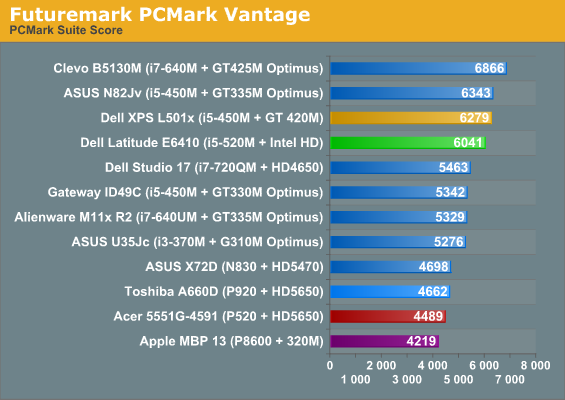
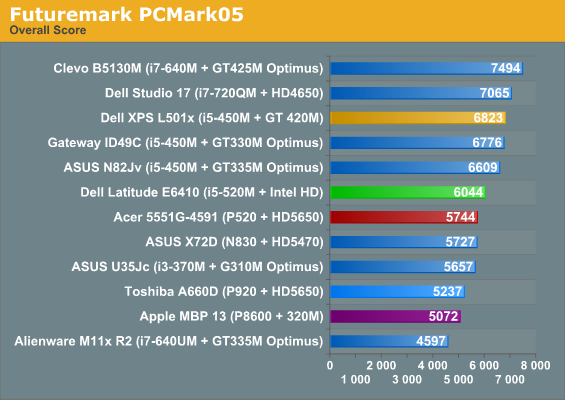
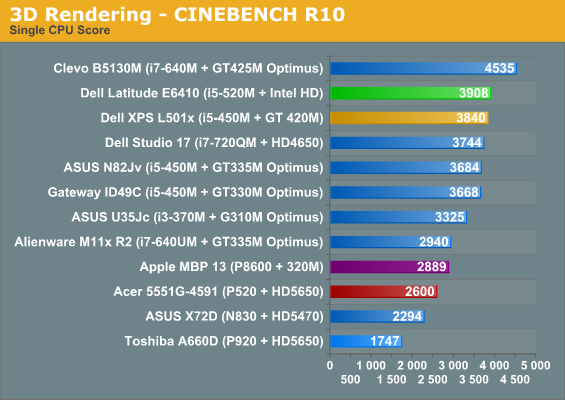
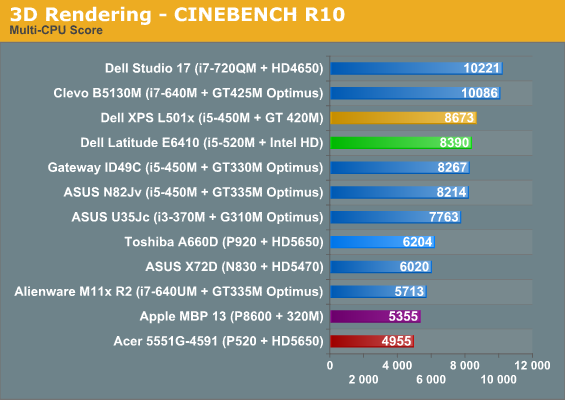
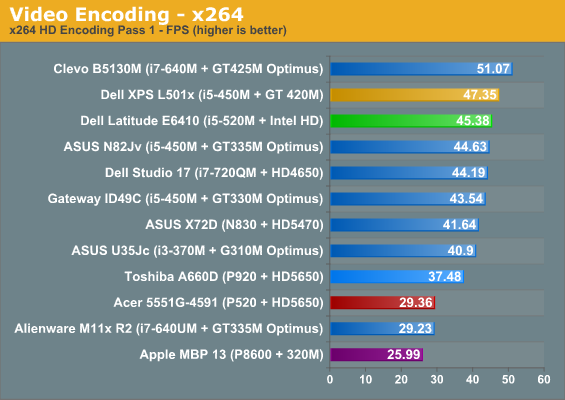
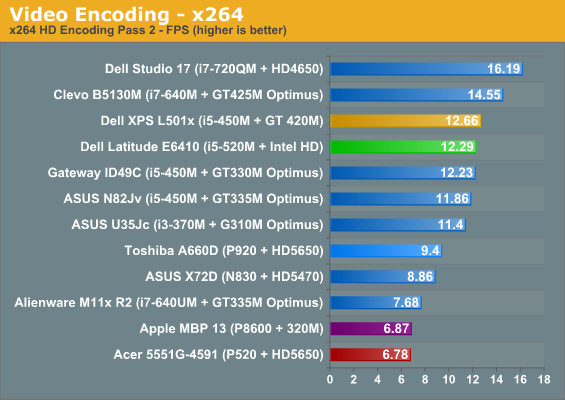
Starting with our application tests, the E6410 falls in the upper-middle of the PCMark charts and is usually in the top three or four slots for CPU centric tasks like Cinebench and x264 encoding. The i5-520M may not be the fastest Arrandale chip on the block, but it's definitely fast enough for all but the most demanding applications. It does fall behind the i5-450M in the XPS 15 in some tests, but PCMark05 lets the GPU skew the results quite a bit. That's not entirely unfair, of course, since the GPU can do a lot more than just 3D gaming. The three AMD laptops fall near the bottom of the charts, which merely illustrates once more that AMD's current K10.5 CPUs are ripe for replacement. The old Core 2 platform with NVIDIA 320M IGP, represented by the MacBook Pro 13, also checks in near the bottom of the application performance charts.
Next, let's throw out the 3DMark scores just as a point of reference for graphics horsepower. We'll include the older 3DMark versions this time, since IGPs are a better fit for the 03/05 iterations.
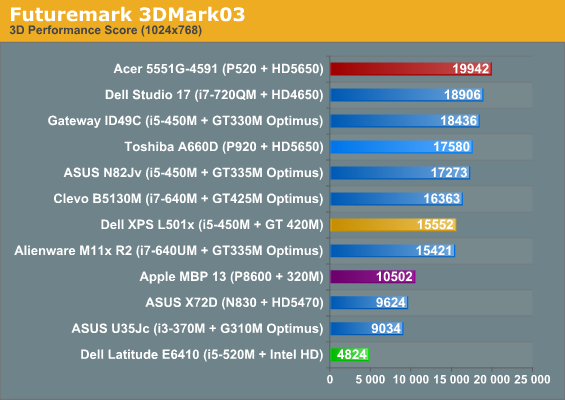
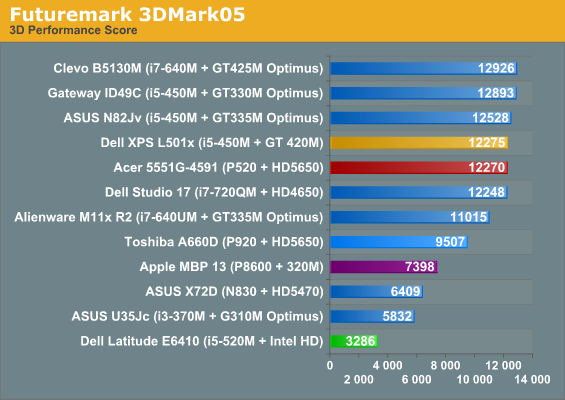
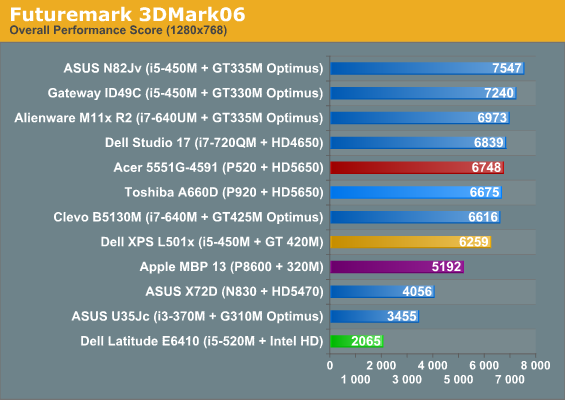
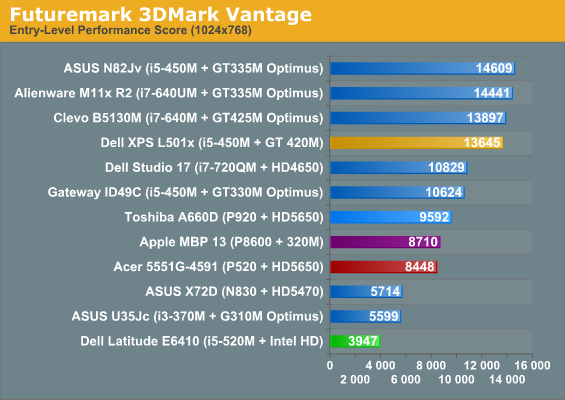
Here the discrete GPUs in the AMD systems make a good showing. We've mentioned in quite a few reviews that graphics benefits far more from a fast GPU than from a fast CPU, and while 3DMark isn't an actual game it definitely supports that point. The MBP 13 has an IGP that's more than twice as fast as the Intel HD Graphics, and depending on which 3DMark you look at the 5551G can nearly double the 320M. As long as you have a moderately fast CPU, you can easily go as high as HD 5650/GT 435M and in most cases the GPU will be what holds you back. As a last point of comparison, let's bring in the battery life figures.
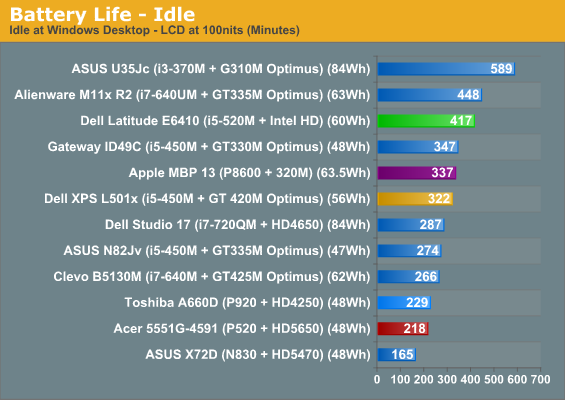
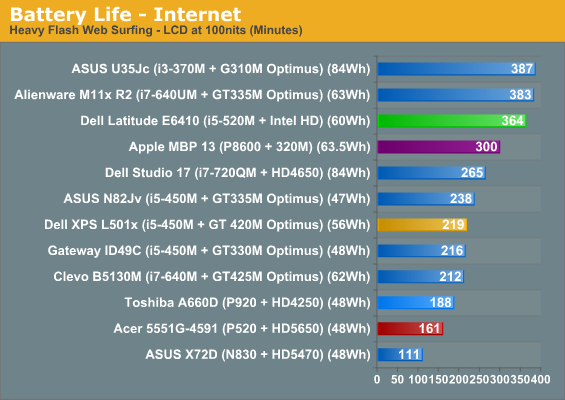
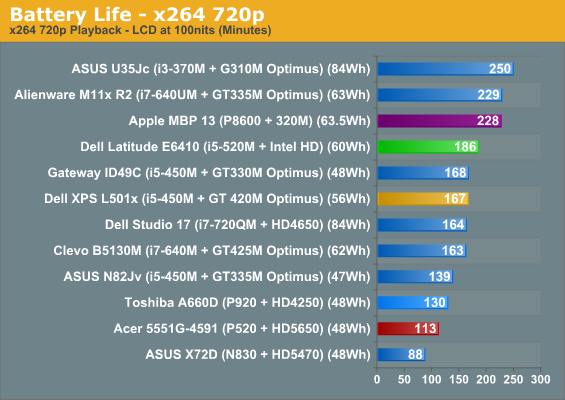
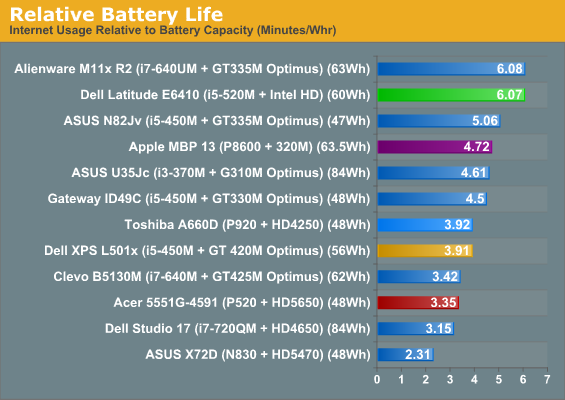
Intel's CPU+IGP may not impress as far as graphics performance, but it does manage to deliver very good battery life. Apple's MBP 13 is obviously handicapped by running Windows 7, but we're at least on a level playing field. For pure battery life, only the M11x R2 with ULV CPU (and a slightly larger battery) and the U35Jc (with a much larger battery) consistently top the E6410. Dell does have some good power management features, so the E6410 is probably about as good a representative of Intel's ideal battery life as we can find. While the IGP is behind the AMD and NVIDIA graphics solutions in terms of performance, it allows for much better battery life—perfect for a business laptop that isn't meant to play games.
If we look at relative battery life (i.e. factoring in battery capacity), the E6410 is right next to the U35Jc (6.95 vs. 7.01) and only slightly behind the M11x and ID49C in the idle figures (sorry, no chart for that data). The relative Internet battery life puts the E6410 in second place, bested only by the M11x and then only by a fraction of a percent. The only test where Intel's IGP appears to fall short is in x264 playback. (We use an x264 720p file, but the results should be representative of viewing most other H.264 video formats). The Gateway ID49C, M11x, and MBP 13 all surpass the E6410 and deliver 13-16% better relative battery life than the E6410 (again, no chart on this one). Still, three hours of H.264 video playback (provided you're not spinning a Blu-ray drive to get that content!) is quite good, and you could always upgrade to Dell's 9-cell battery if you need more.










51 Comments
View All Comments
rootheday - Thursday, December 2, 2010 - link
At the outset of the review you stated that the focus was the Intel IGP. Why only compare it to systems with discrete instead of comparing to AMD IGP systems? And why only on 3DMark - why not games, media playback?AssBall - Thursday, December 2, 2010 - link
Because it is an Intel business laptop?GoodBytes - Thursday, December 2, 2010 - link
To add,If you do NOT use Dell Fast Track service, and you are in Canada, The Latitude E series, also comes with 3 year next buisness day on site service at a minimum, making it even more attractive.
I have the E6400, with a Hitachi 160GB 5400RPM HDD, the the Quadro NVS 160M, Core 2 Duo P8400, and I see no sluggishness visible (other than the slower boot, or slower start-up of very large programs like PhotoShop), but it's clear it's the HDD.
Moreover, it is to be noted, that the laptop comes with really solid hinges, all in metal (and not plastic which can break easy, after a year or so of usage). As for the laptop lid, I can't say for sure about the E6410 as I don't have it, but if it's the same as the E6400 (which probably is the case), then it's in metal (magnesium allow), with a very thick coat of primer and paint, except the small \___/ shape edge of the lid is in plastic (probably having it in metal would effect the wireless antenna as they are found there). I know this, because I had my lid change once on my E6400 (I have the On-site service - which is excellent by the way), and you can clearly see it's metal, from the inside.
Another point that was not cover in the E6410, well it's not the focus of the review, but still, is to access the laptop internal you are 1 screw away from getting FULL access, you can switch anything very easily. Wireless card, Bluetooth, heatsink, CPU, heck you can even pull out the motherboard with a few screws (ok well you have 2-3 screws under the keyboard to remove for this part... but never the less it's super easy to remove the keyboard.... for a laptop, of course. (See picture from Anatech review)
Backlit keyboard is a must, and the in my opinion, the Latitude E series back lit keyboard is very good. It lit very well the keys, where you can clearly see the lettering. The brightness is fully adjustable via Dell Control Point software.
Finally, this laptop also has Dell new long lasting 9-cell battery with a 3 year warranty on it.
rembo666 - Thursday, December 2, 2010 - link
I agree with your point about the easy internal access. Business laptops are so much easier to work on in general, and they actually come with instructions. It's nice to be able to open up the machine and swap out or repair anything you want and never get that feeling "am I going to be able to put this back together".HilbertSpace - Thursday, December 2, 2010 - link
I have the E6510 (work supplied laptop) and the lid is different than on the E6400 or E6500 - it's definitely plastic. The E6400's and E6500's definitely do look better with the metal lid.Sluggishness could be the Dell controlpoint software (inane security stuff). First thing I did was take the HD out and replace it with an SSD. Now it's nice and fast. Although I have the NVS3100m option - and Autodesk Inventor works really smoothly on it.
Hxx - Thursday, December 2, 2010 - link
best thing you can do to a laptop is get an SSD. I own like many here a refurb e6410 fully loaded with 310m, bl keyboard, core i5, etc that i got for about $650 so no complaints on price/specs. However it would be so much nicer if Dell will give us the ability to replace the removable dvd drive with an ssd. A removable hdd cage where i can fit an ssd would be the best feature of this lappy.somedude1234 - Thursday, December 2, 2010 - link
Dell doesn't offer a 2.5" SATA HDD adapter for the modular bay, but I bought an after market one from newmodeus that works great: http://newmodeus.com/shop/index.php?main_page=prod...Kinda pricey for what it is, but if you spend as much time on your work laptop as I do on mine, the extra $ is worth it.
In my E6400 I currently have an Intel 80GB G2 SSD in the primary HDD bay and the 160GB HDD that came with the laptop in the modular bay. I swap this out with the DVD burner as needed.
Fast dual core processor + 4GB RAM + SSD and Windows 7 64 bit is a great combination.
webmastir - Thursday, December 2, 2010 - link
our company ordered a batch of these, and about half of them we received had motherboard related issues. yes, i know it can happen to any band of laptop and/or batch of computers that get manufactured, but this doesn't help ones reliability thoughts on the maker. i was very disappointed. of the few that did work fully, i was very happy with the performance. hopefully, this doesn't happen to us again from dell.nice review btw, thx.
SandmanWN - Thursday, December 2, 2010 - link
The E6410 is the standard for our company right now as well. We've come across a number of issues such as bad memory modules and bad cdrom drives. About 40% of the E6400's we've ordered so far have had an issue of quality control of some type so far.Donkey2008 - Thursday, December 2, 2010 - link
I would say we have had issues with about 20% of all current-generation Latitudes at the companies I service. Of those, the majority were related to the cheap Hynix RAM or Seagate 2.5" drives that Dell chooses to ship in their laptops. In fact, the Seagate failure rate is so annoying that I will never buy that brand again, for home or work.The only MAJOR issue that I have ever had with Latitude was that ~75% of all D620 laptops that I ever worked on eventually had graphics card failure with the onboard Quadra chipset. Like the Deathstar drives years ago, it was one of those things you read about on tech forums, then actually experience in real life.
Overall though, the quality of Latitude is more or less equal to Lenovo business class laptops.