NVIDIA's GeForce GTX 580: Fermi Refined
by Ryan Smith on November 9, 2010 9:00 AM ESTGF110: Fermi Learns Some New Tricks
We’ll start our in-depth look at the GTX 580 with a look at GF110, the new GPU at the heart of the card.
There have been rumors about GF110 for some time now, and while they ultimately weren’t very clear it was obvious NVIDIA would have to follow up GF100 with something else similar to it on 40nm to carry them through the rest of the processes’ lifecycle. So for some time now we’ve been speculating on what we might see with GF100’s follow-up part – an outright bigger chip was unlikely given GF100’s already large die size, but NVIDIA has a number of tricks they can use to optimize things.
Many of those tricks we’ve already seen in GF104, and had you asked us a month ago what we thought GF110 would be, we were expecting some kind of fusion of GF104 and GF100. Primarily our bet was on the 48 CUDA Core SM making its way over to a high-end part, bringing with it GF104’s higher theoretical performance and enhancements such as superscalar execution and additional special function and texture units for each SM. What we got wasn’t quite what we were imagining – GF110 is much more heavily rooted in GF100 than GF104, but that doesn’t mean NVIDIA hasn’t learned a trick or two.
Fundamentally GF110 is the same architecture as GF100, especially when it comes to compute. 512 CUDA Cores are divided up among 4 GPCs, and in turn each GPC contains 1 raster engine and 4 SMs. At the SM level each SM contains 32 CUDA cores, 16 load/store units, 4 special function units, 4 texture units, 2 warp schedulers with 1 dispatch unit each, 1 Polymorph unit (containing NVIDIA’s tessellator) and then the 48KB+16KB L1 cache, registers, and other glue that brought an SM together. At this level NVIDIA relies on TLP to keep a GF110 SM occupied with work. Attached to this are the ROPs and L2 cache, with 768KB of L2 cache serving as the guardian between the SMs and the 6 64bit memory controllers. Ultimately GF110’s compute performance per clock remains unchanged from GF100 – at least if we had a GF100 part with all of its SMs enabled.
On the graphics side however, NVIDIA has been hard at work. They did not port over GF104’s shader design, but they did port over GF104’s texture hardware. Previously with GF100, each unit could compute 1 texture address and fetch 4 32bit/INT8 texture samples per clock, 2 64bit/FP16 texture samples per clock, or 1 128bit/FP32 texture sample per clock. GF104’s texture units improved this to 4 samples/clock for 32bit and 64bit, and it’s these texture units that have been brought over for GF110. GF110 can now do 64bit/FP16 filtering at full speed versus half-speed on GF100, and this is the first of the two major steps NVIDIA took to increase GF110’s performance over GF100’s performance on a clock-for-clock basis.
| NVIDIA Texture Filtering Speed (Per Texture Unit) | |||||
| GF110 | GF104 | GF100 | |||
| 32bit (INT8) | 4 Texels/Clock | 4 Texels/Clock | 4 Texels/Clock | ||
| 64bit (FP16) | 4 Texels/Clock | 4 Texels/Clock | 2 Texels/Clock | ||
| 128bit (FP32) | 1 Texel/Clock | 1 Texel/Clock | 1 Texel/Clock | ||
Like most optimizations, the impact of this one is going to be felt more on newer games than older games. Games that make heavy use of 64bit/FP16 texturing stand to gain the most, while older games that rarely (if at all) used 64bit texturing will gain the least. Also note that while 64bit/FP16 texturing has been sped up, 64bit/FP16 rendering has not – the ROPs still need 2 cycles to digest 64bit/FP16 pixels, and 4 cycles to digest 128bit/FP32 pixels.
It’s also worth noting that this means that NVIDIA’s texture:compute ratio schism remains. Compared to GF100, GF104 doubled up on texture units while only increasing the shader count by 50%; the final result was that per SM 32 texels were processed to 96 instructions computed (seeing as how the shader clock is 2x the base clock), giving us 1:3 ratio. GF100 and GF110 on the other hand retain the 1:4 (16:64) ratio. Ultimately at equal clocks GF104 and GF110 widely differ in shading, but with 64 texture units total in both designs, both have equal texturing performance.
Moving on, GF110’s second trick is brand-new to GF110, and it goes hand-in-hand with NVIDIA’s focus on tessellation: improved Z-culling. As a quick refresher, Z-culling is a method of improving GPU performance by throwing out pixels that will never be seen early in the rendering process. By comparing the depth and transparency of a new pixel to existing pixels in the Z-buffer, it’s possible to determine whether that pixel will be seen or not; pixels that fall behind other opaque objects are discarded rather than rendered any further, saving on compute and memory resources. GPUs have had this feature for ages, and after a spurt of development early last decade under branded names such as HyperZ (AMD) and Lightspeed Memory Architecture (NVIDIA), Z-culling hasn’t been promoted in great detail since then.
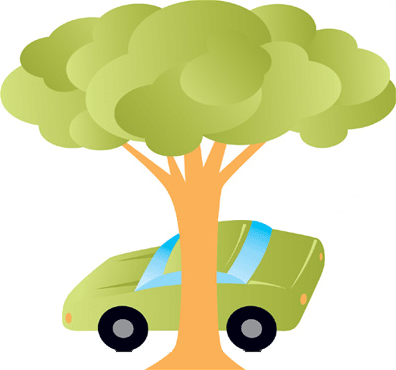
Z-Culling In Action: Not Rendering What You Can't See
For GF110 this is changing somewhat as Z-culling is once again being brought back to the surface, although not with the zeal of past efforts. NVIDIA has improved the efficiency of the Z-cull units in their raster engine, allowing them to retire additional pixels that were not caught in the previous iteration of their Z-cull unit. Without getting too deep into details, internal rasterizing and Z-culling take place in groups of pixels called tiles; we don’t believe NVIDIA has reduced the size of their tiles (which Beyond3D estimates at 4x2); instead we believe NVIDIA has done something to better reject individual pixels within a tile. NVIDIA hasn’t come forth with too many details beyond the fact that their new Z-cull unit supports “finer resolution occluder tracking”, so this will have to remain a mystery for another day.
In any case, the importance of this improvement is that it’s particularly weighted towards small triangles, which are fairly rare in traditional rendering setups but can be extremely common with heavily tessellated images. Or in other words, improving their Z-cull unit primarily serves to improve their tessellation performance by allowing NVIDIA to better reject pixels on small triangles. This should offer some benefit even in games with fewer, larger triangles, but as framed by NVIDIA the benefit is likely less pronounced.
In the end these are probably the most aggressive changes NVIDIA could make in such a short period of time. Considering the GF110 project really only kicked off in earnest in February, NVIDIA only had around half a year to tinker with the design before it had to be taped out. As GPUs get larger and more complex, the amount of tweaking that can get done inside such a short window is going to continue to shrink – and this is a far cry from the days where we used to get major GPU refreshes inside of a year.


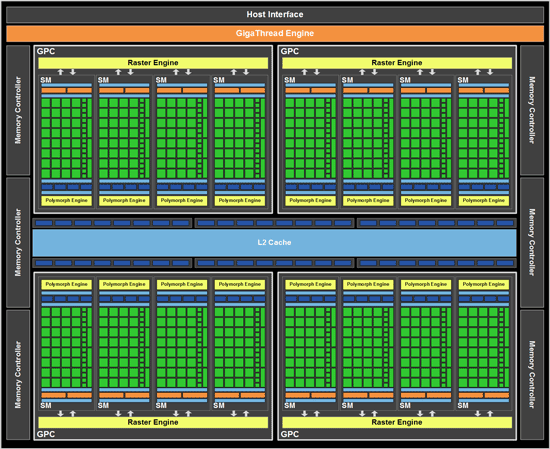








160 Comments
View All Comments
deeps6x - Tuesday, November 9, 2010 - link
Really, who has to have this card when for less money, you can get better results with a pair of 460s in SLI or a pair of 6850s in CF (even better than 460s in almost all cases) to give you better numbers than this card.Take the extra $100+ and bump your CPU up a speed bin or two.
Alberto8793 - Tuesday, November 9, 2010 - link
I will give Nvidia some props they have a very fast card, but interms of performance per dollar, AMD beats them out, go to newegg and click on the 5970 its 499$, go and check the 580, a cool 560$ now return to the anandtech review and check out the benchmarks, they speak for themselves, and finnally load and idle consumption of a two gpu card are lower than a single gpu?!?!?!?!? OUTRAGEOUS!slick121 - Wednesday, November 10, 2010 - link
I mean this is the "enough said!" post. So true, totally agree!ClagMaster - Tuesday, November 9, 2010 - link
Looks like Nvidia has done their homework optimize the GF100 after business pressures to release the GTX-480.Nvidia did a competent makeover of the GF100 and GTX-480 to reduce power, heat and noise.
The GF-110/GTX-580 offers about 10% more performance for the Watts, which are still too high. for my liking.
AnnonymousCoward - Wednesday, November 10, 2010 - link
I think it's more like 30% more performance per watt. Crysis power is 389W vs 421W and averages 15% more fps.the_elvino - Wednesday, November 10, 2010 - link
I would take Anand's power consumtion measurements of 421W for the GTX 480 and 389W for GTX 590 with a few pinches of salt.HardOCP compared the power draw in SLI and recorded following numbers for the entire system under full load:
GTX 480 SLI: 715W
GTX 590 SLI: 700W
Difference per card between 480 and 590: 7,5W!
The 590 is noticeably cooler though.
http://hardocp.com/article/2010/11/09/nvidia_gefor...
7Enigma - Wednesday, November 10, 2010 - link
Why would HardOCP's numbers be any more accurate than Anand's? One is comparing SLI and one is single card. We have no clue the differences in system configuration (individual variances of parts not the part name), not to mention the inherent variability of the cards themselves.I've said it in the 6850 article and before but power consumption numbers (and thus noise/heat) have to be taken with a grain of salt because there is no independent unbiased source giving these cards for review. A really good or poor cherry-picked sample can completely change the impression of a cards efficiency. And since we know NVIDIA ships cards with varying load voltages it is very easy to imagine a situation where one card would be similar in power draw to the 480 while another would show lower thermals.
Anand/Ryan I've said it before and I'll say it again, you have the chance to be a pioneer in the review field by getting independent sources of cards slightly after release. Yes your original review would have to exclude this (or have a caveat that this is what the manufacturer supplied you with).
Decide on a good number (3-5 shouldn't be unreasonable), and purchase these from etailers/locally anonymously. Test them for power/noise/temp and then either sell them on Ebay at slightly reduced cost or even increased price? (Anandtech approved!...touched by Ryan himself!....whatever....you've got a marketing department) :), and/or take one/all and give them away to your loyal readers like the other contests.
Then have a followup article with the comparisons between the "real" cards and the cherry-picked ones from NVIDIA/AMD. Just think how if the manufacturers know that you might call them out on a cherry-picked sample in a follow-up review, they might just try to avoid the bad press and ship one more closely in line with the product line.
Goblerone - Tuesday, November 9, 2010 - link
I'm confused here. In your review of ATI's new 6870, you were comparing against factory overclocked NVIDIA cards but here you are using reference ATI cards.What gives?
AnandThenMan - Wednesday, November 10, 2010 - link
Why even bother asking. It's clear that Anandtech is not about fairness in reviews anymore. Nvidia got special treatment, plain and simple.Just wait until we see Anandtech preview AMD's Brazos with some benches, you will see even more bizarre and head scratching benchmarks. Wait and see.
Sihastru - Wednesday, November 10, 2010 - link
Lol, give it a rest man... and while you're at it tells us about some similarly priced factory overclocked cards that AMD has on the stores shelves and could be used at the time the review was conducted. Relevent models only please, that have the same performance as the GTX580.