Dell XPS L501x: An Excellent Mainstream Notebook
by Jarred Walton on November 10, 2010 12:01 AM ESTUp Close and Personal with the Dell XPS L501x
Looking at the specs and figuring out that the XPS L501x sounds like a good laptop is easy enough, but how does it fare in actual practice? In fact, it does very well, and this is easily one of my favorite laptops from the past several years. The old Studio XPS 16 had an impressive LCD option, just like the L501x, but from a design standpoint there were areas that I didn't particularly care for—chief among these being the use of glossy plastic surfaces all over the chassis. To say that fingerprints on the piano black finish were a problem is an understatement, so the switch to a matte plastic bezel and aluminum surfaces removes our biggest complaint.
The new design looks better, and it feels better as well—though we didn't have any real complaints with the Studio XPS build quality to begin with. The L501x has rounded corners and beveled edges that fit together snugly and look attractive. It's a sturdy laptop—not at the level of business notebooks perhaps, but definitely a step up from the Inspiron and other consumer offerings. Some may prefer the industrial design aesthetic of the Adamo line, but personally the L501x is more my speed. The palm rest is plenty large, with an equally large touchpad in the center. Like most modern laptops, the touchpad is multi-touch and gesture aware; it may not integrate with the OS as well as the MacBook touchpad does with OS X, but that's more of a Windows and application problem.
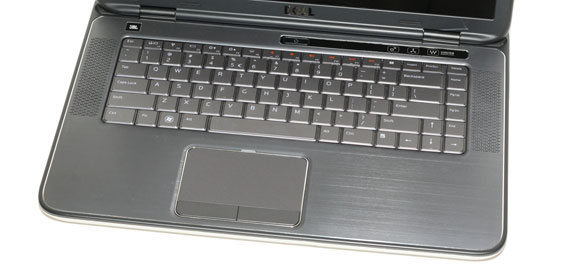
Besides the keyboard backlighting, there's not much to say other than it works well. The layout is fine, and Dell skips on the numeric keypad to make room for the speakers. Normally, we'd question such a move, but in this case there's some good sound quality to back it up. The key travel is good, all of the important keys are readily accessible with no funky Fn-key combinations required (the function keys default to multimedia, but you can switch that setting in the BIOS). There's also very little flex—only if you mash down on the keys with several pounds of pressure do you see flex, and in regular use the keyboard works well.
To the left and right of the keyboard are cutouts for the JBL speakers, and Dell is rightfully proud of their audio quality. There's a similar cutout pattern on the bottom for the integrated subwoofer. While I'm no audio expert by any means, what I can tell you is that subjectively these speakers blow away any other laptop I've used, and they can get very loud without distortion. To compare speaker quality, I grabbed a couple other laptops and looked at maximum volume without [noticeable] distortion.
The XPS L501x managed an impressive 83dB at three feet, with good bass and no serious quality concerns. The ASUS G73Jw, which also sounds good for a notebook and has 5.1 speakers, reached around 80dB as well, but there was some distortion and static present in our test audio files. We had to dial it down to 75% volume (~70dB) to eliminate the distortion, and while that's still reasonably loud the sound quality simply wasn't as good as the L501x. Bringing up the rear and representing "typical" laptops, we have an Acer 5551G we're working on reviewing, this time with just the two stereo speakers. While better than some Acer laptops we've looked at in the past (the 5740G for example had serious distortion problems), the 5551G put out a maximum of 67dB and was very thin and light on the bass (as expected). The JBL speakers in the L501x are very impressive…for a laptop. They're still small, so temper your expectations: you won't get the soundscape of a set of large studio monitors from a couple of small tweeters in a laptop chassis, no matter how hard you try, but you could at least watch a movie with a couple of friends and not strain to hear the audio.
Another big upgrade relative to the older Studio XPS comes in the graphics department. Okay, the 420M isn't going to set the world on fire with its performance, but it does manage roughly the same level of gaming capabilities as the GT 335M (which is roughly on par with the HD 4670). More importantly, Dell now has Optimus Technology in the dual-core XPS laptops, so now you can have performance when you need it but still get good battery life. Like all 400M equipped laptops, the L501x supports HDMI 1.4, and Dell includes free support for NVIDIA's 3DTV Play. If you have a 3D HDTV and upgrade to a Blu-ray drive, you can use the L501x to watch 3D movies on your television. Again, I'm completely unsold on the whole 3D video concept—I've tried it and simply wasn't that impressed—but at least you're not stuck paying extra for a feature that should just work.
Finally, there's the display to discuss. I'm not sure what the deal is with "B+GR LED" marketing—that would imply separate blue and green/red LEDs, which would be a halfway house between standard yellow LEDs and the RGB LEDs used in the top LCD panels. Anyway, the 1080p panel in the L501x is an AU Optronics B156HW01, and if that's the same as the B156HW03, that would make this a WLED backlight. Subjectively, that's not particularly important, as the image is still great. We'll get to the display measurements later, but the short story is you get a near-100% AdobeRGB 1998 (ARGB1998) gamut, good viewing angles, and a good contrast ratio.
So with all the good, what's not to like? Not being able to upgrade the CPU and GPU independently is probably the issue that will come up first for most users. What if you want better gaming performance and would like the GT 435M, but you want to keep Optimus? What if you want a quad-core processor for content creation but you don't need a faster GPU? In either case, you're out of luck—at least for now. We'll probably see a new Sandy Bridge version of the L501x that gives you both quad-core and Optimus, hopefully with better performance and battery life, but we're still waiting for the official Sandy Bridge launch. My only other complaint is with the HDD, specifically it's a pain to get to the HDD if you happen to want to do an SSD upgrade on your own. Since Dell is still using Samsung SSDs, if you want maximum random read/write performance you'll probably want a SandForce controller (or wait a bit longer for the third generation Intel parts and other offerings to arrive). Dell charges $550 to upgrade to a 256GB Samsung SSD; you can grab a 240GB SF-1200 for as little as $430, which is a far better proposition. But to do the HDD upgrade, you'll need to remove the palm-rest first, which isn't super difficult but it's far more cumbersome than simply removing the bottom plate. Our final complaint is that as good as the 1080p "B+GR LED" LCD is, that's not the standard panel, and we would be more than a little surprised to see anything remotely comparable from the stock 768p display. If you want a good LCD, make sure you pay for the upgrade!
Are we picking nits here? Yes, we certainly are, and that's because the L501x gets so many things right. The build quality is much better than average, battery life is good, performance is a substantial bump from the old Core 2 Duo Studio XPS—in both graphics and CPU workloads—and the audio really needs to be experienced to hear how good it is (relative to other laptops as well as basic desktop speakers). There really isn't a single show-stopper in sight. Gamers will still pine for a better GPU like the 460M, particularly if they want to drive the 1080p panel at native resolution and medium to high detail settings, but for the price the new XPS line comes with everything I would recommend in a modern laptop. That's the initial experience, but I'm sure you want some benchmarks and concrete data to back things up, so let's get to it.
















95 Comments
View All Comments
tipoo - Wednesday, November 10, 2010 - link
Oh goodness, I must be blind. Nevermind me!ckryan - Wednesday, November 10, 2010 - link
I'm more than a little disheartened at the state of Windows laptops. Especially Dell. Dell is in the best position to really make the defacto Win 7 standard, but can't seem to get it quite right. I'm going to stick with my Latitude D620 for a little while longer. It's really not that nice. Adding an SSD helped. But it's indestructible for a plastic laptop, has good battery life, and I can get anything I need on Ebay if I run into any issues. The screen is terrible, but having a docking bay makes up for it. Plus, I can get a new screen on ebay too. Newer dell laptops may have a lot going for them in some respects, but they can't eschew the commodity label. In most cases, a commodity with not so hot battery life.plewis00 - Wednesday, November 10, 2010 - link
That Latitude D620 is a metal-encased computer, the lid is magnesium alloy and the base chassis and internal structure is cast-magnesium - that's why it has almost zero flex. The D-series of Latitude laptops (and the Inspiron series that was based on it) had a brilliantly well-built (mechanically at least) design. And I agree, this should be the standard for all laptops.I like the hardware in the new XPS 15 but the first thing I thought when I saw it was I really didn't like the design - it's too thick and retro-looking. Not everyone wants Alienware/stealth designs that's a given but I don't know anyone who really liked the look of the new XPS series - despite the fact the M15x (R2) is 4kg+ it is still a lot better looking than the XPS 15. The Studio XPS 16 was and still is from a looks point of view a great design - shame they didn't consider getting heat out of it at all... This is all a shame because the hardware in the XPS 15 is amazing, and if it wasn't the fact I'd be paying the best part of £1000 for a machine I didn't really like the look of, I'd have put my money down and ordered one.
Shadowmaster625 - Wednesday, November 10, 2010 - link
Once you get a good coating of dust and daily grime in there, you can kiss this sucker goodbye.ZENDUDE - Wednesday, November 10, 2010 - link
If I wanted a device dedicated to watching Blu-Ray movies, a 16:9 screen is great.However, if I wanted a laptop for general use it is a negative.
Vertical space is very important as well to minimize the need to scroll up and down.
The 16:9 loses about 10% of the vertical space vs 16:10 wide screen laptops.
beginner99 - Wednesday, November 10, 2010 - link
correct.16:9 on laptops is just plain retarded. Doesn't make any sense for me. Laptops are used for web-browsing mainly and work. 16:9 only is useful for movies and gaming.
Actually for browsing 5:4 would be ideal but 16:10 is a fair compromise at least at somewhat higher resolutions.
The laptop I would want would need16:10, mate and reasonable resolution. That basically limits my choices to 2000$+ professional offerings... it's ridiculous.
rscoot - Wednesday, November 10, 2010 - link
I think MSI has a couple of laptops with 1650x1080 screens, but you aren't going to find 1900x1200 anymore unless you buy a 17" MBP.erple2 - Friday, November 12, 2010 - link
That's not true. But you are limited to 17+" laptops (HP's EliteBook, Dell's Precision line, Lenovo's Thinkpad line)passive - Wednesday, November 10, 2010 - link
Maybe I will be able to get a better deal!I've been looking for a laptop to use when I'm working from home, that will also handle light multimedia duties and occasional gaming, without feeling like it's going to break in half whenever I pick it up. My wife has a MacBook Pro, so the Envy would just be a little too close, and it's more expensive.
I had also decided I wasn't upgrading my laptop again until I could get a decent screen, so I'm really glad the 1080p lives up to my hopes.
This is exactly the laptop I've been waiting for. Now I just need to decide whether to wait longer in the hopes that all your bitching about a laptop that's not targeted at what you want will bring the price down.
cknobman - Wednesday, November 10, 2010 - link
No tech sites every did a formal review of the Sony CW series that was refreshed in January. That laptop was possibly one of the best buys of the year and makes like these Dell and Asus offerings look like poop.Sony Vaio CW Series Model: VPCCW26FX
Color: Pearly White or Black
Intel Core i5-520M/2.4 GHz
NVIDIA GEFORCE 330M 512MB GPU
Display 14" 1600x900
4GB DDR3/ 500 GB HD
MSRP: $899