A Quick Glimpse of the Biostar TP67XE and TH67XE
by Ian Cutress on September 29, 2010 9:44 AM EST- Posted in
- Biostar
- Motherboards
- News
The first thing that comes to mind when looking at the images of the Biostar TP67XE board is one of space. The motherboard is seemingly devoid of a lot of clutter around the PCI slots.
Click to enlarge
With regard to the PCI slots, we often criticize Biostar of getting the configuration wrong - 4 PCIe followed by 2 PCI, for example on their TA890FXE. This time, they’ve made an effort - a PCIe x16 (x8 in CrossFireX), followed by two PCIe x1, then a PCIe x8, and two PCI. Thus if you fill both PCIe slots with dual slot graphics cards, there’s still a PCIe and a PCI available. It’s a step in the right direction, sure, but there’s a better layout we would prefer (switch the first two, and also the PCIe x8 with the next PCI), meaning only the PCI card will have to deal with any direct heat from a dual GPU setup. Aside from this, the livery is the distinct white and orange we’ve come to expect from Biostar. Just don’t go mixing up the second PCIe with those PCI - which are both orange. No matter how hard you try and jam a card into the wrong slot, something will end up breaking.
One thing of note on this board is the dual 8-pin 12V connectors near the socket. In the past, only high end boards designed for extreme overclocking have two of these, to enable more juice to the processor. Could Biostar be wanting to tackle the high-end overclocking giants of ASUS, Gigabyte, MSI and EVGA? Biostar may need to introduce a Dual-BIOS type system as a step in the right direction, then.
Given that all the Sandy Bridge processors currently announced will have integrated graphics, you may remember from our Sandy Bridge overview that the P67 boards will lose integrated graphics capability in order to fund 2 x8 PCIe lanes. That being said, if this is truly a motherboard aimed at the high end, almost everyone in that segment will be using at least one discrete GPU.
The rest of the board is what we have come to expect from the myriad of Sandy Bridge paraphernalia - two SATA 6Gb/s connectors with three SATA 3Gb/s, USB 3.0 supplied via the NEC controller, gigabit ethernet, eight USB 2.0 connectors in the back panel, another six available through onboard headers, dual channel DDR3, S/PDIF audio out, a sole PS/2 connector, firewire, an e-SATA connector, and a COM header. In keeping with the overclockable theme, a two-digit error code display is also provided to debug and boot issues, as well as simple power and reset switches. However, against that theme, is the sole non-CPU fan connector sitting at the bottom of the board. Keeping your RAM cool will thus require decent airflow, or fans connected directly to the power supply.
We don’t expect this board to set the world on fire compared to the high-end motherboards of other competitors, so in order to sell, Biostar will have to price this board very aggressively.
Click to enlarge



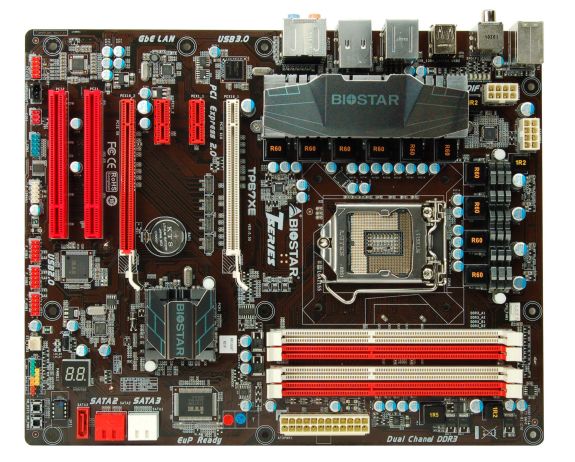








27 Comments
View All Comments
valherumk2 - Wednesday, September 29, 2010 - link
re: "First of which is the positioning of the SATA 6Gb/s ports. Because they’re coming out of the board, rather than 90º to it"I reckon you've missed why the micro ATX board doesn't have angled SATA ports - micro ATX boards tend to go in small cases with little or no space around the edge of the board. If they'd used angled ports there would need to be space off the edge of the board for the cables to stick out.
kingpotnoodle - Wednesday, September 29, 2010 - link
Very good point, angled connectors would not work in my Antec Fusion on a full sqaure M-ATX board.Taft12 - Friday, October 1, 2010 - link
I think Ian also is a little off the deep end thinking that ANYONE is going to be using 2 jumbo video cards on a microATX board based on Intel's cheap IGP chipset. It's one of the crazier nitpicks I can recall in a motherboard review.nbjknk - Thursday, November 25, 2010 - link
Dear customers, thank you for your support of our company.
Here, there's good news to tell you: The company recently
launched a number of new fashion items! ! Fashionable
and welcome everyone to come buy. If necessary, please$$$$$$$$$$__$$$_$$$$$$$$$$$
http://www.vipshops.org
$$_____$$$_$$$_________$$$
$$$_____$$$_$$$______ $$$
$$$ ____$$$_ $$$_____ $$$
$$$$$$$$$$__$$$____$$$
$$$_____$$$_$$$___$$$
$$$_____$$$_$$$__$$$
$$$$$$$$$$$_$$$_$$$
$$$$$$$$$$__$$$_$$$$$$$$$$$$ !::!
http://www.vipshops.org
Thursday, 21 October 2010 at 9:48 PM
Fanofou - Wednesday, September 29, 2010 - link
Just sell your 1156 motherboard. You'll get at least 50% of the cost you paid out of it, probably closer to 65-70% You know, nothing in life is free. You used your 1156 motherboard and got at least a year or 2 of use out of it (if not then why exactly are you upgrading then?). Y'all act like you have to throw your old tech in the trash to buy the new tech.Wieland - Wednesday, September 29, 2010 - link
I'm content because I see absolutely no reason to upgrade to a Sandy Bridge processor. USB 3.0 support is still handled by a NEC controller, no overclocking is allowed on low end processors, and the integrated graphics are still useless to me.There is almost no demand for used LGA1156 motherboards now (bargain builds use AMD processors), and demand will only decrease once the processors are replaced. Good luck getting 50% back now and good luck getting 25% back once LGA1156 is replaced.
The highest prices I've seen at auction net around 50% of the retail price (before fees). I bought a new ASUS H55 motherboard on ebay for $27 (shipped) a couple months back.
cknobman - Wednesday, September 29, 2010 - link
There is no reason to keep that legacy interface around.piroroadkill - Wednesday, September 29, 2010 - link
If I could keep my perfectly good soundcard (that I have for a specific reason, real-time DTS encoding) then I'd like to do that.strikeback03 - Thursday, September 30, 2010 - link
I was thinking the same thing. We are what, 7 years or so into the transition between PCI and PCIe? Obviously I can still see some boards offering it for those who need it, but the majority should really be moving to all PCIe. Esp. on the MicroATX boards, where you are already slot limited.Taft12 - Friday, October 1, 2010 - link
There's no reason to get rid of it either.I still use PCI expansion cards (RS-232 port, additional NIC) and if Intel and motherboard OEM's thought they could save money and not lose customers by removing them, they would. Their research obviously shows they should stay.
PCI and PCI-X cards are still widely used in industrial applications.