ASUS' N82Jv: Jack-Of-All-Trades
by Jarred Walton on September 11, 2010 11:10 PM ESTA Closer Look at the ASUS N82Jv-X2
In terms of aesthetics and construction, the N82Jv improves on most consumer laptops. The lid is a textured aluminum surface that's bronze/brown in color, and it's a nice break from all the glossy plastic finishes we've seen in the past. The main body is still plastic, and it does show some flex, but it does look like it will hold up well over time. The palm rest is a matte plastic, and the sticker claims a "Scratchproof Surface". It won't resist a sharp metal tool, but scraping at it with my fingernails produced no visible markings, so in that sense it is scratchproof… or at least scratch resistant.
While I thought the N61Jv looked okay, the textured aluminum lid on the N82Jv easily wins out. Like any aluminum surface, it can show grease smudges, but it's nowhere near the fingerprint magnet of glossy plastics. One issue that we do have with the construction however is the use of a door/hatch on the right side to cover the USB, Ethernet, and eSATA/USB ports. This is a matter of taste, but I haven't had enough concerns about dust getting into my ports that I want a cover—especially not a cheap cover secured by rubbery plastic "hinges". This is one area where ASUS should have left well enough alone and gone with the standard ports on the side of the laptop.
The speakers consist of two Altec Lansing tweeters firing out the front of the laptop. Sound quality is decent for a 14" laptop, and at least the speakers don't distort at high volume levels, but they don't get very loud and they're lacking in bass response. Plug in a set of headphones and you'll be a lot happier with the audio experience.

As with many of the other ASUS laptops, the keyboard layout is very good for a 14" chassis. The CTRL key is in the bottom-left corner, and the column of Home/End/PgUp/PgDn keys on the right works very well. Key response and travel isn't the greatest and certainly won't compete with the ThinkPads (or HP EliteBooks) of the world, but the decent sized palm rest and beveled edge make it comfortable enough for regular use. There's a bit of flex in the keyboard if you push hard, but that's only if you're looking for it—it's certainly not like some of the MSI keyboards where the keyboard tray bows at the slightest pressure. The chiclet style keys also have good spacing, though if you don't like chiclet there's nothing to change your mind here. In short, this is a functional keyboard that works well, but it doesn't rise above the market; it's better than the Acer Aspire keyboards, sure, but so is just about everything else.
The touchpad has a lightly textured surface that matches the lid, and it provides a nice differentiation from the rest of the palm rest. ASUS uses an Elan Smart Pad for the hardware, with support for most of the latest multi-touch/gesture options. Two finger scrolling works as expected, and tapping with two fingers (middle-click) or three fingers (right-click) also works. What you don't get are the "swipe" and "zoom" gestures found on some other touchpads, but personally I don't miss them. Until/unless such gestures are better integrated into the OS and applications (a la OS X), scrolling gestures are as much as I need.
For those looking at expansion options, ASUS' one concession is the inclusion of USB 3.0. That's a forward thinking technology that could prove very beneficial in the long run, but right now the only USB 3.0 devices are storage options. If you're a multimedia enthusiast like Dustin, obviously the lack of Firewire and ExpressCard is going to put this out of the running for use as a video editing workstation. Unfortunately for Dustin, such users are a distinct minority and most will be perfectly content with the three USB ports and the eSATA combo. If you want a laptop with more expansion potential, you'll have to look elsewhere.
One of our few complaints with the N61Jv was the LCD, so we had hoped the N82Jv would change things up. Well, it doesn't, and you're going to be getting the same sort of LCD we've seen in so many other sub-$1000 laptops. It's a TN panel with poor vertical viewing angles and generally mediocre quality, similar to the standard MacBook LCD. We'd love to see ASUS bump the price up $100 and move to something more like the 13" MacBook Pro LCD, but when you target a $1000 price ceiling something has to give. With the N82Jv, that "something" happens to be LCD quality and battery capacity. ASUS does include their Super Hybrid Engine that locks the CPU multiplier to 9x/10x in the battery results, but suffice it to say it doesn't do enough to warrant use in our book; an extra 10-15 minutes of battery life for less than half the performance isn't the same thing as a high capacity 6-cell battery, unfortunately.
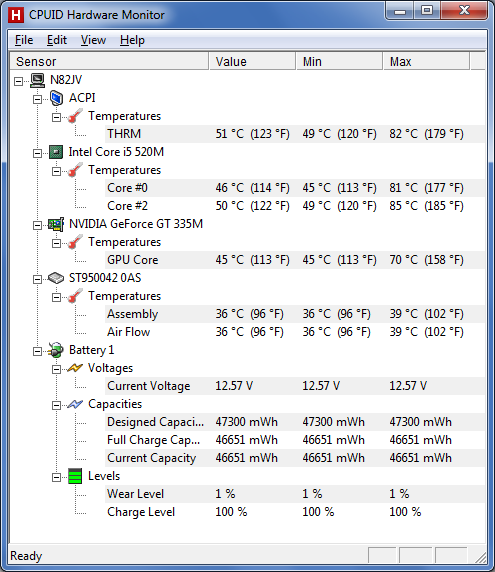
Above is a look at the temperature ranges we encountered during idle and load periods on the N82Jv. For stress testing we used 3DMark06 looping for upwards of an hour, as well as a 20 minute video cleanup using CUDA in vReveal. CPU and GPU core temperatures were as low as 45C (49C on CPU core 2). Load temperatures reached 70C on the GPU and 85C on the CPU. We measured surface temperatures 25-30C at idle, with load tempertures increasing a few degrees in most areas. The hottest spot is right underneath the CPU, where the bottom of the case was 41C. Noise levels are near 30dB at idle, and up to 39dB at load (from a distance of 12").
Having recently looked at the Toshiba A660D, the N82Jv is definitely a step up in overall build quality, but it's more of a step sideways in features and battery life. The A665D-S6059 comes priced $200 lower with an HD 5650 GPU, but there's little doubt the i5-450M will come out on top in the performance results. As for the A660D, currently priced at $950 this is an easy win for ASUS. The question is how it compares to other laptops, and here's where things become difficult. As mentioned, no one else has yet shipped a laptop with a midrange GPU (GT 330M or higher), Optimus Technology, and USB 3.0. The closest competitor is probably the Gateway ID49C08u, priced at $850 but with no current online availability. That comes with the standard (re: lousy) Acer/Gateway keyboard, a blinged-out glowing touchpad, a GT 330M GPU, and a 5400 RPM hard drive. All told it probably runs games ~20% slower than the N82Jv, so you're looking at $150 for USB 3.0, a faster GPU, and a much better keyboard.
We'll have a look at the ID49 next week, but in truth the real competition is going to be the 400M Optimus laptops when they start showing up. As it stands, the N82Jv is a good all-around laptop that can handle just about everything, priced at a cool grand. We have no serious complaints with the quality of features (outside of the LCD), and if you're not interested in waiting to see what sort of 400M systems we'll get in the next month or two—or if you're looking for something a little larger and faster than the Alienware M11x R2 for a lower price—the N82Jv should fit the bill. We do wish that there was less "differentiation" between some of the ASUS brands, though; combine the best of the U-series with the best of the N-series, and give us a chassis worthy of a business laptop and we'd be ecstatic.
















33 Comments
View All Comments
Hrel - Sunday, September 12, 2010 - link
GPU = DX10. Simply foolish to buy that as we near 2011Screen resolution = 1366x768. Seriously?! When will they learn?
Just a personal thing, but I'd prefer a 15" laptop just cause I want a numpad.
Asus if you're reading this:
Screen resolution of 1600x900 or greater. (Preferably a contrast ratio of 500:1 or higher)
Battery size of 60Wh or greater. (Preferably 84Wh)
GPU = Nvidia DX11 with similar performance to the AMD HD5650.
CPU = Intel dual core w/ HT @2Ghz or greater with 3MB L3 cache or greater.
HDD = 7200rpm 320GB or greater. (500GB Seagate MomentusXT hyrbrid drive would be best.)
Don't price it over $1000. Go over to cyberpower.com, they build a similar system to this on a Compal whitebox for under 1K.
Hrel - Sunday, September 12, 2010 - link
you know, even if they stuck with the "standard" quality screen but upped the resolution I'd be happy. Just offer an upgrade to a better screen for 100 bucks or so. The batter can't give though, anything under 60Wh is ridiculous.Hrel - Sunday, September 12, 2010 - link
Just to clarify the GPU choice, I'm totally ok running games at 1280x720 on my laptop. High end all "eye candy" on gaming is what my desktop is for. That doesn't mean it's ok to make the screen low resolution. 1600x900 or higher or I won't even look at it.JarredWalton - Sunday, September 12, 2010 - link
Yeah, but you can't do 1600x900 gaming I think is the rationale. Or something. I got this laptop a couple weeks back, before the DX11 400M announcement, which arguably steals some of the thunder as well. I just really hope the inevitable update can give us the bigger battery, better screen, and at least a 435M. That would be a very sweet laptop, and it shouldn't be hard to take the N82Jv and make those tweaks in less than a month. Sell off the low-end screen in other models and make a nice "N82 Pro".kmmatney - Sunday, September 12, 2010 - link
The 16:9 display was the worst thing to ever happen to laptops...beginner99 - Sunday, September 12, 2010 - link
this.16:9 is bascially only useful for games and movies. for browsing or office work it's a pain in the ass. even 16:10 can be annoying for that.
teohhanhui - Wednesday, September 15, 2010 - link
I find 16:10 to be perfect for side-by-side comparison or just for viewing 2 pages of a document at a time.FH123 - Sunday, September 12, 2010 - link
Screen resolution = 1366x768. Seriously?! When will they learn?This comment scares me. Am I the only one who doesn't value resolution highly? I've used Windows 7 and still found plenty of software not fully optimised for high DPI, so I'd rather stick to the above resolution. I'd simply want a good display in that resolution.
I am the owner of a Thinkpad T410s with a 1440x900 display. Better, right? At least still 16:10? Wrong! Contrast ratio 95:1, black-level 2.9 cd/m2. I've no doubt the Asus' screen is crap, like Jarred says, but there's worse to be found in the high-end business segment. Basically I think I'd kill for the Asus' screen at twice the contrast and 1/3 the black-level!
synaesthetic - Sunday, September 12, 2010 - link
Windows 7 is designed for a minimum vertical pixel count of 768, so really, 1366x768 should only be present on laptops in the sub-13" size category.This is how I see it...
There's just no point in robbing yourself of more vertical pixels. And fix the "standard netbook resolution" of 1024x600 to actually be 16:10 instead of 16:9.4 or whatever it actually is.
1366x768 is a stupid resolution and deserves to go away.
10": 1024x640
11-12": 1280x800
13-14": 1600x900
15": 1600x900 or 1920x1200
16" and up: 1920x1200
Accept no substitutes.
synaesthetic - Sunday, September 12, 2010 - link
Correction: 15" should be 1680x1050 or 1920x1200 depending on preference. 1600x900 is the only good 16:9 resolution IMO, and it's pretty much perfect on a 14" panel.