The Sandy Bridge Preview
by Anand Lal Shimpi on August 27, 2010 2:38 PM ESTUpdate: Be sure to read our Sandy Bridge Architecture Exposed article for more details on the design behind Intel's next-generation microprocessor architecture.
The mainstream quad-core market has been neglected ever since we got Lynnfield in 2009. Both the high end and low end markets saw a move to 32nm, but if you wanted a mainstream quad-core desktop processor the best you could get was a 45nm Lynnfield from Intel. Even quad-core Xeons got the 32nm treatment.
That's all going to change starting next year. This time it's the masses that get the upgrade first. While Nehalem launched with expensive motherboards and expensive processors, the next tock in Intel's architecture cadence is aimed right at the middle of the market. This time, the ultra high end users will have to wait - if you want affordable quad-core, if you want the successor to Lynnfield, Sandy Bridge is it.
Sandy Bridge is the next major architecture from Intel. What Intel likes to call a tock. The first tock was Conroe, then Nehalem and now SB. In between were the ticks - Penryn, Westmere and after SB we'll have Ivy Bridge, a 22nm shrink of Sandy.
Did I mention we have one?
While Intel is still a few weeks away from releasing Sandy Bridge performance numbers at IDF, we managed to spend some time with a very healthy sample and run it through a few of our tests to get a sneak peak at what's coming in Q1 2011.
New Naming
The naming isn’t great. It’s an extension of what we have today. Intel is calling Sandy Bridge the 2nd generation Core i7, i5 and i3 processors. As a result, all of the model numbers have a 2 preceding them.
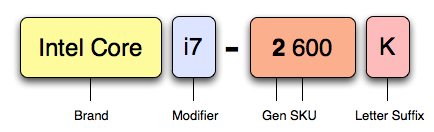
For example, today the fastest LGA-1156 processor is the Core i7 880. When Sandy Bridge launches early next year, the fastest LGA-1155 processor will be the Core i7 2600. The two indicates that it’s a 2nd generation Core i7, and the 600 is the model number.
| Sandy Bridge CPU Comparison | |||||||||
| Base Frequency | L3 Cache | Cores/Threads | Max Single Core Turbo | Intel HD Graphics Frequency/Max Turbo | Unlocked | TDP | |||
| Intel Core i7 2600K | 3.4GHz | 8MB | 4 / 8 | 3.8GHz | 850 / 1350MHz | Y | 95W | ||
| Intel Core i7 2600 | 3.4GHz | 8MB | 4 / 8 | 3.8GHz | 850 / 1350MHz | N | 95W | ||
| Intel Core i5 2500K | 3.3GHz | 6MB | 4 / 4 | 3.7GHz | 850 / 1100MHz | Y | 95W | ||
| Intel Core i5 2500 | 3.3GHz | 6MB | 4 / 4 | 3.7GHz | 850 / 1100MHz | N | 95W | ||
| Intel Core i5 2400 | 3.1GHz | 6MB | 4 / 4 | 3.4GHz | 850 / 1100MHz | N | 95W | ||
| Intel Core i3 2120 | 3.3GHz | 3MB | 2 / 4 | N/A | 850 / 1100MHz | N | 65W | ||
| Intel Core i3 2100 | 3.1GHz | 3MB | 2 / 4 | N/A | 850 / 1100MHz | N | 65W | ||
The names can also have a letter after four digit model number. You’re already familiar with one: K denotes an unlocked SKU (similar to what we have today). There are two more: S and T. The S processors are performance optimized lifestyle SKUs, while the T are power optimized.
The S parts run at lower base frequencies than the non-S parts (e.g. a Core i7 2600 runs at 3.40GHz while a Core i7 2600S runs at 2.80GHz), however the max turbo frequency is the same for both (3.8GHz). GPU clocks remain the same but I’m not sure if they have the same number of execution units. All of the S parts run at 65W while the non-S parts are spec’d at 95W.
| Sandy Bridge CPU Comparison | ||||||||
| Base Frequency | L3 Cache | Cores/Threads | Max Single Core Turbo | Intel HD Graphics Frequency/Max Turbo | TDP | |||
| Intel Core i7 2600S | 2.8GHz | 8MB | 4 / 8 | 3.8GHz | 850 / 1100MHz | 65W | ||
| Intel Core i5 2500S | 2.7GHz | 6MB | 4 / 4 | 3.7GHz | 850 / 1100MHz | 65W | ||
| Intel Core i5 2500T | 2.3GHz | 6MB | 4 / 4 | 3.3GHz | 650 / 1250MHz | 45W | ||
| Intel Core i5 2400S | 2.5GHz | 6MB | 4 / 4 | 3.3GHz | 850 / 1100MHz | 65W | ||
| Intel Core i5 2390T | 2.7GHz | 3MB | 2 / 4 | 3.5GHz | 650 / 1100MHz | 35W | ||
| Intel Core i3 2100T | 2.5GHz | 3MB | 2 / 4 | N/A | 650 / 1100MHz | 35W | ||
The T parts run at even lower base frequencies and have lower max turbo frequencies. As a result, these parts have even lower TDPs (35W and 45W).
I suspect the S and T SKUs will be mostly used by OEMs to keep power down. Despite the confusion, I like the flexibility here. Presumably there will be a price premium for these lower wattage parts.










200 Comments
View All Comments
Touche - Friday, August 27, 2010 - link
And the naming...OMG!There will be i7 processors that require three (3 !!!) different sockets! Maybe even 4 when 2011 comes. Intel can't get their naming right for quite some time now, but they've outdone themselves this time.
ereavis - Monday, August 30, 2010 - link
Processor names really should mean something, even if AMD and Intel don't agree. It's annoying that I have to wikipedia a processor (or memorize a thousand processors) to know what it is. We are still getting quotes for three year old Opterons and Xeons (that we're using as desktops no less), those only add to the annoyance.What ends up happening - good for Intel bad for technology advancement - is non IT type people buying computers are buying DDR2-667 based three-year old desktop processors.
BSMonitor - Friday, August 27, 2010 - link
Ummm, but Bulldozer comes with AM3-r2... Just a sketchier way of saying new MB needed.At least this new Intel isn't trying to BS you. Significant revisions to the architecture require different pin layouts/counts... It is inevitable with processor evolution.
Touche - Friday, August 27, 2010 - link
Actually, it should be AM3 compatible:http://www.tomshardware.com/reviews/bulldozer-bobc...
Even if it's not, AM2/AM3 lasted quite some time.
"At least this new Intel isn't trying to BS you. Significant revisions to the architecture require different pin layouts/counts... It is inevitable with processor evolution."
They know in advance what they need and could design a socket to support multiple processors. And i7/i5/i3 definitely don't need different ones.
BSMonitor - Friday, August 27, 2010 - link
"Even if it's not, AM2/AM3 lasted quite some time."Not all AM2 processors were compatible with AM2+ MB or vice versa, not all AM3 processors compatible on AM2+ MB.
It's still 3 different sockets.
Marketing buddy, marketing.
By the time 1366 is replaced, it will have been on the market for 4 years.
stmok - Saturday, August 28, 2010 - link
Eh, no its not. Bulldozer does NOT work with non-AM3+ mobosAMD engineers made a decision not to make it backward compatible for three reasons.
(1) No one but enthusiasts upgrade their CPUs. People in the real world upgrade their whole computer.
(2) Bulldozer introduces new features that won't work with existing Socket AM3 mobos. (Isn't it bloody obvious when they have to introduce a new socket specification?)
(3) It would cost more money and delays if they were to make a backward compatible version of Bulldozer.
As a result, they made a compromise:
You can take your existing AM3 CPU to AM3+ mobos, while you wait for Bulldozer to arrive. BUT, you can NOT upgrade your existing AM3 based system to Bulldozer.
Simply put...
AM3+ CPU and AM3+ mobo = OK
AM3 CPU and AM3+ mobo = OK
AM3+ CPU and AM3 mobo = Sorry. No.
So it doesn't matter if AMD "Bulldozer" or Intel "Sandy Bridge". You will need a new mobo.
Ard - Friday, August 27, 2010 - link
AMD seriously has their work cut out for them with Bulldozer. The lowest end Sandy Bridge processor absolutely trounced the competition. It's insane what Intel is pulling off here, especially in the integrated graphics arena. Really makes me hope Larrabee comes back as a discrete product in the next few years.dgz - Saturday, August 28, 2010 - link
poor kid, you don't realize 2400 is not nearly lowest end.Finally - Sunday, August 29, 2010 - link
Doesn't that make him a "(filthy) rich kid"?Quodlibet - Friday, August 27, 2010 - link
- based on the shown roadmap, the replacement for the i5 760 is actually the i5 2500(K).- i7 will have even better performance with 8 MB L3 Cache and higher graphics turbo. So there is even more performance potential in the SandyBridge die that Intel could unlock for lower SKUs if needed.