Dell Studio 14: Defining Solid
by Dustin Sklavos on August 19, 2010 2:49 AM ESTGeneral Performance of the Studio 14
The Studio 14 we have on hand has a fairly low-to-middle-of-the-road configuration, but upgrade pricing on Dell's site for most components (excepting graphics) is reasonable at least. Here's a refresher of how our unit was configured:
| Dell Studio 14 Test System | |
| Processor |
Intel Core i5 430M (2x2.26GHz, 32nm, 3MB L3, Turbo to 2.53GHz, 35W) |
| Chipset | Intel HM55 |
| Memory | 2x2GB DDR3-1333 (Max 2x4GB) |
| Graphics |
ATI Mobility Radeon HD 5470 1GB GDDR3 (80 Stream Processors, 675MHz/1.6GHz Core/RAM clocks) |
| Display | 14" LED Glossy 16:9 720p (1366x768) |
| Hard Drive(s) | Seagate Momentus 7200.4 500GB 7200RPM |
| Optical Drive | Slot-loading DVD+/-RW Combo Drive |
| Battery | 6-Cell, 11.1V, 56Wh battery |
| Operating System | Windows 7 Home Premium 64-bit |
| Dimensions | 13.25" x 9.48" x 0.98"-1.52” (WxDxH) |
| Weight | 5.25 lbs (with 6-cell battery) |
| Pricing |
Starting at $599.99 ~$900 as configured from Dell |
Once again we employ Futuremark's PCMark05 and PCMark Vantage to get a feel for the basic performance of the Studio 14's Core i5-430M processor, with some of the tests also stressing the storage and graphics subsystems.
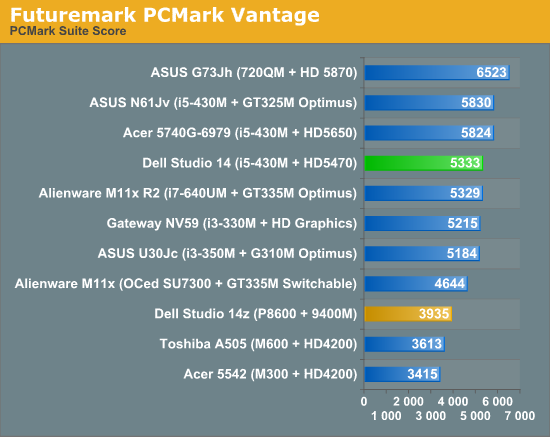
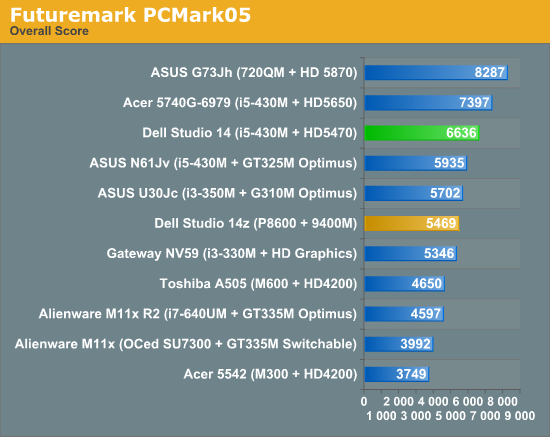
The i5-430M in our review unit slots in exactly where it should be. Intel's per-clock performance in this line continues to be impressive and a healthy jump from the previous generation, outclassing competition from AMD.
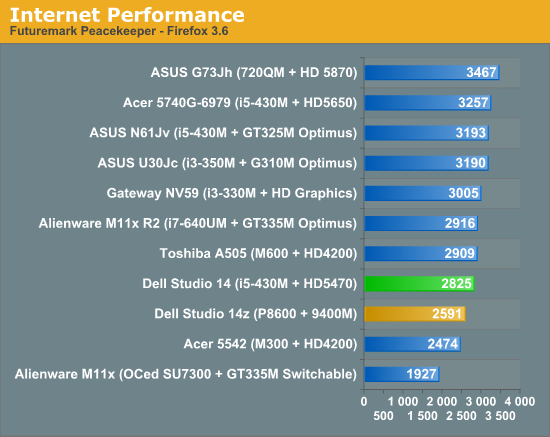
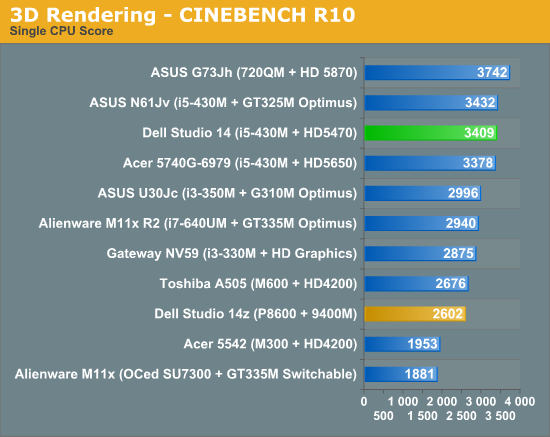
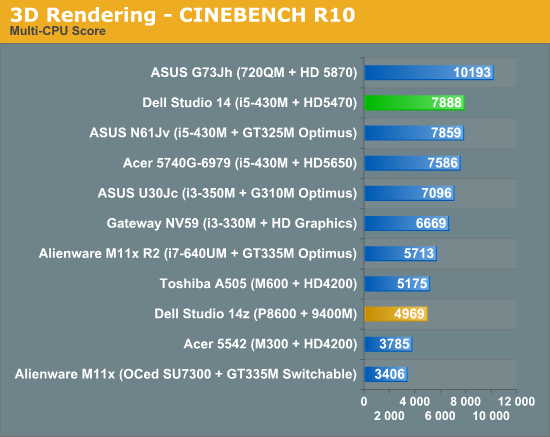
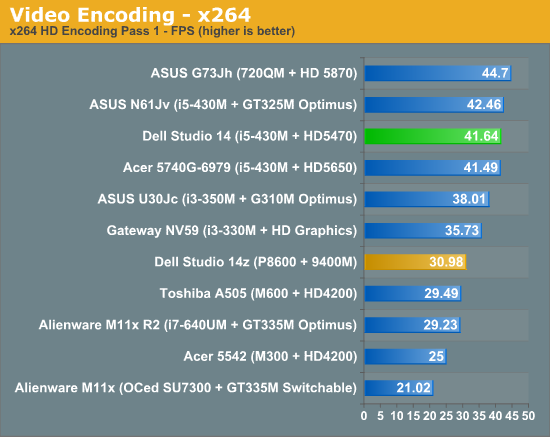
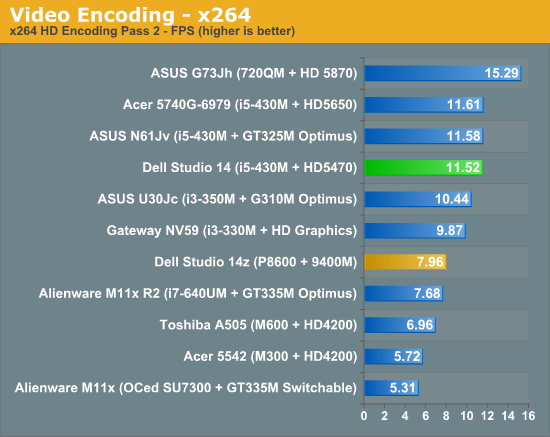
Once again, no surprises here. The i5-430M performs exactly as you'd expect and falls neatly in line. At least we can say that as far as basic performance is concerned, the Studio 14 is where it should be and will certainly be more than adequate for most users.










52 Comments
View All Comments
XZerg - Thursday, August 19, 2010 - link
It would be nice to post the basic specs and the upgrades and their costs. This will help us understand where the extra money is going from the basic price...Dustin Sklavos - Thursday, August 19, 2010 - link
Honestly, Dell changes system configurations and options on their site more often than most people change underwear. We got this notebook less than a month ago and it's already obsolete in certain ways.Shadowmaster625 - Thursday, August 19, 2010 - link
"After all, the Xbox 360 is nearly five years old, and 720p is the target for that console." Even the latest and greatest and slimmest xbox 360 still burns over 80 watts playing a game. I'm sure a notebook would produce great gaming benchmarks if it pulled that much power.JarredWalton - Thursday, August 19, 2010 - link
The Xbox 360 revisions haven't had the chance to really change things up. Yes, they did a process technology shrink, but they still have to maintain 100% compatibility with the original Xbox 360 so there are limitations to what they can do. I also don't think the CPU/GPU in the Xbox 360 gets the same level of power friendly optimizations that laptop parts get, but then the manufacturers aren't very forthcoming about console architectures and such.Anyway, look at the 5650 and 335M; they consume around 20W max on the 5650 (15W for the 5470... Dell really couldn't get 5W extra out of the chassis?), and 28W max on the 335M. Idle power draw is down around 5W on both. At 100% load, such a laptop would be about 20W less than the 360, but that's well within reason. If MS binned 360 CPUs/GPUs for minimum power draw like mobile parts, they could easily get below 80W.
skrewler2 - Thursday, August 19, 2010 - link
It would be more interesting to see how this compares to something like a Thinkpad?Or any other laptop for that matter...
Kishkumen - Thursday, August 19, 2010 - link
Dear College Students,You don't want this laptop, You don't want a glossy display because you want to be able to go outside and study once in a while. Also , you want a nice matte display, with a nice, high resolution, say 1920x1080 or hell even 1600x900 so that you are more productive in your work and can get better grades. This is not the laptop for you. If you can't afford a better, new business class laptop, look for a used one (say one or two years old) with a good display and just buy a new battery. You'll be much happier. I would be anyway.
JarredWalton - Thursday, August 19, 2010 - link
It depends what sort of work you're doing. If all you need to do is write papers in Word, screen resolution is generally a non-issue. You look at one or two paragraphs at a time and go from there. If on the other hand you want to do video and photo editing, resolution becomes far more important.The glossy stuff is a different matter of course. I wish there were non-business laptops with matte LCDs still. But, buying used is a bad idea IMO. Laptops don't usually last more than 4 years of constant use, batteries stop holding a charge after 1-2 years, hinges wear out, and battery life is something that has just as much impact on usability for college campuses as the screen. Take a 15.6" LCD with a matte display and you're probably looking at 2-3 hours battery life in most cases. If it's used, more like 1 hour if you're lucky, unless you spend $100 on a new battery.
AnnonymousCoward - Friday, September 3, 2010 - link
He addressed the battery issue by saying to buy a new one.I disagree that resolution is ever a non-issue. Who wants to only be able to see 2 paragraphs at once? And if you do any formatting or visual organization to the paper, you will want to see each page at once. That doesn't work with 768.
justniz - Thursday, August 19, 2010 - link
...so I avoid all laptops with ATI graphics.semo - Thursday, August 19, 2010 - link
when you plug in a microphone or headset through linein, do you have to change any driver settings and are those settings remembered.I have a studio 1557 that asks me to confirm linein settings every time i plug in a headset and even between restarts. My other laptop will start using an external mic even in the middle of a conversation. Im sending it back and if they cant fix i will be looking for a replacement