Dell Studio 14: Defining Solid
by Dustin Sklavos on August 19, 2010 2:49 AM ESTGeneral Performance of the Studio 14
The Studio 14 we have on hand has a fairly low-to-middle-of-the-road configuration, but upgrade pricing on Dell's site for most components (excepting graphics) is reasonable at least. Here's a refresher of how our unit was configured:
| Dell Studio 14 Test System | |
| Processor |
Intel Core i5 430M (2x2.26GHz, 32nm, 3MB L3, Turbo to 2.53GHz, 35W) |
| Chipset | Intel HM55 |
| Memory | 2x2GB DDR3-1333 (Max 2x4GB) |
| Graphics |
ATI Mobility Radeon HD 5470 1GB GDDR3 (80 Stream Processors, 675MHz/1.6GHz Core/RAM clocks) |
| Display | 14" LED Glossy 16:9 720p (1366x768) |
| Hard Drive(s) | Seagate Momentus 7200.4 500GB 7200RPM |
| Optical Drive | Slot-loading DVD+/-RW Combo Drive |
| Battery | 6-Cell, 11.1V, 56Wh battery |
| Operating System | Windows 7 Home Premium 64-bit |
| Dimensions | 13.25" x 9.48" x 0.98"-1.52” (WxDxH) |
| Weight | 5.25 lbs (with 6-cell battery) |
| Pricing |
Starting at $599.99 ~$900 as configured from Dell |
Once again we employ Futuremark's PCMark05 and PCMark Vantage to get a feel for the basic performance of the Studio 14's Core i5-430M processor, with some of the tests also stressing the storage and graphics subsystems.
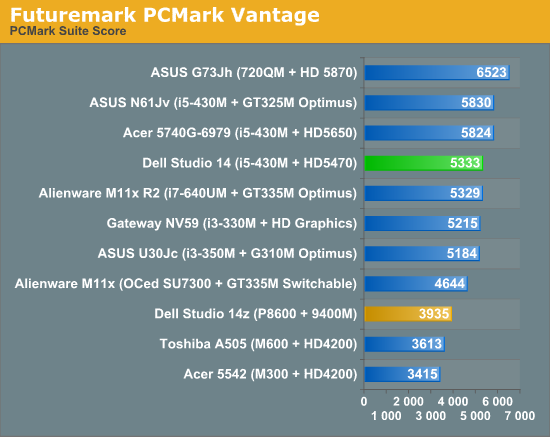
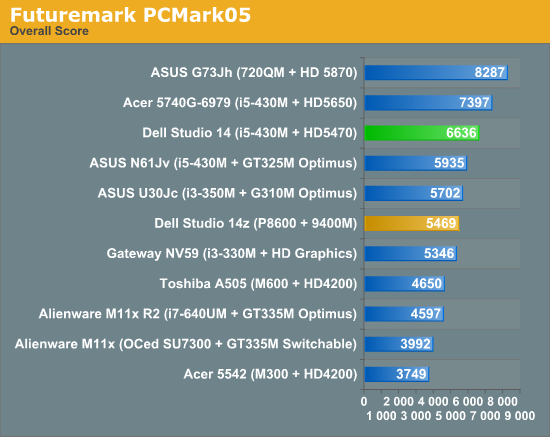
The i5-430M in our review unit slots in exactly where it should be. Intel's per-clock performance in this line continues to be impressive and a healthy jump from the previous generation, outclassing competition from AMD.
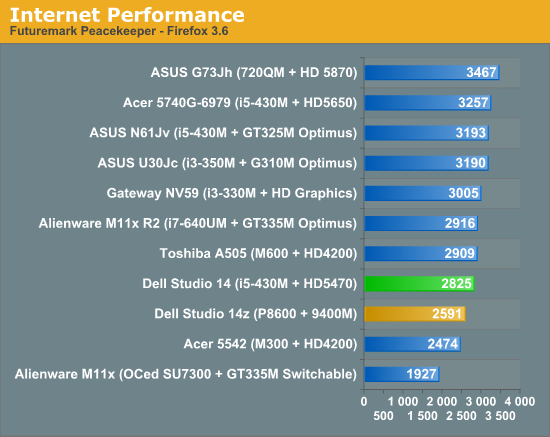
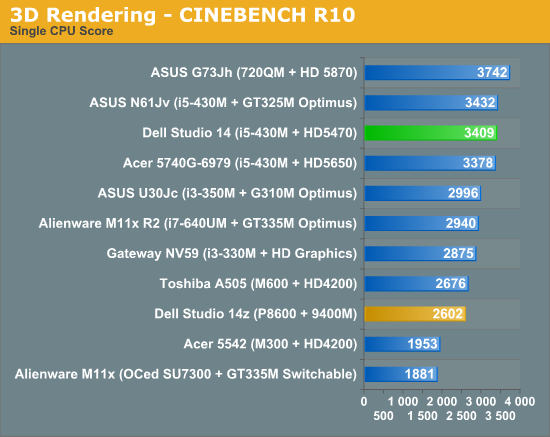
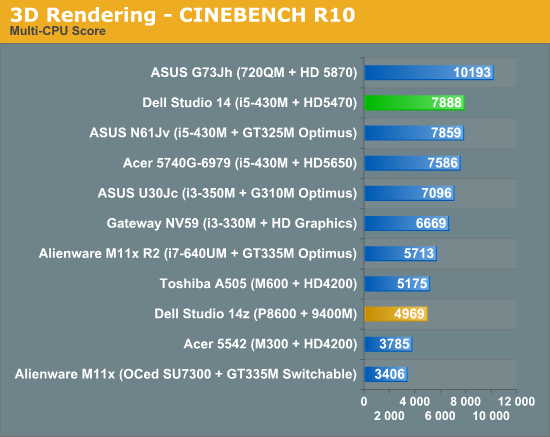
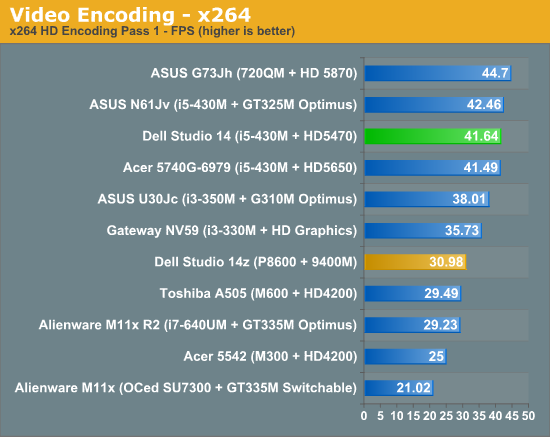
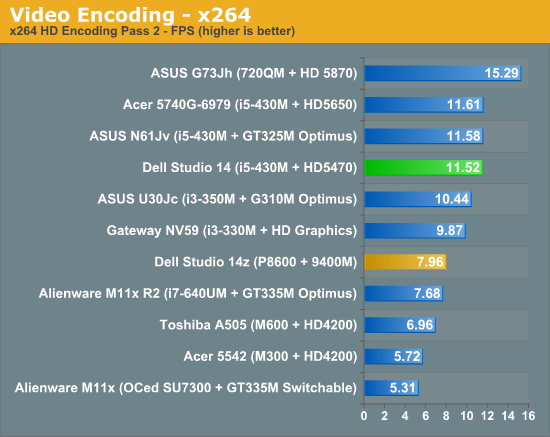
Once again, no surprises here. The i5-430M performs exactly as you'd expect and falls neatly in line. At least we can say that as far as basic performance is concerned, the Studio 14 is where it should be and will certainly be more than adequate for most users.










52 Comments
View All Comments
Friendly0Fire - Thursday, August 19, 2010 - link
Uninformed much, wow. The styling is a matter of taste and if you dislike it, go grab your favorite cheap plastic fest, or do you prefer the elitist Macbook?The GPU, wow big deal I couldn't see more than a 1 or 2 FPS difference. Still plays all games really well.
Trackpad, get some program to customize it.
Dustin Sklavos - Thursday, August 19, 2010 - link
...nearly five hours on a six-cell with a dedicated GPU is unexceptional?What's it gonna take to impress you people?
It's true, the machine's a bit heavy, but it's well-built, too, has excellent expandability, and performs very well. I've played with a few 14" notebooks, this is probably one of my favorites.
OCDude - Thursday, August 19, 2010 - link
Why do all laptops under $1000 have to be 1366x768? That is a crappy resolution if you actually want to get any work done on the thing... *sigh*zoxo - Thursday, August 19, 2010 - link
It's not just the resolution, but the gloss. I really wish they'd stop shoving these craps down our throats.bhima - Saturday, August 21, 2010 - link
AMEN BROTHER! The only reason I will probably get an ENVY 15 instead of say, a Sager or ASUS is because it actually offers a FHD matte screen. Seriously, I don't understand why people like glossy monitors. It isn't because of picture quality, because if that were true, the majority of IPS panels would be glossy but they are not.tipoo - Thursday, August 19, 2010 - link
My Studio 15 has a 1920x1080 screen...Its awesome, I hate going to lower resolution ones now.ESetter - Thursday, August 19, 2010 - link
I don't get the critcism related to the GPU. Some computers are just not meant for videogames and the Radeon 5470 is perfectly fine for other usage scenarios. I believe the majority of the notebook market isn't interesting in gaming at all.rootheday - Thursday, August 19, 2010 - link
I think the point is: What value does the 5470 add here over the Intel HD graphics that are included in the processor? For the market that doesn't care aobut gaming, the Intel graphics offers great battery life, good video playback, etc - and you could save $100+ off the price.Dell isn't the only one to do this - if you look at laptops online, you will find lots that advertise as "1GB ATI discrete graphics" or "512MB NVidia discrete graphics" - but are equipped with the NV310 or the ATI5470 like this one. It looks like the only one who benefits here is the OEM who applies a big markup to the card... in a world of very thin margins for OEMs and ODMs, this is one area where they have found they can still milk the customer out of more money with relatively little benefit.
mino - Thursday, August 19, 2010 - link
Give me Radeon 9600M over HD anyday!One word: DRIVERS !!!!
(posting this from G45M and regretting saving $100 back then)
ESetter - Thursday, August 19, 2010 - link
Three main reasons:1) No memory & memory bandwidth stolen from the CPU. Memory used by an integrated GPU can be siginficant. Moreover, I run some CPU-memory intensive code and I want to be sure the memory bus isn't loaded by the GPU.
2) Better drivers and compatibility with graphics APIs (especially OpenGL). I remember writing a simply 2D OpenGL application which had trouble rendering on Intel GPUs.
3) Better UI performance. I've got a Mobility Radeon HD 5470 myself and Aero performance is noticeably smoother than on my previous notebook with a GeForce 8400M. My desktop with a GeForce GT 220 and double of the video RAM is also significantly smoother than my current notebook. I'm not sure how current Intel GPUs compare to the 8400M but I expect them to be in the same league if not inferior.
I'm not sure, but maybe video playback is also better on dedicated GPUs.
Overall, I think there are good reasons for choosing a low-end discrete GPU even if you don't play videogames.