The ASUS ROG Strix Scar 17 (2023) Laptop Review: Mobile Ryzen 9 7945HX3D with 3D V-Cache Impresses
by Gavin Bonshor on August 22, 2023 9:00 AM EST
With all the success and esteem that AMD's 3D V-Cache on their desktop CPUs has garnered over the last year, it was only a matter of time before we saw a mobile-ready version hit the retail shelves. Last month AMD announced their first mobile processor using 3D V-Cache, the Ryzen 9 7945HX3D, a 16 core chip with a combined 128 MB of L3 cache across both core complex dies (CCDs). Similar to other dual CCD Ryzen 7000 chips with the 3D V-Cache, such as the Ryzen 9 7950X3D, one of the CCDs comes with a large 96 MB of L3 cache, while the other CCD comes with the standard 32 MB.
At the time of its announcement, AMD said that their first Ryzen HX3D chip would launch on August 22nd, and that day is finally here. Looking to put their best foot forward for this important mobile launch, AMD has sampled us with ASUS ROG Strix Scar 17 (G733PYV), a premium and highly powerful desktop replacement-class (DTR) gaming notebook, and also the sole initial launch system for the new chip. ASUS has been AMD's traditional go-to partner for new mobile parts – most recently partnering up for the Ryzen Z1 series via the ASUS Ally – so it's not too surprising to see AMD and ASUS once again partnering up, especially as AMD is looking to promote the flagship-grade processor directly to consumers.
Underpinning all of this, of course, is the Ryzen 9 7945HX3D. Built upon the same 'Raphael' Zen 4 platform as the Ryzen 7000 desktop series, AMD's Ryzen 7045 HX-series is AMD's first Zen-era forray into packing desktop processors into high-end laptops. Platform-wise the addition of the Ryzen 9 7945HX3D doesn't bring anything new to the core platform, but it does bring another option to the table in terms of CPU performance by offering the first mobile Zen part with extra L3 cache.
Fittingly, ASUS has taken AMD's flagship DTR processor and loaded it into a system that's designed to be a complete desktop replacement for gamers looking for a little more flexibility in where they can game. Alongside the new Ryzen chip, the ROG Strix Scar 17 incorporates a 17-inch, 1440p@240Hz IPS display that's driven by NVIDIA's powerful RTX 4090 laptop graphics card, 1TB of PCIe 4.0 x4 M.2 storage, 32 GB of DDR5-4800 memory, and Wi-Fi 6E connectivity. The ASUS ROG Strix Scar 17 is a premium example of a DTR gaming laptop, and an understandable launch platform to showcase AMD's Ryzen 9 7945HX3D processor to the market.
So for today's review, we'll be putting ASUS's laptop through its paces. As well, we're taking a closer look at the AMD Ryzen 9 7945HX3D with all the benefits of the 96 MB of 3D V-Cache on one of the CCDs, and what this means for mobile PC gaming.
The AMD Ryzen 9 7945HX3D: 3D V-Cache Goes Mobile
Forming part of one of ASUS's key product lines aimed towards performance users and gamers expecting desktop performance levels from a portable chassis such as a notebook, the ROG Strix SCAR series is perhaps one the most notable. Without debating and quibbling on sourced figures, statistics, or even analysis of the laptop and notebook market, the simple fact is that the entire notebook market segment has been going up and up. Depending on the situation, having a desktop PC has the disadvantage of being bulky and essentially tethered to a desk or location, which isn't ideal for some use cases or users.
More and more users are looking for portable powerhouses that use the latest and greatest components, but combine all that performance into mobile devices. While the gaming notebook market is constantly evolving along with technological advancements, the key fundamental isn't putting as much performance into a notebook as a company can. Still, it's also about making things practical, usable, and, perhaps significantly, employing an element of power efficiency.
The ASUS ROG Strix Scar 17 is not only a very competent desktop replacement, at least on paper, but it benefits from AMD's Zen 4 CPU architecture as the driving factor right at the heart of things. One of the most significant elements of Zen 4, which we've previously tested via the Ryzen 7000 desktop series and the mobile Ryzen 7040HS, is that power efficiency is critical. Power efficiency is tangible in many ways, but we've seen in our testing of the AMD Ryzen 7000 series that even in power-limited scenarios, Zen 4 delivers not only on efficiency but also retains a large chunk of performance when operated at lower power levels.
Compared to its other Ryzen mobile brethren, the Ryzen 7045HX series stands out in a few ways. As noted before, this is essentially desktop silicon repackaged for mobile use. So rather than a single monolithic die produced on TSMC's 4nm process (Phoenix/7040HS), we're looking at CCD chiplets produced on TSMC 5nm, and a further IOD chiplet produced on TSMC 6nm. So, speaking in broad stokes, the Ryzen 7045HX series does pay a penalty in power efficiency compared to the highly optimized Phoenix design, making up for it with the kind of sheer processing power that comes from 16 CPU cores and a very large L3 cache.
As the Ryzen 7000 series and the Ryzen 7045HX series are essentially the same platform, this means AMD was able to seamlessly incorporate their 3D V-Cache packaging technology into their desktop replacement mobile chips. Focusing on the AMD Ryzen 7945HX3D processor itself, AMD's top chip has a combined 128 MB of L3 cache, split across two core complex dies (CCDs). Much like the Ryzen 9 7950X3D for desktops, one of the CCDs has an additional 64 MB slide of L3 cache 3D packaged directly on top of the existing 32 MB, delivering a total of 96MB of L3 for that V-Cache equipped CCD. The other CCD remains unchanged with 32 MB of L3 cache.
As we've noted before when discussing AMD's 3D V-Cache packing technology, AMD employs a sophisticated methodology that utilizes a 3D layering technique. This approach incorporates silicon vias (TSVs) as vertical interconnects traversing the silicon substrate, effectively establishing a seamless connection between the cache memory and the die. Utilizing this 3D V-Cache strategy, a notably expanded segment of L3 cache memory can be directly integrated into the processor, obviating the necessity for a distinct, larger compute core die (CCD).
A thinning process on the dies ensures harmonious compatibility with the remaining silicon components, facilitating efficient cooling mechanisms. The overall addition of extra L3 cache has the potential to yield substantial performance enhancements in applications that can leverage the larger cache, all while maintaining a commendable equilibrium between heightened cache capacity and overall computational prowess.
Touching on how the 3D V-Cache works across two CCDs, this is done through the utilization of AMDs PPM Provisioning File Driver and 3D V-Cache Performance Optimizer Driver. Typical programs focusing on computational performance will operate with both CCDs active, meaning the application or task has 16 Zen 4 cores and 32 threads available. For gaming, AMD's driver pairing works in conjunction with Windows' Game Mode, which determines whether or not the application running is a game, and if so tries to park the smaller cache CCD, effectively running as an 8C/16T chip with 96 MB of L3 3D V-Cache available. This is designed to boost gaming performance in titles that can use the large 96 MB of L3 cache by avoiding gaming workloads spilling out to the vanilla CCD.
| AMD Ryzen 7045 HX Mobile CPUs on 5nm (Zen 4) |
|||||||
| AnandTech | Cores/Threads | Base Freq (MHz) |
Boost Freq (MHz) |
L3 Cache (MB) |
iGPU | iGPU CU |
TDP (W) |
| Ryzen 9 7945HX3D | 16 / 32 (2 x CCDs) |
2300 | 5400 | 128 (96+32) | Radeon 610M | 2 x RDNA2 | 55W + |
| Ryzen 9 7945HX | 16 / 32 (2 x CCDs) |
2500 | 5400 | 64 (32+32) | Radeon 610M | 2 x RDNA2 | 55-75W+ |
| Ryzen 9 7845HX | 12 / 24 (2 x CCDs) |
3600 | 5100 | 64 (32+32) | Radeon 610M | 2 x RDNA2 | 45-75W+ |
| Ryzen 7 7745HX | 8 / 16 (1 x CCD) |
3300 | 4500 | 32 | Radeon 610M | 2 x RDNA2 | 45-75W+ |
| Ryzen 5 7645HX | 6 / 12 (1 x CCD) |
3300 | 4500 | 32 | Radeon 610M | 2 x RDNA2 | 45-75W+ |
The AMD Ryzen 9 7945HX3D ends up being very similar to a Ryzen 9 7945HX, but the big difference is, of course, in the 128MB of L3 cache available. Outside of the L3 cache differences, the other notable difference is that the Ryzen 9 7945HX3D runs at a slightly lower base clock speed of 2.3 GHz compared to the vanilla 7945HX's 2.5 GHz. Both chips do have a boost frequency of up to 5.4 GHz, and both come with AMD's Radeon 610M integrated graphics which have 2 x RDNA2 CUs for less intensive tasks and workloads, which are useful and can increase battery life tenfold compared to using a dGPU.
ASUS ROG Strix Scar 17 (2023): Specifications & Configuration
Pivoting to the ASUS ROG Strix Scar 17, AMD's chosen launch vehicle for the Ryzen 9 7945HX3D, ASUS has pulled out all of the stops for their DTR gaming laptop. ASUS hasn't disclosed anything to us (at the time of writing) on additional configurations of the Strix Scar 17, so the distinctly high-end model we're looking at today (G733PYV) is the only variation available, at least for the time being.
For their ROG gaming laptop, ASUS has paired AMD's top mobile chip with a high-performance NVIDIA RTX 4090 laptop graphics chip for gamers. This means that the ROG Strix Scar 17 is a decidedly desktop replacement-class design, and a very powerful gaming notebook for users to sink their teeth into. Unlike other NVIDIA GeForce RTX 4000 series mobile graphics cards, the RTX 4090 has an impressive 9728 CUDA cores, with 16 GB of GDDR6 VRAM for video memory-intensive titles. This is welcomed given the high-spec 17-inch 1440p 240 Hz G-Sync enabled display panel.
ASUS is using the same chassis here as they have on their existing ROG Strix Scar 17 (G733PZ-LL02W) laptop, a Ryzen 9 7945HX design, an unsurprising choice given the minor changes needed to support an HX3D processor. It's a design that is a bit lighter than you'd expect for a desktop replacement laptop – the complete system weighs in at only 3 kg – but still offers more than enough heft to handle the combination of a high-end CPU and even more power hungry GPU.
Looking at individual components, the Ryzen 9 7945HX3D offers 16 CPU cores in total split across two CCDs. Based on our data we believe ASUS has dialed in this chip to a TDP of 75 Watts. In practice it can draw over 100 Watts, so long as the rest of the system is willing to give up the thermal and electrical headroom.
ASUS also includes 32 GB of DDR5-4800 memory (2 x 16 GB), which is a bit of a surprising choice as the 7945HX3D can support DDR5-5200, so we're not sure why ASUS isn't utilizing faster memory here.
| ROG Strix Scar 17 (2023) Specifications with Ryzen 7945HX3D (As tested) |
||||||
| ROG Strix Scar 17 (G733PYV) | ||||||
| Processor | AMD Ryzen 9 7945HX3D Dragon Range (Zen 4) 16C / 32 T 2.3 GHz Base 5.4 GHz 1T Boost 75 W TDP |
|||||
| Memory | 32 GB DDR5-4800 (2x16 SO-DIMM) |
|||||
| dGPU | NVIDIA RTX 4090 Laptop GPU 16 GB GDDR6 9728 CUDA Cores 2040 MHz Boost 150 W TGP |
|||||
| iGPU | AMD Radeon 610M 2 CUs (RDNA 2.0) 1.5 GHz Base 1.9 GHz Boost 15 W TGP |
|||||
| Display | 17" 2560 x 1440 16:9 IPS Panel 240 Hz G-Sync |
|||||
| Storage | 1 TB PCIe 4.0 x4 | |||||
| Networking | MediaTek Wi-Fi 6E 2.5 G Ethernet |
|||||
| Audio | 2 x Front firing speakers Smart Amp + Dolby Atmos |
|||||
| Battery | 90 Wh (No battery runtime claimed) 330 Watt AC Adapter |
|||||
| Right Side | N/A | |||||
| Left Side | 2 x USB 3.2 Gen 1 Type-A 3.5 mm Combo audio |
|||||
| Back Side | 2 x USB 3.2 Gen 2 Type-C HDMI 2.1 output 330 W power input |
|||||
| Dimensions | 395.5 x 282 x 23.4 mm (15.55 x 11.10 x 0.92 inches) | |||||
| Weight | 3 kg / 6.61 lb | |||||
| Camera | 720p | |||||
| Color | Matte Black | |||||
| Pricing | N/A (at time of writing) | |||||
The NVIDIA RTX 4090 laptop graphics chip has a TDP of 150 W, with an additional 25 W made available through ASUS's Dynamic Boost technology. Dynamic Boost is designed to dynamically shift the power budget from the processor to the graphics chip when intensive graphical workloads such as gaming at higher resolutions are used. Under the hood of the RTX 4090 is an AD103 GPU with 9728 active CUDA cores, operating at a base clock speed of 1455 MHz and a boost clock speed of up to 2040 MHz. The RTX 4090 is the only mobile RTX 4000-series part to have 16 GB of GDDR6 VRAM, meaning it's the beefiest mobile graphics chip for laptops outside of externally connected cards via a dock.
For a typical 17.3-inch gaming notebook, the ASUS ROG Strix Scar 17 fits the remit regarding connectivity and components on offer. For networking, ASUS includes a MediaTek-based Wi-Fi 6E radio which offers up support for BT 5.2 (and older) devices, while there a single 2.5 G Ethernet port is also thrown into the mix; desktop replacements are typically tethered to a desk, so having wired networking capabilities is an advantage.
Other connectivity includes dual USB 3.2 Gen 2 Type-C connectors offering display and power delivery capabilities, two USB 3.2 Gen 1 Type-A ports, a single HDMI video output, and a 3.5 mm combo audio jack. Interestingly, ASUS includes a webcam along the display's top bezel. Still, it's not exactly a high-end webcam, with a measly 720p output resolution, and streamers will almost certainly elect for an aftermarket cam. That being said, the dual-speaker audio system is designed to provide ample sound. However, as with integrated laptop speakers, they have limitations on things like bass reproduction and distortion at max volume. Still, they are ample and support Dolby Atmos for those interested in that.



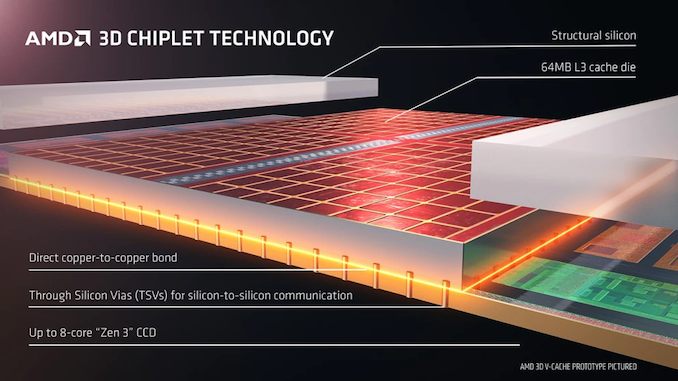
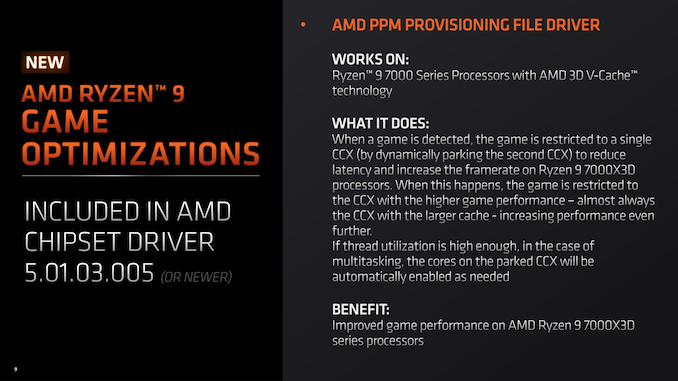










23 Comments
View All Comments
blkspade - Saturday, September 2, 2023 - link
With the exception of having decent built-in speakers, literally no one that genuinely cares about audio relies on any computers built-in audio interface. Recent Realtek chips like the ALC1220 is actually not even a terrible audio chip, but it matters more how its implemented as an onboard solution. If you were going to do any sort of production, you'd always use an external interface anyway. Audiophiles will have a preferred DAC, since no computer at any price is likely to have anything built-in that's comparable. Most of the people such a laptop targets are going to be using some relatively crappy USB gaming headset completely bypassing the analog interface.Your only real options for built-in solutions are Intel, Realtek and Marvell. Intel's recent 2.5Gb NIC has been problematic, to the point where Realtek was probably the superior solution. Marvell Acquantia based 10Gbe NICs have been better than the one Intel 10Gbe I bought. Unless you're using the laptop as a server, you probably aren't running into issues where it being a Realtek chip is the problem. I get the full and expected performance out of the Realtek 1Gb NIC in my $1200 laptop, and I'm frequently transferring data to/from the server at work. I haven't run into a problematic or poor performing Realtek NiC in a while, outside of maybe a USB one. This will handle your typical steam updates just fine. Your opinions are clearly based on long outdated knowledge/experience.
Duncan Macdonald - Tuesday, August 22, 2023 - link
Any laptop with a 720p (or worse!!) camera advertises that penny pinching occurred in the design.As you can get FHD (1080p) on even a £60 Android phone the price difference to the maker of 720p and 1080p cameras must be minimal. I take the presence of a low resolution camera as a warning that there is likely to be penny pinching with important components (eg the battery). As such I will not buy a laptop that does not have at least a FHD camera.
Besides the penny pinching aspect - a FHD camera is useful if you want to show an A4 document to someone on a video call (720p cameras blur the text too much if you try to get a full A4 page into a single picture).
brucethemoose - Tuesday, August 22, 2023 - link
The 1st gen G14 didn't even have a webcam!I guess its not a priority for gaming focused designs?
Makaveli - Wednesday, August 23, 2023 - link
With you on the webcam even if you don't use it much you know it would cost them a few extra bucks to make it 1080p........lemurbutton - Wednesday, August 23, 2023 - link
The biggest constraint for a webcam on a laptop is the thinness of the lid. Phones are significantly thicker than the lid of a laptop. That's why Macbooks have a notch. It's also why some laptop makers have tried putting the webcam at the bottom of the lid.ballsystemlord - Tuesday, August 22, 2023 - link
It's unfortunate that there is no DVD drive. DVDs are still popular and M-Disks are the ultimate cold storage solution.back2future - Wednesday, August 23, 2023 - link
since pretty much high-top components and performance, "while there are two USB 3.2 Gen 2 Type-C ports and two USB 3.2 Gen 1 Type-A ports", wondering about USB 4 hubs availableDVDs with option for external drive, what would not saturate USB3.2 connections, if there's no need for mobile access for optical storage ~100GB, 12x avg(25GB disc) ~35MB/s (~25-54MB/s, ~USB2.0 almost sufficient for 12x data transfer) (ODA, ~5.5TB each cartridge (11discs), discontinued product, Sony 2022 (next), wr ~185/370MB/s, ~50-100plus years data access, HDDs ~5-25yrs)
James5mith - Wednesday, August 23, 2023 - link
Weird that they ship this with DDR5-4800, not 5600. Wonder why that is? Just a small way to try and save some power I guess? But since both run at JEDEC 1.1v, what's the major difference?garblah - Wednesday, August 23, 2023 - link
Strange that OLED panels aren't standard on these top of the line notebooks yet. I would far prefer a 120hz OLED to a 240hz IPS, even if the primary use is gaming and the resolution only 1440p. Something about backlight bleed on the best notebook IPS makes it even more noticeable than desktop displays.peevee - Wednesday, August 23, 2023 - link
There are a bunch of all-important questions for laptop owners which you just ignore.Is battery user-replaceable? Are replacement batteries available? How much do they cost? What about 3rd party batteries? Are they still going to be available in 2,4,6,8 years?
Is memory user-replaceable? Is SSD?
If you just test it it might not matter. If you plan to use it for more than 2 years these matter way more than fps over 60 (given that progress has slowed to a crawl a laptop like this is not even be outdated in 10 years)