The Apple "Peek Performance" Event Live Blog (Starts at 10am PT/18:00 UTC)
by Ryan Smith on March 8, 2022 12:00 PM EST
12:58PM EST - Thanks for joining us for this year's Apple spring product event
12:59PM EST - Today's event is entitled "Peek Performance"; emphasis of course on the use of peek instead of peak
12:59PM EST - So we're expecting some high performance hardware out of Apple
12:59PM EST - These virtual Apple events tend to be packed with a barrage of product announcements, and this year is no different. In previous years these events have covered new Macs, iPads, and even iPhones, and this year should be much the same. So it should be interesting to see what Apple has in store, especially as the company continues its multi-year transition in the Mac from x86 CPUs to their own Arm-based Apple Silicon chips
01:00PM EST - And here we go
01:00PM EST - On stage: Tim Cook
01:00PM EST - Jumping straight away into Apple's AppleTV+ service
01:01PM EST - Cook is recapping various series/works and awards they've received
01:02PM EST - And now rolling a trailer to preview upcoming original films for the service
01:04PM EST - Now rolling another, baseball-themed trailer
01:05PM EST - "Friday Night Baseball" on AppleTV+
01:05PM EST - It sounds like Apple has an exclusive agreement for two baseball games on Friday nights
01:05PM EST - Though it's a shame MLB is on hold due to the strike...
01:05PM EST - Now moving on to the iPhone
01:06PM EST - Two new colors/finishes for the iPhone 13
01:06PM EST - Green for iPhone 13 and Alpine Green for the iPhone 13 Pro
01:07PM EST - Pre-orders this Friday, available March 18th
01:07PM EST - Now on to Apple Silicon
01:07PM EST - Recapping Apple Silicon's capabilities and touting Apple's performance advantages thus far
01:08PM EST - A15 Bionic is coming to another iPhone
01:08PM EST - Okay, so this is another iPhone announcement in disguise
01:08PM EST - New iPhone SE
01:08PM EST - This makes for the 3rd SE
01:08PM EST - Cook is noting the continuing importance of a cheaper iPhone option
01:09PM EST - As well as its ability to help bring over new users
01:09PM EST - The SE is getting a 6 core version of the A15
01:10PM EST - And the 4 core GPU
01:11PM EST - 4.8-inch Retina HD display
01:11PM EST - Glass on the front and back. The same glass that's on the back of the iPhone 13 series
01:11PM EST - Home button with Touch ID
01:11PM EST - Apple is also touting better battery life, though isn't saying by how much
01:11PM EST - Adding 5G support as well
01:12PM EST - Still a single rear camera. 12MP sensor
01:12PM EST - With access to all of Apple's computational photography capabilities
01:13PM EST - Pre-loaded with iOS 15, of course
01:13PM EST - Will get the latest iOS updates "for years to come"
01:14PM EST - Pricing starting at $429. Pre-orders this Friday, available March 18th
01:14PM EST - Overall this sounds like a straightforward update to the iPhone SE. Which is exactly what iPhone SE users like
01:14PM EST - This also keeps Touch ID around for another generation
01:15PM EST - Now on to iPad
01:15PM EST - Today's focus: iPad Air
01:15PM EST - Rolling an iPad trailer
01:15PM EST - The new "even more amazing" iPad Air
01:16PM EST - Jumping right in to performance
01:16PM EST - Apple is bringing the M1 to the iPad Air!
01:16PM EST - Looks like X series SoCs for the iPads are very much dead, then
01:17PM EST - Apple is comparing performance to Windows laptops
01:18PM EST - 500 nit display
01:18PM EST - Front camera has been upgraded to 12MP. Ultrawide
01:18PM EST - iPad Air is also getting a 5G modem (presumably as an option)
01:19PM EST - The USB-C port is also getting a performance boost. Now "twice as fast"
01:19PM EST - Presumably USB 3.x Gen 2?
01:19PM EST - The iPad Air also supports the latest Apple Pencil
01:20PM EST - Comes with iPadOS 15. And Apple's suite of content creation apps
01:20PM EST - Now rolling another trailer about the new iPad Air
01:22PM EST - New iPad will come in 5 colors, including a "stunning" new blue
01:22PM EST - Prices start at $599 for a 64GB Wi-Fi configuration. Pre-orders Friday, available March 18th
01:23PM EST - So that's iPhone and iPad down in just 20 minutes
01:23PM EST - Now on to Mac
01:23PM EST - Cook is recapping the switch to Apple Silicon Arm processors on the Mac
01:23PM EST - And how successful Macs based on these new processors have been
01:24PM EST - "It simply has no equal"
01:24PM EST - Apple's been setting records every quarter since they started shipping Arm-based Macs
01:25PM EST - Now to John Ternus
01:25PM EST - One more M1 chip?!
01:25PM EST - M1 Ultra
01:25PM EST - "A monster of a chip"
01:25PM EST - Mac desktop focused
01:26PM EST - Discussing the benefits of a homogeneous architecture for SoCs across their lineup
01:26PM EST - Chip design: M1 Max is basically as big of a chip as Apple can fab
01:26PM EST - So how does Apple one-up the Max?
01:27PM EST - M1 Max has a not so secret secret: a die-to-die connector
01:27PM EST - Apple's going chiplets
01:27PM EST - Apple calls their die-to-die connector UltraFusion
01:27PM EST - 2.5TB/sec interposer bandwidth
01:28PM EST - Looks like they're using a silicon bridge style interposer
01:28PM EST - 114B transistors!
01:28PM EST - Die shots: M1 Ultra is basically two M1 Maxes bonded together
01:28PM EST - Doubled the memory channels. Total of 800GB/sec of memory
01:28PM EST - And up to 128GB of unified memory
01:29PM EST - 20 CPU cores: 16 perf, 4 efficiency
01:29PM EST - 64 core GPU
01:29PM EST - 8x faster than M1
01:29PM EST - 32 neural engine cores in total
01:29PM EST - And of course, twice as many video engines
01:30PM EST - 65% less power used than a 10 core x86 chip
01:30PM EST - 1/3rd the power usage than a high-end GPU
01:31PM EST - "Game changing chip for our pro users"
01:31PM EST - Now talking about the synergy effects of designing the silicon and the OS. Apple can prepare for everything Apple needs to make a chiplet-style M1 work
01:32PM EST - And the number of Arm applications continues to increase on the Mac Store
01:32PM EST - Now rolling a video
01:33PM EST - Re-checking slides, the CPU perf comparisons have been against the 12600K and 12900K for 10 and 16 core processors respectively
01:34PM EST - I'll need to go back to the stream later to check the footnotes on the GPU perf comparisons. But it looked like a RTX 3070 Ti?
01:34PM EST - All of this implies Apple has a transparent multi-chip GPU solution that works. That is huge
01:34PM EST - But we'll need to get confirmation on this, of course
01:35PM EST - Recapping current Apple desktop designs: iMac and Mac Mini
01:36PM EST - Neither has quite enough connectivity or modularity (owing in part to the limits of the base M1)
01:36PM EST - So Apple is adding another desktop computer design
01:36PM EST - Mac Studio
01:36PM EST - It looks like a bigger Mac Mini (Mac Less-Mini?)
01:36PM EST - Apple is also rolling out a new Apple Studio Display
01:36PM EST - Diving into Mac Studio
01:38PM EST - 7.7-inches square footprint. 3-inch height
01:38PM EST - Designed to fit under displays
01:38PM EST - Showing the cooling system. Uses a dual fan blower
01:38PM EST - Rear exhaust
01:38PM EST - With a focus on keeping down the acoustics
01:39PM EST - I/O: 4 TB4 ports on the back, 10GigE port, 2 USB-A ports, HDMI port, and an audio jack
01:39PM EST - Wi-Fi 6 and BT 5 for wireless comms
01:39PM EST - 2 USB-C ports on the front for M1 Max systems. TB4 ports for M1 Ultra
01:40PM EST - And a front-facing SDXC slot
01:40PM EST - Can drive up to 4 Pro displays and a 4K TV
01:41PM EST - M1 Max version is up to 2.5x faster than the 27-inch iMac. 50% faster than the Mac Pro (16C)
01:41PM EST - And outperforms a Mac Pro with a 6700XT
01:41PM EST - M1 Ultra performance: CPU perf up to 90% fsater than the 16C Mac Pro
01:41PM EST - Still 60% faster than the 28C Mac Pro
01:42PM EST - GPU perf: 4.5x faster than the 6700XT iMac, and up to 80% faster than the 6800XT Mac Pro
01:42PM EST - Up to 64GB memory for the Max, 128GB for the Ultra
01:43PM EST - Can play up to 18 streams of 8K 422 ProRes video
01:43PM EST - M1 Max version is 3.4x faster than 27-inch iMac
01:44PM EST - And 80% faster than the top Mac Pro
01:44PM EST - Now talking about some of the use cases/workloads for the Mac Studio
01:46PM EST - Uses 1000kWh energy than a high-end PC desktop over a year
01:46PM EST - SSD: up to 8TB
01:47PM EST - Designed the Mac Studio alongside the new Studio Display
01:47PM EST - Thin bezel display
01:48PM EST - Multiple stand option; one offers height adjustment, one doesn't
01:48PM EST - And a VESA mount option
01:48PM EST - 27-inch, 14.7M pixels. A 5K Retina display
01:48PM EST - 600 nits brightness and P3 color
01:48PM EST - Also offers Apple's nano-texture anti-glare coating as an option
01:49PM EST - The monitor has an A13 chip inside
01:49PM EST - Used to drive an integrated 12MP camera (from the iPad) and audio
01:49PM EST - This also enables Center Stage support
01:49PM EST - Three-mic array
01:49PM EST - And a 6 speaker sound system
01:50PM EST - 4 woofers, 2 tweeters
01:50PM EST - Spatial audio is supported as well
01:50PM EST - 3 USB-C ports (USB 3.x Gen 2, 10Gbps)
01:50PM EST - And a Thunderbolt port as well
01:51PM EST - Can deliver up to 96W of power over the TB port to charge a host device
01:51PM EST - A MBP can drive up to 3 Studio Displays
01:51PM EST - It's interesting that HDR hasn't been mentioned here at all
01:52PM EST - Can be paired with any Mac
01:52PM EST - Now rolling a trailer of the new Mac and monitor
01:54PM EST - Apple is very picky about HDR. I suspect they don't want to release something less capable than the XDR display. Which implies the Studio Display has been designed as more of the ultimate SDR display, but we'll find out more once Apple posts the product pages
01:54PM EST - Mac Studio pricing starts at $1999. $3999 for the lowest M1 Utra SKU
01:54PM EST - Studio display is $1599
01:54PM EST - Pre-orders start today. Available March 18th
01:55PM EST - Apple's Arm transition is nearly complete. Just 1 more product to go: Mac Pro. But Apple will talk about that another day
01:55PM EST - And this confirms that the Mac Pro is sticking around
01:56PM EST - Now back to Tim Cook, who is recapping today's announcements
01:57PM EST - And that's a wrap. Thank you for joining us




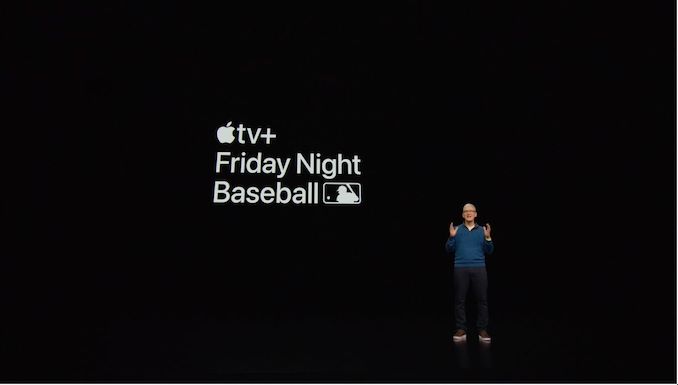



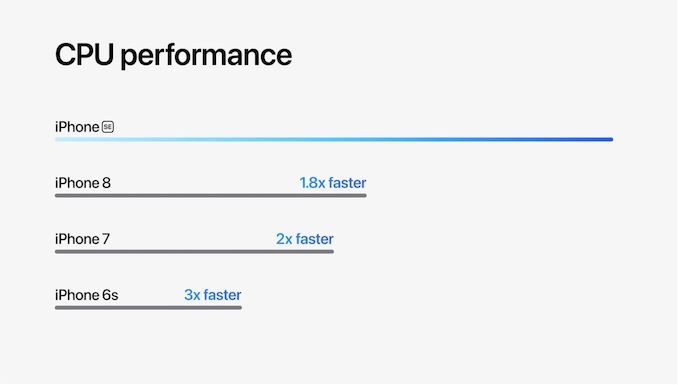
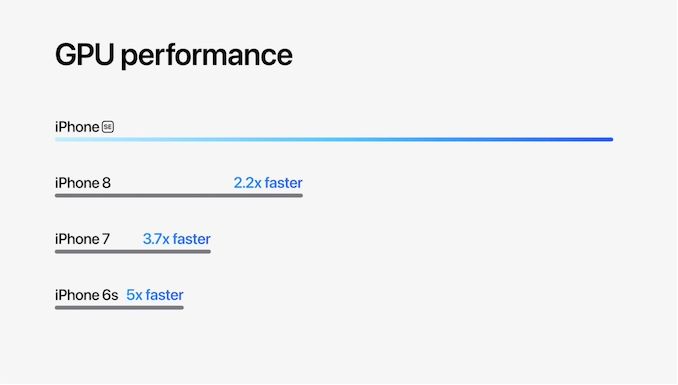
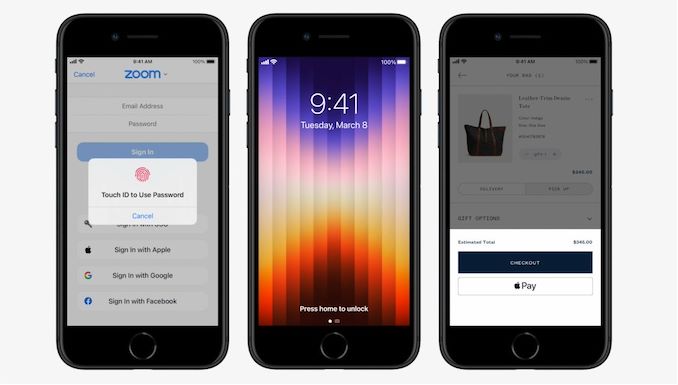




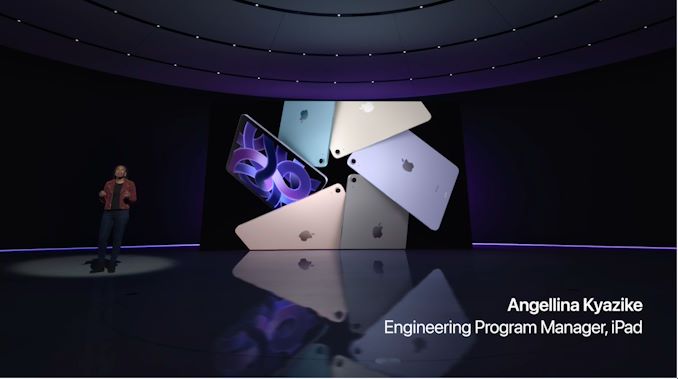

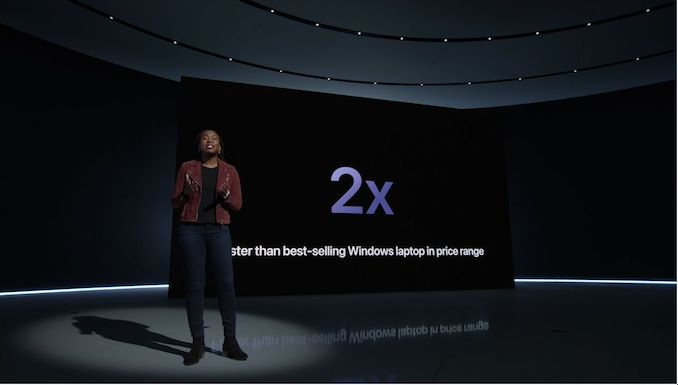







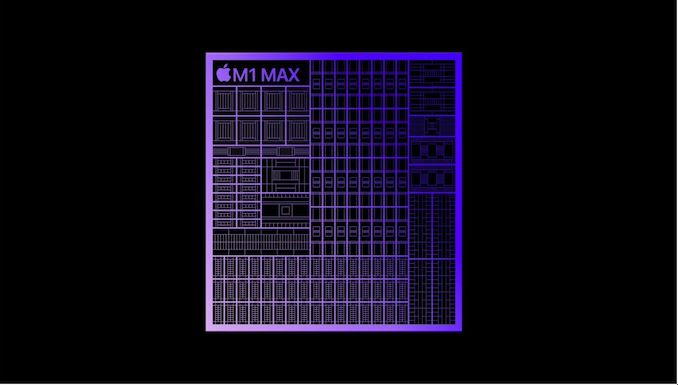

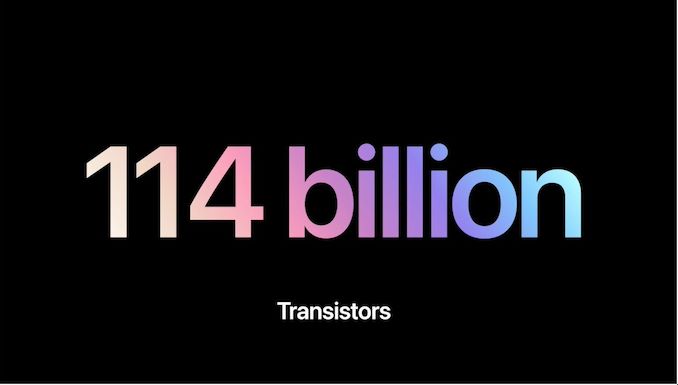
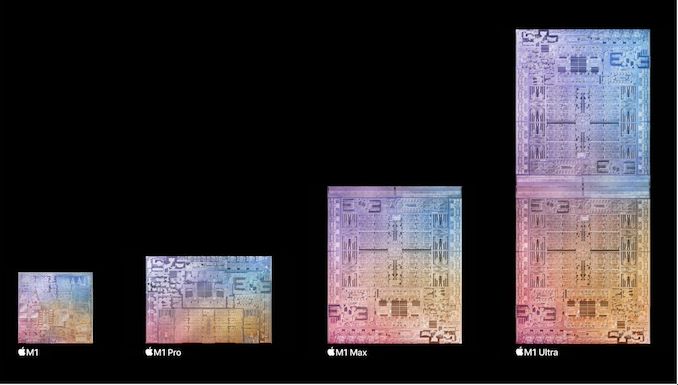
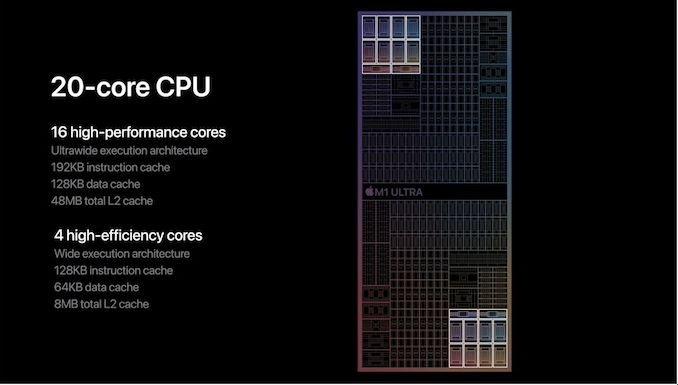
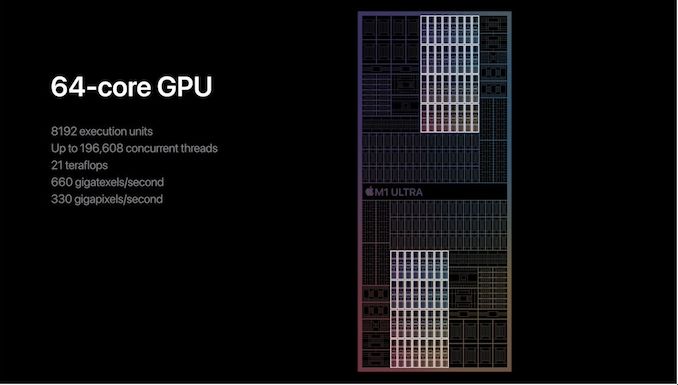
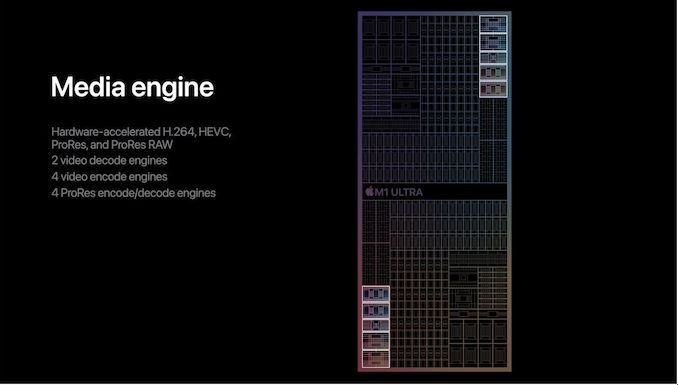
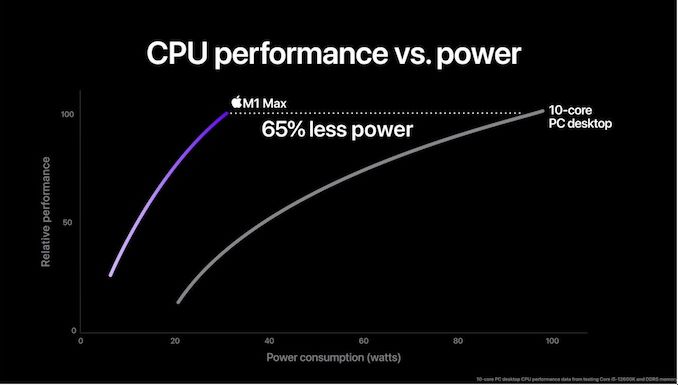
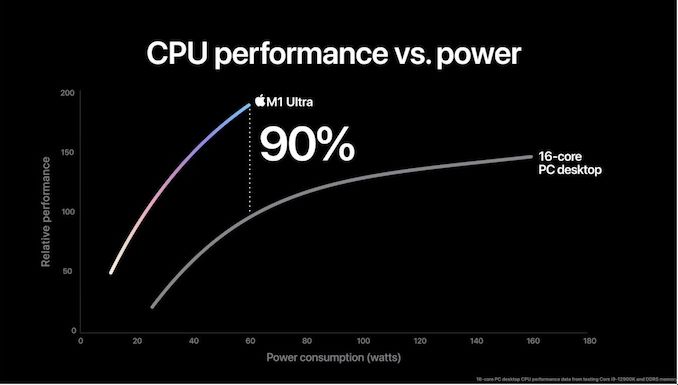

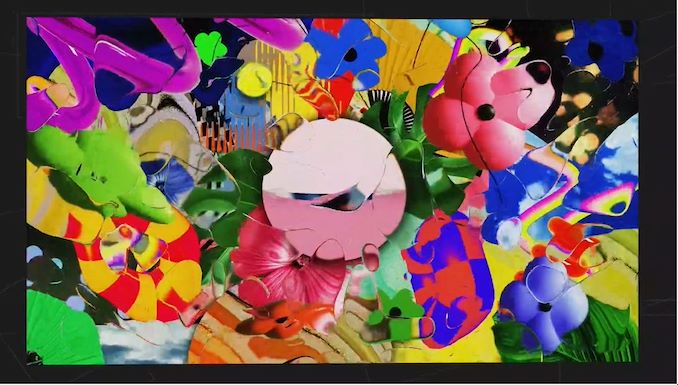




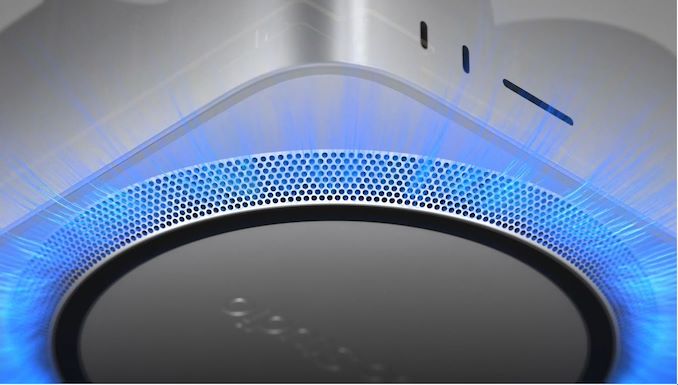
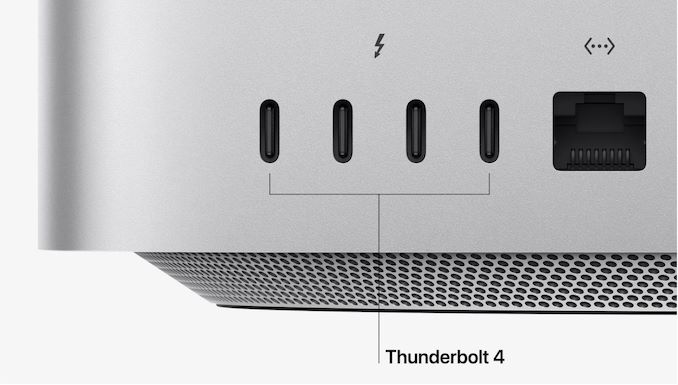


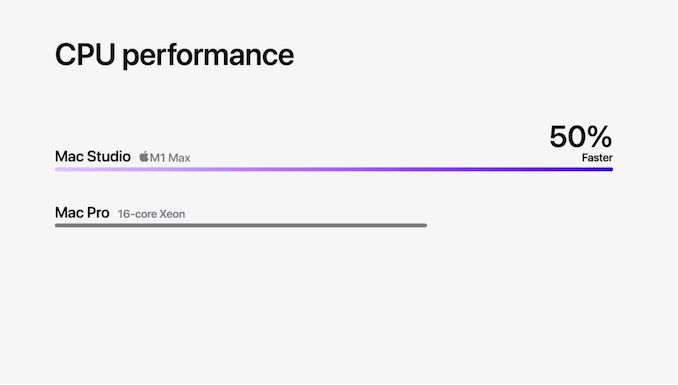
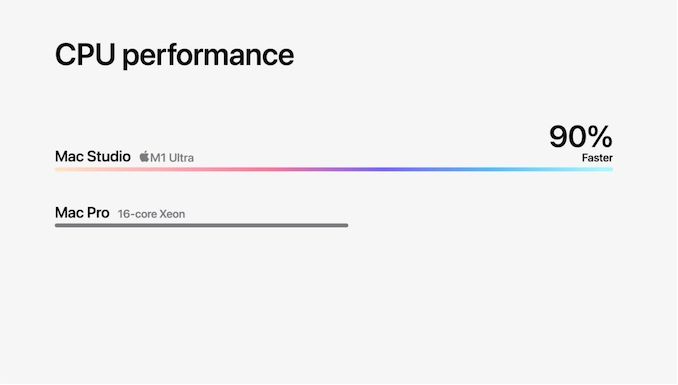
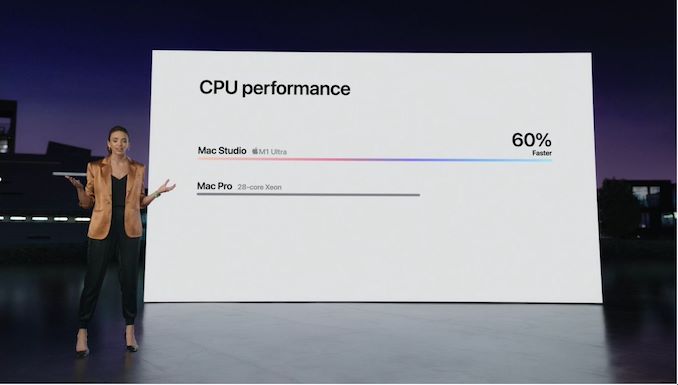

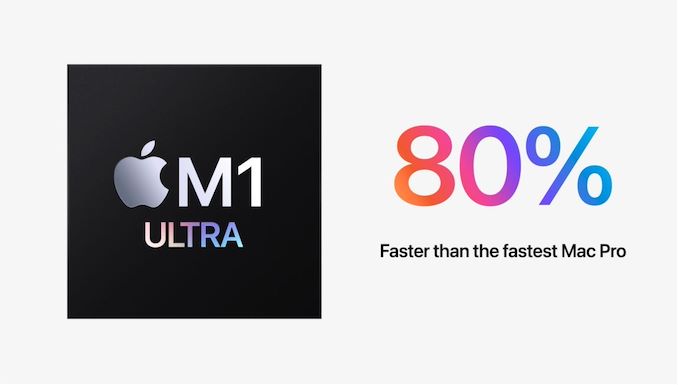




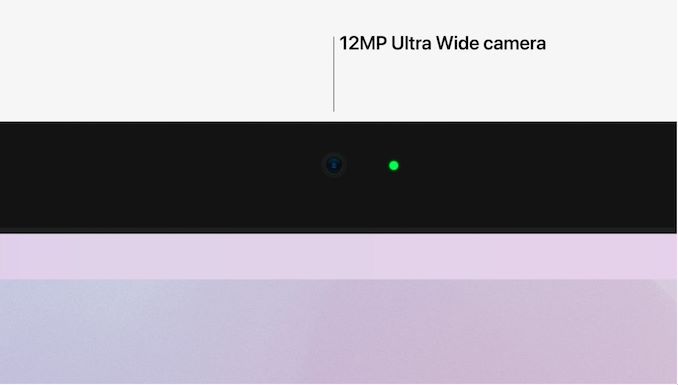






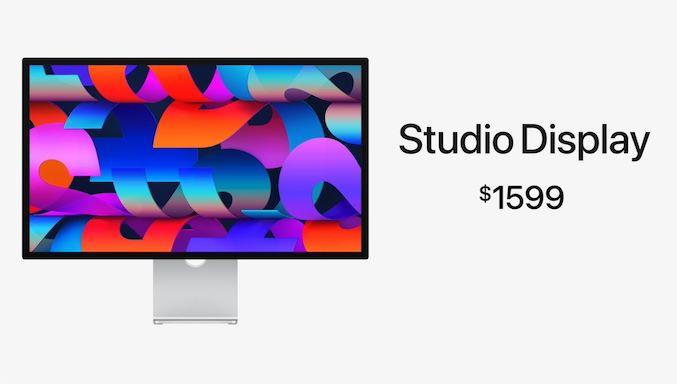
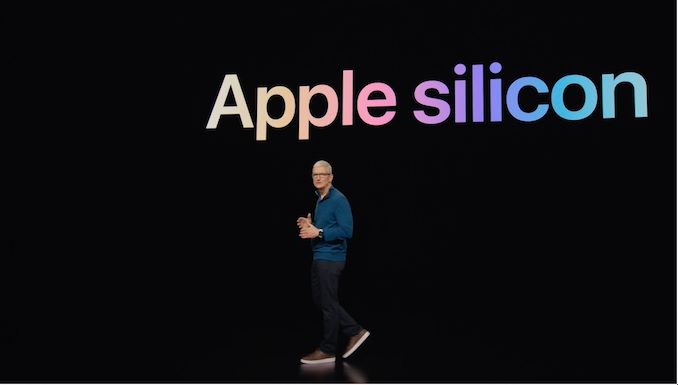








79 Comments
View All Comments
name99 - Tuesday, March 8, 2022 - link
The combination of display + mac studio gives you essentially the equivalent of today's low-end iMac Pro (either the low end or high version depending on Max or Ultimate) at 1500 or more dollars cheaper. It's not exactly a perfect match -- you get more ports, you have two separate boxes rather than just one which is a (very mild!) hassle, but the box can sit below the studio (out of the way) or, (my guess is will be very popular) someone like 12-South will design a shelf to add to the back of the monitor that can hold the Studio box.My guess is that this combination is best viewed as the iMac Pro replacement, not the Mac Pro replacement.
My guess (only a guess!) is that the Mac Pro replacement will be built on using CXL for the large RAM capacities, and that requires CXL support in the chipset, coming with M2.
Bluetooth - Tuesday, March 8, 2022 - link
By having the computer separated from the monitor allows us to upgrade the computer faster, as these high quality monitors easily last 10 years.name99 - Wednesday, March 9, 2022 - link
That's always been the case; you could buy a mac mini with a separate monitor.The real point of a 27" iMac or Pro was that you got a superb monitor, not just some random crap. Now that Apple is back in the standalone monitor game that becomes less essential.
I don't think it's fair to say that iMac (and even more so iMac Pro) were a failure; it's more that they were appropriate to their time. You want a big monitor, now you have all this space right behind the monitor, how about using it? When the computation of an iMac Pro (8 to 16 cores, large dGPU) could not fit in a mini-sized box, that was a more desirable alternative than a separate tower.
Now that we can fit that power in a "large" mini, things are somewhat different. In particular I can imagine (certainly this is what I plan for myself) a shelf attached to, but sitting behind the monitor that holds the Mac Studio on its *side*. Apple logo faces outwards, power and one set of ports on the left, other ports on the right. This gives you something very like the iMac Pro (fatter in the middle, thinner at the edges) perfectly feasible if your desk situation has the appropriate amount of depth (as mine does).
But it's feasible because
(a) Apple is back in the monitor game
(b) the compute guts fit in a small enough box, rather than requiring the area of a 27" screen to hold the dGPU and separate components enough.
mode_13h - Thursday, March 10, 2022 - link
> having the computer separated from the monitor allows us to upgrade> the computer faster, as these high quality monitors easily last 10 years.
The 3 PCs I own that I use most often are all >= 10 years old.
I was also using CRT monitors (I had a pair of > 15-year-old Sony GDM-FW900's) until summer of 2020.
And the Samsung 1440p monitor I use at work is 11 years old and still hanging in there. I have a secondary Dell monitor that's 1600x1200 20" from 2007. Its main downside is the amount of heat it puts out, in the summer (CFL backlight, FTL).
I take your point, though. The machines I use at work are a bit newer.
mode_13h - Tuesday, March 8, 2022 - link
> Pro replacement will be built on using CXL for the large RAM capacitiesYeah, CXL memory would make sense, here.
So, how big are the page sizes? 64 kB? That's probably still in the sweet spot for migrating between in-package and CXL memory. I think you'd want the transfer time to be some low multiple of the latency, in order to limit the overall penalty of a page miss on the in-package RAM.
pthariensflame - Tuesday, March 8, 2022 - link
Page size on Apple Silicon is 16k, except in Rosetta userspace where it's 4k in the CPU but still 16k in the rest of the chip.mode_13h - Tuesday, March 8, 2022 - link
Okay, so that'd be 256k pages/sec @ PCIe 5.0 x1 speeds (~= CXL 1.x ?). So, transfer time of ~4 usec.Once source I found indicates estimated latency of CXL 1.1 > 100-150 ns. So, it's about 25x to 40x of that, however I think that estimate doesn't account for bus or possibly device-side latency. Real world end-to-end latency for CXL 1.1 might be closer to 1 usec?
https://semiengineering.com/latency-considerations...
Should be noted they estimate CXL 2.0 latency to be much lower, at which point 4kB pages start to look like a good sweet spot.
Doug_S - Wednesday, March 9, 2022 - link
I've long been skeptical of people's fascination with CXL. What the hell's the point of using it versus using DIMMs?Apple has scaled LPDDR5 all the way up to the Mac Studio. I see no reason why the Mac Pro won't use it as well. It will be upgraded to LPDDR5X, which will bump memory bandwidth by up to 33% (assuming they use the fastest currently available LPDDR5X) and larger LPDDR5/5X stacks could create Mac Pros with multiple TBs of DRAM. The only disadvantage is the lack of post-purchase upgradeability, but you will get 2 TB/sec of memory bandwidth, which isn't available on any x86 platform at any price (though it remains to be seen whether the M2 Max/Ultra will be able to fully exploit it)
mode_13h - Wednesday, March 9, 2022 - link
> I've long been skeptical of people's fascination with CXL.It's cache-coherent across multiple devices and CPUs. That lets you put large memory pools that GPU-like accelerators can access, directly. And it's lower-latency than PCIe.
Also, it gives you a way to scale out memory, so you can have another tier beneath what's directly connected to CPUs, but still much faster than NAND flash.
> larger LPDDR5/5X stacks could create Mac Pros with multiple TBs of DRAM.
Not sure about that. Are you aware that the signals & power for each die need to be tunneled up through vias? And the taller your stack, the more of those you need, hurting area-efficiency of the lower dies? Plus, if the stack is too thick, perhaps you might have trouble cooling it.
> you will get 2 TB/sec of memory bandwidth, which isn't
> available on any x86 platform at any price
Sapphire Rapids has been announced with HBM. Ian estimated "between 1.432 TB/s to 1.640 TB/s":
https://www.anandtech.com/show/17067/intel-sapphir...
Doug_S - Wednesday, March 9, 2022 - link
> It's cache-coherent across multiple devices and CPUs. That lets you put large memory pools> that GPU-like accelerators can access, directly. And it's lower-latency than PCIe.
But that's irrelevant for Apple, as they already have cache coherency licked across multiple dies thanks to the M1 Ultra's 10,000 I/Os. They don't care about external accelerators since the GPU and NPU are built in - all indications are they have no plans to support third party GPUs at all. If they offer PCIe slots at all, it will probably be x4 slots only for internal SSD expansion or networking too fast for TB4 like 100GbE. No need for special memory solutions there.
So what's the advantage to APPLE to use CXL? Still none that I can see.
> Not sure about that. Are you aware that the signals & power for each die need to be tunneled
> up through vias? And the taller your stack, the more of those you need, hurting area-efficiency
> of the lower dies?
I'm talking about stuff that already exists. Samsung already offers LPDDR5/5X packages with up to 32 devices. At the current 16Gb generation that's 64GB per package, allowing for 1 TB in a four SoC Mac Pro using their current layout of four packages per SoC. 4 TB down the road as DRAM gets denser, maybe more if even larger packages become available. You think 16 packages of LPDDR5X is a cooling problem, why would CXL (using higher power standard DDR5) be immune from that?
It isn't like this has to go in a laptop where weight is a concern. You stick a wide base heatsink over the entire 4 SoC 16 package complex, with a fan sized to match - a huge but relatively low rpm fan which will be nice and quiet. If Intel and AMD can cool 300+ watts in a single chip, why would it be harder for Apple to do so with that heat spread across 20 different chips??