The Western Digital WD Black SN850 Review: A Very Fast PCIe 4.0 SSD
by Billy Tallis on March 18, 2021 12:50 PM ESTAnandTech Storage Bench - The Destroyer
Our AnandTech Storage Bench tests are traces (recordings) of real-world IO patterns that are replayed onto the drives under test. The Destroyer is the longest and most difficult phase of our consumer SSD test suite. For more details, please see the overview of our 2021 Consumer SSD Benchmark Suite.
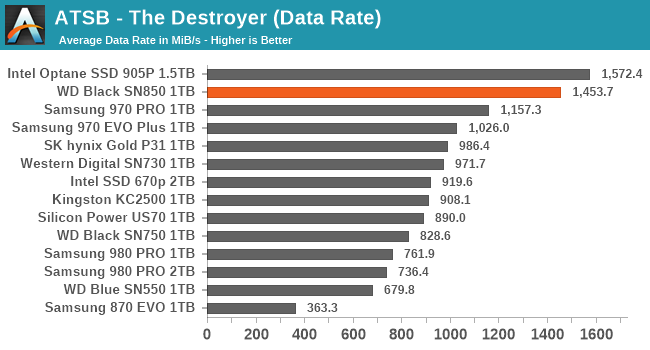 |
|||||||||
| Average Data Rate | |||||||||
| Average Latency | Average Read Latency | Average Write Latency | |||||||
| 99th Percentile Latency | 99th Percentile Read Latency | 99th Percentile Write Latency | |||||||
| Energy Usage | |||||||||
The WD Black SN850 starts off with very impressive performance on The Destroyer: only 7.5% slower overall than the Optane 905P and almost twice the overall performance of the Samsung 980 PRO, which is seriously underperforming on this test. The SN850 has great latency scores all around, including for 99th percentile latencies. The SN850 isn't as energy-efficient as Western Digital's PCIe 3.0 SSDs, but is substantially better than the 980 PRO or the Phison E16-based Silicon Power US70.
AnandTech Storage Bench - Heavy
The ATSB Heavy test is much shorter overall than The Destroyer, but is still fairly write-intensive. We run this test twice: first on a mostly-empty drive, and again on a completely full drive to show the worst-case performance.
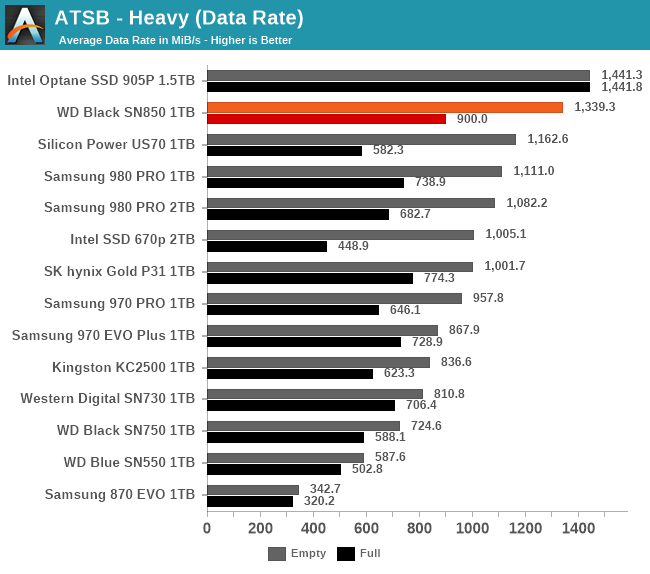 |
|||||||||
| Average Data Rate | |||||||||
| Average Latency | Average Read Latency | Average Write Latency | |||||||
| 99th Percentile Latency | 99th Percentile Read Latency | 99th Percentile Write Latency | |||||||
| Energy Usage | |||||||||
On the Heavy test, the WD Black SN850 again comes in second place for overall performance, behind the Optane 905P. Its lead over the other PCIe 4.0 drives is smaller and the 980 PRO surpasses it in some of the latency metrics, but overall the differences between the SN850 and the 980 PRO would seldom be noticeable to the end-user during this kind of heavy workload. The SN850 again has a clear energy efficiency lead over the other PCIe 4.0 drives.
AnandTech Storage Bench - Light
The ATSB Light test represents ordinary everyday usage that doesn't put much strain on a SSD. Low queue depths, short bursts of IO and a short overall test duration mean this should be easy for any SSD. But running it a second time on a full drive shows how even storage-light workloads can be affected by SSD performance degradation.
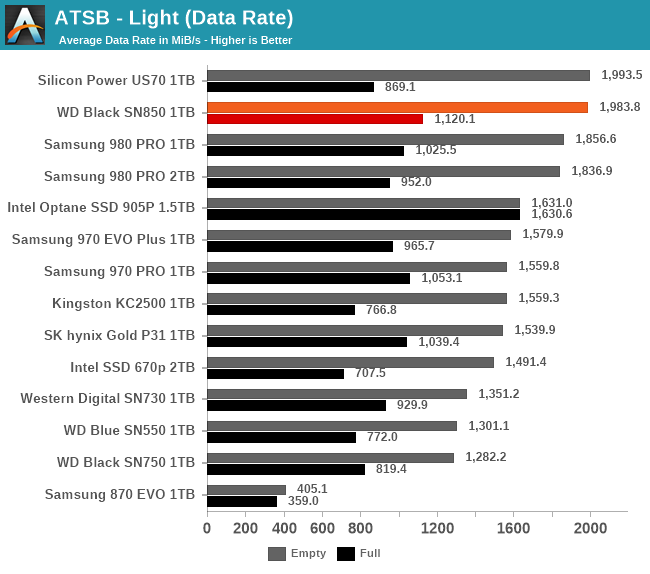 |
|||||||||
| Average Data Rate | |||||||||
| Average Latency | Average Read Latency | Average Write Latency | |||||||
| 99th Percentile Latency | 99th Percentile Read Latency | 99th Percentile Write Latency | |||||||
| Energy Usage | |||||||||
The WD Black SN850 is tied for first place when the Light test is run on an empty drive, but its full-drive performance is better than any of the other drives except the Optane SSD. The latency scores are all top-notch, though the 99th percentile read latency is a bit higher than the other PCIe 4.0 SSDs. As with the other ATSB tests, the SN850 uses less energy than the other PCIe 4.0 drives, but isn't as efficient as some of the good PCIe 3.0 SSDs.
PCMark 10 Storage Benchmarks
The PCMark 10 Storage benchmarks are IO trace based tests similar to our own ATSB tests. For more details, please see the overview of our 2021 Consumer SSD Benchmark Suite.
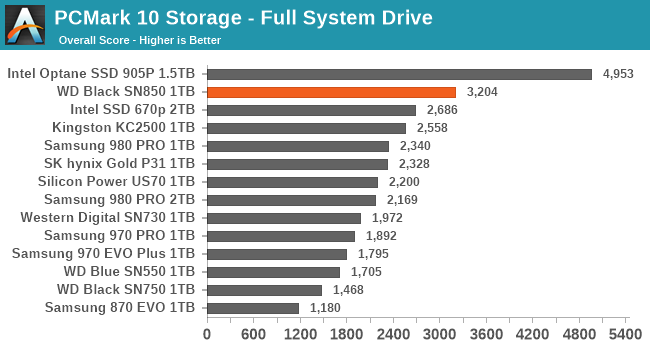 |
|||||||||
| Full System Drive | Overall Score | Average Bandwidth | Average Latency | ||||||
| Quick System Drive | Overall Score | Average Bandwidth | Average Latency | ||||||
| Data Drive | Overall Score | Average Bandwidth | Average Latency | ||||||
The WD Black SN850 has a clear lead over other flash-based SSDs in all three PCMark 10 Storage tests. It has a larger SLC cache than most 1TB drives, and it's just large enough to contain all the writes from these tests. The SN850 beats even the higher-capacity drives because its cache is faster than most in addition to being large. The SN850 comes closest to matching the Optane SSD's performance on the Data Drive test that focuses relatively more on sequential IO, where the SN850 offers twice the throughput of the Optane 905P.










83 Comments
View All Comments
Pinn - Thursday, March 18, 2021 - link
Would love to see thermals.JoeDuarte - Thursday, March 18, 2021 - link
Why are the write latencies so much lower than the read latencies? (For all the drives.) Is this normal for SSDs? I hadn't noticed this pattern before, or read anything about it. My assumption is that reading should be faster than writing.To really move the needle on latency we'll need to move away from PCIe to something like OpenCAPI, which is a much faster interface. Optane can't really stretch out to its full potential if it's going to be hitched to PCIe, even 4.0. With the end of Moore's Law, we really need to optimize the I/O as much as possible, and get rid of interfaces and buses that require many thousands of CPU cycles per transaction.
By the way, why is there no energy usage data for the Optane drive in the results? It seems to be missing for all benchmarks. That drive is in all the performance results except energy usage.
Billy Tallis - Thursday, March 18, 2021 - link
Reading a single page from NAND flash is a lot faster than programming a page. But writes can be cached and several smaller writes can be saved up to be issued in a batch that better uses the parallelism inside the SSD. So the amortized cost of writes can be much lower. Of course, this poses some risk to data in the event of power loss, but that's a generally-accepted tradeoff for consumer systems.The power data for the Optane 905P was left off because its idle power is higher than the peak load power of almost all of the other drives. There aren't a lot of interesting comparisons to be made there. The Optane drive is always the most power-hungry, by far. It would be even without the RGB LEDs. It only has a chance of being competitive on power efficiency for low-QD random reads.
Kamen Rider Blade - Friday, March 19, 2021 - link
Optane is so perfect as a home DeskTop OS drive where the low QD and latency really can be taken advantage of along with it's Random IO and Latency advantages.The vast majority of home users are 90/10 Read/Write.
Spunjji - Friday, March 19, 2021 - link
Only, for that usage, the price/capacity trade-off makes it poor value for money - and the advantages it does confer are barely noticeable in use.FunBunny2 - Friday, March 19, 2021 - link
"Optane is so perfect as a home DeskTop OS drive where the low QD and latency really can be taken advantage of"I would argue the opposite: Optane, et al, make the most sense for industrial strength RDBMS, used in App Mode.
Oxford Guy - Sunday, March 21, 2021 - link
'Of course, this poses some risk to data in the event of power loss, but that's a generally-accepted tradeoff for consumer systems.'Didn't some consumer SSDs have a capacitor to prevent data loss? Has that feature been lost due to the smaller form factor (versus SATA), or is it mainly due to cost-cutting?
Billy Tallis - Sunday, March 21, 2021 - link
There may have been a few "consumer" SSDs back in the very early days that had full power loss protection, but that has been an enterprise-only feature for as long as SSDs have been even remotely mainstream for consumers. (Exceptions: Intel 750 and Optane SSDs, which are re-branded enterprise drives and do have power loss protection.)There have been some consumer SSDs with partial power loss protection, designed to prevent data already on the drive from being corrupted by later writes that get interrupted by a power loss (but making no guarantees about completing any in-progress writes). This doesn't require extra capacitors for writes to SLC or any other single-pass writing (which includes a lot of TLC, if not all of it these days). And since there are also other good reasons not to leave a page in a partially-programmed state for long, I suspect most consumer SSDs have moved away from ever needing the kind of capacitor banks we saw on eg. early Crucial MX series drives.
Oxford Guy - Monday, March 22, 2021 - link
I can imagine that consumers who spends thousands on things like GPUs would be hard-pressed to pay for a capacitor.Good thing the flash drive companies are so watchful of our crucial pennies.
Mikewind Dale - Friday, March 26, 2021 - link
Does having a laptop battery or desktop UPS effectively take the place of power-loss capacitors on an SSD? I would think it does, but I'd like to be sure.