Intel Rocket Lake (14nm) Review: Core i9-11900K, Core i7-11700K, and Core i5-11600K
by Dr. Ian Cutress on March 30, 2021 10:03 AM EST- Posted in
- CPUs
- Intel
- LGA1200
- 11th Gen
- Rocket Lake
- Z590
- B560
- Core i9-11900K
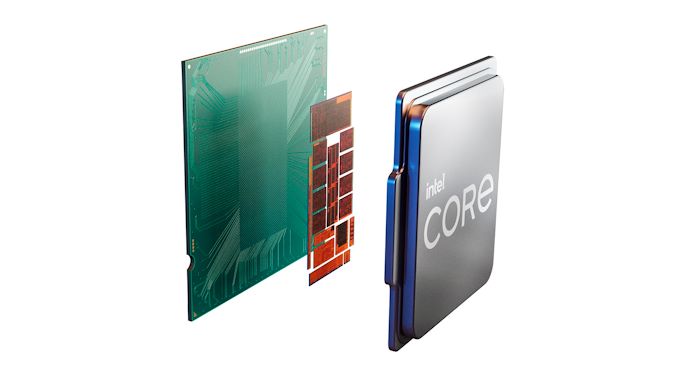
Today is the official launch of Intel’s 11th Generation Core processor family, given the internal name ‘Rocket Lake’. Rocket Lake showcases new performance gains for Intel in the desktop space, with a raw clock-for-clock performance uplift in a number of key workloads.
In order to accomplish this, Intel has retrofitted its 10nm CPU and GPU designs back to 14nm, because only 14nm can achieve the frequency required. In exchange, the new processors to get this performance run hot, cost more for Intel to produce, have two fewer cores at the high end, but customers also get PCIe 4.0 on Intel’s mainstream desktop platform for the first time.
In our review today, we will be going over Intel’s new hardware, why it exists, and how it performs, focusing specifically on Intel’s new flagship, the Core i9-11900K, which has eight cores and can boost up to 5.3 GHz
Intel’s Rocket Lake: Core i9, Core i7, and Core i5
The new Intel 11th Gen Core desktop processor family will start with Core i5, with six cores and twelve threads, through to Core i7 and Core i9, both with eight cores and sixteen threads. All processors will support DDR4-3200 natively, and offer 20 PCIe 4.0 lanes in supported motherboards – these lanes will enable graphics and storage direct from the processor, typically in an x16/x4 or x8/x8/x4 combination.
Both the Core i9 and Core i7 this time around have the same core count - normally the Core i9 would offer an obvious difference, such as more cores, but for this generation the difference is more subtle: Core i9 will offer higher frequencies and Thermal Velocity Boost (TVB). The Core i9-K and i9-KF will also feature Intel’s new Adaptive Boost Technology (ABT). We’ll go over Intel’s Turbo nomenclature later in the article.
| Intel 11th Gen Core Rocket Lake Core i9 |
|||||||
| AnandTech | Cores Threads |
Base Freq |
1T Peak |
nT Turbo |
TDP (W) |
IGP UHD |
Price 1ku |
| i9-11900K | 8 / 16 | 3500 | 5300 | 4700 | 125 | 750 | $539 |
| i9-11900KF | 8 / 16 | 3500 | 5300 | 4700 | 125 | - | $513 |
| i9-11900 | 8 / 16 | 2500 | 5200 | 4600 | 65 | 750 | $439 |
| i9-11900F | 8 / 16 | 2500 | 5200 | 4600 | 65 | - | $422 |
| i9-11900T | 8 / 16 | 1500 | 4900 | 3700 | 35 | 750 | $439 |
At the top of the stack is the Core i9-11900K. Intel has set the 1000-unit pricing of the Core i9-11900K at $539. Note that Intel does this 1k unit pricing for OEMs, and the final retail price is often $10-$25 higher, but in the case of the Core i9-11900K, users are currently looking at a $615 price point at Newegg. This is well above AMD’s Ryzen 7 5800X at $449 SEP (MSRP), which is also an 8-core processor, and beyond even the Ryzen 9 5900X at $549 SEP. Intel is stating that along with better gaming performance, this processor also offers next-generation integrated graphics, support for new AI instructions, and enhanced media support for the price differential.
The Core i9-11900K is the highlight processor of today’s review, and it has a base frequency of 3.5 GHz, alongside a peak turbo of 5.3 GHz in Thermal Velocity Boost mode, 5.2 GHz otherwise on the favored core, or 5.1 GHz on non-favored cores. The all-core frequency is 4.8 GHz in TVB turbo mode, or 4.7 GHz otherwise, or it can ‘float’ the turbo up to 5.1 GHz when ABT is enabled, however ABT is disabled by default.
The only processor not getting TVB in the Core i9 family is the i9-11900T, which is the 35 W member of the family. This processor has 35 W on the box because its base frequency is 1.5 GHz, although it will turbo up to 4.9 GHz single core and 3.7 GHz all-core. These T processors typically end up in OEM systems and mini-PCs which are more likely to strictly follow Intel’s turbo recommendations.
All Core i9 processors will support DDR4-3200, and the specification is to enable a 1:1 frequency mode with the memory controller at this speed.
| Intel 11th Gen Core Rocket Lake Core i7 |
|||||||
| AnandTech | Cores Threads |
Base Freq |
1T Peak |
nT Turbo |
TDP (W) |
IGP UHD |
Price 1ku |
| i7-11700K | 8 / 16 | 3600 | 5000 | 4600 | 125 | 750 | $399 |
| i7-11700KF | 8 / 16 | 3600 | 5000 | 4600 | 125 | - | $374 |
| i7-11700 | 8 / 16 | 2500 | 4900 | 4400 | 65 | 750 | $323 |
| i7-11700F | 8 / 16 | 2500 | 4900 | 4400 | 65 | - | $298 |
| i7-11700T | 8 / 16 | 1400 | 4600 | 3600 | 35 | 750 | $323 |
The Core i7 family includes the Core i7-11700K, which we have already reviewed with our retail sample, and tested on the latest microcode to date. This processor offers eight cores, sixteen threads, with a single core turbo of 5.0 GHz on the favored core, 4.9 GHz otherwise, and 4.6 GHz all-core turbo. The rated TDP is 125 W, although we saw 160 W during a regular load, 225 W peaks with an AVX2 rendering load, and 292 W peak power with an AVX-512 compute load.
On the topic of memory support, the Core i7 family does support DDR4-3200, however Intel’s specifications for Rocket Lake are that any non-Core i9 processor should run at a 2:1 ratio of DRAM to memory controller by default, rather than 1:1, effectively lowering memory performance. This creates some segmentation between Core i9 and the rest, as for the rest of the processors the fastest supported 1:1 memory ratio is DDR4-2933. Despite this technical specification, we can confirm in our testing of our Core i7-11700K that all the motherboards we have used so far actually default to 1:1 at DDR4-3200. It would appear that motherboard manufacturers are confident enough in their memory designs to ignore Intel’s specifications on this.
On pricing, the Intel Core i7-11700K is $399, which is important in two ways.
First, it is $140 cheaper than the Core i9-K, and it only loses a few hundred MHz. That leaves the Core i9 high and dry on day one. Unless there’s something special in that chip we haven’t been told about that we have to discover come retail day on March 30th, that’s a vast pricing difference for a small performance difference.
Second is the comparative AMD processor, the Ryzen 7 5800X, which has 8 cores and has a $449 SEP. If both processors were found at these prices, then the comparison is a good one – the Ryzen 7 5800X in our testing scored +8% in CPU tests and +1% in gaming tests (1080p Max). The Ryzen is very much the more power-efficient processor, however the Intel has integrated graphics (an argument that disappears with KF at $374). It will be interesting to see what recommendations people come to with that pricing.
| Intel 11th Gen Core Rocket Lake Core i5 |
|||||||
| AnandTech | Cores Threads |
Base Freq |
1T Peak |
nT Turbo |
TDP (W) |
IGP UHD |
Price 1ku |
| i5-11600K | 6 / 12 | 3900 | 4900 | 4600 | 125 | 750 | $262 |
| i5-11600KF | 6 / 12 | 3900 | 4900 | 4600 | 125 | - | $237 |
| i5-11600 | 6 / 12 | 2800 | 4800 | 4300 | 65 | 750 | $213 |
| i5-11600T | 6 / 12 | 1700 | 4100 | 3500 | 35 | 750 | $213 |
| i5-11500 | 6 / 12 | 2700 | 4600 | 4200 | 65 | 750 | $192 |
| i5-11500T | 6 / 12 | 1500 | 3900 | 3400 | 35 | 750 | $192 |
| i5-11400 | 6 / 12 | 2600 | 4400 | 4200 | 65 | 730 | $182 |
| i5-11400F | 6 / 12 | 2600 | 4400 | 4200 | 65 | - | $157 |
| i5-11400T | 6 / 12 | 1300 | 3700 | 3300 | 35 | 730 | $182 |
The Core i5 spreads out a lot with more offerings, from $157 for the Core i5-11400F, up to $262 for the Core i5-11600K. All these processors have six cores and twelve threads, all have the traditional Intel Turbo 2.0, and all support DDR4-3200 (2:1) or DDR4-2933 (1:1).
Another difference within these parts is that the Core i5-11400 and Core i5-11400T have UHD Graphics 730, not 750, which means using a 24 EU configuration rather than the full 32 EUs.
Intel’s Competition: Intel vs Intel vs AMD
With both the Core i9 and the Core i7 being eight cores and sixteen threads, the natural competitor to both would be either (a) Intel’s previous generation of processors or (b) AMD’s Ryzen 7 5800X, which is starting to come back into the market with sufficient stock that it can be purchased at its suggested retail price.
| Rocket Lake Competition | |||||||
| AnandTech | Core i7 10700K |
Core i9 10900K |
Core i7 11700K |
Core i9 11900K |
Ryzen 7 5800X |
Ryzen 9 5900X |
|
| uArch | Comet Lake |
Comet Lake | Cypress Cove |
Cypress Cove |
Zen 3 | Zen 3 | |
| Cores | 8 C 16 T |
10 C 20 T |
8 C 16 T |
8 C 16 T |
8 C 16 T |
12 C 24 T |
|
| Base Freq | 3800 | 3700 | 3600 | 3500 | 3800 | 3700 | |
| Turbo Freq | 5100 | 5200 | 5000 | 5300 | 4800 | 4800 | |
| All-Core | 4700 | 4900 | 4600 | 4800 | ~4550 | ~4350 | |
| TDP | 125 W | 125 W | 125 W | 125 W | 105 W | 105 W | |
| IGP / EUs | Gen 9, 24 | Gen 9, 24 | Xe-LP, 32 | Xe-LP, 32 | - | - | |
| L3 Cache | 16 MB | 20 MB | 16 MB | 16 MB | 32 MB | 64 MB | |
| DDR4 | 2 x 2933 | 2 x 2933 | 2 x 3200 | 2 x 3200 | 2 x 3200 | 2 x 3200 | |
| PCIe | 3.0 x16 | 3.0 x16 | 4.0 x20 | 4.0 x20 | 4.0 x24 | 4.0 x24 | |
| MSRP | $387 | $499 | $399 | $539 | $449 | $549 | |
| Retail | $322 | $470 | $419 | $614 | $449 | $549 | |
As we saw in our Core i7-11700K review, at $399/$419, the Ryzen 7 5800X at $449 is actually a good comparison point. On high-end gaming both processor performed the same, the AMD processor was ahead an average of 8% on CPU workloads, and the AMD processor came across as a lot more efficient and easy to cool, while the Intel processor scored a big lead in AVX-512 workloads. At the time of our review, we noted that stock of AMD’s Ryzen 5000 processors would be a large part of the choice between the two processors, given that stock was low and highly volatile. Since then, as in our latest CPU Guide, stock of the AMD CPUs is coming back to normal, so then it would come down to exact pricing differences.
If we focus on the Core i9-11900K in this comparison, given the small differences between itself and the Core i7, you would also have to pit it against the AMD Ryzen 7 5800X, however at its $539 tray price and $615 Newegg price, it really has to go against the 12-core Ryzen 9 5900X, where it loses out by 50% on cores but has a chance to at least draw level on single thread performance.
Test Setup and #CPUOverload Benchmarks
As per our processor testing policy, we take a premium category motherboard suitable for the socket, and equip the system with a suitable amount of memory running at the manufacturer's maximum supported frequency. This is also run at JEDEC subtimings where possible. Reasons are explained here.
| Test Setup | |||||
| Intel Rocket Lake |
Core i9-11900K Core i7-11700K Core i5-11600K |
ASUS Maximus XIII Hero |
0610/ 0703** |
TRUE Copper + SST* |
ADATA 4x32 GB DDR4-3200 |
| Intel Comet Lake |
Core i9-10900K Core i7-10700K |
ASRock Z490 PG Velocita |
P1.50 | TRUE Copper + SST* |
ADATA 4x32 GB DDR4-2933 |
| Intel Coffee Refresh |
Core i9-9900KS Core i9-9900K |
MSI MPG Z390 Gaming Edge AC |
AB0 | TRUE Copper +SST* |
ADATA 4x32GB DDR4-2666 |
| Intel Coffee Lake |
Core i7-8700K | MSI MPG Z390 Gaming Edge AC |
AB0 | TRUE Copper +SST* |
ADATA 4x32GB DDR4-2666 |
| AMD AM4 |
Ryzen 9 5900X Ryzen 7 5800X Ryzen 7 4750G |
GIGABYTE X570I Aorus Pro |
F31L | Noctua NHU-12S SE-AM4 |
ADATA 2x32 GB DDR4-3200 |
| GPU | Sapphire RX 460 2GB (CPU Tests) NVIDIA RTX 2080 Ti FE (Gaming Tests) |
||||
| PSU | Corsair AX860i | ||||
| SSD | Crucial MX500 2TB | ||||
| *TRUE Copper used with Silverstone SST-FHP141-VF 173 CFM fans. Nice and loud. **0703 was applied for stability support |
|||||
We must thank the following companies for kindly providing hardware for our multiple test beds. Some of this hardware is not in this test bed specifically, but is used in other testing.
| Hardware Providers for CPU and Motherboard Reviews | |||
| Sapphire RX 460 Nitro |
NVIDIA RTX 2080 Ti |
Crucial SSDs | Corsair PSUs |
 |
 |
 |
|
| G.Skill DDR4 | ADATA DDR4 | Silverstone Coolers |
Noctua Coolers |
 |
 |
 |
|
A big thanks to ADATA for the AD4U3200716G22-SGN modules for this review. They're currently the backbone of our AMD testing.
Users interested in the details of our current CPU benchmark suite can refer to our #CPUOverload article which covers the topics of benchmark automation as well as what our suite runs and why. We also benchmark much more data than is shown in a typical review, all of which you can see in our benchmark database. We call it ‘Bench’, and there’s also a link on the top of the website in case you need it for processor comparison in the future.
Table Of Contents
- Rocket Lake Product List
- Why Rocket Lake Exists: Retrofitting 10nm to 14nm
- Motherboards and Overclocking Support
- New Turbo Features: Adaptive Boost Technology
- Power Consumption and Stability
- CPU Microbenchmarks
- CPU Testing
- Gaming Testing
- Conclusion


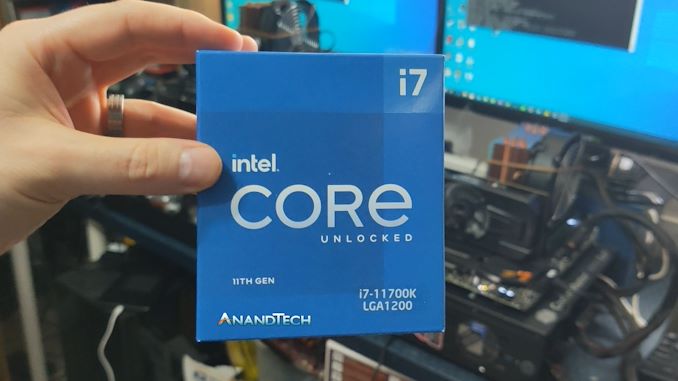


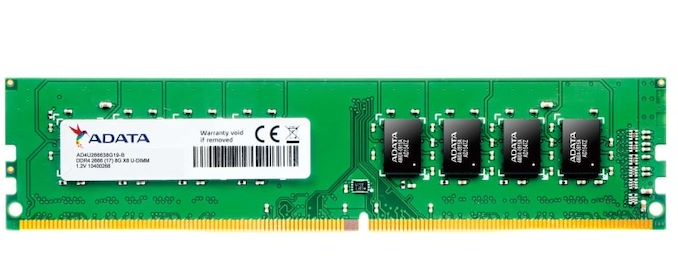








279 Comments
View All Comments
ozzuneoj86 - Thursday, April 1, 2021 - link
"Rocket Lake also gets you PCIe 4.0, however users might feel that is a small add-in when AMD has PCIe 4.0, lower power, and better general performance for the same price."If a time traveling tech journalist would have told us back in the Bulldozer days that Anandtech would be writing this sentence in 2021 in a nonchalant way (because AMD having better CPUs is the new normal), we wouldn't have believed him.
Hrel - Friday, April 2, 2021 - link
Just in case anyone able to actually affect change reads these comments, I'm not even interested in these because the computer I built in 2014 has a 14nm processor too... albeit with DDR 3 RAM but come on, DDR4 isn't even much of a real world difference outside ultra specific niche scenarios.Intel, this is ridiculous, you're going to have been on the SAME NODE for a DECADE HERE!!!!
Crying out loud 10nm has been around for longer than Intels 14nm, this is nuts!
James5mith - Saturday, April 3, 2021 - link
" More and more NAS and routers are coming with one or more 2.5 GbE ports as standard"No, they most definitely are not. lol
Linustechtips12#6900xt - Monday, April 5, 2021 - link
gotta say, love the arguments on page 9 lolpeevee - Monday, April 5, 2021 - link
"the latest microcode from Intel should help increase performance and cache latency"Do we really want the increase in cache latency? ;) :)
8 Cores is Enough - Wednesday, August 4, 2021 - link
I just bought the 11900k with a z590 Gigabyte Aorous Pro Ax mobo and Samsung 980 pro 500GB ssd. This replaced my 9900k in a z390 Gigabyte Aurous Master with a 970 pro 512GB ssd.They're both 14nm node processors with 8c/16t and both overclocked, 5GHz all cores for 9900k and 5.2GHz all cores with up to 5.5GHz on one core via tiurbo modes on the 11900k.
However, the 11900k outperforms the 9900k in every measure. In video encoding, which I do fairly often, it's twice as fast. In fact, the 11900k can comvert 3 videos at the same time each one as fast as my rtx 2070 super can do 1 video af a time.
On UserBenchmark.com, my 11900k is the current record holder for fastest 11900k tested. It beats all the 10900k's even in the 64 thread server workload metric. It loses to the 5900x and 5950x in this one metric but clobbers them botb in the 1, 2, 4 and 8 core metrics.
I wish I had a 5900x to test on Wondershare Uniconverter. I suspect my 11900k would match it given the 2X improvement over the 9900k, which was about 1/2 as fast as the 3950x in video comversion.
I do a lot of video editing as well. Maybe on this workload an AMD 5900x or 5950x would beat the 11900k. It seems plausible so let's presume this and accept Ryzen 9 is most likely still best for video editing.
But the cliam thaf being stuck on 14nm node means Intel RKL CPUs perform the same as Haswell or that they are even close does not make sense to me based on my experiences so far going from coffee lake refresh to RKL.
The Rocket Lake CPUs are like the muscle cars of 1970. They are inefficient beasts that haul buttocks. They exist as a matter of circumstance and we may never see the likes of them again.
Faster more efficient CPUs will be built but the 11th gen Intel CPUs will be remembered for being the back ported abominations they are: thirsty and fast with the software of 2021 which for the time being still favors single thread processing.
If you play Kerbal Space Program then get an 11900k because that game is all about single thread performance and right now the 11900k beats all other CPUs at that.
Germanium - Thursday, September 2, 2021 - link
My experimentation with my Rocket Lake Core I 11700k on my Asus Z590-A motherboard has shown me that it least on some samples AVX512 can be more efficient & cooler running than AVX2 at the same clock speed.I am running my sample at 4.4GHz both AVX512 & AVX2. When running Hand Brake there is nearly a 10 watt savings when running AVX512 as opposed to AVX2.
Before anyone says Hand Brake does not use AVX512 & that is true out of the box but there is a setting script I found online to activate AVX512 on Hand Brake and it does work. It most be manually entered, no copy & paste available.
With stock voltage settings at 4.2GHz using AVX2 at was drawing over 200 watts. With my settings I am able to run AVX512 at 4.4 GHz with peak wattage in Hand Brake of 185 watts. That was absolute peak wattage. It mostly ran between 170 to 180 watts. AVX2 runs about 10 watts more for slightly less performance at same clock speed.
Germanium - Thursday, September 2, 2021 - link
Forgot to mention that on order to make AVX512 so efficient one must set the AVX Guard Band voltage Offset at or near 0 to bring the power to acceptable levels. Both AVX512 & AVX2 must be lowered. If AVX2 is not lowered at least same amount AVX512 setting will have little or no effect.chane - Thursday, January 13, 2022 - link
I hope my post is considered on topicScenario 1: Without discrete graphics 1080p grade card, using on-chip graphics: Given the same core count (but below 10 cores), base and turbo frequencies and loaded with the same Cinebench and/or Handbrake test loads, would a Rocket lake Xeon w series processor run hotter, cooler or about the same as a Rocket Lake i family series processor with the same TDP spec?
Scenario 2: As above but with 1080p grade discrete graphics card.
Note: The Xeon processor pc will be using 16GB of ECC memory, however much that may impact heat and fan noise.
Please advise.
Thanks.