Lenovo’s New ThinkPad P1 Gen3 for Professionals: OLED, 8-core Xeon, Quadro
by Dr. Ian Cutress on June 17, 2020 9:30 AM EST_678x452.jpg)
At the high-end of Lenovo’s ThinkPad designs, where professionals need server-grade features like ECC and graphics focused on compute or rendering, we get the P1 model which is updated for 2020 as the P1 Gen3. This notebook refresh is a 15.6-inch design, offering an OLED display, choice of Intel 10th Gen or Xeon processors, and Quadro-level graphics. The underlying design of the chassis is carbon fiber, aiming to be sturdy yet lightweight, with a fingerprint resistant finish to enhance the aesthetic of a premium system.
The ThinkPad P1 Gen3 is a 15.6-inch design with options that include a 3840x2160 OLED touch display at HDR500, a 3840x2160 LCD IPS variant up to 600 nits, or a 1920x1080 IPS 500nit HDR lower-cost option. Under the hood it supports Intel’s 10th Gen Core mobile 45 W processors, or their Xeon equivalents, which extends support to up to 64 GB of ECC for the Xeons via two SoDIMM slots. Graphics are available up to an NVIDIA Quadro T2000. There are two M.2 drives in the system, allowing for up to 4 TB of NVMe SSDs in RAID 0/1, and the system comes with an 80 Wh battery. Two power supplies are available – a base 135 W slim model or a 170 W slim model. Operating system options include Windows 10 Home, Pro, Pro for Workstations, Ubuntu, Red Hat (certified), or Fedora.
For professional users, the P1 Gen3 supports TPM, has a touch fingerprint reader for easy log-in, and a shutter mechanism for the 720p webcam. There is also an optional separate Hybrid IR camera. On the connectivity side, Intel’s AX201 Wi-Fi 6 solution is included as standard, but a CAT16 LTE smartphone modem is an optional extra, which comes in the M.2 form factor. The system is certified for a number of software vendors, such as AutoCAD, CATRIA, NX, SolidWorks, Revit, Creo, Inventor, etc.
From the design, the unit comes with the usual ThinkPad bells and whistles. The keyboard includes the TrackPoint in the middle of the keyboard, and the track pad at the bottom has physical keys above it. The keyboard is backlit and spill resistant. Ports on the side include two USB 3.2 Gen 1 Type-A ports, two USB-C Thunderbolt 3 ports, a HDMI 2.0 video output, a 3.5mm jack, and an SD Card Reader.
The P1 Gen3 comes with Lenovo’s ThinkShield software, and will also be the recipient of Lenovo’s new Ultra Performance Mode that allows the user to adjust the performance settings in order to achieve a desired performance or thermal characteristics of the system. Lenovo believes this is mostly relevant to users who need full turbo to get a project completed on time, or for those who use the system with VR and require a minimum standard of performance without any potential thermal disruptions.
The P1 Gen3 starting weight is 3.75 lbs (1.7 kg), which will add on with the addition of a graphics card / more memory / more storage etc. The Lenovo ThinkPad P1 Gen3 will be available from July, starting at $2019.



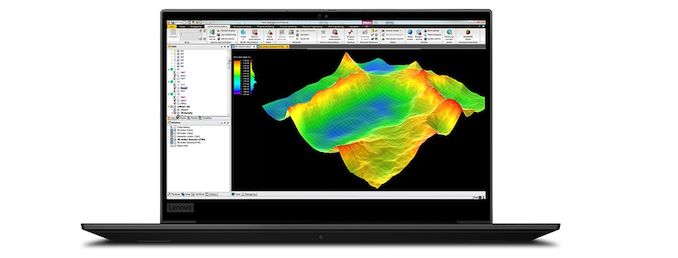

_carousel_thumb.jpg)
_carousel_thumb.jpg)
_carousel_thumb.jpg)
_thumb.jpg)








59 Comments
View All Comments
murak01 - Wednesday, June 17, 2020 - link
No no, I was wondering the same thing. Maybe next Gen then?eastcoast_pete - Thursday, June 18, 2020 - link
Well, does Renoir officially support ECC RAM? In a professional workstation, portable or not, that is frequently a requirement. If AMD had a "mobile Threadripper" version, I would also ask "why not". As it is, it's unfortunately somewhat moot.Rookierookie - Thursday, June 18, 2020 - link
Lenovo has been the most active major manufacturer in promoting AMD laptops, so it would definitely be barking up the wrong tree.zamroni - Wednesday, June 17, 2020 - link
Laptop should be portable.Anyone still using laptop heavier than 1.5 kg or screen larger than 14" should consider desktop.
Only remote control it from normal laptop if needed.
PeachNCream - Wednesday, June 17, 2020 - link
How is it that 15.6 inch screen hardware seems like the most commonly available size? Could it possibly be that people don't feel the same way you do and end up buying bigger and/or heavier systems? I've happily spent years on the road in the past carting around a 15.6 inch 5.5 lbs /2.49 kg laptop to keep myself amused while staying at hotels in the evenings. There was nothing at all wrong with it and I even managed a few mad dashes across Hartsfield–Jackson International, Dulles, SeaTac, and even one or two close connections through Salt Lake with it bumping along at my side in a laptop bag. The extra screen space and seemingly overkill cooling was well worth it when I wanted to spend the evening writing in order to unwind from my main job.olafgarten - Wednesday, June 17, 2020 - link
A desktop would be much larger, I have an X1E Gen 2 which has almost identical dimensions, and while it is a little heavy, it easily fits into my bag and I use it a lot away from a desk.Solidstate89 - Wednesday, June 17, 2020 - link
No.Tams80 - Friday, June 19, 2020 - link
A laptop should be usable as the tool it is for.This laptop isn't for you, but there are plenty out there that meet your requirements. So jog on and get one of those, and perhaps don't come back here until you've educated yourself about perspective and to the existence of other people who have their own needs.
Duncan Macdonald - Wednesday, June 17, 2020 - link
Desktop replacement laptops still have a place for gaming use. The larger chassis allows for better cooling allowing for more powerful graphics and full desktop CPUs. The larger display of 17" screens is better for both games and productivity. (And even the heaviest DTR laptop is still FAR lighter than the first portable computer system that I used - a PDP 11/73 in one flight case and a VT220 in another !!!)(Thin lightweight laptops with powerful CPUs and graphics either get very noisy or thermally throttle when subject to sustained heavy load.)
vladx - Wednesday, June 17, 2020 - link
And still no full keyboard in a laptop targeting professional use.What a damn shame