The EVGA GeForce GTX 1070 Ti FTW2 Review: iCX Brings the Lights and Sensors
by Nate Oh on January 31, 2018 9:00 AM EST- Posted in
- GPUs
- EVGA
- GeForce
- NVIDIA
- GTX 1070 Ti
Meet the EVGA GeForce GTX 1070 Ti FTW2: iCX
First things first, there are no surprises with the specifications and physical design of EVGA’s GeForce GTX 1070 Ti FTW2 iCX. But as the top card in the EVGA GTX 1070 Ti stack, the GTX 1070 Ti FTW2 is the most feature-packed model. It also boasts the only RGB LED capability of the bunch, though this partially serves a more practical purpose in addition to the decoration.
Nevertheless, the centerpiece of GTX 1070 Ti FTW2 is the iCX thermal sensor and cooler system, first introduced by EVGA’s GTX 1080, 1070, and 1060 iCX series. An array of onboard thermal sensors and microcontroller units dot the PCB, allowing for enhanced monitoring and regional temperature adaptive behavior. All this can be displayed, logged, and adjusted through EVGA’s Precision XOC utility. In the beginning, only Precision XOC could read the iCX thermal sensor data, but at this point GPU-Z and other standard monitoring tools can display and log that data as well.
So while the dual fan open air construction looks very similar to EVGA’s ACX 3.0 cooler, the fans do not operate the same way. iCX features asynchronous fan cooling, dictated by the 9 thermal sensors distributed among the GPU, PWM/VRMs, and memory. The GPU fan operates in response to the reported GPU temperatures, while the VRM/memory fan operates in response to VRM/memory temperatures. While modern GPUs all have built-in temperature sensors – as do most high-end VRM setups, for that matter – it's very rare for a card's fan speed to be tied to anything besides the GPU. This despite the fact that VRMs in graphics cards and motherboards alike can get quite toasty on their own.
EVGA, for that matter, is no stranger to overheating VRMs. In 2016, their GeForce 10-series FTW models with ACX 3.0 cooler cards began suffering from overheated VRMs, due precisely to the fact that their cooling system was focused on GPU temperatures while ignoring VRM temperatures. In the end, EVGA released an updated VBIOS and offered free thermal mod kits to those affected. But it also served to spur the company into developing the iCX family of cards, where not only was VRM cooling beefed up with more passive components (better transfer from the FETs to heat dissipation surfaces), but also having a fan respond to VRM temperatures. As a result the iCX series can be seen as the pendulum swinging the other way – for most users it's probably a bit overkill, but you can't accuse EVGA of not learning their lesson or taking the matter more seriously these days.
Within Precision XOC, the asynchronous fans may be controlled separately, and can also be assigned separate fan curves for more granular control. The idea is that intelligent fanspeeds can reduce excess fan noise and improve hotspot cooling. Combined with the pre-existing semi-passive zero fan speed idling, iCX cards – and users – can tune or tune fan operation for noise and fan lifespan. In theory, this could also be used to reduce fan power in exchange for extra GPU power on TDP limited NVIDIA-approved designs, something we saw in EVGA’s GTX 970 FTW ACX 2.0, but would mean less for the GTX 1070 Ti FTW2 and its 180W TDP.
The GPU, PWM, and memory thermal sensors go so far as to assist the “G”, “P”, and “M” RGB LEDs on the side. By default, the three status LEDs change color according to temperature; this may be customized to fit or simply replaced with different colors for aesthetic lighting purposes.
Returning to the actual cooler, the GTX 1070 Ti FTW2 incorporates a form-fitted multi-part backplate and backplate, with thermal pads in the appropriate areas. And as part of the iCX cooling solution, some of the plates have pin-like protrusions, or “pin fins”, that increase surface area and in turn improves heat dissipation. Additionally, the iCX heatsink has half-open and L-shaped fins, and the fins themselves have small holes. The openings are meant to improve airflow, while the L-shape is intended to increase surface contact.
Finally, as one last layer of protection, the iCX solution includes a safety fuse on the PCB, which protects the board against more damage should a component fail. So as a whole, iCX, or “Interactive Cooling Xtreme”, is much more focused on user-facing features, rather than a significant reworking of ACX 3.0’s pure cooling performance.
Elsewhere on the GTX 1070 Ti FTW2 board is its 10+2 power phase design, which is presumably a doubled 5 phase design as observed on the GTX 1080 Ti FTW2. Along the top, board features SLI HB connectors as usual, and adjacent to the dual 8-pin PCIe power connectors is the small Dual BIOS toggle.
| EVGA GTX 1070 Ti FTW2 BIOSes | ||||||
| Fan Curve | Zero Idle Fan Speed | Power Limit | Temperature Target | |||
| BIOS 1 (Default) | Standard | Yes | 120% (216W) |
83C | ||
| BIOS 2 | Aggressive | No | 130% (235W) |
93C | ||
Now a staple higher-end EVGA feature, Dual BIOS is exactly what it sounds like: 2 usable VBIOSes, selected via that small switch on the top of the card. The purpose of the Dual BIOS function then is two-fold: offer a second configuration for the card for less common use cases, and to include a second BIOS so that the card can safely have further BIOSes flashed without rendering the card unbootable, which is handy if you're into BIOS modifications.
In the case of the FTW2, these BIOSes are fairly different, and as a result the BIOS selection can have a material impact on overclocking performance. The default, out of the box BIOS, BIOS 1 (Master) runs the card as described thus far, with a typical low-noise fan curve, standard 83C temperature target, a maximum power limit of 216W (120%), and zero fan speed idle enabled. BIOS 2 (Slave) is far more overclocking oriented, dropping zero fan speed idle while utilizing a more aggressive fan curve, and on the power/temperature side the card's temperature target is raised to the 93C maximum and, most importantly, the power limit is raised to 235W (130%).
It goes without saying then that BIOS 2 is meant to offer the better out-of-the-box overclocking experience – in particular the increased power limit can't be achieved in software – but it still has to respect NVIDIA's voltage limitations, not to mention the card's power limitations. Speaking of which, considering that the GTX 1070 Ti is presumably still unfriendly to actual voltage increases, the 375W total from dual 8-pins and PCIe slot is overkill for the default dual BIOS.
As far as display output goes, the GTX 1070 Ti FTW2 is fairly straightforward with 3 DisplayPorts, 1 HDMI, and 1 DVI-D, covering the usual bases of TV and VR with HDMI, as well as DVI-only monitors and legacy uses with DVI-D.



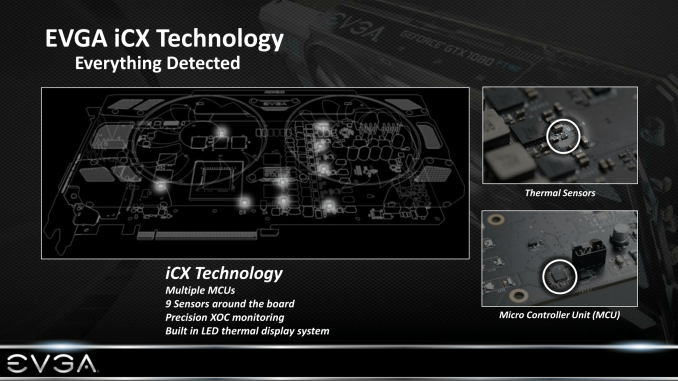
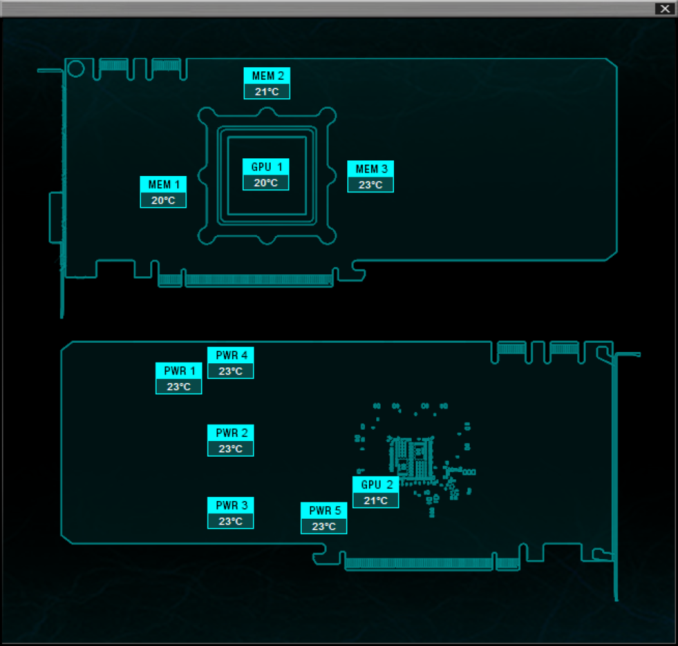
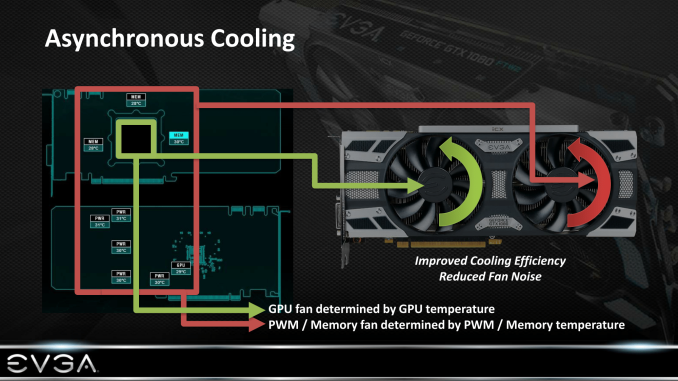
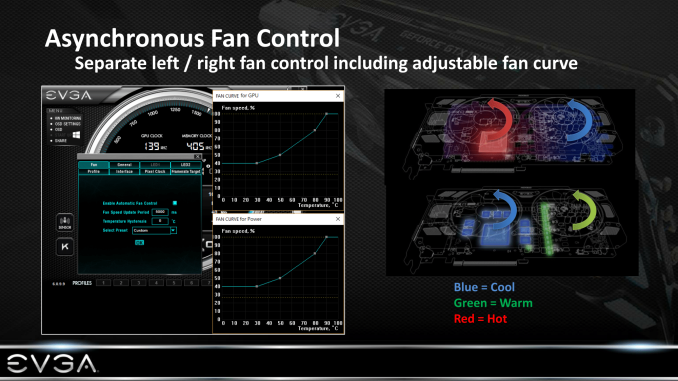
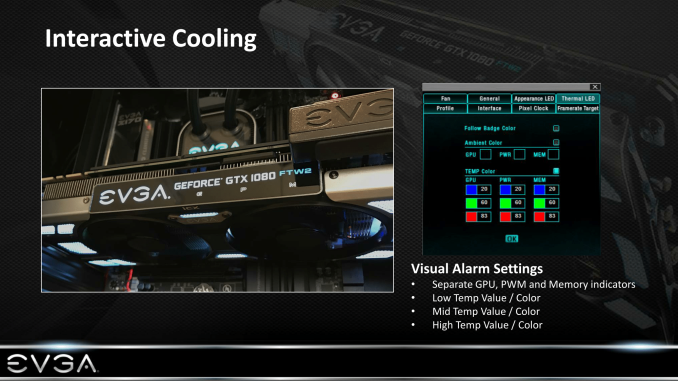
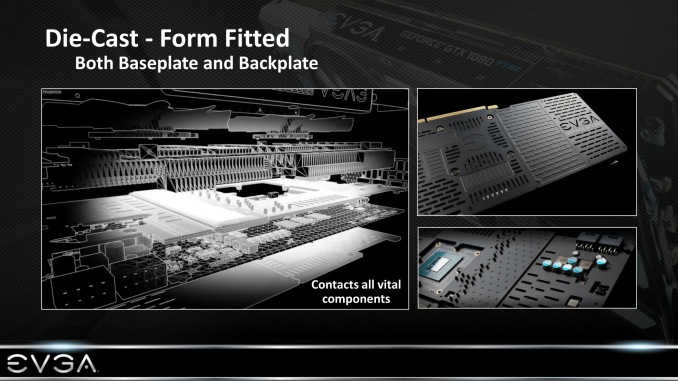
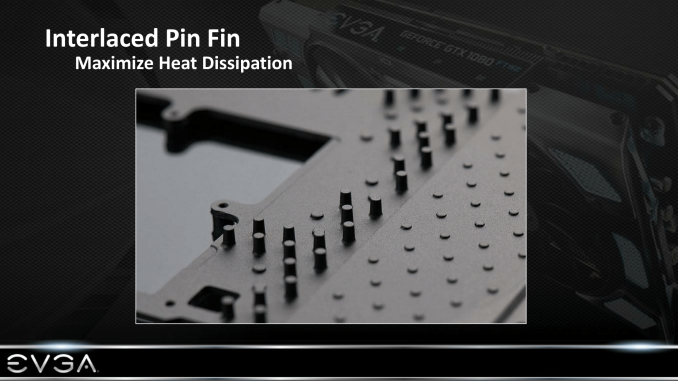
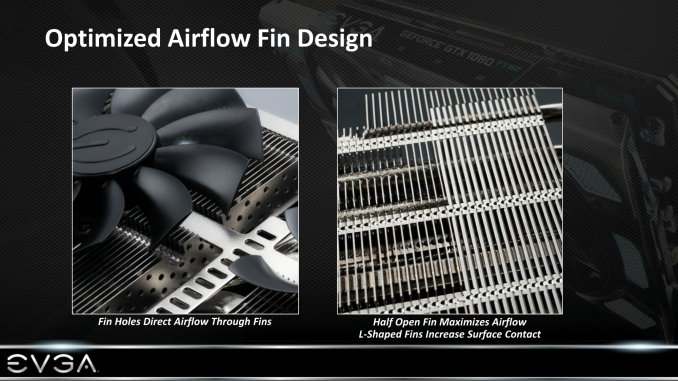

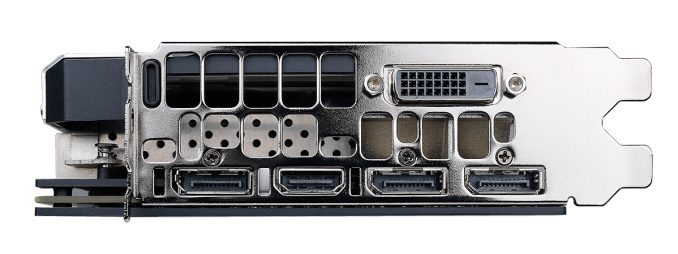








47 Comments
View All Comments
Dr. Swag - Wednesday, January 31, 2018 - link
Fury x always was faster than a 980DnaAngel - Tuesday, May 22, 2018 - link
Heck my old R9 390 would match or outperform the 980 in a good amount of titles. Which was always comical, as the 390 was supposed to compete with the 970, which it did at launch with launch drivers, but after a few months of driver improvements, it was going toe to toe with not the 970, but the 980 lol.masouth - Wednesday, January 31, 2018 - link
Either I'm just missing your sarcasm or you are dredging up 2.5 year old GPU news regarding the Fury X being faster than a GPU released 9 months before it while simultaneously ignoring that the GTX 980ti which was released 2 weeks before the Fury X was faster than the Fury X?Sounds like another day in the world of GPUs. Anybody that thinks buying the top tier is going to stay there for much more than 6-12 months either caught the market at the absolute perfect time or is basically delusional.
masouth - Wednesday, January 31, 2018 - link
and yes I realize you are commenting on the charts but how data ends up on charts seems like old news as well.Makaveli - Wednesday, January 31, 2018 - link
So winning by 3-5 fps in a game is destroying now??nice troll bait.
CiccioB - Thursday, February 1, 2018 - link
You made my day... comparing the Fury X with the 980 to signa point... wait.. the new flagship Vega64 is faster than the 1050Ti!!!!!!!!!Yes, all 1050Ti owners are crying out for that result!
AMD fanboys can really become ridiculous
BurntMyBacon - Thursday, February 1, 2018 - link
I completely agree that the Fury X vs 980 is a bad comparison and I have no intention of defending what should not be defended.Regarding ridiculousness however, the 980 is a single SKU below the proper competition (980Ti) and still in the same high end classification. While not the case here, there have often in the past been price disparities between the top end SKUs from ATi and nVidia that warrant such a comparison.
1080Ti > 1080 > 1070Ti > 1070 > 1060 > 1050Ti
N/A > Vega64 > Vega56 > N/A > 580 > 570
On the other hand, your Vega64 vs 1050Ti comparison is pitting AMDs top GPU against a card 5 SKUs below nVidia's top GPU (4 SKUs below the proper competition) and classified lower mid range at best. Then you proceed to suggest these comparisons are somehow similar and label IGTrading as a "ridiculous" AMD fanboy. IGTrading's comparison was certainly the wrong comparison, but who's more deserving of the "ridiculous fanboy" label?
DnaAngel - Tuesday, May 22, 2018 - link
That analogy doesn't really work. Maybe in 4K, but only a small fraction of users are at 4K right now. The majority are in 1080/1440p and at those resolutions, the 1070Ti is not only trading blows, but sometimes outperforming not the Vega 56 it was meant to compete against, but the 800 dollar Vega 64.Jad77 - Wednesday, January 31, 2018 - link
...the Lights and Sensors and the weirdest graphics card cosmetics I've ever seen. Why didn't EVGA use the new 1080 ti shrouds? Whatever, I've gone without Pascal this long I'm waiting for Volta.Gunbuster - Wednesday, January 31, 2018 - link
I'm confused on that as well. It's got a half-hearted Tron sorta thing going on with the light diffusers, but then has the steampunk rivet looking screw things, then the dollar store electronics looking badges laid over and blocking two of the lights...