The Amazon Kindle Oasis (2017) Review: A Premium Take On The E-Reader
by Brett Howse on January 25, 2018 8:00 AM EST- Posted in
- Accessories
- Amazon
- Kindle
- e-ink
- E-Reader
- Kindle Oasis
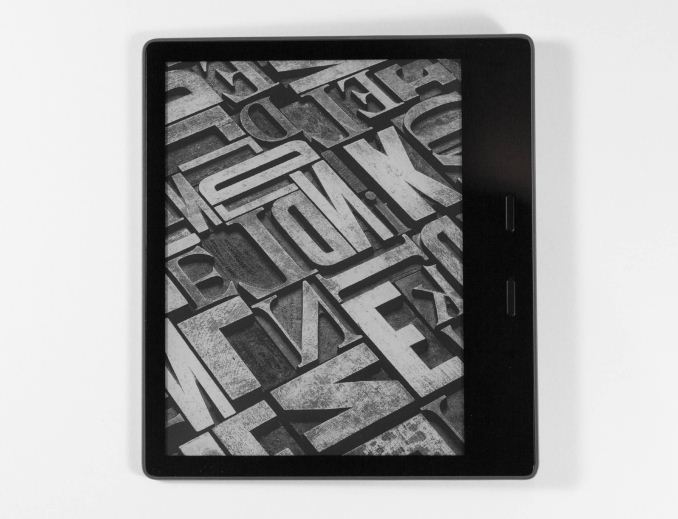
A couple of months ago, Amazon released an all-new Kindle Oasis, and I’ve been using it since mid-November. The E-Reader market is a niche inside of a niche, but there’s little doubt that Amazon has been at the forefront of E-Readers since the Kindle first launched. If you’re someone who loves reading, you’ve hopefully had a chance to try reading on an electronic ink display, but if not, maybe this is the time to jump in.
Amazon offers the Kindle lineup for pretty much one reason. Owners of Kindles are almost guaranteed to purchase books from Amazon, and as such, Amazon has done a pretty reasonable job keeping the entry cost into the Kindle lineup fairly low. Right now you can get the lowest cost Kindle for just $79.99, assuming you are ok with Amazon’s “Special Offers” which is advertising from Amazon on your lockscreen. If you don’t want that, the Kindle is $99.99. However, the new Kindle Oasis for 2017 starts at $249.99 with Special Offers, or $269.99 without, so for that much of an increase, Amazon needs to pack in the features. Luckily they did.
The Kindle Oasis doesn’t just need to compete with the base Kindle though. Amazon also offers the Kindle Paperwhite, which is their entry level model with lighting, and the Kindle Voyage, which at one point was at the top of the stack, but now sits below the Oasis in terms of features and pricing. And that’s just the competition with other Kindles.
The 2017 Oasis adds some nice features over it’s cheaper brethren though. The once change that is hard to miss is the larger E Ink display, now at 7-inches diagonal, compared to 6-inches for the other devices. It’s still the same 300 PPI display as offered in both the Paperwhite and the Voyage, but with additional LEDs for a more even lighting. The Oasis is also made out of aluminum, rather than plastic, and is thinner and feels lighter than the other models despite the larger display. It supports Bluetooth for headphones or speakers, which lets you use the device for Audible audiobooks, and for those that like to use their Kindle around water, it’s also IPX8 rated meaning it’s able to be dropped in water and still function.
| Amazon Kindle Lineup | |||||
| Kindle | Paperwhite | Voyage | Oasis | ||
| Display Size | 6-inch | 7-inch | |||
| Resolution | 167 PPI | 300 PPI | |||
| Built-in Light | No | 4 LEDs | 6 LEDs + auto-brightness | 12 LEDs + auto-brightness | |
| SoC | NXP i.MX6SL Cortex A9 @ 1 GHz | NXP i.MX7D dual-core Cortex A7 @ 1 GHz | |||
| Page Turns | Touchscreen | Touchscreen + Buttons | |||
| Colors | Black, White | Black | Graphite, Aluminum back | ||
| Connectivty | Wi-Fi | Wi-Fi plus optional Cellular | |||
| Weight | 161 g / 5.7 oz | Wi-Fi model: 205 g / 6.6 oz Cellular model: 217 g / 7.6 oz |
Wi-Fi model: 180 g / 6.3 oz Cellular model: 188 g / 6.6 oz |
Wi-Fi or Cellular: 194 g / 6.8 oz |
|
| Dimensions | 160 x 115 x 9.1 mm 6.3" x 4.5" x 0.36" |
169 x 117 x 9.1 mm 6.7" x 4.6" x 0.36" |
162 x 115 x 7.6 mm 6.4" x 4.5" x 0.30" |
159 x 141 x 3.4-8.3 mm 6.3" x 5.6" x 0.13-0.33" |
|
| Waterproof | No | IPX8 - 2 meters, 60 minutes | |||
| Audiobook Support | No | Yes with Bluetooth headphones | |||
| Starting Price | $79.99 | $119.99 | $199.99 | $249.99 | |
With the addition of audiobook support, Amazon offers double the storage by default, or you can opt for the 32 GB model for another $30. For those that like the always-connected nature of cellular, Amazon continues to offer cellular enabled devices as well, for a premium. Luckily you don’t have to deal with a data plan if you do get a cellular equipped device, since Amazon covers that for the life of the device.
I’ve been a heavy Kindle user since the 3rd generation Kindle launched back in 2010. The one big issue with the older kindles was the lack of a built-in light, so when the Paperwhite launched in Canada I jumped on it. That model lasted for about four years until the power switch started to fail, so I upgraded to the latest generation of Paperwhite. This review will focus on the Oasis, but with comparisons to the Paperwhite where applicable.
So with a new body, bigger display, and IPX8 rating, does the Kindle Oasis tick all the boxes, and make it the device to get? Let’s dig in and find out.











93 Comments
View All Comments
KLC - Thursday, January 25, 2018 - link
Robin, thanks, I’ve never of that, I’ll check it out.Threska - Thursday, January 25, 2018 - link
Read the reviews naturally. Most people are pretty helpful in pointing out flaws AND directing one to a better edition.KLC - Friday, January 26, 2018 - link
Wow Threska, who wouldn’t have thought to read the reviews? Three problems with that, first, these kind of books don’t get much traffic, there aren’t many reviews. Second, the reviews that do exist rarely address usability, it doesn’t seem to be an issue for most people. Third, like many things that are similar on Amazon, they frequently aggregate reviews of different kindle editions together under the same general title so many times you don’t know what edition the reviewer has.mode_13h - Friday, January 26, 2018 - link
Most technical books are available in PDF format, from the publishers. The layout (in my experience) is exactly the same as the printed copy. So, an e-reader need only be larger enough and have enough resolution. See my other posts, for more about that.schizoide - Thursday, January 25, 2018 - link
I'm not a light reader. I read 2-3 books per _week_. I read on a Kindle for many years, until larger phones started becoming popular and I switched to reading on an 5.5" iphone 6+. My last Kindle was a Paperwhite.Kindle pros: Much better screen, particularly outdoors. Incredible battery life.
Kindle cons: It's another device to carry around. This is a HUGE DEAL. The UI was terrible unless you bought all your books from Amazon, which I didn't.
These days I read using the _amazing_ Marvin iOS app. It's infinitely configurable so I have it working exactly how I like it. I keep all my books on Dropbox, which Marvin can access directly. When I buy from Amazon I just strip the DRM. Battery life doesn't approach an eink device but I charge my phone every day anyway, and of course it's always on me.
grant3 - Thursday, January 25, 2018 - link
UI can be improved if you jailbreak your device and take advantage of 3rd party hacker utilities. Unfortunately this is not a user-friendly task and on many devices requires opening it up to physically connect to serial port pins.Icehawk - Wednesday, January 31, 2018 - link
I don't know how you can read on such a small device, I can for short stints but for reading an actual book or magazine I'm busting out my iPad. Marvin is great & love the Dropbox functionality.Other than at home I'm reading on a plane, beach, hotel room, etc and I use my iPad, yes an eReader would be better but only for that one task and now I have to tote two devices. I find the iPad is more than adequate and is actually quite good for magazines since you can actually read them with pages mapped 1:1.
bug77 - Thursday, January 25, 2018 - link
Man, nobody want to do 10" readers anymore :(I mean, not everybody needs to read on the road...
mode_13h - Friday, January 26, 2018 - link
Kobo has a 7.8" model.bug77 - Friday, January 26, 2018 - link
Sadly, they didn't when I bought mine. And 7.8" is not a difference worth an upgrade :(