The ADATA XPG SX950 480GB SSD Review: In Search of Premium
by Billy Tallis on October 9, 2017 8:00 AM ESTRandom Read Performance
Our first test of random read performance uses very short bursts of operations issued one at a time with no queuing. The drives are given enough idle time between bursts to yield an overall duty cycle of 20%, so thermal throttling is impossible. Each burst consists of a total of 32MB of 4kB random reads, from a 16GB span of the disk. The total data read is 1GB.
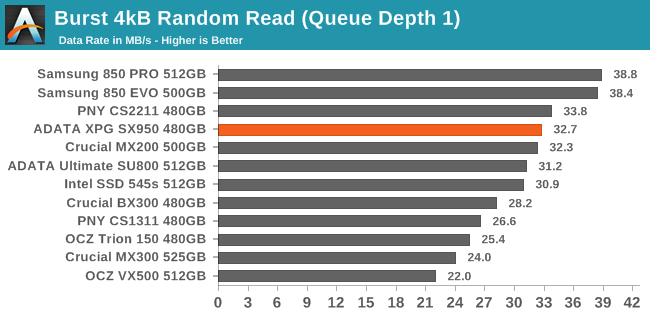
The short-burst QD1 random read speed of the ADATA XPG SX950 is good, though Samsung still has a clear lead. The SX950 is 16% faster than the Crucial BX300 that uses the same NAND and controller.
Our sustained random read performance is similar to the random read test from our 2015 test suite: queue depths from 1 to 32 are tested, and the average performance and power efficiency across QD1, QD2 and QD4 are reported as the primary scores. Each queue depth is tested for one minute or 32GB of data transferred, whichever is shorter. After each queue depth is tested, the drive is given up to one minute to cool off so that the higher queue depths are unlikely to be affected by accumulated heat build-up. The individual read operations are again 4kB, and cover a 64GB span of the drive.
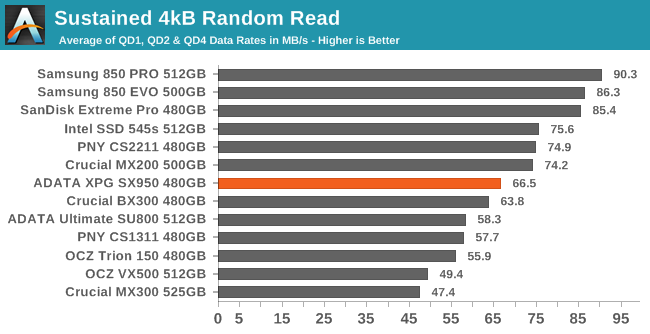
With a longer test and higher queue depths, the ADATA SX950's standing drops somewhat, but it still outperforms most TLC SSDs and the Crucial BX300.
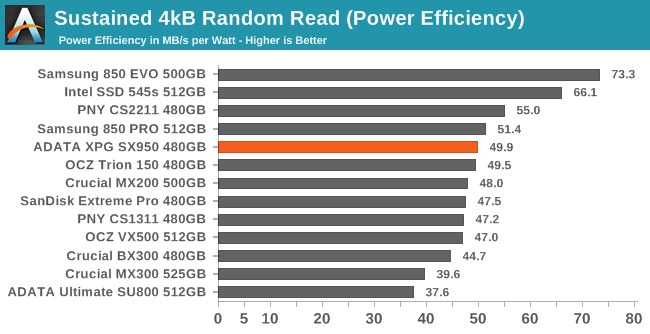
The power efficiency of the SX950 during random reads is decent but not outstanding. The planar MLC-based PNY CS2211 beats the SX950 on both performance and power efficiency, but otherwise the SX950 is only beat by a few other 3D NAND SSDs.
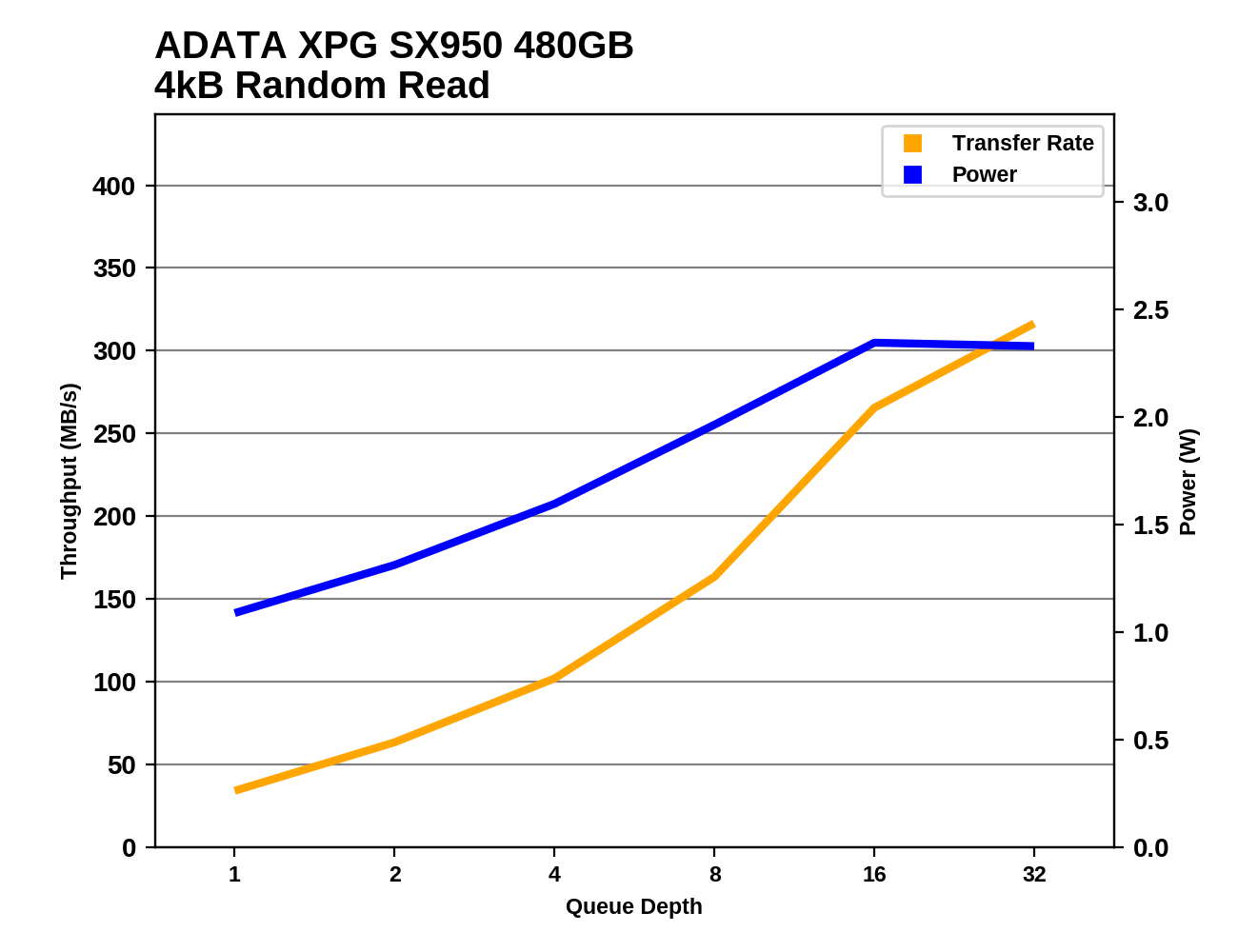 |
|||||||||
For an MLC-based SSD, the ADATA SX950 does a poor job of scaling up random read performance with higher queue depths. Its QD1 performance is fine, but by QD8 it's lagging behind many of its competitors. The Crucial BX300 is marginally slower until QD32, where the SX950's performance starts to level off while the BX300 gets very close to the peak speeds reached by the best SATA SSDs.
Random Write Performance
Our test of random write burst performance is structured similarly to the random read burst test, but each burst is only 4MB and the total test length is 128MB. The 4kB random write operations are distributed over a 16GB span of the drive, and the operations are issued one at a time with no queuing.
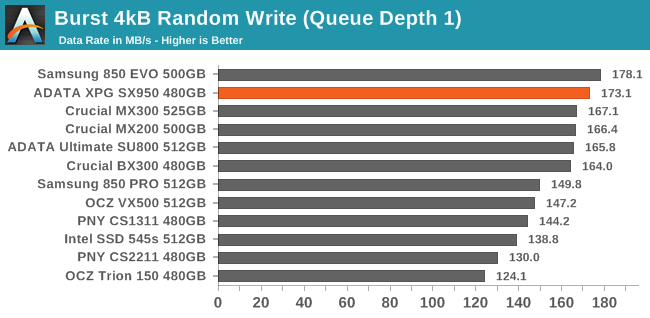
After seeing clear indicators from the ATSB tests that the ADATA SX950 is very aggressive with SLC write caching, it's good to see that the QD1 burst random write performance is near the top of the charts.
As with the sustained random read test, our sustained 4kB random write test runs for up to one minute or 32GB per queue depth, covering a 64GB span of the drive and giving the drive up to 1 minute of idle time between queue depths to allow for write caches to be flushed and for the drive to cool down.

On the longer random write test with higher queue depths included, the ADATA XPG SX950's random write score is unimpressive: barely faster than the TLC-based ADATA SU800 and well behind the Crucial and Samsung drives.
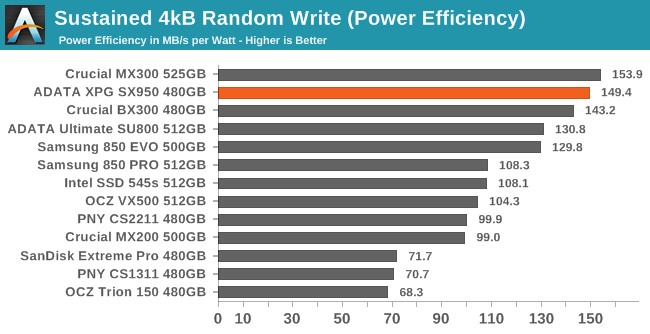
In spite of mediocre performance on the longer random write test, the SX950 delivers great power efficiency, in second place only slightly behind the Crucial MX300.
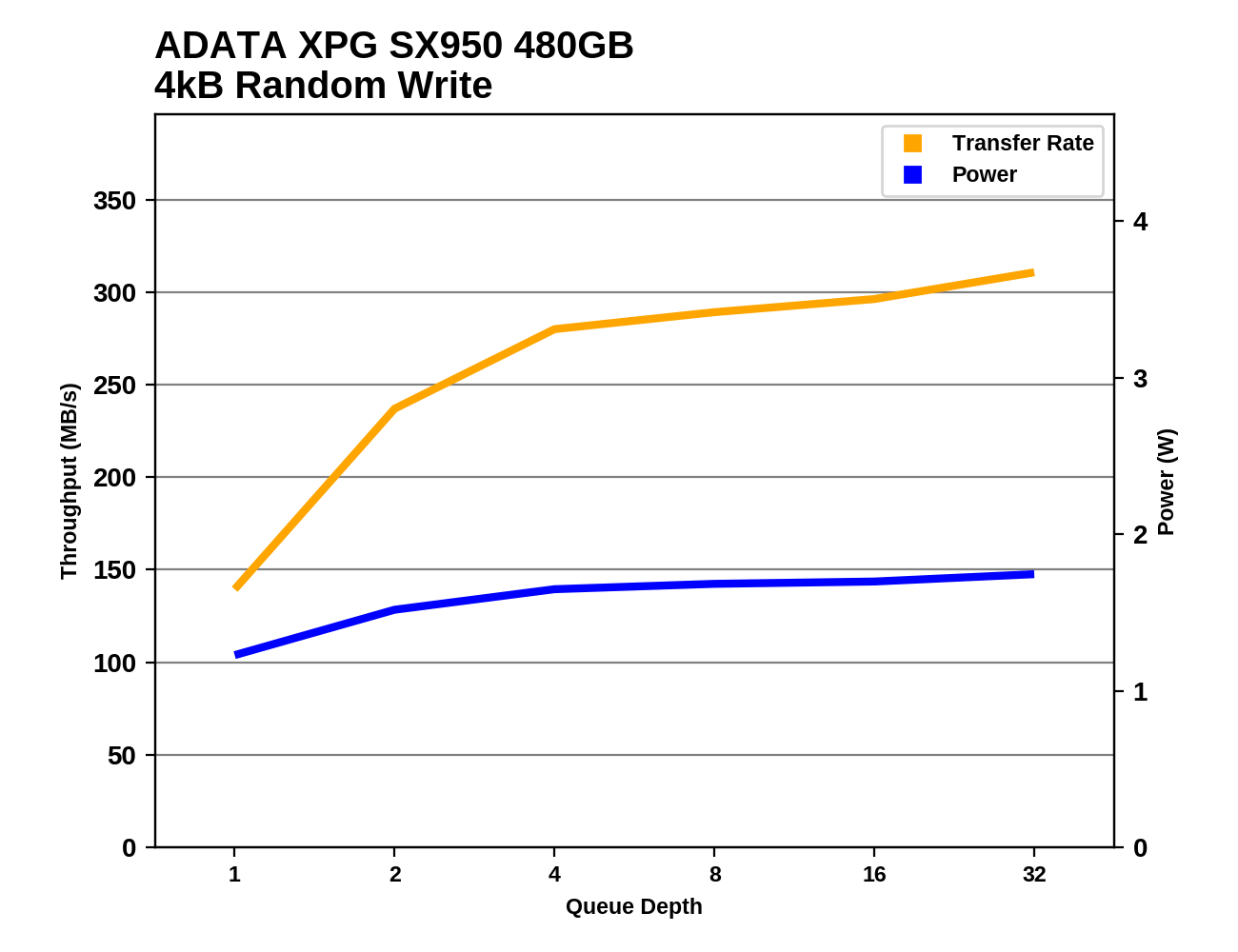 |
|||||||||
The SX950's random write speed mostly levels off in the second half of the test as queue depths grow beyond 4, and even at QD32 the SX950 is not really close to saturating the SATA bus. But at QD1 and QD2, its performance is as good as any SATA drive and its power consumption is unbeatable.










45 Comments
View All Comments
Cliff34 - Monday, October 9, 2017 - link
It is almost for almost all your needs, budget or performance, better stick with Samsung's SSDs.Chaitanya - Monday, October 9, 2017 - link
Sadly Adata has diarrhea when it comes to releasing SSDs. They drop too many SSDs on market too fast.chrnochime - Tuesday, October 10, 2017 - link
You!= everyone under the sun. And no not everyone wants to be stuck with a freakin TLC SSD, as much as you'd like to believe. How hard can that be to grasp? Wait rhetorical question LOLDr. Swag - Monday, October 9, 2017 - link
Is ADATA out of their minds? This drive performs on the budget end of the spectrum yet they're pricing it above the 850 pro?!?jardows2 - Monday, October 9, 2017 - link
Before I read the article, I thought I knew the conclusion - It will perform under Samsung products, and be priced a bit too high for the comparative performance. I guess I was highly optimistic about this drive! What is up with that price?Flunk - Monday, October 9, 2017 - link
ADATA's pricing is truely perplexing. Maybe their market is "people who don't read SSD reviews", so they think they can write "premium" on the box and it justifies the price. Maybe they're pricing just so they can have it 50% off MSRP all the time. Regardless, I'd argue there isn't really such thing as a premium SATA SSD anymore because even budget NVMe drives throttle them.4x PCI-E 3.0 is 32Gbps, Fully 4 times the bandwidth of SATA 3. That's not a generational leap, it's a whole new ballgame, especially if you consider the reduction in overhead that comes with NVMe. SATA drives are now relegated to being upgrades for older desktops and notebooks, there is no "high-end" left.
ddriver - Monday, October 9, 2017 - link
sata 3 is 6 gbits, IIRC 6 * 4 is 24Also, 4 times faster drive doesn't make a system 4 times faster. It is true that before SSDs, storage was pretty much the bottleneck, but if you look at real world benchmarks, the difference between a SATA and a NVME SSD is a few percents in 99% of the cases.
xeroshadow - Monday, October 9, 2017 - link
I can attest to this. I went from an Intel 330 series to NVMe Samsung 960 and barely noticed any difference except in some launch speeds of certain programs. I was disappointed.Samus - Monday, October 9, 2017 - link
It's like CPU's. Programs just haven't caught up to their capability yet. Other than mass data transfer (between SSD's no less) you are likely to see any real-world performance boost from NVMe over SATA3. Decompressing is the only area I personally benefit from NVMe; it unRAR's files much faster than a SATA3 drive.But gaming, general usage, and even content creation I don't notice a difference.
saratoga4 - Monday, October 9, 2017 - link
It's because while the transfer rate of high end NVMe drives is much higher, that really doesn't help you load a few dozen 10 MB files all that much faster. For lots of small to medium sized files, you need lower access latency, and NVME drives are little better than SATA, so until that improves the main place NVME will have an edge is copying files between NVME drives.