An AMD Threadripper X399 Motherboard Overview: A Quick Look at Seven Products
by Ian Cutress & Joe Shields on September 15, 2017 9:00 AM EST
With the release of AMD’s Threadripper CPUs into the HEDT market, board partners have released new motherboards based on the X399 chipset. Consumers are going to see quad channel memory, native 4-Way SLI and Crossfire capabilities, more full-speed M.2 slots, added 10G network ports, and more on the new platform. We're taking a quick look at each of the motherboards that the vendors are promoting in the market, as well as a few upcoming teasers.
Related Reading
- The AMD Ryzen Threadripper 1950X and 1920X Review: CPUs on Steroids
- AMD Threadripper Unboxing
- AMD Threadripper 1920X and 1950X CPU Details: 12/16 Cores, 4 GHz Turbo, $799 and $999
- AMD CPU Updates: 16 Core Threadripper w/64 PCIe Lanes This Summer, Epyc Launching June 20th
AMD Ryzen Threadripper Needs a Mother(board)
A big takeaway from our AMD Ryzen Threadripper 1950X and 1950X review is the increase in CPU connected PCIe 3.0 lanes. A full 60 lanes are available to the PCIe slots and M.2 drives, while 4 lanes head off to the chipset where it's muxed for USB, SATA, low-level I/O, and other features. The increase in CPU PCIe lanes is set up to allow for a lot more flexibility connecting devices using PCIe bandwidth.
The four major players, ASRock, ASUS, GIGABYTE, and MSI, have launched X399 motherboards for Threadripper. These boards equip the massive 4094-pin socket with eight DIMM slots to cover the four memory channels and then differentiate themselves in PCIe configuration, IO, styling and software support.
Unlike Ryzen, the base processor is not a true SoC as the term has evolved over the years. In order to get the compliment of SATA and USB ports, each Threadripper CPU needs to be paired with an X399 chipset. So aside from the CPU PCIe lanes, the 'new' X399 chipset also gets some IO to play with:
Unlike mainstream platforms that have several chipsets to choose from that vary in capability and cost, the AMD high-end platform only has a single chipset, similar to Intel's X299. As we've learned over the last few months, some elements of the motherboard base cost, such as the socket, can cost a pretty penny to the board manufacturers, which in turn will be forwarded on to the user. These motherboards appear to start somewhere around $249-$299, with the top board so far set at $549. Guess which one AMD sent us for our CPU review.
The Underlying Block Diagram
When PCIe is the game, it becomes time to play with controllers and ports to see what fits. It all starts with the underlying diagram for Threadripper and X399:
AMD's marketing on the left is set out to explain that each product in the Threadripper and X399 line will be 'fully enabled' - none of the chips will be limited in PCIe lane counts or DRAM for the sake of segmentation. AMD is happy at this point to keep segmentation limited to cores, frequency, and L3 cache.
The diagram shows the two hubs for everything to connect to: the CPU and the chipset. The CPU has 60 PCIe lanes, provided in 3 or 4 PCIe root complexes at x16 each (the diagram above suggests x16/x8/x16/x8). These will often go towards the main PCIe slots to support add-in cards like GPUs, or they could be partitioned off for RAID controllers or fast ethernet if required. In total, AMD has stated that the platform can support six GPUs maximum. The CPU also supports eight USB 3.1 (5 Gbps) Type-A ports, quad channel DDR4, and support for up to three PCIe 3.0 x4 storage drives for 3-way NVMe.
Threadripper CPUs reserve four PCIe lanes for the chipset, which similar to Intel acts like a PCIe switch for more IO - although AMD only offers a few lanes here compared to Intel's 24 PCIe 3.0 x4 lanes.
From the chipset there are eight PCIe lanes, which AMD here has suggested reserving two for gigabit Ethernet, four for a PCIe x4 slot, one for a PCIe x1 slot, and one for a WiFi module. Alongside the PCIe lanes are eight SATA ports, six USB 2.0 ports, four USB 3.1 (5 Gbps) Type-A ports, one USB 3.1 (5 Gbps) Type-C port and two USB 3.1 (10 Gbps) ports with appropriate redrivers. In a change to what we normally see on Intel motherboards, AMD lists SPI and Audio features as coming from the CPU rather than the chipset.
AMD Suggests Variants
As part of the launch, AMD is wanting to promote the different ways in which an X399 motherboard could be arranged depending on the workload requirements.
| X399 Potential Configurations | |||
| Use | PCIe Lanes | Total | |
| Content Creator | 2 x Pro GPUs 2 x M.2 Cache Drives 10G Ethernet 1 x U.2 Storage 1 x M.2 OS/Apps 6 x SATA Local Backup |
x16/x16 from CPU x4 + x4 from CPU x4 from CPU x4 from CPU x4 from CPU From Chipset |
52 Lanes |
| Extreme PC | 2 x Gaming GPUs 1 x HDMI Capture Card 2 x M.2 for Games/Stream 10G Ethernet 1 x M.2 OS/Apps 6 x SATA Local Backup |
x16/x16 from CPU x8 from CPU x4 + x4 from CPU x4 from CPU x4 from CPU From Chipset |
56 Lanes |
| Streamer | 1 x Gaming GPU 1 x HDMI Capture Card 2 x M.2 Stream/Transcode 10G Ethernet 1 x U.2 Storage 1 x M.2 OS/Apps 6 x SATA Local Backup |
x16 from CPU x4 from CPU x4 + x4 from CPU x4 from CPU x4 from CPU x4 from CPU From Chipset |
40 Lanes |
| Render Farm | 4 x Vega FE Pro GPUs 2 x M.2 Cache Drives 1 x M.2 OS/Apps 6 x SATA Local Backup |
x16/x8/x8/x8 x4 + x4 from CPU x4 from CPU From Chipset |
52 Lanes |
Each of these potential configurations would run into several thousand dollars a piece for a full build - the M.2 drives were suggested at 512GB minimum, with the SATA drives in RAID configurations as well. AMD is making no joke; they want to be the premium platform.
New Controllers for X399
With each of these motherboard overviews, we like to cover a few of the newer controllers to hit the market that motherboard manufacturers might take advantage of. Given the recent X299 launch on the Intel side, not much has changed since. The big parts to enter the consumer space are Aquantia's multi-gigabit ethernet controllers.
Aquantia launched two ethernet controllers: the AQC107 which supports 100MB, 1G, 2.5G, 5G and 10G, and the AQC108 which supports 100MB, 1G, 2.5G and 5G, all through standard RJ45 connectors. Motherboard manufacturers can use these controllers directly on the boards, or bundle them in add-in cards like the AQN107 and AQN108 above. We've seen cards from ASUS and GIGABYTE already hit the market based on these controllers, while ASRock and MSI prefer to integrate them direct.
The second controller worth mentioning is the updated ASMedia ASM3142 controller, providing USB 3.1 Gen 2 (10 Gbps) functionality to motherboards that need more USB 3.1g2. Originally we saw the ASM1142 single lane controller, while the ASM2142 integrated a dual lane design such that all the ports had peak bandwidth when multiple ports are in use. ASM3142 is a low powered version of the ASM2142, but still supporting all the ports at peak bandwidth.
Third is the updated Realtek ALC1150 audio codec, known as the ALC1220. The ALC1220 improves peak SNR while adding new functionality. ASUS run a customized version known as the ALC1220A, which removes some of the excess function for a stripped down version unique to them but configured in a partnership with Realtek.
The Motherboards
The seven motherboards we have to discuss are:
- The ASRock X399 Taichi
- The ASRock X399 Professional Gaming
- The ASUS X399 ROG Zenith Extreme
- The ASUS Prime X399-A
- The ASUS Strix X399-E Gaming
- The GIGABYTE X399-Gaming 7
- The MSI X399 Gaming Pro Carbon
- The MSI X399 SLI Plus
Added on 9/19: The GIGABYTE X399 Designare EX
Added on 10/10: The MSI X399 SLI Plus



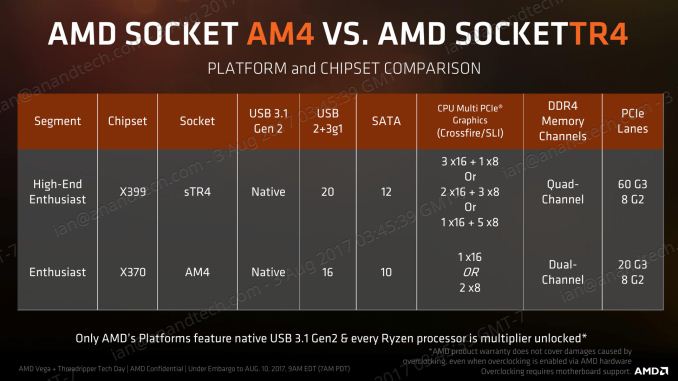
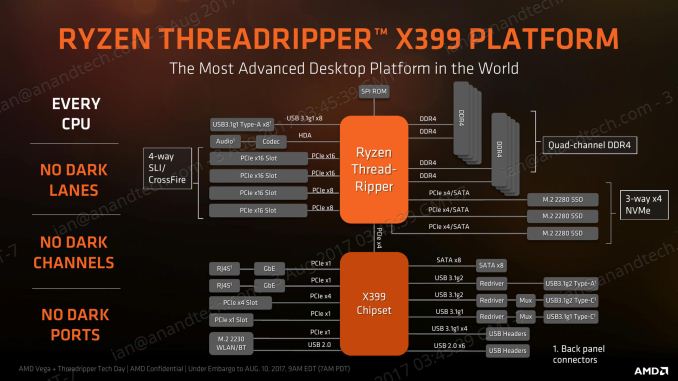






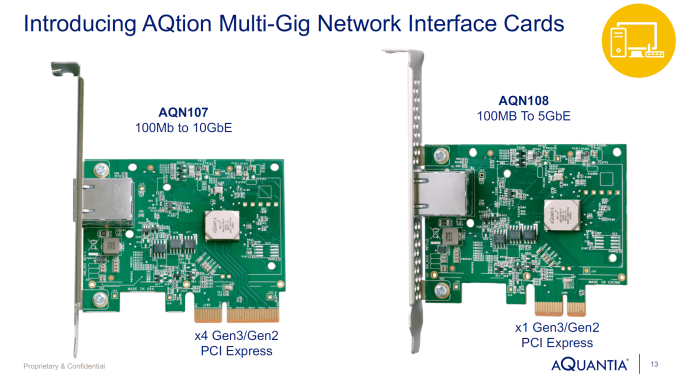








99 Comments
View All Comments
Holliday75 - Friday, September 15, 2017 - link
Where is this magical land?ddriver - Friday, September 15, 2017 - link
Actually, many people in the developed world call a technician for even trivial things like changing a fuse. Building a computer, as simple as it is, is out of this world achievement in their eyes.mapesdhs - Tuesday, September 19, 2017 - link
Weird, normally such a person wouldn't even ask a relevant question. My gf doesn't care what my HTPC has inside, as long as it runs YT and plays DVDs, etc. ok, and she can use the wifi link to find stuff for her Kindle.mapesdhs - Tuesday, September 19, 2017 - link
NB: I was replying to ddriver saying, "So a dumb wife having to approve your purchases is a realistic scenario? :D".Vatharian - Friday, September 15, 2017 - link
No anything that has more than 2 HDDs is a server. I also have gaming PC that has 10 HDDs. They are low capacity, and connected to low-end HBA, but this way I won't ever lose any data. And I just can't think of a reason to pay well over $1000 for 10 disk-capable NAS.ddriver - Friday, September 15, 2017 - link
You really must love noise then, and waste power. Besides, the more drives, the more drives, the higher the odds some of them die. You can get a couple of large HGST drives, huge capacity, excellent reliability. The odds of both drives failing is minuscule, and would require the entire system burning up, which would be just as devastating regardless of many drives you have. You don't require 10 drives for the sake of the number. 10 TB HGST HE10 are like 350$.Besides, TR doesn't fall neither in the "budget", nor in the "gaming" category. That's a workstation CPU, and it actually does pretty bad in gaming, considering its price. Paying that much money for a product you are not gonna use for the job it is best at and complaining the mobo doesn't fit your senseless and wrong usage scenario - that's kinda dumb.
It is a new high end product, you are gonna put new high end components in it, not 10 poor old tiny HDDs.
Guwapo77 - Saturday, September 16, 2017 - link
It's not bad at gaming, however, it is not wise to use this solely for gaming. A workstation that you can use to handling your day to day workload that just happens to be fairly decent for gaming when you have time.Anyone building a gaming rig that chooses to buy a TR fails at life.
cyberguyz - Thursday, December 28, 2017 - link
It has 2x M.2 slots not 3x. You need an add-in card to get the 3rd with this onefazalmajid - Sunday, September 17, 2017 - link
Annoying, but a LSI add-in HBA will generally outperform integrated SATA by a wide margin.karatekid430 - Thursday, October 26, 2017 - link
Ask the manufacturers to make M.2 PCIe cards with a SATA controller and a heap of SATA ports on board. I want them to provide these, and exclude SATA from motherboards, to save space and reduce complexity and cost. That way, the motherboards are cleaner for people who only require NVMe, and allow for people who need SATA to sacrifice M.2 slots for SATA.