GIGABYTE GB-BKi7HA-7500 Kaby Lake BRIX Review
by Ganesh T S on March 16, 2017 8:00 AM ESTPerformance Metrics - I
The GIGABYTE GB-BKi7HA-7500 was evaluated using our standard test suite for low power desktops / industrial PCs. Not all benchmarks were processed on all the machines due to updates in our testing procedures. Therefore, the list of PCs in each graph might not be the same. In the first section, we will be looking at SYSmark 2014 SE, as well as some of the Futuremark benchmarks.
BAPCo SYSmark 2014 SE
BAPCo's SYSmark 2014 SE is an application-based benchmark that uses real-world applications to replay usage patterns of business users in the areas of office productivity, media creation and data/financial analysis. In addition, it also addresses the responsiveness aspect which deals with user experience as related to application and file launches, multi-tasking etc. Scores are meant to be compared against a reference desktop (the SYSmark 2014 SE calibration system in the graphs below). While the SYSmark 2014 benchmark used a Haswell-based desktop configuration, the SYSmark 2014 SE makes the move to a Lenovo ThinkCenter M800 (Intel Core i3-6100, 4GB RAM and a 256GB SATA SSD). The calibration system scores 1000 in each of the scenarios. A score of, say, 2000, would imply that the system under test is twice as fast as the reference system.
The graphs below show that the 65W desktop CPU in the calibration system manages to outperform the 15W Core i7-7500U for all the performance-sensitive workloads. However, in the responsiveness workload, the NVMe SSD in the BRIX helps it to surpass the calibration system (equipped with a SATA SSD). The same NVMe SSD was also used in the ASRock Beebox-S 7200U. However, the Core i7 vs. Core i5 match-up makes the BRIX better on a comparative basis.
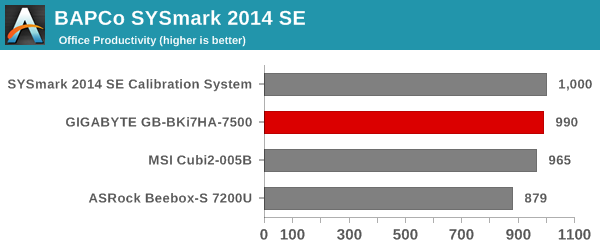
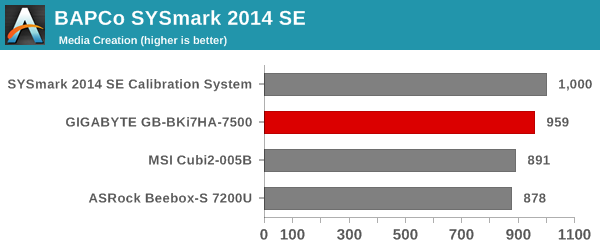
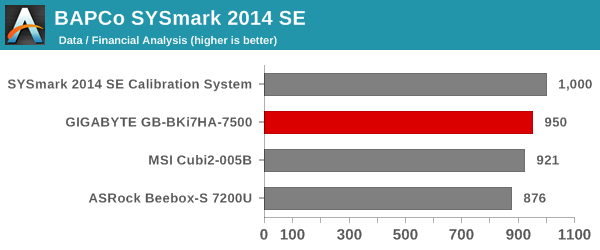
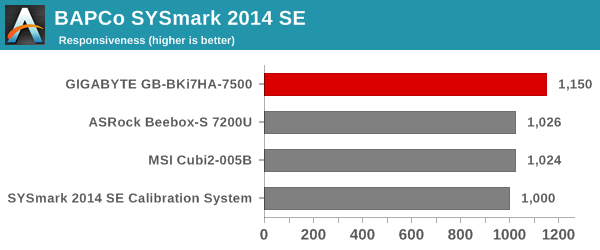
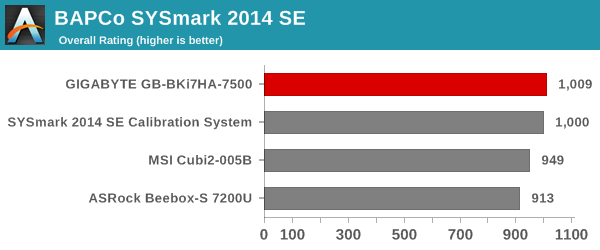
SYSmark 2014 SE also adds energy measurement to the mix. A high score in the SYSmark benchmarks might be nice to have, but, potential customers also need to determine the balance between power consumption and the efficiency of the system. For example, in the average office scenario, it might not be worth purchasing a noisy and power-hungry PC just because it ends up with a 2000 score in the SYSmark 2014 SE benchmarks. In order to provide a balanced perspective, SYSmark 2014 SE also allows vendors and decision makers to track the energy consumption during each workload. In the graphs below, we find the total energy consumed by the PC under test for a single iteration of each SYSmark 2014 SE workload and how it compares against the calibration systems.
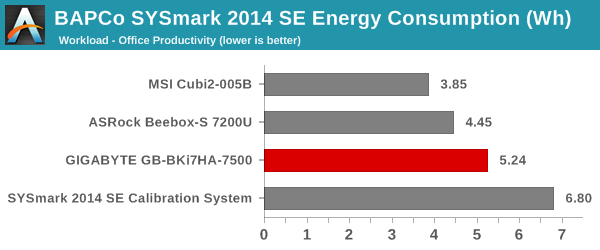
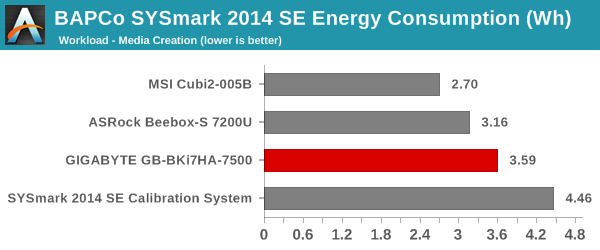
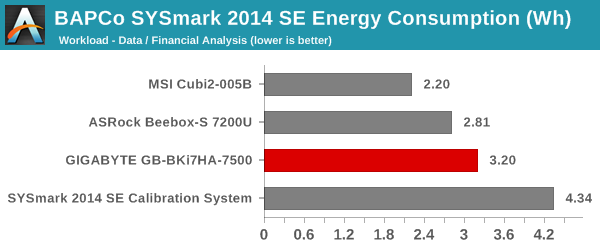
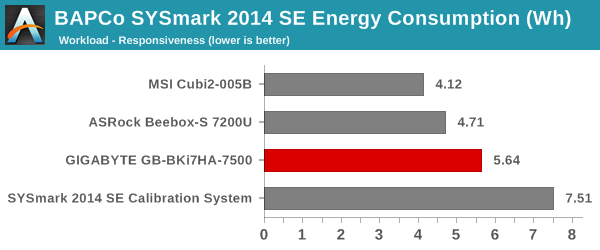
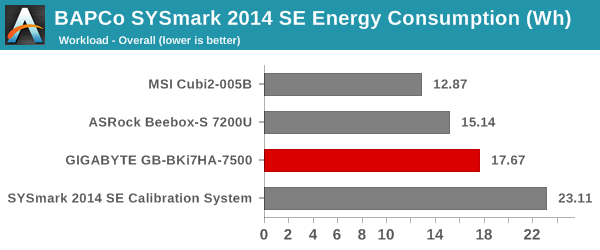
It is logical that delivering higher performance / scores usually ends up consuming more energy, and that is evident from the graphs above.
Futuremark PCMark 8
PCMark 8 provides various usage scenarios (home, creative and work) and offers ways to benchmark both baseline (CPU-only) as well as OpenCL accelerated (CPU + GPU) performance. We benchmarked select PCs for the OpenCL accelerated performance in all three usage scenarios. These scores are heavily influenced by the CPU in the system. The BRIX comes out on top in most of the workloads, but the ASRock Beebox-S 7200U performs in a similar manner.
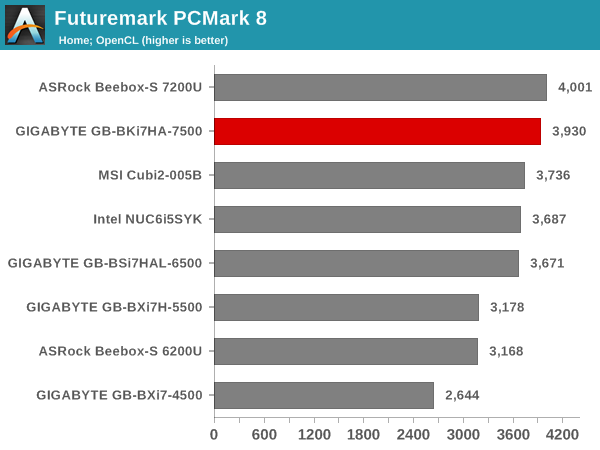
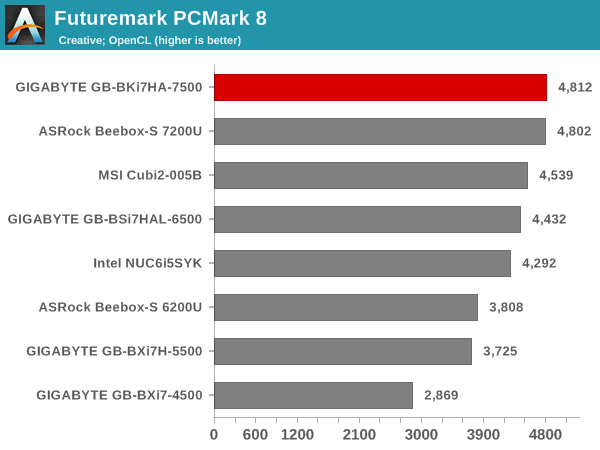
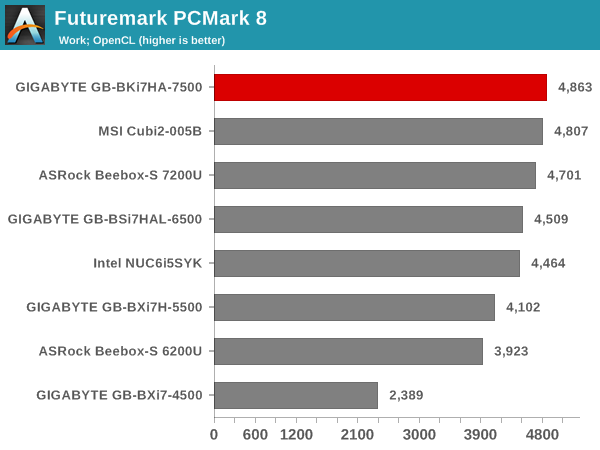
Miscellaneous Futuremark Benchmarks
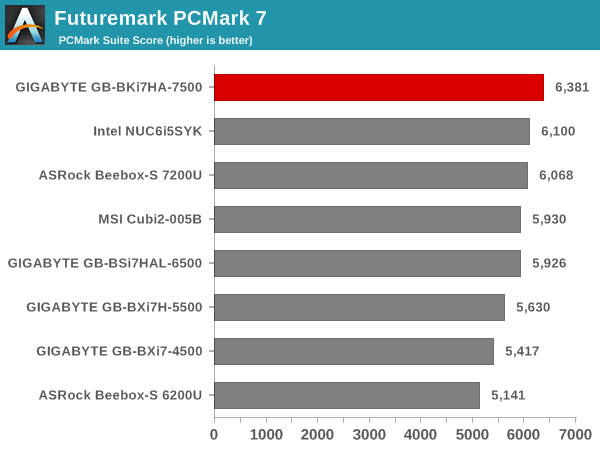
The BRIX comes with the Intel HD Graphics 620, and the configuration is the same as the other Kaby Lake UCFF PCs we have evaluated. However, the GPU workloads work in favour of the BRIX (since some aspects are CPU-limited). That said, the Iris Pro graphics engine in the Intel NUC6i5SYK performs better than the BRIX's GPU.
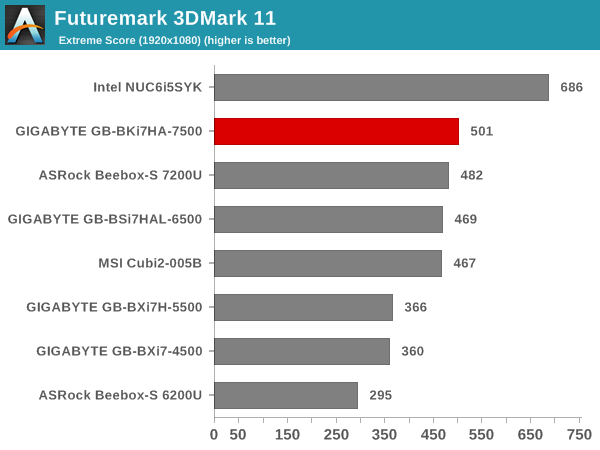
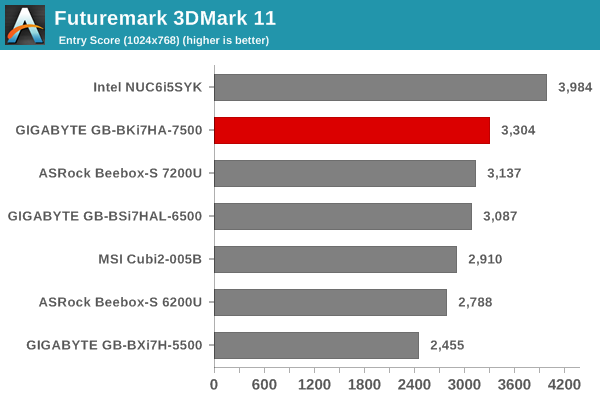
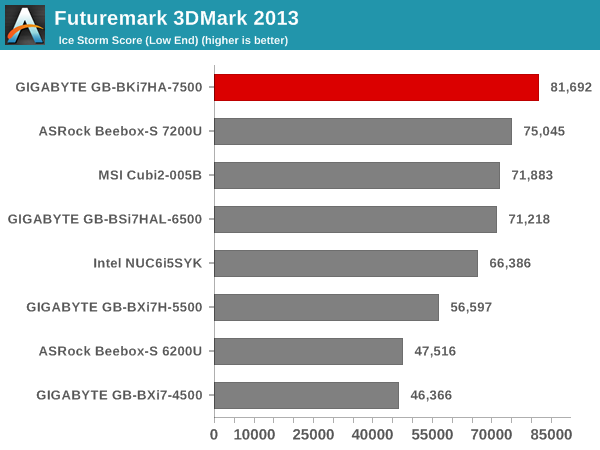
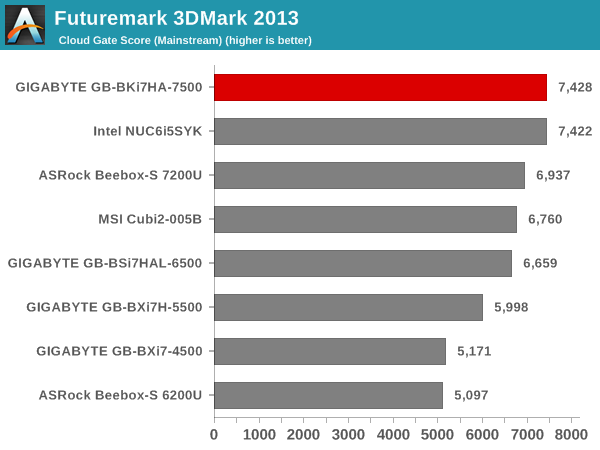
3D Rendering - CINEBENCH R15
We have moved on from R11.5 to R15 for 3D rendering evaluation. CINEBENCH R15 provides three benchmark modes - OpenGL, single threaded and multi-threaded. Evaluation of select PCs in all three modes provided us the following results. As expected, the CPU-bound benchmarks favor the BRIX. The Iris Pro-equipped NUC6i5SYK comes out on top in the OpenGL version.
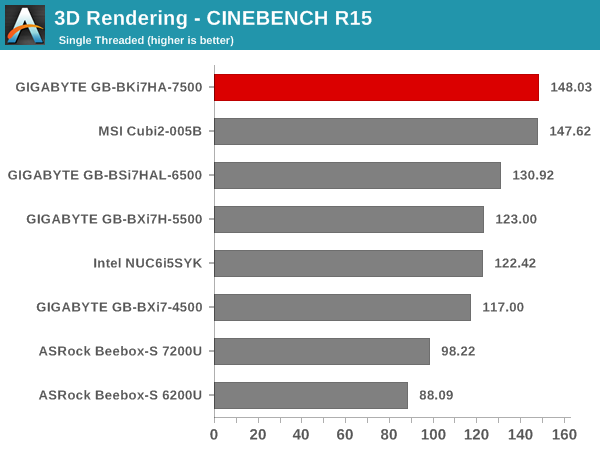
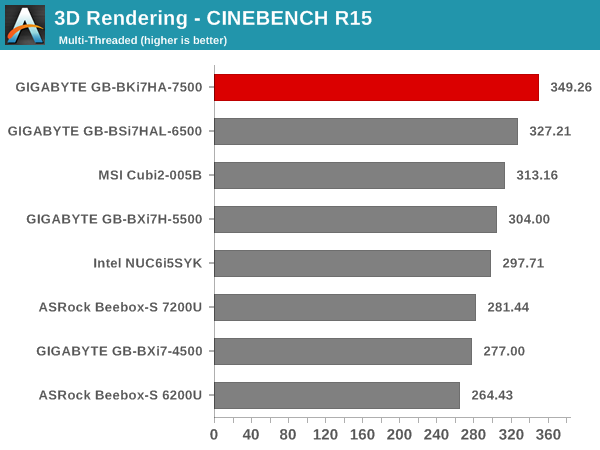
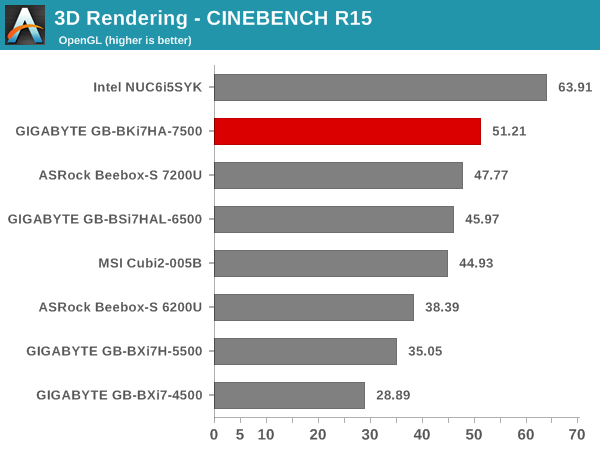










32 Comments
View All Comments
HomeworldFound - Friday, March 17, 2017 - link
I wish 3D were better, I was one of those people that couldn't see the effect. The moment I looked at a 3D screen my eyes would hurt and my brain just felt like I'd been hit in the face.mooninite - Thursday, March 16, 2017 - link
Intel is so cheap in that they don't want to pay for the HDMI 2 license... What will it take for them to bite the bullet and do it? Even AMD's APUs support HDMI 2... SAD!faiakes - Thursday, March 16, 2017 - link
The HTPC playback tables are somewhat misleading.Surely the MPC-HC results are with MadVR enhancements enabled, while the Kodi one is simple playback.
You're giving the impression that MPC-HC is less capable of upscaling than Kodi is.
BrokenCrayons - Thursday, March 16, 2017 - link
I really like the idea of the NUC form factor. For non-gaming or very casual gaming, they're really a nice form factor. Low power consumption is always a bonus and, specifically the BRIX, passing AT's pretty demanding thermal testing is good too. I just wish they were a little less expensive. The same dollars can purchase a pretty powerful desktop in a MicroATX case that really isn't _that_ much bigger.Stochastic - Thursday, March 16, 2017 - link
Yeah, high price is the Achilles' heel that would keep me from buying one.Also, for my purposes I find Chromecast/Chromecast TV to be sufficient for my TV watching needs, so I couldn't justify purchasing an HTPC.
TheinsanegamerN - Monday, March 20, 2017 - link
You can easily fit 10+ NUCs into a single MicroATX case. Calling it "not that much bigger" is like saying a semi truck is only a bit bigger then a ford fiesta.BrokenCrayons - Monday, March 20, 2017 - link
You're right, of course. I was viewing it relative to a desk and the typical number of cubic feet/meters in an office or a bedroom. On those scales, the difference is minimal, but if you just compare them to one another without factoring in the size of a human or the interior rooms a human occupies, it does seem a lot bigger. Though maybe adding the external power supply into consideration to be completely fair (mATX PSUs are internal after all) would reduce the NUC to mATX number to ~5-6.Shadowmaster625 - Thursday, March 16, 2017 - link
Why is the Cubi2 so much more efficient?MrSpadge - Thursday, March 16, 2017 - link
"Netflix streaming evaluation was done using the Windows 10 Netflix app. Manual stream selection is available (Ctrl-Alt-Shift-S) and debug information / statistics can also be viewed (Ctrl-Alt-Shift-D)"... when "Ctrl+S" just doesn't cut it! Remindes me of emacs and its weird many-key shortcuts.
bryanb - Thursday, March 16, 2017 - link
Two things I wished these NUC-form-factor devices would fix:1) Integrate the power brick. Just look at the picture of this box next to its power adapter - you always end up with a tangle of cords and small boxes that take *more* room than an equivalent integrated device. Apple was able to do this on their Mac mini, so I know it is possible.
2) Ditch these loud blower fans that exhaust out a tiny hole in the side and just put a nice big 80mm-120mm fan on the top. Heck, the entire top surface can be a perforated. Plus, the large fan will likely be much slower moving and quieter.