Hands On with ASUS ROG Avalon: A Teardown Video
by Ian Cutress on September 2, 2016 7:00 AM EST- Posted in
- desktops
- Systems
- Motherboards
- Asus
- ROG
- Trade Shows
- Computex_2016
- Video
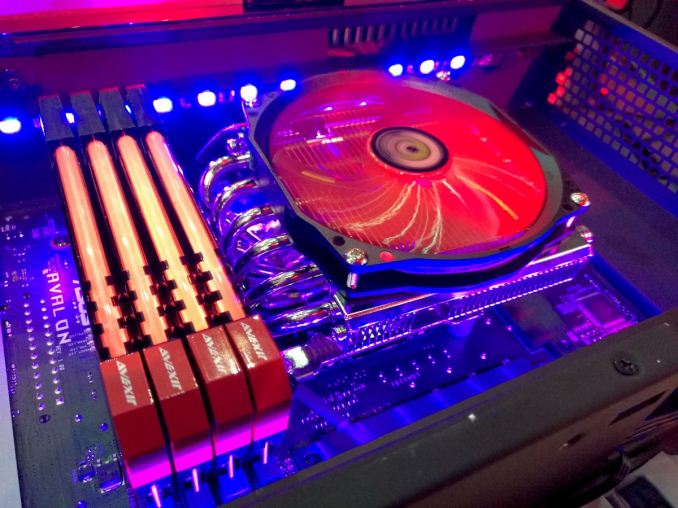
During Computex 2016, as part of their 10-Years of the Republic of Gamers’ celebrations and showcase, ASUS surprised me with a new take on the PC: the ROG Avalon. The Avalon is still a very extensive work in progress, however the fundamental concept is highly intriguing for anyone interested in PC design – using custom form factor parts and fitting them into a dedicated chassis but still opening up the options for users to customize their build. We were able to grab the hardware and Johnathan Chu, Product Manager for motherboards at ASUS, for a short time to record a video for a quick teardown and analysis.
Apologies for the audio, it was an impromptu recording with no equipment apart from a smartphone.
Project Avalon
Section taken from our Computex 2016 Coverage
When you’ve been reviewing and testing motherboards, as well as shouting at certain engineers for absolutely nonsense ideas (or really good ones), there is somewhat a monotony to it all. One generation there’s a new feature from one manufacturer, and the next generation we see it on mostly all the others. Some features are special and aren’t copied, but these require larger amounts of R&D and investment, then require the PR teams to communicate why the new feature is good or not.
One interesting conversation I had a couple of years ago was regarding the future of motherboard form factors. It was then as we see now: the full sized ATX, micro-ATX and mini-ITX systems accounted for 99%+ of desktop class PCs. Some large OEMs had their own designs on desktops, Zotac has a number of small mini-PCs for various markets, and servers do all sorts of standard and non-standard sizes, but for the consumer, it is essentially all about those three (and mini-STX is now moving in that space). So a couple of years ago, when the initial talk of Steam machines was coming to play, ASUS asked me what I thought about non-standard motherboard sizes in desktop sized systems.
It should be clear to most that the motherboard size issue is a chicken/egg situation. When Intel designs a CPU, there are certain limitations to where everything should go. Or no, I will correct that – there’s a budget limitation to where things can go. For example, memory is often to a certain side of the CPU because that provides the best quality signal for the onboard traces. Technically it can go on a different side (as it does on some designs), but that often requires more motherboard PCB layers to ensure the signal does not degrade or interfere with other signals, and in most cases there is a performance/latency penalty if you have to put it further away. But in order to stay buoyant, a motherboard manufacturer will stick to the appropriate design, because guess what – all the cases use the same standards too. The minute you produce a novel motherboard design, such as a different IO position or a new method for storage, none of the current cases on the market will work with it. So the case manufacturers can’t change because there are no products in a new design, the motherboard manufacturers can’t change because of the lack of cases but also the cost, and Intel keeps it consistent to keep everyone in the chain happy. Hello chicken, meet egg. Hello egg, meet chicken.
The only way to do a custom form factor is to build the system completely yourself, which is what Zotac does. Zotac plays mainly in the mini-PC market, and their owner Partner (‘Manufacturer of motherboards, AGP cards and other consumer electronics’ on their Google Search) has long fingers into manufacturing for other big name brands, so integrating the Zotac brand into new designs with custom chassis is easy enough. However ASUS wanted to go bigger and better, and that is how systems like the G20, a full desktop with a custom design, and the GR8, a book-sized Steam machine, came about. But it was clear, ASUS wanted more. Insert Project Avalon.
Project Avalon
Project Avalon is a custom, high-performance, gaming/VR PC design from ASUS. It is still very early in the design cycle, to the extent that this chassis currently weighs almost 40 lbs, but the concept is there. Inside is a custom designed motherboard that uses various internal connectors to implement various features. The design as it stands is built for Skylake plus a single GPU, and enough space to operate liquid cooling. The Perspex window on the top is so users can see into the design, flashing lights and all.
Astute readers will note that the PCB design looks rather odd – there isn’t a PCIe slot here, no power delivery, no rear IO, and what looks like the rear of a 24-pin power connector on the left-hand side. All we needed to do was take the motherboard out:
On the top we have a CPU socket, some memory slots, an M.2 slot, and what looks like a number of connectors for daughter boards. If we flip it over:

Click the image for the full resolution
Here we see more of what we know – power delivery chokes, a chipset, an 8-pin CPU power connector, a PCIe x16 connector and a 24-pin power connector. There are no SATA ports, and nothing on this system looks normal.
So, to explain: on the bottom near my finger is a custom connector, akin to a 4x PCIe connector, that breaks out into four SATA ports on a daughter board where are hot swappable on the chassis. The connector supplies both data and power. On the far right is a proprietary ASUS header for the rear IO.
At current, ASUS is not finalized on the pin layout and isn’t conforming to any particular standard, but this connector can send chipset PCIe lanes, digital video, and a few other things, over to a daughter board. This means one thing – adjustable rear IO panels!
I love this idea. Here are two examples of what ASUS suggests: the top one is a rear IO for workstation users, featuring dual Intel NIC and inside is a RAID capable M.2 slot running at PCIe 3.0 x4. The rear panel is a Home Theater focused design, using a single NIC and a USB 3.1 controller for 10 Gbps use. ASUS also had a VR edition with the specific ports required for the big VR headsets currently in the market. Because the custom connector carries enough PCIe, this opens it up to other custom designs, such as Thunderbolt, 10 Gbit Ethernet, different Ethernet/WiFi, additional storage, or anything that needs PCIe. Also, on the audio side, because this is a separate board, it could also influence audio capabilities and provide cleaner signals for audio processing. Adjustable rear IO is a topic only just being breached, with plenty of possibility.
Avalon's design is still very much fluid, with single GPU setups currently being supported:
In the video at the top of the page, we were able to get some hands-on time with Jonathan Chu, the product manager of Avalon, and do a quick teardown video after Computex had finished. Apologies for the audio, it was an impromptu recording with no extra equipment apart from a smartphone.
At this point the Avalon project is in an early design phase, so ASUS is looking for feedback with what they have so far. I don’t particularly mind if this ends up being an engineering concept design that never goes on sale (I’ve been pushing manufacturers to do more concept designs, similar to vehicle manufacturers at car shows), but the fact that ASUS are prepared to even attempt this is a good thing.



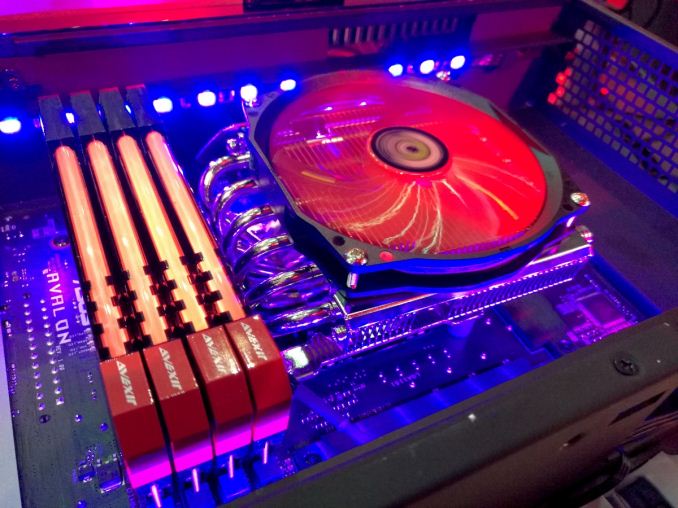












41 Comments
View All Comments
vacavalier - Saturday, September 24, 2016 - link
As a note, I did do the optical cable on both the ZxR and the Realtek and personally prefer the RCA/analog connection-sound.Manch - Friday, September 2, 2016 - link
I like the concept but I would have them do something far simpler. Simply have the PCI slots and IO on the back side. The board then acts as a wall separating the two main heat sources in a PC, The CPU and the GPU's. It would be a simple adjustment for the case manufacturers and lower the cost of entry, while not significantly altering the ATX standard too much. You could even keep a 1x PCI slot on the front for a sound card for noise isolation. PSU and Hdd go intheir own chamber like a lot of cases do already. Glad to see they're innovating thoughValantar - Friday, September 2, 2016 - link
Watching that video in full screen made me feel like I was on the geekiest acid trip ever. EIS in video is just not a good thing. Was that filmed with a Galaxy S7? Videos from my girlfriend's S7 sometimes have the same disturbing quality to them.DanNeely - Friday, September 2, 2016 - link
At the point of breaking back compatibility with almost everything else in the PC, I'm a bit disappointed that they left the power delivery as ATX standard. With almost everything on the mobo running on locally stepped down 12V instead of 3.3 or 5V as was the case when the original spec was designed, the 24pin connector could have about half of its wires removed making it much easier to route and freeing up a decent size chunk of space on the board itself. PCIe 4 allowing upto 300W of power through the PCIe socket's another reason to consider a redesign here. Just moving a bunch of 8 pin power connectors from the cards to the mobo seems like a step backwards that would make cable routing even worse than it is now.The_Assimilator - Friday, September 2, 2016 - link
Except PCIe 4.0 doesn't allow that much power draw. The initial report was a misunderstanding/hoax, the power delivery will remain at 75W.DanNeely - Friday, September 2, 2016 - link
That's a bit disappointing. While the 300W number felt like it was just moving the goal posts around a more modest bump to 100W (especially if it could be all 12v vs the current 65W@12v + 10W@3.3v) would've allowed a major bump up in the GPU level that could be slot powered by allowing cards roughly one performance level higher in each generation to run without an extra power connector.ImSpartacus - Friday, September 2, 2016 - link
So one side is "accessible" so you can swap the cpu, ssd & ram and then the sata/io daughter board allows that stuff to be accessible somewhere in the case?Very interesting. I'm still trying to work out how the pcie graphics card fits into the whole thing.
Valantar - Saturday, September 3, 2016 - link
The mobo has a PCIe x16 (-ish) slot on the bottom, which slots onto a (90 degree angled) riser card, on which the GPU sits. It's in the left compartment when seen from the front.The top comes off to access CPU, RAM and 1st m.2. The side panels come off to reveal the GPU (left) and radiator/fans (right). The PSU and SATA drives sit beneath the motherboard, between the GPU and rad/fans.
df2rools - Friday, September 2, 2016 - link
Asus needs to fix their RMA/QA before I try anything from them.JoeyJoJo123 - Friday, September 2, 2016 - link
This right here.Their monitors are laughable these days. Their motherboards are potentially the most fully featured, but I'd rather guarantee something that works. I've had too many delayed PC builds due to having to RMA a single necessary component (DoA) out for 2~3 weeks before I got the component back and actually got a chance to sit down and work on it again.