The Nixeus Moda Pro Review: A Professional Mechanical Keyboard for $55
by E. Fylladitakis on August 3, 2016 9:15 AM EST- Posted in
- Mechanical Keyboards
- Keyboard
- Nixeus
- macOS
- Kailh
The Nixeus Moda Pro Mechanical Keyboard
A simple glance on the Moda Pro reveals that Nixeus invested a significant portion of their efforts on the aesthetic value of the keyboard. The Moda Pro has a minimalistic design, and is based on a simple rectangular metallic chassis with white keycaps floating above it. It is interesting to note that the entire body of the keyboard, including the top, the bottom and the sides, is made out of metal - with the exception of the four white plastic rounded edges. Apparently Nixeus figured that metallic edges would be too sharp for a keyboard, or they were disproportionately expensive to manufacture.
The Nixeus Moda Pro is a standard 104-key keyboard that adheres to the ANSI layout. The bottom row of the keyboard has a 6.25× Spacebar, two 1.25× ALT, two 1.25× CTRL and three 1.25× WIN/Menu/Fn bottom row keys. The standard ANSI layout has a 6.25× Spacebar and seven 1.25× bottom row keys. The white keycaps are made from ABS plastic and have relatively small, sharp characters printed on them.
There are no extra keys or volume control wheels/buttons on the Nixeus Moda Pro. The few extra media functions can be accessed by holding the Fn Key and then pressing one of the F1 to F8 keys. F1 to F4 keys offer basic media controls, F5 mutes the volume, F6 and F7 adjust the volume and F8 locks the Windows keys for gamers. Finally, the combination of Fn + Delete key activates or deactivates the N-key rollover mode. There is virtually no reason to deactivate the N-key rollover mode assuming that the hardware supports N-key rollover via USB, but this option ensures compatibility with older hardware and certain systems.
There are no USB ports or any extra features at the back of the keyboard either. A grey braided cable exits from the middle and is firmly held in place with a rubber grommet. The keyboard has two rear legs that provide a reasonable tilt.
We found Kailh Brown switches beneath the keycaps. Nixeus clearly mentions Kailh to be the provider of their switches, so their presence was not a surprise. The use of Cherry cross stabilizers however was a surprise, as we have only seen bar stabilizers on keyboards with Kailh switches up to this date. Cross stabilizers offer a more uniform force distribution and tend to last longer without the need of any maintenance, which is most likely why Nixeus decided to install them on a product aimed to professionals. The Moda Pro is available with either Blue or Brown tactile switches, which are mechnical key types that are usually favored by professionals.
The disassembly of the metallic body reveals a simple, clean PCB that is permanently joined with the metallic top of the keyboard, forming a very strong and inflexible arrangement. There were no soldering or other assembly-related imperfections that we could notice.
Holtek supplies the processor of the Nixeus Moda Pro. The HT68FB560 processor is a RISC-based 8-bit solution, with an internal clock of just 12 MHz and only 16K of memory. It may sound leagues apart from the processors that we usually see in high-end models but the HT68FB560 is more than enough for a keyboard that lacks lighting or any form of programming.








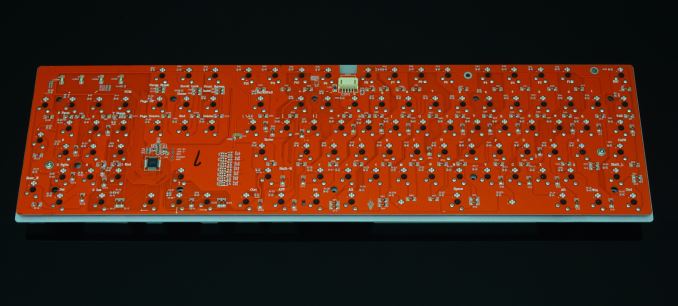
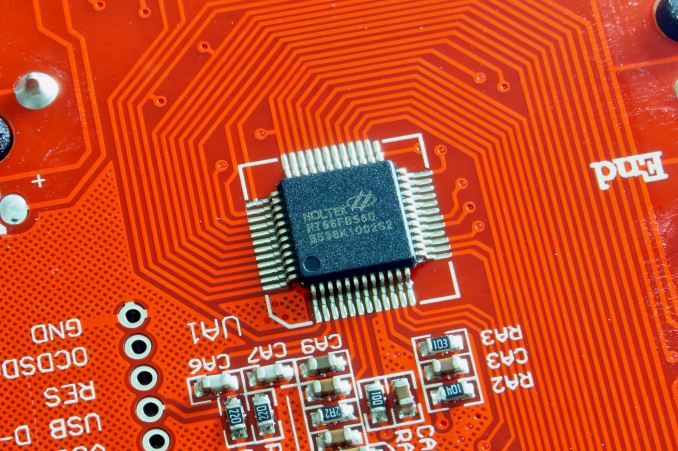








40 Comments
View All Comments
Icehawk - Wednesday, August 3, 2016 - link
Ditto, I have a Corsair and I just don't get along with its key spacing - this looks a lot better and doesn't come with any of the extraneous frills like lighting that I don't need. Price is pretty good too, most of the kbs I was looking at were at least $75+ and most seem to be much closer, or more, than $100.bigboxes - Thursday, August 4, 2016 - link
They sell the plain ones. The plethora of LED and extra features have exploded because that's what consumers want to justify the $$ for a mechanical switch keyboard. Us professionals have been using them for years. I'm not sure you're having trouble finding them or that they are just buried in a sea of the fancy ones.ComInliner - Wednesday, August 3, 2016 - link
Well someone took photography lessons. If only now you can teach him to respond to product review requests.pseudonymmster - Wednesday, August 3, 2016 - link
Two small issues:- Label of third dropdown is "Per-Key Quality Testing, and Final Words & Conclusion", but that page doesn't contain Final Words & Conclusion.
- Second paragraph, first sentence "The Nixeus Moda Pro is a standard 104-key keyboard but that adheres to the ANSI layout." Not sure if that "but" makes sense.
Mr Perfect - Thursday, August 4, 2016 - link
That second one gave me pause too. I think it's supposed to say "The Nixeus Moda Pro is a standard 104-key keyboard but does not adhere to the ANSI layout."Nixeus replaced the left Windwos key with a Fn key, so it's not really ANSI. It's actually my main gripe with the board. That left Windows key is something I use all the time, but I couldn't care less about media keys the Fn key enables.
DanNeely - Thursday, August 4, 2016 - link
The gallery (keyboard itself and the box) here shows the right windows key being replaced with the Fn key not the left one.Do you use both windows keys? If not, can you remap the layout and swap the keycaps?
Mr Perfect - Friday, August 5, 2016 - link
Derp... Yes, I meant to say the right Windows key. I use both Win keys, depending on the key combo. Win+L is always the right key, since that's a one handed move that way.I'd be content if the Fn key can be turned back into a Win key somehow (I think DIP switches are "in" right now for keyboard configuration).
Mikuni - Thursday, August 4, 2016 - link
Probably $100 in Europe.CaptainNed - Thursday, August 4, 2016 - link
Meh, it's not a Model M.FunBunny2 - Saturday, August 6, 2016 - link
damn. someone as old as me.