Plextor Embraces TLC NAND: Introduces M7V SSD
by Anton Shilov on April 12, 2016 10:00 AM EST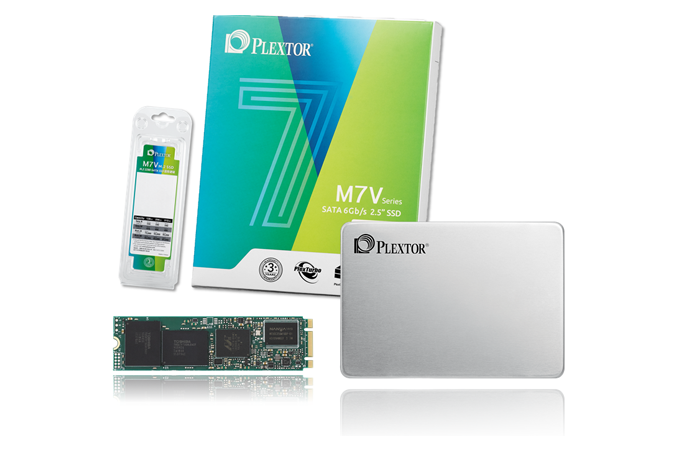
After toying with the concept last year, Plextor has finally announced its first family of SSDs based on TLC NAND flash memory. The new M7V lineup of drives is projected to be more affordable than Plextor’s SSDs based on MLC NAND, but the company claims that lower prices will not affect reliability and consistent performance that its SSDs are known for. In fact, Plextor says that its M7V will be better than all the competing TLC-based solutions, which is a a very bold claim indeed.
Plextor demonstrated its first TLC-powered drive back at CES 2015. At the time, the SSD was based on the Marvell 88SS1074 controller with LDPC (low-density parity check) error correction for increased endurance as well as Toshiba’s TLC NAND made using its second-generation 19 nm process technology (A19 nm). As it appears, that drive was not the only low-cost option considered by Plextor. By the time company needed to ramp up production of its affordable SSD in mid-2015, it decided to postpone the release of its TLC-powered drive. Instead, the company introduced the M6V, which features Toshiba’s 15 nm MLC NAND, but is powered by a low-cost quad-channel Silicon Motion's SM2246EN controller. As a result, Plextor managed to release a value SSD, but kept using familiar MLC memory (albeit, with a new controller).
Nonetheless, Plextor knew it could not to skip planar TLC NAND (and use 3D NAND once it becomes available instead), which is why it continued to work on its TLC drives. This month, the company finally revealed its first TLC-based product — the M7V.
Marvell’s 88SS1074 Gets a New Version
The Plextor M7V SSDs are based on the Marvell 88SS1074B1 controller as well as Toshiba’s TLC flash memory made using its 15 nm process technology. When Marvell originally introduced its 88SS1074 controller in May, 2014, it emphasized that the chip was specifically designed to enable SSD makers to use TLC NAND, which is why it features its own NANDEdge error correction technology based on LDPC algorithms. Plextor has been working on products featuring this controller for a long time and the M7V is the fruit of this work.
For some reason, Plextor calls the 88SS1074B1 “the next-generation controller”, even though it looks like a new version of the chip introduced two years ago. This is not a bad thing in general because the 88SS1074 is a fine 8-channel NAND controller and Plextor’s engineers should be familiar with it (after a couple of years of playing with it). If the B1 version has higher clock-rates and/or more processing cores, it can perform more error correction and other operations, which potentially can improve endurance, reliability and/or performance of SSDs. In fact, the new revision of the chip could be the key to many technologies Plextor incorporated into the M7V.
By The Numbers
Plextor will offer its M7V family of SSDs in 2.5”/7mm (PX-M7VC) and M.2 2280 (PX-M7VG) form-factors. In the case of the latter, this is a SATA M.2 drive, as the Marvell 88SS1074B1 controller only supports SATA.
Plextor will offer M7V in 128 GB, 256 GB and 512 GB configurations. The drives also come with enlarged DRAM buffers, which are important for performance and, possibly, for Plextor’s way of handling TLC memory.
Plextor claims that maximum sequential read speed of an M7V SSD is 560 MB/s, whereas its maximum sequential read speed is 530 MB/s. Maximum random 4K read/write speed declared by the manufacturer is 98000/84000 IOPS.
| Plextor M7V and M6V SSD Specifications | ||||||
| Size | 128 GB | 256 GB | 512 GB | 128 GB | 256 GB | 512 GB |
| Controller | Marvell 88SS1074B1 | Silicon Motion SM2246EN | ||||
| NAND | Toshiba 15 nm Toggle TLC | Toshiba 15nm Toggle MLC | ||||
| DRAM Cache | 256 MB | 512 MB | 1GB | 128 MB | 256 MB | 512 MB |
| Sequential Read | 560 MB/s | 535 MB/s | ||||
| Sequential Write | 500 MB/s | 530 MB/s | 170 MB/s | 335 MB/s | 455 MB/s | |
| 4kB Random Read | 97K IOPS | 98K IOPS | 81K IOPS | 83K IOPS | 83K IOPS | |
| 4kB Random Write | 51K IOPS | 84K IOPS | 42K IOPS | 80K IOPS | 80K IOPS | |
| Warranty | 3 years | |||||
It is interesting to note that Plextor’s M7V SSDs are rated faster than the company’s M6V drives both in terms of sequential read/write operations (keep in mind that we are dealing with TLC-based storage devices, hence, we’ll talk about their writing performance below) as well as random read/write operations. Therefore, despite of getting a drive with cheaper memory, owners of the M7V may get higher performance if Plextor's performance numbers prove true.
Enhanced Endurance & PlexNitro
Plextor claims that it uses TLC NAND memory from Toshiba with increased endurance (which it calls “top-class components”). It also says that its exclusive firmware along with flash components help to increase maximum amount of memory’s P/E cycles to 2000, which is higher compared to that of typical TLC NAND. In fact, durability is what Plextor sees as the main selling point of the M7V.
The company does not specify whether it uses Toshiba’s new TLC NAND devices that architecturally have higher endurance (an unlikely scenario), or Marvell’s 88SS1074B1 controller with LDPC-based error correction technology. Similarly, they aren't saying much about their own firmware, with its own set of tricks. For competitive reasons, Plextor does not specify the amount of NAND used for over-provisioning to increase endurance of its drives (but not components themselves), but extra NAND helps to increase durability of SSDs.
To speed up writing performance of TLC NAND-based SSDs, like most other TLC drive vendors Plextor is employing a write acceleration technology of some kind to speed up write operations, which it calls PlexNitro. The standard here for TLC drives is to implement a pseudo-SLC mode write cache, however it's not clear if this is what Plextor is doing. The uncertainty comes from the fact that Plextor isn't setting aside space for the pSLC cache like other TLC drives have, and is why the M7V ships at 128/256/512GB rather than 120/240/480GB. Whether this means that they're instead dipping into the traditional and innate ~7% spare area pool or something else entirely remains to be seen.
The actual peculiarities of PlexNitro are yet to be discovered, but what Plextor promises - consistently high performance, increased capacities and high endurance - sounds impressive. Still, it's something we'll have to validate once we're able to benchmark the drive and dive deeper into the workings of PlexNitro.
Finally, the new Plextor M7V solid-state storage devices should hit the market later this month. Plextor did not specify recommended prices of its M7V SSDs, but it is logical to expect them to cost less than the company’s MLC-based M6S Plus drives introduced several weeks ago. The Plextor M7V SSDs offer MTBF of up to 1.5 million hours and are covered with a limited three-year warranty.
Source: Plextor











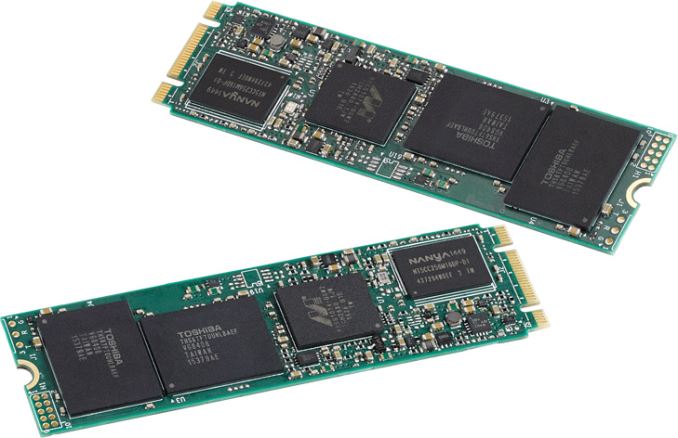








21 Comments
View All Comments
lilmoe - Tuesday, April 12, 2016 - link
Windows is smart enough to know that a particular drive is an SSD (at least on Windows 10). It won't perform a full defrag even if you wanted to. Instead, it runs smart optimizations specifically for SSD drives, and does so automatically once a week (which you can also do manually). Neat stuff.Samus - Wednesday, April 13, 2016 - link
Windows 7 still schedules defrag on SSD's but the schedule doesn't execute on drives it detects TRIM on. On older SSD's and PATA SSD's Windows 7 WILL try to defrag it every Wednesday at 1:00am. Of course most of those drives were SLC or high quality MLC so it didn't matter.Windows 8, 8.1 and 10 simply TRIM an SSD when you try to defrag then. Also initializing an SSD in disk manager will pass a TRIM command. I'm not sure if a secure erase actually TRIMs and SSD, it should. But a normal format definitely doesn't which is why initializing in Disk manager or diskpart is recommended if you get a used SSD and can't do a secure erase in the BIOS. That way the thing isn't trying to do garbage collection during an OS install or your initial file copy to it.
leexgx - Sunday, April 24, 2016 - link
actually windows 7 is SSD aware and will not defrag a SSD unless you tell it to or a none SSD aware defrag program triggers it (like Norton if file system is more than 5% fragmented) click on scheduled and you only see HDDs that are ticked, Yes all is also ticked as well but below that it only shows HDDs) windows 8 and higher only send a trim command (you can command defrag via command line to do a defrag on a SSD)if you send a Secure Erase to a SSD and it completes it in less then 10-30 seconds the whole drive has been TRIMMed and also does more it resets the page table as well its basically like new minus NAND wear (and if has encryption doesn't matter if its off or on it also resets the encryption keys as well) i always secure erase when i get new and used SSDs after a firmware update (if its currant i do it anyway as there is no harm doing it)
on Sandforce SSDs a Secure Erase is the only way to get them to full Write performance (trimming is not enough)
leexgx - Sunday, April 24, 2016 - link
if a drive can do Random read of 8 MB/sec or higher it will auto disable defragMurloc - Tuesday, April 12, 2016 - link
it's an example of an intensive operation whose functionality most people can recall, this makes it a good example of a wasteful activity, which he used to drive his point home.I'm amazed you couldn't see that.
Samus - Wednesday, April 13, 2016 - link
The only thing defrag is good for on an SSD is actually TESTING its endurance, because that's sure as hell one way to burn it out ;)leexgx - Sunday, April 24, 2016 - link
defrag will not test or burn out your SSD any more then any thing else (installing a game is more likely to be stressful then anything else as you got lots of read and writes on large 10-50GB of data moving around) most consumer drives can handle 20GB of data Written per day to last 10 years,Defrag is most likely the Lowest problem you can have writing large amounts of data per day (it only be the first time some data might be reorganised later defrags are unlikely to move a lot of data unless you're storing 5-50GB files on your system that are changing often)
i got a MX100 or 150 500GB SSD in the works computer that does graphic designs with some of them sitting up to 1GB and it has been in that system for 2 years nearly and it has only dropped 1-2% total life (think its had like 9TB written data)
defragging will not kill a SSD....
surt - Wednesday, April 13, 2016 - link
You defrag an SSD because there is a small performance benefit, and it exists because of the way filesystems implement fragmentation via chaining.Let your filesystem get seriously fragmented on your SSD, benchmark a bunch of stuff, defrag, benchmark again. The difference will be much smaller than it would be on platters, but will still be quite obvious.
BrokenCrayons - Wednesday, April 13, 2016 - link
As detailed in a post by Samus above, modern Windows operating systems won't actually perform a defrag on an SSD. They'll issue a TRIM command which will possibly improve performance depending on the state the drive is in when the TRIM is invoked. I can understand how it's possible to get the impression that you're performing a defrag since the OS tends to hide what's going on behind the scenes from the person at the keyboard.zodiacfml - Tuesday, April 12, 2016 - link
Not only that, real world performance doesn't differ much in terms of feel. Having said that, I still prefer m.2 drives over SATA drives as they have the correct interface for NVMe and doesn't waste physical space.